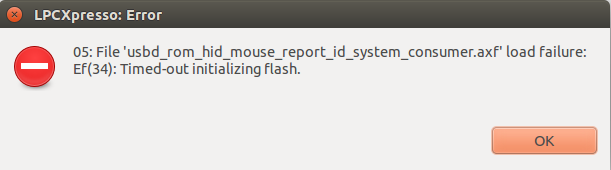- Forums
- Product Forums
- General Purpose MicrocontrollersGeneral Purpose Microcontrollers
- i.MX Forumsi.MX Forums
- QorIQ Processing PlatformsQorIQ Processing Platforms
- Identification and SecurityIdentification and Security
- Power ManagementPower Management
- Wireless ConnectivityWireless Connectivity
- RFID / NFCRFID / NFC
- Advanced AnalogAdvanced Analog
- MCX Microcontrollers
- S32G
- S32K
- S32V
- MPC5xxx
- Other NXP Products
- S12 / MagniV Microcontrollers
- Powertrain and Electrification Analog Drivers
- Sensors
- Vybrid Processors
- Digital Signal Controllers
- 8-bit Microcontrollers
- ColdFire/68K Microcontrollers and Processors
- PowerQUICC Processors
- OSBDM and TBDML
- S32M
- S32Z/E
-
- Solution Forums
- Software Forums
- MCUXpresso Software and ToolsMCUXpresso Software and Tools
- CodeWarriorCodeWarrior
- MQX Software SolutionsMQX Software Solutions
- Model-Based Design Toolbox (MBDT)Model-Based Design Toolbox (MBDT)
- FreeMASTER
- eIQ Machine Learning Software
- Embedded Software and Tools Clinic
- S32 SDK
- S32 Design Studio
- GUI Guider
- Zephyr Project
- Voice Technology
- Application Software Packs
- Secure Provisioning SDK (SPSDK)
- Processor Expert Software
- Generative AI & LLMs
-
- Topics
- Mobile Robotics - Drones and RoversMobile Robotics - Drones and Rovers
- NXP Training ContentNXP Training Content
- University ProgramsUniversity Programs
- Rapid IoT
- NXP Designs
- SafeAssure-Community
- OSS Security & Maintenance
- Using Our Community
-
- Cloud Lab Forums
-
- Knowledge Bases
- ARM Microcontrollers
- i.MX Processors
- Identification and Security
- Model-Based Design Toolbox (MBDT)
- QorIQ Processing Platforms
- S32 Automotive Processing Platform
- Wireless Connectivity
- CodeWarrior
- MCUXpresso Suite of Software and Tools
- MQX Software Solutions
- RFID / NFC
- Advanced Analog
-
- NXP Tech Blogs
- Home
- :
- General Purpose Microcontrollers
- :
- LPC Microcontrollers
- :
- Failed on chip setup: Ep(04). Cannot halt processor.
Failed on chip setup: Ep(04). Cannot halt processor.
- Subscribe to RSS Feed
- Mark Topic as New
- Mark Topic as Read
- Float this Topic for Current User
- Bookmark
- Subscribe
- Mute
- Printer Friendly Page
Failed on chip setup: Ep(04). Cannot halt processor.
- Mark as New
- Bookmark
- Subscribe
- Mute
- Subscribe to RSS Feed
- Permalink
- Report Inappropriate Content
Hi Folks,
I am working on LPC1837 based development kit, I have programmed RDK with modified USB hid code where I missed the clock configuration, from then I see the following error.
Failed on chip setup: Ep(04). Cannot halt processor.
After this I am unable to flash-program or enter debug-mode,
1) Earlier to this issue, I have programmed the OTP memory bank 3, word 0 - Customer control data, Boot source selection to SPIFI, after configuring OTP region i was able to use it fine.
I tried entering the ISP mode by pulling P2_7 (user switch sw2) low and tried to program, still I see the same issue.
( I noticed D2 (yellow) & D3 (Blue) LEDs glowing), is this the right indication for ISP mode ?
Ni: LPCXpresso RedlinkMulti Driver v8.1 (Mar 4 2016 17:16:40 - crt_emu_cm_redlink build 659)
Pc: ( 0) Reading remote configuration
Pc: ( 5) Remote configuration complete
Wc: ============= SCRIPT: LPC18LPC43InternalFLASHBootResetscript.scp =============
Wc: Boot from FLASH image pc/sp reset script
Wc: PC = 0x00000001
Wc: SP = 0x00000000
Wc: XPSR = 0x00000000
Wc: VTOR = 0x00000000
Wc: Wire Ack Fault - target connected?
Wc: Wire Ack Fault - target connected?
Wc: ============= END SCRIPT =====================================================
Xe:
Nc: Probe Firmware: LPC-LINK2 CMSIS-DAP V5.147 (NXP Semiconductors)
Nc: Serial Number: CWGUGTMV
Nc: VID:PID: 1FC9:0090
Nc: USB Path: /dev/hidraw2
Pc: ( 30) Emulator Connected
Xl:
Xc:
Pc: ( 40) Debug Halt
Pc: ( 50) CPU ID
Nc: Emu(0): Connected&Reset. DpID: 2BA01477. CpuID: 410FC230. Info: <None>
Nc: Debug protocol: SWD. RTCK: Disabled. Vector catch: Disabled.
Nc: inspected v.2 On-chip Flash Memory /usr/local/lpcxpresso_8.1.2_603/lpcxpresso/bin/Flash/LPC18x7_43x7_2x512_BootA.cfx
Nc: image 'LPC18x7/LPC43x7 2x512KB (Boot Bank A) Feb 16 2016 09:18:47'
Nc: NXP: LPC1837 Part ID: 0x00000000
Pc: ( 65) Chip Setup Complete
Nt: Connected: was_reset=true. was_stopped=false
Cr:v LPCXpresso Free License - Download limit is 256K
Pc: ( 70) License Check Complete
Nt: Loading 'usbd_rom_hid_mouse_report_id_system_consumer.axf' ELF 0x1A000000 len 0x4FEC
Nc: AFTER driver startup timeout
Wc: Driver Register State
Wc: R0: 10085000
Wc: R1: 00000000
Wc: R2: 00000000
Wc: R3: 00000000
Wc: R4: 00000000
Wc: R5: 00000000
Wc: R6: 00000000
Wc: R7: 00000000
Wc: R8: 00000000
Wc: R9: 00000000
Wc: R10: 00000000
Wc: R11: 00000000
Wc: R12: 00000000
Wc: SP: 10080FE0
Wc: LR: FFFFFFF9 (exception from main thread)
Wc: PC: FEFEFEFE
Wc: xPSR: 00000003
Wc: MSP: 10080FE0
Wc: PSP: 10081000
Wc: CFBP: 00000001
Wc:Exception information:
Wc:10080FFC: xPSR: 00000000
Wc:10080FF8: VECTPC: 10000034
Wc:10080FF4: LR: 10000035
Wc:10080FF0: R12: 00000000
Wc:10080FEC: R3: 00000000
Wc:10080FE8: R2: 00000000
Wc:10080FE4: R1: 00000000
Wc:10080FE0: R0: 10085000
Wc:E000ED04: ICSR: 00000803 (VECTPEND=0, RETTOBASE, VECTACTIVE=3)
Wc:E000ED38: BFAR: E000EDF8
Wc:E000ED28: CFSR: 00020001
Wc:E000ED2C: HFSR: 40000000 ()
Wc:E000ED30: DFSR: 00000000
Wc:E000ED3C: AFSR: 00000000
Wc:E000ED24: SHCSR: 00000000
Nc: Flash Driver V.2 startup failed - rc Ef(34): Timed-out initializing flash.
Pb: (100) Writing Flash ended with an error.
Ed:05: File 'usbd_rom_hid_mouse_report_id_system_consumer.axf' load failure: Ef(34): Timed-out initializing flash.
Pc: (100) Target Connection Failed
I am totally blocked, need your inputs at the earliest.
Thanks & Regards,
Vamshi G.
- Mark as New
- Bookmark
- Subscribe
- Mute
- Subscribe to RSS Feed
- Permalink
- Report Inappropriate Content
You have two threads running for this issue with basically identical information, so I am going to lock this one leaving the other open for future posting.
03: Failed on Chip Setup: Ep(04). Cannot halt processor
Regards,
LPCXpresso Support
- Mark as New
- Bookmark
- Subscribe
- Mute
- Subscribe to RSS Feed
- Permalink
- Report Inappropriate Content
Try booting into ISP mode as described in the FAQ Regaining debug access to target MCU
Regards,
LPCXpresso Support
- Mark as New
- Bookmark
- Subscribe
- Mute
- Subscribe to RSS Feed
- Permalink
- Report Inappropriate Content
Dear Team,
Thanks for the response, I have tried this (Regaining debug access to target MCU) already, did not help.
Note: RDK I have, is programmed to boot from SPIF by programming the OTP region.
When I enter into ISP mode two LEDs on the RDK are glowing is this the right behavior??
Please give me some more inputs to debug this issue.
Thanks & Regards,
Vamshi G.