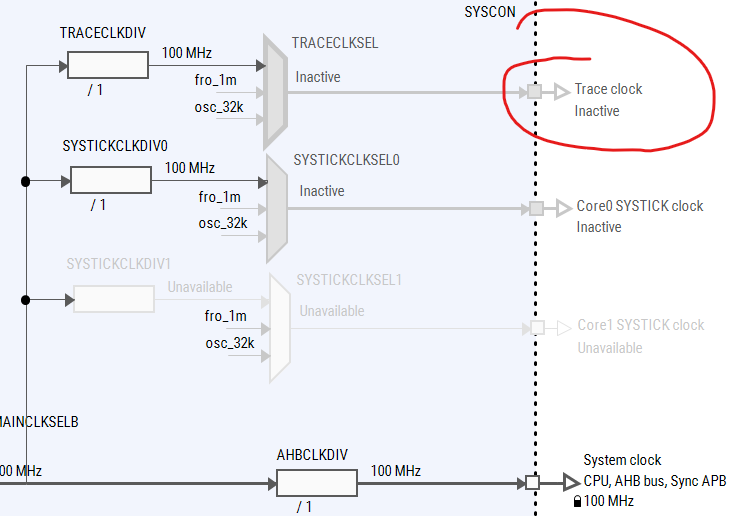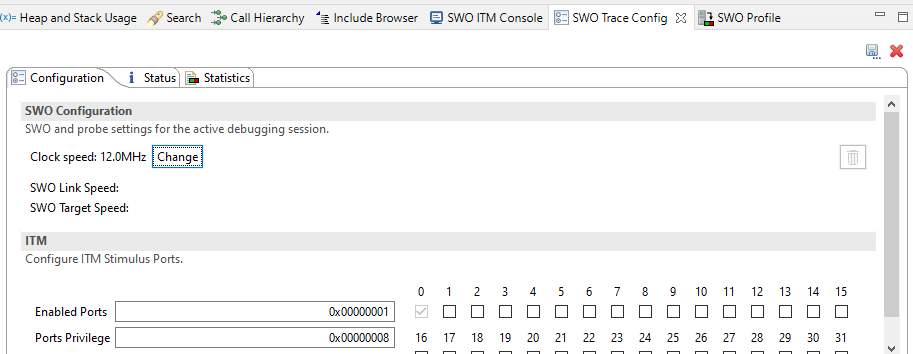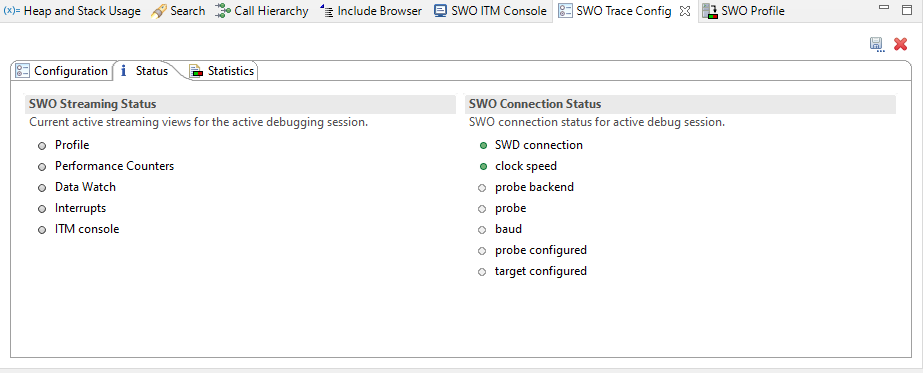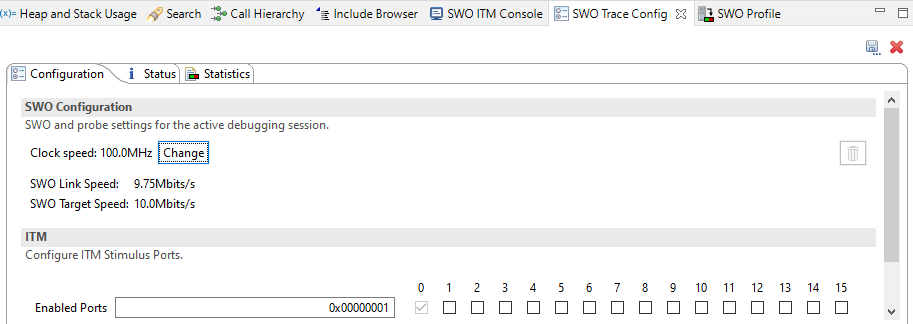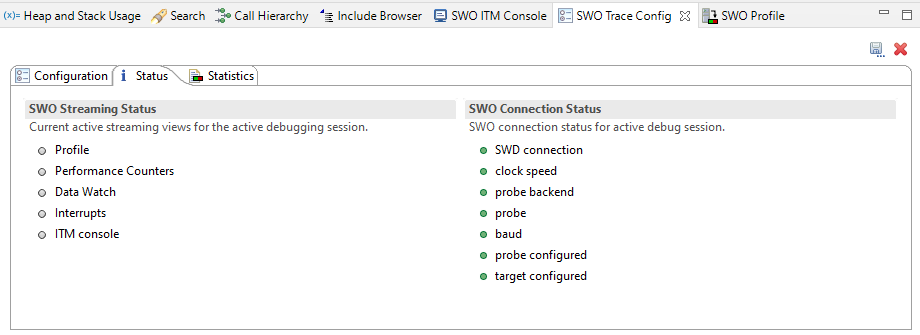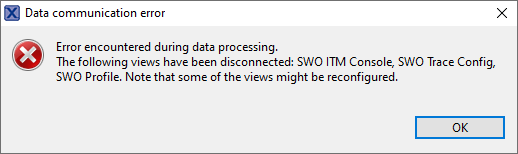- Forums
- Product Forums
- General Purpose MicrocontrollersGeneral Purpose Microcontrollers
- i.MX Forumsi.MX Forums
- QorIQ Processing PlatformsQorIQ Processing Platforms
- Identification and SecurityIdentification and Security
- Power ManagementPower Management
- MCX Microcontrollers
- S32G
- S32K
- S32V
- MPC5xxx
- Other NXP Products
- Wireless Connectivity
- S12 / MagniV Microcontrollers
- Powertrain and Electrification Analog Drivers
- Sensors
- Vybrid Processors
- Digital Signal Controllers
- 8-bit Microcontrollers
- ColdFire/68K Microcontrollers and Processors
- PowerQUICC Processors
- OSBDM and TBDML
- S32M
-
- Solution Forums
- Software Forums
- MCUXpresso Software and ToolsMCUXpresso Software and Tools
- CodeWarriorCodeWarrior
- MQX Software SolutionsMQX Software Solutions
- Model-Based Design Toolbox (MBDT)Model-Based Design Toolbox (MBDT)
- FreeMASTER
- eIQ Machine Learning Software
- Embedded Software and Tools Clinic
- S32 SDK
- S32 Design Studio
- GUI Guider
- Zephyr Project
- Voice Technology
- Application Software Packs
- Secure Provisioning SDK (SPSDK)
- Processor Expert Software
- MCUXpresso Training Hub
-
- Topics
- Mobile Robotics - Drones and RoversMobile Robotics - Drones and Rovers
- NXP Training ContentNXP Training Content
- University ProgramsUniversity Programs
- Rapid IoT
- NXP Designs
- SafeAssure-Community
- OSS Security & Maintenance
- Using Our Community
-
- Cloud Lab Forums
-
- Knowledge Bases
- ARM Microcontrollers
- i.MX Processors
- Identification and Security
- Model-Based Design Toolbox (MBDT)
- QorIQ Processing Platforms
- S32 Automotive Processing Platform
- Wireless Connectivity
- CodeWarrior
- MCUXpresso Suite of Software and Tools
- MQX Software Solutions
-
- Home
- :
- 汎用マイクロコントローラ
- :
- LPCマイクロコントローラ
- :
- Re: Enable SWO Debug on LPC55xx Custom Board and LPC-Link2
Enable SWO Debug on LPC55xx Custom Board and LPC-Link2
- RSS フィードを購読する
- トピックを新着としてマーク
- トピックを既読としてマーク
- このトピックを現在のユーザーにフロートします
- ブックマーク
- 購読
- ミュート
- 印刷用ページ
- 新着としてマーク
- ブックマーク
- 購読
- ミュート
- RSS フィードを購読する
- ハイライト
- 印刷
- 不適切なコンテンツを報告
Hi there,
I have a custom board with LPC5526. It has an SWD connector with SWO connected to PIO0_8. So far I had no issues with debugging my program using MCUXpresso IDE 11.4.1. I can stop the program, set breakpoints and everything else in the debugger works like a charm.
Now I wanted to use the SWO Debug views that MCUXpresso provides (e.g., SWO ITM Console). Using Pins Tool, I configured PIO0_8 for SWO. In SWO Trace Config I set the clock speed to system clock speed (which is 100 MHz).
However, as soon as I click "Resume data display" (white triangle on green ball) in, e.g., SWO ITM Console I get the error message:
Failed to initialize SWO trace.
Reason: Failed to configure the probe for SWO. Unable to program the SWO coresight component.
I wonder why this is?
Do I have to explicitly enable the Trace clock first?
I'M asking as neither the User Manual UM11126 (chapter 51) nor the "MCUXpresso IDE SWO Trace Guide" (included with MCUXpresso installation) suggest to enable TRACECLKSEL before using SWO.
Thanks.
解決済! 解決策の投稿を見る。
- 新着としてマーク
- ブックマーク
- 購読
- ミュート
- RSS フィードを購読する
- ハイライト
- 印刷
- 不適切なコンテンツを報告
- 新着としてマーク
- ブックマーク
- 購読
- ミュート
- RSS フィードを購読する
- ハイライト
- 印刷
- 不適切なコンテンツを報告
- 新着としてマーク
- ブックマーク
- 購読
- ミュート
- RSS フィードを購読する
- ハイライト
- 印刷
- 不適切なコンテンツを報告
I figured that my custom board is having no SWO issues. It's running perfectly as is the LPCXpresso55S28 board. However, SWO only works in the first debug session after starting MCUXpresso IDE. As soon as I stop debugging and start to debug my project again, the error message window appears. So I assume that this is a bug in MCUXpresso IDE.
- 新着としてマーク
- ブックマーク
- 購読
- ミュート
- RSS フィードを購読する
- ハイライト
- 印刷
- 不適切なコンテンツを報告
Hello danielholala,
OK, thanks for your sharing, about your IDE case, there will be other help you.
BR
Alice
- 新着としてマーク
- ブックマーク
- 購読
- ミュート
- RSS フィードを購読する
- ハイライト
- 印刷
- 不適切なコンテンツを報告
Hello danielholala,
How about directly use the demo "hello_world_swo" under SDK/
BR
Alice
- 新着としてマーク
- ブックマーク
- 購読
- ミュート
- RSS フィードを購読する
- ハイライト
- 印刷
- 不適切なコンテンツを報告
Hi Alice,
followed your advice:
I imported this example from the SDK for the LPCXpresso55S28 evaluation board. This board includes a LPC-Link2 debug probe if I'm not mistaken.
After compiling and starting a "Debug session", debugger stops it in main() (default breakpoint) as usual and I continue execution.
While the target ist running, I go to SWO Trace Config and set clock speed. A clock speed of 12 MHz is detected. See screenshot:
SWO Status is incomplete:
Starting SWO "Resume data display" results in the same error message window as reported earlier:
Data communication error
Error encountered during data processing.
Please advise. Thanks.
- 新着としてマーク
- ブックマーク
- 購読
- ミュート
- RSS フィードを購読する
- ハイライト
- 印刷
- 不適切なコンテンツを報告
Hello again,
I now configured Trace Clock to 100 MHz using Clocks Tool (TRACECLKDIV = 0, i.e., Trace Clock == System Clock). LPC-Link2 debug probe is connected to target via 100 mm ribbon cable.
Further, after starting a debugging session on the target (using MCUXpresso IDE) I let it run past the clock configuration code to make sure all clocks are configured properly.
Then in "SWO Trace Config" I click on "Change" button and click on "Detect". A clock speed of 100 MHz is detected. I accept this value.
This is what "SWO Trace Config" looks like thereafter:
and
Everything seems ready to start an SWO trace.
However, clicking on "Resume data display" in any of the SWO views results in this error message window:
Data communication error
Error encountered during data processing.
see screenshot:
I got the SWO trace running only twice on this board and I have difficulties getting it to work again.
- 新着としてマーク
- ブックマーク
- 購読
- ミュート
- RSS フィードを購読する
- ハイライト
- 印刷
- 不適切なコンテンツを報告
- 新着としてマーク
- ブックマーク
- 購読
- ミュート
- RSS フィードを購読する
- ハイライト
- 印刷
- 不適切なコンテンツを報告
Hi Alice,
the thread includes one additional step "Step3. Enable SWO Trace clock" which is not explicitly mentioned in the device manual UM11126.
I might sound tedious but this should be explicitly mentioned in the device manual.
Now to configure trace clock, I need to know what the maximum speed of the SWO is. Manual states that I should set TRACECLKDIV to 0 (i.e., divide by 1). Connected to system clock this would mean a trace clock for SWO fo 100 MHz in my system. I wonder whether this is too high.
- What is the (maximum) recommended value for Trace Clock?
- What do I have to configure as Clock Speed in SWO Trace Config view: System Clock or Trace Clock? Note: pressing "Detect" fills in the value of System Clock, i.e., 100 MHz.
- What are requirements regarding cabling (ribbon cable between board and LPC-Link2)?
Thanks.