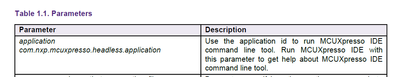- Forums
- Product Forums
- General Purpose MicrocontrollersGeneral Purpose Microcontrollers
- i.MX Forumsi.MX Forums
- QorIQ Processing PlatformsQorIQ Processing Platforms
- Identification and SecurityIdentification and Security
- Power ManagementPower Management
- Wireless ConnectivityWireless Connectivity
- RFID / NFCRFID / NFC
- Advanced AnalogAdvanced Analog
- MCX Microcontrollers
- S32G
- S32K
- S32V
- MPC5xxx
- Other NXP Products
- S12 / MagniV Microcontrollers
- Powertrain and Electrification Analog Drivers
- Sensors
- Vybrid Processors
- Digital Signal Controllers
- 8-bit Microcontrollers
- ColdFire/68K Microcontrollers and Processors
- PowerQUICC Processors
- OSBDM and TBDML
- S32M
- S32Z/E
-
- Solution Forums
- Software Forums
- MCUXpresso Software and ToolsMCUXpresso Software and Tools
- CodeWarriorCodeWarrior
- MQX Software SolutionsMQX Software Solutions
- Model-Based Design Toolbox (MBDT)Model-Based Design Toolbox (MBDT)
- FreeMASTER
- eIQ Machine Learning Software
- Embedded Software and Tools Clinic
- S32 SDK
- S32 Design Studio
- GUI Guider
- Zephyr Project
- Voice Technology
- Application Software Packs
- Secure Provisioning SDK (SPSDK)
- Processor Expert Software
- Generative AI & LLMs
-
- Topics
- Mobile Robotics - Drones and RoversMobile Robotics - Drones and Rovers
- NXP Training ContentNXP Training Content
- University ProgramsUniversity Programs
- Rapid IoT
- NXP Designs
- SafeAssure-Community
- OSS Security & Maintenance
- Using Our Community
-
- Cloud Lab Forums
-
- Knowledge Bases
- ARM Microcontrollers
- i.MX Processors
- Identification and Security
- Model-Based Design Toolbox (MBDT)
- QorIQ Processing Platforms
- S32 Automotive Processing Platform
- Wireless Connectivity
- CodeWarrior
- MCUXpresso Suite of Software and Tools
- MQX Software Solutions
- RFID / NFC
- Advanced Analog
-
- NXP Tech Blogs
- Home
- :
- 汎用マイクロコントローラ
- :
- LPCマイクロコントローラ
- :
- Re: Command Line build for lpc55s69 processor/dev board
Command Line build for lpc55s69 processor/dev board
- RSS フィードを購読する
- トピックを新着としてマーク
- トピックを既読としてマーク
- このトピックを現在のユーザーにフロートします
- ブックマーク
- 購読
- ミュート
- 印刷用ページ
Command Line build for lpc55s69 processor/dev board
- 新着としてマーク
- ブックマーク
- 購読
- ミュート
- RSS フィードを購読する
- ハイライト
- 印刷
- 不適切なコンテンツを報告
Hi
I want to use command line for building my project for lpc55s69. I refered the MCUXpresso_IDE_Command_Line_User_Guide.pdf but it wasnt that much clear to me.
My project structure is of the type that the `build.bat` file and `.project file` ( project name -> my_project) are in the same folder, and sdk zip is in `sdk` folder.
So I used this command line
- 新着としてマーク
- ブックマーク
- 購読
- ミュート
- RSS フィードを購読する
- ハイライト
- 印刷
- 不適切なコンテンツを報告
Also the link you provided seems older than what is mentioned in the user guide(28 march 2023)
User guide uses `-application com.nxp.mcuxpresso.headless.application` while link uses `-application org.eclipse.cdt.managedbuilder.core.headlessbuild`
Anyways, my main concern is how to provide sdk location using command line which is nowhere to be seen
- 新着としてマーク
- ブックマーク
- 購読
- ミュート
- RSS フィードを購読する
- ハイライト
- 印刷
- 不適切なコンテンツを報告
Hi @ZhangJennie
I have referred to that but its pretty confusing
Whenever I give -build my_project/Debug, it says this -> WARNING: No Project matched "my_project/Debug". Skipping...
And also in the link above there is no explicit mention of how to add sdk zip using command line
And also if I use something like this

- 新着としてマーク
- ブックマーク
- 購読
- ミュート
- RSS フィードを購読する
- ハイライト
- 印刷
- 不適切なコンテンツを報告
- 新着としてマーク
- ブックマーク
- 購読
- ミュート
- RSS フィードを購読する
- ハイライト
- 印刷
- 不適切なコンテンツを報告
Hi
Thanks for the user guide, if you refer to page 2 you will find that -application is mentioned as com.nxp.mcuxpresso.headless.application, on the other hand I am using this
I have got most of the stuff I need using -import and -build, but my main concern is how to specify the sdk location as a command line argument.
One way I can do is go to this location `\mcuxpresso\02\SDKPackages` and add the sdk zip manually, but I wanna avoid that since am planning to do a build automation.
Instead I have the zip file in a folder in my project directory and wanna use that via command line to specify the sdk location
Please help on this one
Thanks
- 新着としてマーク
- ブックマーク
- 購読
- ミュート
- RSS フィードを購読する
- ハイライト
- 印刷
- 不適切なコンテンツを報告
Hi manasvb
Please check this article.
Hope this will help you.
Thanks,
Jun Zhang