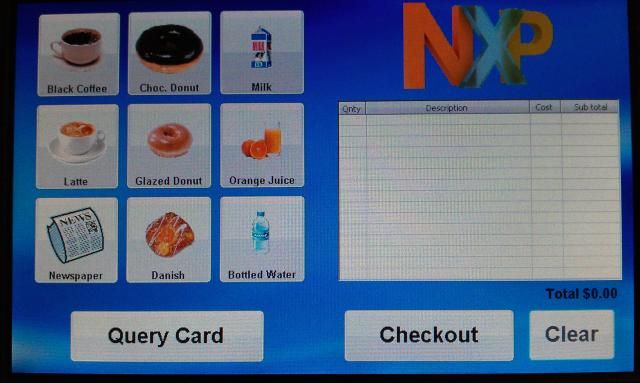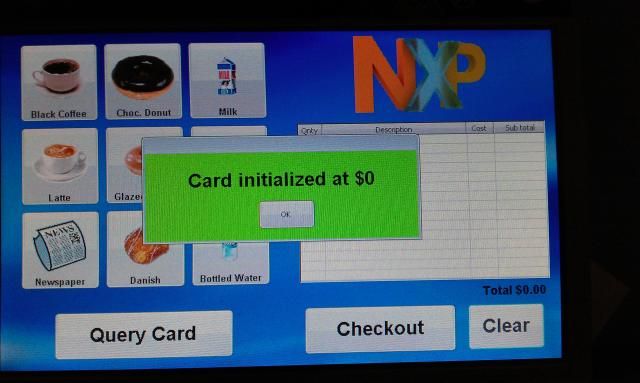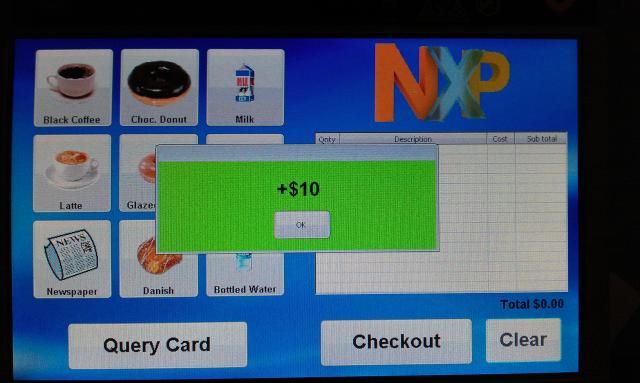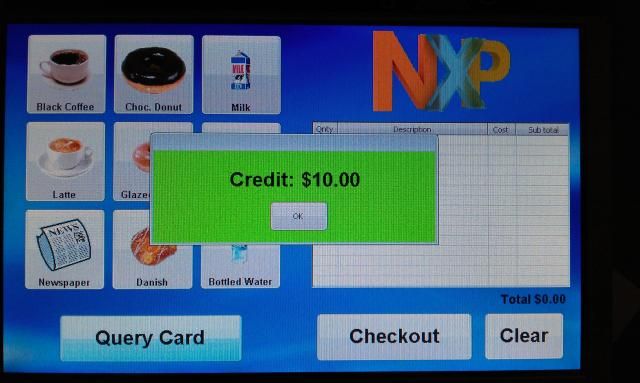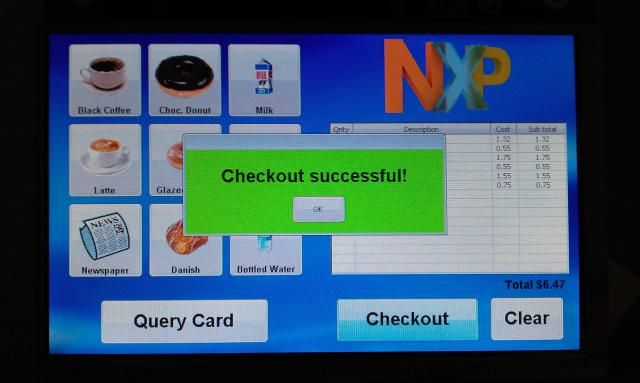- Forums
- Product Forums
- General Purpose MicrocontrollersGeneral Purpose Microcontrollers
- i.MX Forumsi.MX Forums
- QorIQ Processing PlatformsQorIQ Processing Platforms
- Identification and SecurityIdentification and Security
- Power ManagementPower Management
- Wireless ConnectivityWireless Connectivity
- RFID / NFCRFID / NFC
- Advanced AnalogAdvanced Analog
- MCX Microcontrollers
- S32G
- S32K
- S32V
- MPC5xxx
- Other NXP Products
- S12 / MagniV Microcontrollers
- Powertrain and Electrification Analog Drivers
- Sensors
- Vybrid Processors
- Digital Signal Controllers
- 8-bit Microcontrollers
- ColdFire/68K Microcontrollers and Processors
- PowerQUICC Processors
- OSBDM and TBDML
- S32M
- S32Z/E
-
- Solution Forums
- Software Forums
- MCUXpresso Software and ToolsMCUXpresso Software and Tools
- CodeWarriorCodeWarrior
- MQX Software SolutionsMQX Software Solutions
- Model-Based Design Toolbox (MBDT)Model-Based Design Toolbox (MBDT)
- FreeMASTER
- eIQ Machine Learning Software
- Embedded Software and Tools Clinic
- S32 SDK
- S32 Design Studio
- GUI Guider
- Zephyr Project
- Voice Technology
- Application Software Packs
- Secure Provisioning SDK (SPSDK)
- Processor Expert Software
- Generative AI & LLMs
-
- Topics
- Mobile Robotics - Drones and RoversMobile Robotics - Drones and Rovers
- NXP Training ContentNXP Training Content
- University ProgramsUniversity Programs
- Rapid IoT
- NXP Designs
- SafeAssure-Community
- OSS Security & Maintenance
- Using Our Community
-
- Cloud Lab Forums
-
- Knowledge Bases
- ARM Microcontrollers
- i.MX Processors
- Identification and Security
- Model-Based Design Toolbox (MBDT)
- QorIQ Processing Platforms
- S32 Automotive Processing Platform
- Wireless Connectivity
- CodeWarrior
- MCUXpresso Suite of Software and Tools
- MQX Software Solutions
- RFID / NFC
- Advanced Analog
-
- NXP Tech Blogs
- Home
- :
- ARM Microcontrollers
- :
- LPC Microcontrollers Knowledge Base
- :
- LPC4088 Closed Payment Loop Demo - Getting Started - Run
LPC4088 Closed Payment Loop Demo - Getting Started - Run
- Subscribe to RSS Feed
- Mark as New
- Mark as Read
- Bookmark
- Subscribe
- Printer Friendly Page
- Report Inappropriate Content
LPC4088 Closed Payment Loop Demo - Getting Started - Run
LPC4088 Closed Payment Loop Demo - Getting Started - Run
LPC4088 Closed Payment Loop Demo - Running the demo
Directly after programming the FLASH has finished, or after power-up, the demo is ready to use.
The following screen will be presented:
In order to use the demo, first the Mifare Classic card must be initialized. This can be done by holding the card in-range of the RFID antenna and pushing the center button of the Embedded Artists base-board. If successful, a confirmation message is shown for half a second.
Next, credit must be added to the card. This is done by again holding the card in-range of the RFID antenna, but now pushing the joystick to the top-position (towards the edge of the board). Every time the joystick is pushed to the top-position, $10 will be added to the card. If successful, a confirmation message is shown for half a second after pressing the joystick. The credit can be queried by pressing the "Query Card" button.
Now that the card is initialized and charged, products can be purchased. By pushing the product-buttons in the 3x3 grid, products can be selected. Every time a product is selected, it is added to the listbox and the total cost is updated. Upon pressing "Checkout", the credit available on the card is read-in, the total cost is subtracted and the new credit is written back to the card. A confirmation of this action will be shown.