- Forums
- Product Forums
- General Purpose MicrocontrollersGeneral Purpose Microcontrollers
- i.MX Forumsi.MX Forums
- QorIQ Processing PlatformsQorIQ Processing Platforms
- Identification and SecurityIdentification and Security
- Power ManagementPower Management
- Wireless ConnectivityWireless Connectivity
- RFID / NFCRFID / NFC
- Advanced AnalogAdvanced Analog
- MCX Microcontrollers
- S32G
- S32K
- S32V
- MPC5xxx
- Other NXP Products
- S12 / MagniV Microcontrollers
- Powertrain and Electrification Analog Drivers
- Sensors
- Vybrid Processors
- Digital Signal Controllers
- 8-bit Microcontrollers
- ColdFire/68K Microcontrollers and Processors
- PowerQUICC Processors
- OSBDM and TBDML
- S32M
- S32Z/E
-
- Solution Forums
- Software Forums
- MCUXpresso Software and ToolsMCUXpresso Software and Tools
- CodeWarriorCodeWarrior
- MQX Software SolutionsMQX Software Solutions
- Model-Based Design Toolbox (MBDT)Model-Based Design Toolbox (MBDT)
- FreeMASTER
- eIQ Machine Learning Software
- Embedded Software and Tools Clinic
- S32 SDK
- S32 Design Studio
- GUI Guider
- Zephyr Project
- Voice Technology
- Application Software Packs
- Secure Provisioning SDK (SPSDK)
- Processor Expert Software
- Generative AI & LLMs
-
- Topics
- Mobile Robotics - Drones and RoversMobile Robotics - Drones and Rovers
- NXP Training ContentNXP Training Content
- University ProgramsUniversity Programs
- Rapid IoT
- NXP Designs
- SafeAssure-Community
- OSS Security & Maintenance
- Using Our Community
-
- Cloud Lab Forums
-
- Knowledge Bases
- ARM Microcontrollers
- i.MX Processors
- Identification and Security
- Model-Based Design Toolbox (MBDT)
- QorIQ Processing Platforms
- S32 Automotive Processing Platform
- Wireless Connectivity
- CodeWarrior
- MCUXpresso Suite of Software and Tools
- MQX Software Solutions
- RFID / NFC
- Advanced Analog
-
- NXP Tech Blogs
- Home
- :
- ARM Microcontrollers
- :
- LPC Microcontrollers Knowledge Base
- :
- LPC: How to place data/function/file in specified memory under MCUXpresso IDE
LPC: How to place data/function/file in specified memory under MCUXpresso IDE
- Subscribe to RSS Feed
- Mark as New
- Mark as Read
- Bookmark
- Subscribe
- Printer Friendly Page
- Report Inappropriate Content
LPC: How to place data/function/file in specified memory under MCUXpresso IDE
LPC: How to place data/function/file in specified memory under MCUXpresso IDE
Contents
- The default storage address space of code and data. 1
- Customize Flash and RAM partitions. 2
- Place the data in the specified address space. 3
- Place the function in the specified address space. 4
- Place the specified file in the specified address space. 5
During MCU development, placing data, function, and file in the specified memory address according to actual requirements is important for the memory usage. We Combine customer’s frequent ask questions, explain how to operate these features step by step.
1. The default storage address space of code and data
Take the hello world demo in LPC54628 as an example, and the development environment: MCUXpresso IDE.
After building, the memory allocation is as shown in the following console window:
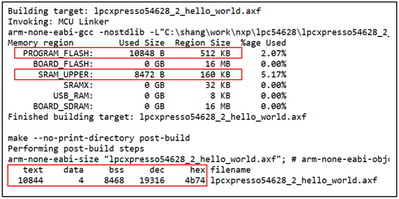
The relationship between .text, .data, .bss, .dec and Flash and RAM is as follows:
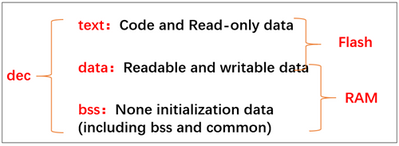
2. Customize Flash and RAM partitions
In order to place the data, function or file in the specified address space, we split some new partitions.
Open the project property setting interface, and split MY_FLASH and MY_RAM address spaces in the MCU settings option for testing. The size of these two address spaces can be customized, as follows:
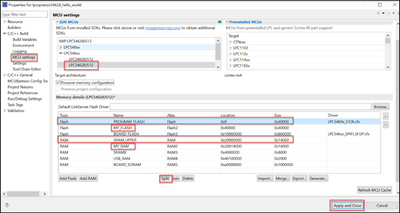
After configuring Flash and RAM, click ‘Apply and Close’ button and you will see Flash2 and RAM2 in the project column, as follows:
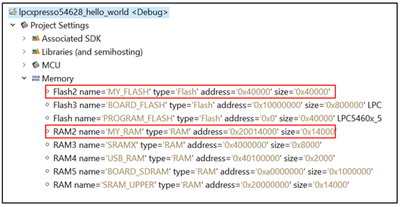
3. Place the data in the specified address space
1)The default storage address space of variables and constants
View the default address space of variables and arrays, as follows:
Initialized variable:uint16_t value1 = 1;
Uninitialized array:char data_buffer1[1024];
Constant array: const char data_buffer2[1024] = "hello nxp";
View storage address space of arrays using the Image Info window in MCUXpresso IDE, as follows:
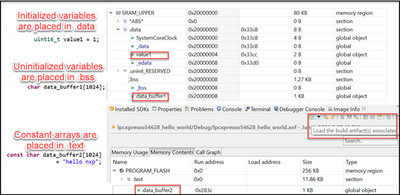
Readable and writable variables and arrays are stored in RAM (0x20000000-0x20014000) named "SRAM_UPPER" by default, and const arrays are stored in Flash (0x0-0x40000) named "PROGRAM_FLASH".
2) Place the specified variables and constants in the specified address space
To place the array in custom Flash and RAM, you need to call the C language:
__attribute__ ((section(#type #bank)))
For example, place the data in .text of Flash2:
__attribute__ ((section("text_Flash2" ".$Flash2"))) + data declaration
The NXP official has encapsulated this and defined it in cr_section_macros.h. __DATA(RAM2) means that the readable and writable array is placed into the .data section of RAM2, and __RODATA(Flash2) means that the read-only array is placed into the .rodata section of Flash2.
__DATA(RAM2) char data_buffer3[1024];
__RODATA(Flash2) const char data_buffer4[1024] = "hello nxp";
Note that you must #include "cr_section_macros.h".
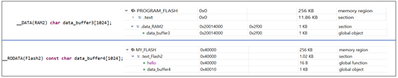
Global variables and arrays are placed in custom RAM2 (0x20014000-0x20028000) named "MY_RAM", and const arrays are placed in custom Flash2 (0x40000-0x80000) named "MY_FLASH".
4. Place the function in the specified address space
1)The default storage address space of functions
The code is placed in the Flash (0x0-0x40000) named "PROGRAM_FLASH" by default, and the following function is defined:
int hello1(void)
{
return 1;
}
2)Place the specified function in the specified address space
To place the function in custom Flash, you need to call the C language:
__attribute__ ((section(#type #bank)))
For example, place the function in .text of Flash2:
__attribute__ ((section("text_Flash2" ".$Flash2")))+function declaration
The NXP official has also encapsulated this and defined it in cr_section_macros.h. The method to change the address space of the function is as follows, and place the function in a custom Flash named "MY_FLASH" (0x40000-0x80000).
__TEXT(Flash2) int hello2(void)
{
return 2;
}
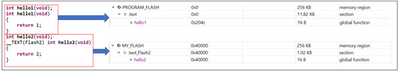
5. Place the specified file in the specified address space
When there are many functions that need to be placed in the specified Flash, it is a little clumsy to use the __TEXT(Flash) method to set each function. If you need to place all the functions in the c file in the specified Flash, you only need to place the compiled .o file in the specified Flash. Split a new partition named "MY_FLASH_O" , create a new hello.c under the source folder, compile and generate hello.o, and configure Linker Script to place hello.o in the partitioned Flash, as follows:

Reference:
https://mcuoneclipse.com/2021/05/26/placing-code-in-sections-with-managed-gnu-linker-scripts/
Relocating Code and Data Using the CW GCC Linker File for Kinetis .pdf