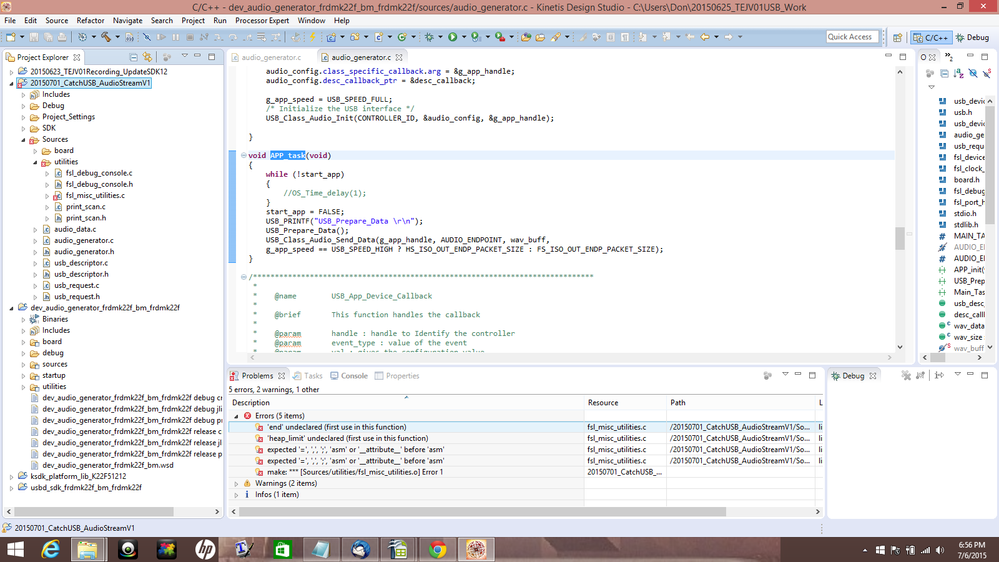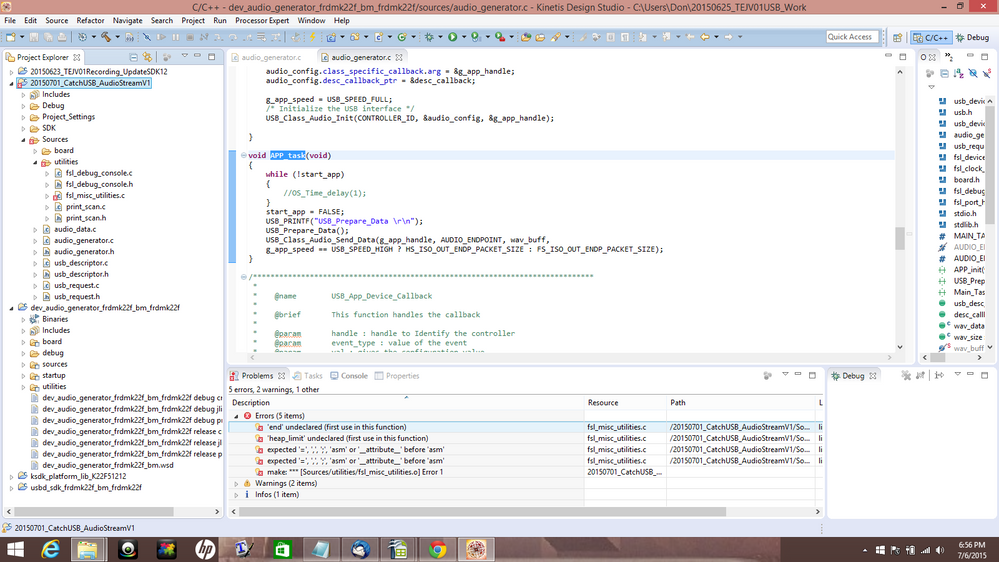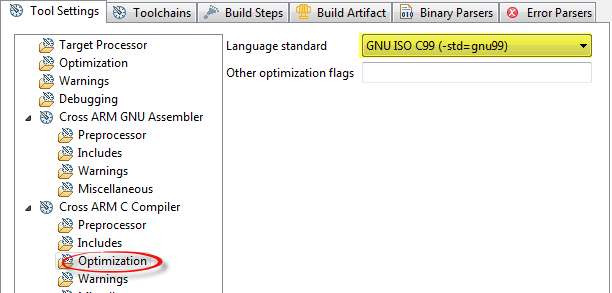- Forums
- Product Forums
- General Purpose MicrocontrollersGeneral Purpose Microcontrollers
- i.MX Forumsi.MX Forums
- QorIQ Processing PlatformsQorIQ Processing Platforms
- Identification and SecurityIdentification and Security
- Power ManagementPower Management
- Wireless ConnectivityWireless Connectivity
- RFID / NFCRFID / NFC
- Advanced AnalogAdvanced Analog
- MCX Microcontrollers
- S32G
- S32K
- S32V
- MPC5xxx
- Other NXP Products
- S12 / MagniV Microcontrollers
- Powertrain and Electrification Analog Drivers
- Sensors
- Vybrid Processors
- Digital Signal Controllers
- 8-bit Microcontrollers
- ColdFire/68K Microcontrollers and Processors
- PowerQUICC Processors
- OSBDM and TBDML
- S32M
- S32Z/E
-
- Solution Forums
- Software Forums
- MCUXpresso Software and ToolsMCUXpresso Software and Tools
- CodeWarriorCodeWarrior
- MQX Software SolutionsMQX Software Solutions
- Model-Based Design Toolbox (MBDT)Model-Based Design Toolbox (MBDT)
- FreeMASTER
- eIQ Machine Learning Software
- Embedded Software and Tools Clinic
- S32 SDK
- S32 Design Studio
- GUI Guider
- Zephyr Project
- Voice Technology
- Application Software Packs
- Secure Provisioning SDK (SPSDK)
- Processor Expert Software
- Generative AI & LLMs
-
- Topics
- Mobile Robotics - Drones and RoversMobile Robotics - Drones and Rovers
- NXP Training ContentNXP Training Content
- University ProgramsUniversity Programs
- Rapid IoT
- NXP Designs
- SafeAssure-Community
- OSS Security & Maintenance
- Using Our Community
-
- Cloud Lab Forums
-
- Knowledge Bases
- ARM Microcontrollers
- i.MX Processors
- Identification and Security
- Model-Based Design Toolbox (MBDT)
- QorIQ Processing Platforms
- S32 Automotive Processing Platform
- Wireless Connectivity
- CodeWarrior
- MCUXpresso Suite of Software and Tools
- MQX Software Solutions
- RFID / NFC
- Advanced Analog
-
- NXP Tech Blogs
- Home
- :
- MCUXpresso Software and Tools
- :
- Kinetis Software Development Kit
- :
- USB Stack Error / fsl_misc_utilities.? Does misc uts require special Compiler Flags?
USB Stack Error / fsl_misc_utilities.? Does misc uts require special Compiler Flags?
- Subscribe to RSS Feed
- Mark Topic as New
- Mark Topic as Read
- Float this Topic for Current User
- Bookmark
- Subscribe
- Mute
- Printer Friendly Page
USB Stack Error / fsl_misc_utilities.? Does misc uts require special Compiler Flags?
- Mark as New
- Bookmark
- Subscribe
- Mute
- Subscribe to RSS Feed
- Permalink
- Report Inappropriate Content
- So I built dev audio generator for k22F - put it on my custom built PCB / Device. It works.
- I copy the exact same files and structure into a new project - including fsl_misc_utilities.c, which causes build errors (Why is a mystery to me, since I have followed the USB application directions - in fact I'm almost exactly copying a project?)
- Leaving out fsl_misc_utilities.c allows it to compile and run, but crashes into default IRQ handler after post_init. The initialization process of the hardware is identical to the working function above that runs.
- What is missing? The only difference I can find are the compiler flags?
DEV AUDIO GENERATOR FLAGS :
-Xlinker -z -Xlinker muldefs -Xlinker --defsym=__ram_vector_table__=1 --specs=nano.specs -Wall -fno-common -ffunction-sections -fdata-sections -ffreestanding -fno-builtin -Os -mapcs -Xlinker -static -Xlinker --defsym=__stack_size__=0x1000 -Xlinker --defsym=__heap_size__=0x0400
My Projects Flags :
-specs=nosys.specs -specs=nano.specs
Any suggestions? Any links to where can I find more information on compiler flags?
- Mark as New
- Bookmark
- Subscribe
- Mute
- Subscribe to RSS Feed
- Permalink
- Report Inappropriate Content
Hello Donald:
You should replicate the compiler and linker flags to your new project so it behaves the same as the audio generator example. Some GNU GCC toolchain documentation (compiler/linker, etc) can be found with your KDS installation, in this path:
C:\Freescale\KDS_3.0.0\toolchain\share\doc\gcc-arm-none-eabi\pdf
And you can also find GCC ARM documentation by searching online. It's a very complex toolchain and so is the documentation, then do not expect to understand everything at first.
Now, in your particular case, I think the problem is that inline assembly instructions (asm) are not recognized, so try changing the compiler language to GNU ISO C99, like below picture:
Then the build errors should be solved.
Let me know if you have further issues.
Regards!
Jorge Gonzalez
- Mark as New
- Bookmark
- Subscribe
- Mute
- Subscribe to RSS Feed
- Permalink
- Report Inappropriate Content
So, problem #1 solved with fsl_misc_utilities. Thank you!
Unfortunately, I still get a malfunctioning device...
One of the issues is that I'd love to replicate the exact settings in the dev audio generator - however when I build a new KDS project I get a C and a C++ compiler with all of the options, whereas the example project is purely written in C/ASM. If I build a C project from scratch, would that potentially fix anything?
- Mark as New
- Bookmark
- Subscribe
- Mute
- Subscribe to RSS Feed
- Permalink
- Report Inappropriate Content
Hello Donald:
As instructed by colleague Erich Styger in this post: Compiling C Files with GNU ARM G++ | MCU on Eclipse I used the next code to detect the compiler used in a new Project with KDS v3.0.0:
#ifdef __cplusplus
#warning main.c compiled as C++
#else
#warning main.c compiled as C
#endif
For main.c the code above threw "warning main.c compiled as C". Then it seems to me that even though you have C++ compiler options, the .c files are compiled by default in C mode, so there should be no difference between your project and the example. This post has also very good information regarding KDS and C++: C++ with Kinetis Design Studio | MCU on Eclipse
About the "malfunctioning device", what do you mean? Does it crash? Are you able to debug and see the point where it crashes?
Regards!
Jorge Gonzalez
- Mark as New
- Bookmark
- Subscribe
- Mute
- Subscribe to RSS Feed
- Permalink
- Report Inappropriate Content
During post_init it dumps to defaultIRQ, and Windows says it couldn't recognize the device.