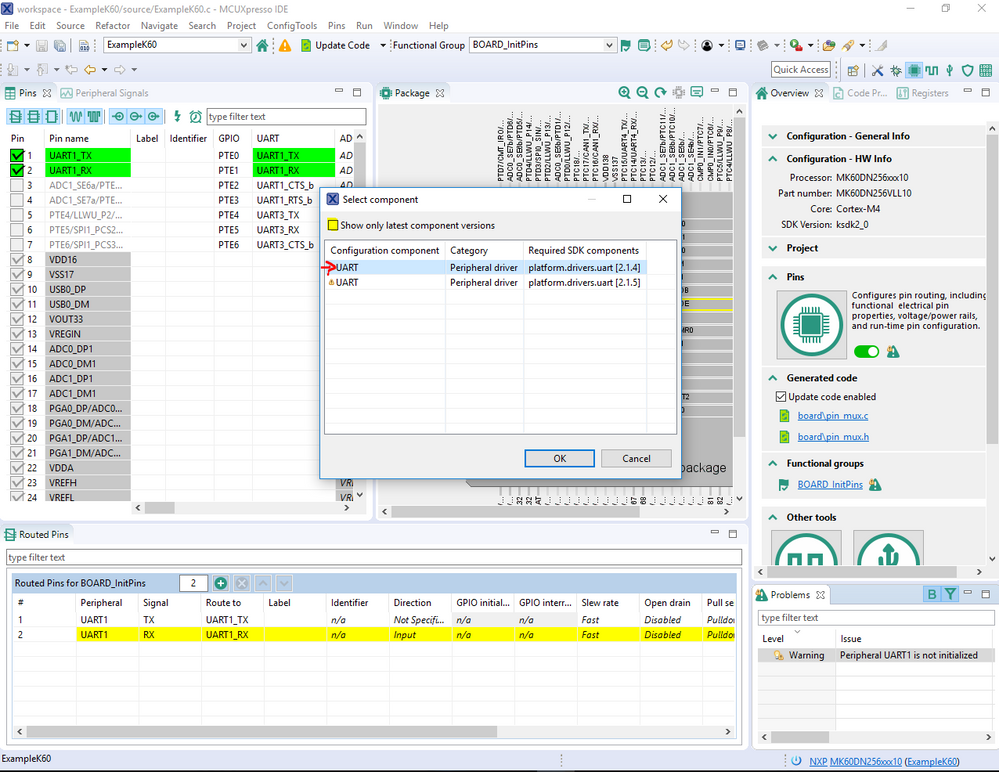- Forums
- Product Forums
- General Purpose MicrocontrollersGeneral Purpose Microcontrollers
- i.MX Forumsi.MX Forums
- QorIQ Processing PlatformsQorIQ Processing Platforms
- Identification and SecurityIdentification and Security
- Power ManagementPower Management
- Wireless ConnectivityWireless Connectivity
- RFID / NFCRFID / NFC
- Advanced AnalogAdvanced Analog
- MCX Microcontrollers
- S32G
- S32K
- S32V
- MPC5xxx
- Other NXP Products
- S12 / MagniV Microcontrollers
- Powertrain and Electrification Analog Drivers
- Sensors
- Vybrid Processors
- Digital Signal Controllers
- 8-bit Microcontrollers
- ColdFire/68K Microcontrollers and Processors
- PowerQUICC Processors
- OSBDM and TBDML
- S32M
- S32Z/E
-
- Solution Forums
- Software Forums
- MCUXpresso Software and ToolsMCUXpresso Software and Tools
- CodeWarriorCodeWarrior
- MQX Software SolutionsMQX Software Solutions
- Model-Based Design Toolbox (MBDT)Model-Based Design Toolbox (MBDT)
- FreeMASTER
- eIQ Machine Learning Software
- Embedded Software and Tools Clinic
- S32 SDK
- S32 Design Studio
- GUI Guider
- Zephyr Project
- Voice Technology
- Application Software Packs
- Secure Provisioning SDK (SPSDK)
- Processor Expert Software
- Generative AI & LLMs
-
- Topics
- Mobile Robotics - Drones and RoversMobile Robotics - Drones and Rovers
- NXP Training ContentNXP Training Content
- University ProgramsUniversity Programs
- Rapid IoT
- NXP Designs
- SafeAssure-Community
- OSS Security & Maintenance
- Using Our Community
-
- Cloud Lab Forums
-
- Knowledge Bases
- ARM Microcontrollers
- i.MX Processors
- Identification and Security
- Model-Based Design Toolbox (MBDT)
- QorIQ Processing Platforms
- S32 Automotive Processing Platform
- Wireless Connectivity
- CodeWarrior
- MCUXpresso Suite of Software and Tools
- MQX Software Solutions
- RFID / NFC
- Advanced Analog
-
- NXP Tech Blogs
- Home
- :
- MCUXpresso软件和工具
- :
- Kinetis软件开发套件
- :
- Re: Latest UART Driver for Kinetis K60
Latest UART Driver for Kinetis K60
Latest UART Driver for Kinetis K60
Hello,
Where can I get the latest version (2.1.5) of UART driver for Kinetis K60?
With MCUXpresso (MCUXpresso IDE v11.0.0 as well as the previous version) and Kinetis SDK (Release Name: MCUXpresso Software Development Kit (SDK) Release Version: 2.2.0)
I get a warning during code generation for UART in MCUXpresso: "Unsupported version of UART driver in the toolchain/IDE. Required 2.1.5/actual: 2.1.4."
It seems the SDK has version 2.1.4. So, where can I get version 2.1.5?
Thanks,
Satish
Hello Satish,
I have tried replicating the same warning you are getting, but I've not achieved this. I am using MCUXpresso v11.0.0 and the SDK 2.2.0.
Are you using an example provided in the SDK? If not can you tell me the steps you took in order to come to this message?
Best Regards,
Sabina
Hello Sabina,
Following are the steps to recreate the warning message:
- Bring up MCUXpresso v11. I had dragged the latest SDK zip file into the MCUXpresso previously.
- Create a new project.
- Select MCU as K6x --> MK60DN256xxx10.
- Select SDK Debug Console as Semihost.
- Select All Drivers (just to simplify)
- Select Redirect printf/scanf to ITM
- Link application to RAM
- In Pins Config Tool, configure Pin 1 as UART1_TX and Pin 2 as UART_RX.
- In Problems window, a warning "Peripheral UART1 is not initialized" shows up.
- Right click on the message as select "Initialize UART peripheral". Window pops up showing UART component as required SDK component as "platfom.drivers.uart[2.1.5]". Looks like it is expecting 2.1.5 version.
Select OK.
- Now, another warning pops up in Problems window, "Unsupported version of UART driver in the toolchain/IDE. Required 2.1.5/actual: 2.1.4"
Inside the SDK, I do see uart revision as 2.1.4 in the manifest.xml file.
Regards,
Satish
Hi Satish,
Thank you for providing the details, I was now able to reproduce the same warnings and consequently errors when building the project. I believe this is a bug concerning the config tools. I have reported this and will get back to you as soon as I get information on how to fix this.
In the meantime can you try this to see if this solves the issue for now. I was able to remove any errors when building the same project by doing the following. When you right click the warning to initialize the UART module, I unchecked the box that states "Show only the latest component versions". This now showed two options I click the earlier version of the UART 2.1.4, pressed ok. Now I have no errors or warning and when I built the project I also did not get any further errors.
Thank you for your patience,
Sabina
Hi Sabirna
I attempted this right click of the warning, but I cannot get my system to open the window that you indicate. Can you provide any further detailed instructions?
Thanks
Terry
I created a new workspace and things started to work.
Thanks