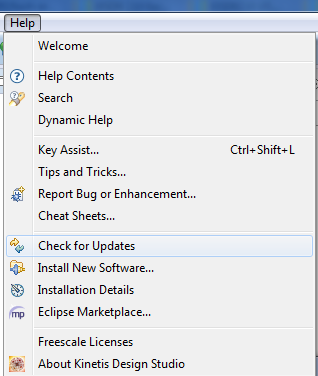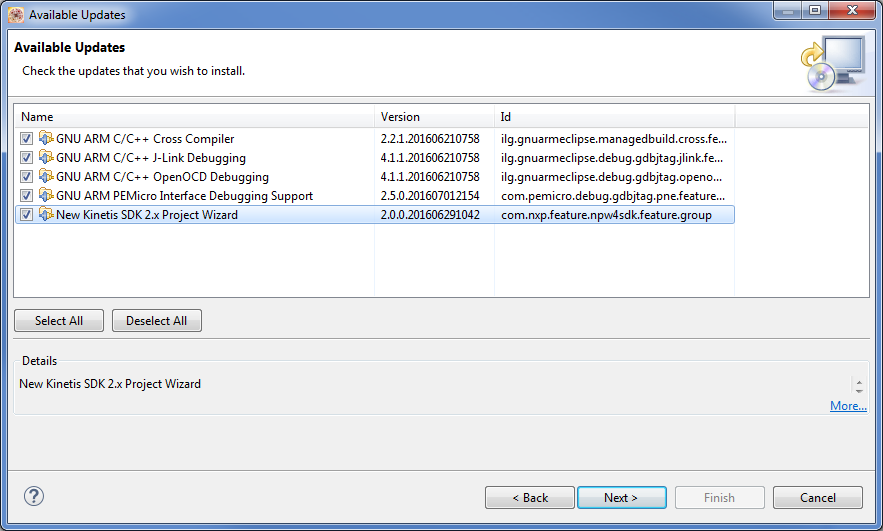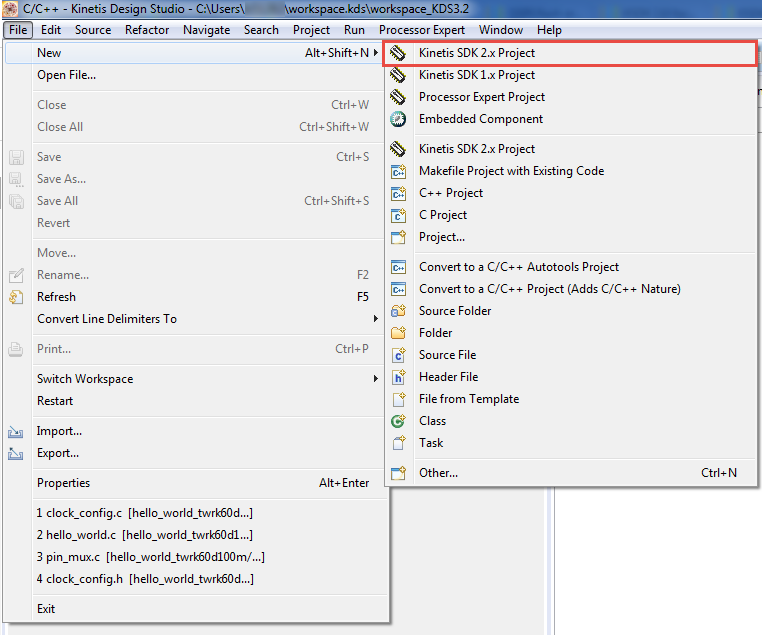- Forums
- Product Forums
- General Purpose MicrocontrollersGeneral Purpose Microcontrollers
- i.MX Forumsi.MX Forums
- QorIQ Processing PlatformsQorIQ Processing Platforms
- Identification and SecurityIdentification and Security
- Power ManagementPower Management
- Wireless ConnectivityWireless Connectivity
- RFID / NFCRFID / NFC
- Advanced AnalogAdvanced Analog
- MCX Microcontrollers
- S32G
- S32K
- S32V
- MPC5xxx
- Other NXP Products
- S12 / MagniV Microcontrollers
- Powertrain and Electrification Analog Drivers
- Sensors
- Vybrid Processors
- Digital Signal Controllers
- 8-bit Microcontrollers
- ColdFire/68K Microcontrollers and Processors
- PowerQUICC Processors
- OSBDM and TBDML
- S32M
- S32Z/E
-
- Solution Forums
- Software Forums
- MCUXpresso Software and ToolsMCUXpresso Software and Tools
- CodeWarriorCodeWarrior
- MQX Software SolutionsMQX Software Solutions
- Model-Based Design Toolbox (MBDT)Model-Based Design Toolbox (MBDT)
- FreeMASTER
- eIQ Machine Learning Software
- Embedded Software and Tools Clinic
- S32 SDK
- S32 Design Studio
- GUI Guider
- Zephyr Project
- Voice Technology
- Application Software Packs
- Secure Provisioning SDK (SPSDK)
- Processor Expert Software
- Generative AI & LLMs
-
- Topics
- Mobile Robotics - Drones and RoversMobile Robotics - Drones and Rovers
- NXP Training ContentNXP Training Content
- University ProgramsUniversity Programs
- Rapid IoT
- NXP Designs
- SafeAssure-Community
- OSS Security & Maintenance
- Using Our Community
-
- Cloud Lab Forums
-
- Knowledge Bases
- ARM Microcontrollers
- i.MX Processors
- Identification and Security
- Model-Based Design Toolbox (MBDT)
- QorIQ Processing Platforms
- S32 Automotive Processing Platform
- Wireless Connectivity
- CodeWarrior
- MCUXpresso Suite of Software and Tools
- MQX Software Solutions
- RFID / NFC
- Advanced Analog
-
- NXP Tech Blogs
- Home
- :
- MCUXpressoソフトウェアとツール
- :
- Kinetisソフトウェア開発キット
- :
- Install New Software
Install New Software
- RSS フィードを購読する
- トピックを新着としてマーク
- トピックを既読としてマーク
- このトピックを現在のユーザーにフロートします
- ブックマーク
- 購読
- ミュート
- 印刷用ページ
Install New Software
- 新着としてマーク
- ブックマーク
- 購読
- ミュート
- RSS フィードを購読する
- ハイライト
- 印刷
- 不適切なコンテンツを報告
Efetuei o download do KSDK da FRDM-KL27Z e ao tentar instalar pelo Help > Install New Software recebo a seguinte mensagem: "No software site found at jar:file:C:/Users/Guilherme/Downloads/SDK_2.0_FRDM-KL27Z.zip!/". Como proceder?
- 新着としてマーク
- ブックマーク
- 購読
- ミュート
- RSS フィードを購読する
- ハイライト
- 印刷
- 不適切なコンテンツを報告
Maybe information from readme file helps you:
Installation Instructions
1. Start Eclipse/Kinetis Design Studio
2. Select the menu Help > Install New Software
3. Click 'Add' button and type Name = "New Kinetis SDK 2.x Project Wizard", Location = select: NPWforKinetisSDK2x.zip
4. Confirm installation
5. Restart the IDE
Recommended Usage:
- To download SDK 2.0 package:
1. Go to http://kex.nxp.com/ and click "Build an SDK"
2. Create a new configuration: select processor or board
3. Select SDK version 2.0 and "Kinetis Design Studio" as a toolchain
4. Use the 'Build SDK Package' button to create the ZIP file
5. Download the ZIP package and unzip it into a user folder
- To Create new project with the wizard:
1. Start Kinetis Design Studio
2. Select the menu File > New > C Project
3. Enter project name and select "Executable - Kinetis Project for SDK 2.x" and press [Next>]
4. Select where you have unzipped the SDK package from previous step and press [Next>]
5. Select board or processor and press [Next>]
6. Finish wizard
- Now you can build and debug your project
Hope this helps.
Iva
- 新着としてマーク
- ブックマーク
- 購読
- ミュート
- RSS フィードを購読する
- ハイライト
- 印刷
- 不適切なコンテンツを報告
Hi Guilherme,
first we need to know which version of SDK you use. If it is KSDK 1.3.0 then unpack the .zip and forward SDK_2.0_FRDM-KL27Z/tools/<exclipse_update/SDK_1.3.0_FRDM-KL27Z_1.0.0_Eclipse_update.zip> to the path. If it is a KSDK 2.0 then use the newest Kinetis Design Studio and select File - New - KSDK 2.x project.
Best regards,
Lenka
- 新着としてマーク
- ブックマーク
- 購読
- ミュート
- RSS フィードを購読する
- ハイライト
- 印刷
- 不適切なコンテンツを報告
Hi Guilherme Baggio,
please have you installed update for KSDK 2.0?
I mean Help -> Check for Updates
New Kinetis SDK 2.x Project Wizard and click on Next and install the update
after successful installation you will see Kinetis SDK 2.x Project Wizard in File -> New
Please let me know, if you solve your issue.
Best Regards,
Iva