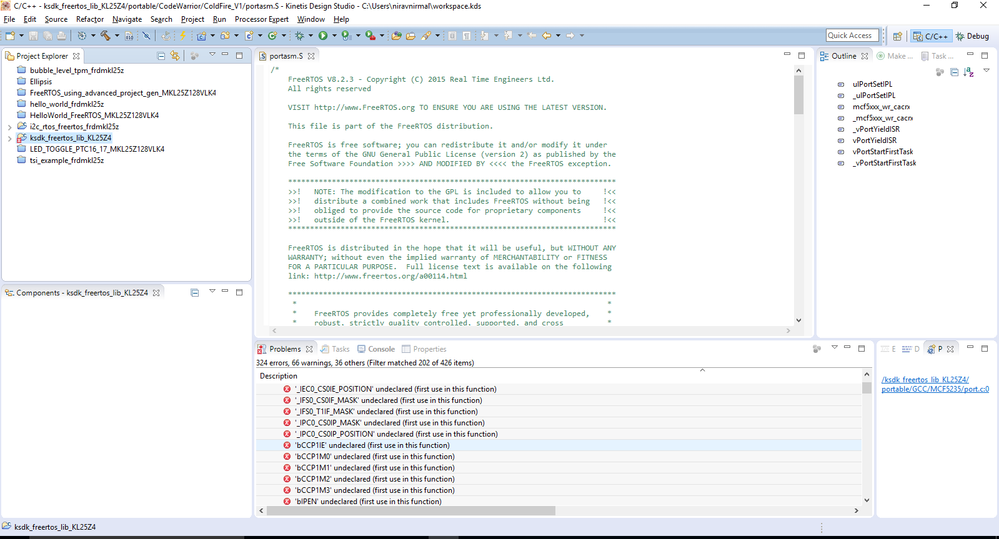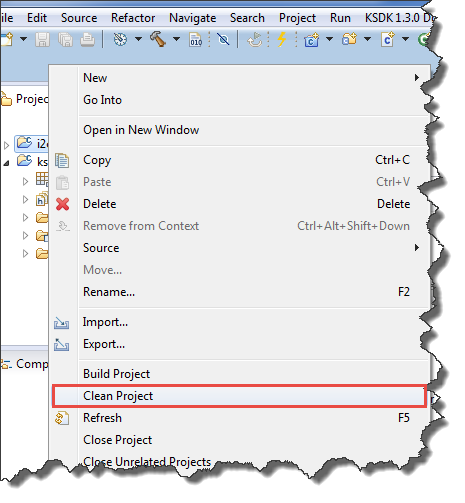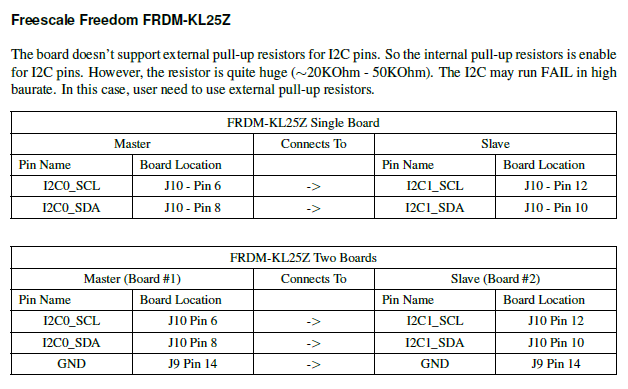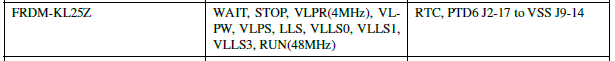- Forums
- Product Forums
- General Purpose MicrocontrollersGeneral Purpose Microcontrollers
- i.MX Forumsi.MX Forums
- QorIQ Processing PlatformsQorIQ Processing Platforms
- Identification and SecurityIdentification and Security
- Power ManagementPower Management
- Wireless ConnectivityWireless Connectivity
- RFID / NFCRFID / NFC
- Advanced AnalogAdvanced Analog
- MCX Microcontrollers
- S32G
- S32K
- S32V
- MPC5xxx
- Other NXP Products
- S12 / MagniV Microcontrollers
- Powertrain and Electrification Analog Drivers
- Sensors
- Vybrid Processors
- Digital Signal Controllers
- 8-bit Microcontrollers
- ColdFire/68K Microcontrollers and Processors
- PowerQUICC Processors
- OSBDM and TBDML
- S32M
- S32Z/E
-
- Solution Forums
- Software Forums
- MCUXpresso Software and ToolsMCUXpresso Software and Tools
- CodeWarriorCodeWarrior
- MQX Software SolutionsMQX Software Solutions
- Model-Based Design Toolbox (MBDT)Model-Based Design Toolbox (MBDT)
- FreeMASTER
- eIQ Machine Learning Software
- Embedded Software and Tools Clinic
- S32 SDK
- S32 Design Studio
- GUI Guider
- Zephyr Project
- Voice Technology
- Application Software Packs
- Secure Provisioning SDK (SPSDK)
- Processor Expert Software
- Generative AI & LLMs
-
- Topics
- Mobile Robotics - Drones and RoversMobile Robotics - Drones and Rovers
- NXP Training ContentNXP Training Content
- University ProgramsUniversity Programs
- Rapid IoT
- NXP Designs
- SafeAssure-Community
- OSS Security & Maintenance
- Using Our Community
-
- Cloud Lab Forums
-
- Knowledge Bases
- ARM Microcontrollers
- i.MX Processors
- Identification and Security
- Model-Based Design Toolbox (MBDT)
- QorIQ Processing Platforms
- S32 Automotive Processing Platform
- Wireless Connectivity
- CodeWarrior
- MCUXpresso Suite of Software and Tools
- MQX Software Solutions
- RFID / NFC
- Advanced Analog
-
- NXP Tech Blogs
- Home
- :
- MCUXpresso Software and Tools
- :
- Kinetis Software Development Kit
- :
- Re: Greetings!
Greetings!
- Subscribe to RSS Feed
- Mark Topic as New
- Mark Topic as Read
- Float this Topic for Current User
- Bookmark
- Subscribe
- Mute
- Printer Friendly Page
Greetings!
- Mark as New
- Bookmark
- Subscribe
- Mute
- Subscribe to RSS Feed
- Permalink
- Report Inappropriate Content
I am new to programming. Having working knowledge of C programming and initialising ports/hardware and basic understanding of digital electronics. I am trying to run FreeRTOS on my newly bought KL25Z Board and installed KDS 3.0 Eclipse. But unfortunately there is no demo example under C:\Freescale\KSDK_1.3.0\examples\frdmkl25z and also no examples under C:\FreeRTOSV8.2.3\FreeRTOSV8.2.3\FreeRTOS\Demo official installations. On google, I found a tutorial from Erich Styger (mcueclipse.com) but he used Processor Expert (PE). I do not want to use PE for this project.
Can anyone please guide me with - 1) Where can I find a demo application about FreeRTOS for KDS Eclipse on M0 architecture? 2) How to include the FreeRTOS library in my current project? I included all source files listed on FreeRTOS website ( like tasks, queue, list, port,etc) in my project but the builder gives always "No rule to make target". I used the full paths to include like #include <C:\FreeRTOSV8.2.3\FreeRTOSV8.2.3\FreeRTOS\Source\include\FreeRTOS.h> for all the header files.
Please help!
- Mark as New
- Bookmark
- Subscribe
- Mute
- Subscribe to RSS Feed
- Permalink
- Report Inappropriate Content
Hello Iva,
thank you! I am only curious to know why did you include the example project "i2c_rtos" using the option "Project of projects" under "right click -> import" in the video. I did the same using "General\Existing Project from Workspace" and my project never worked.
Regards,
Nirav
- Mark as New
- Bookmark
- Subscribe
- Mute
- Subscribe to RSS Feed
- Permalink
- Report Inappropriate Content
Hi Nirav,
By Existing Projects Sets (working sets definition *.wsd) you select working sets= package with all needed libraries.
If you select any of your project from work space, you should check, if your project has compiled library first.
If you have any other issue, please let me know.
Have a great day,
Iva
-----------------------------------------------------------------------------------------------------------------------
Note: If this post answers your question, please click the Correct Answer button. Thank you!
-----------------------------------------------------------------------------------------------------------------------
- Mark as New
- Bookmark
- Subscribe
- Mute
- Subscribe to RSS Feed
- Permalink
- Report Inappropriate Content
Greetings Iva,
thanks for the prompt response!
Following your suggestion, I tried the example named "i2c_rtos" under "C:\Freescale\KSDK_1.3.0\examples\frdmkl25z\demo_apps\i2c_rtos\i2c_rtos_freertos\kds". When I build this project, i get the error "Description Resource Path Location Type make: *** No rule to make target:/Freescale/KSDK_1.3.0/examples/frdmkl25z/demo_apps/i2c_rtos/i2c_rtos_freertos/kds/../../../../../../lib/ksdk_freertos_lib/kds/KL25Z4/debug/libksdk_platform_freertos.a', needed by `i2c_rtos_freertos_frdmkl25z.elf'. i2c_rtos_freertos_frdmkl25z C/C++ Problem"
But at the same time, other examples from the same directory like "hello world" or "tsi" or "bubble" works wonderful - without errors. I can also download and debug them on my newly bought KL25Z board.
So do you have any other demo example for FreeRTOS on KL25Z using KDS 3.0.0 ?
Alternatively, I would like to create a sample project from scratch like File -> New -> Kinetis Project and then successfully include the FreeRTOS library in this project. Then alter the main() - by creating two tasks eg. Bubble and TSI. The logic/algorithm will be copied from the example projects supplied with the official installation of KSDK 1.3.0. The problem here is the error "Description Resource Path Location Type make: *** No rule to make target C:/Freescale/KSDK_1.3.0/examples/frdmkl25z/demo_apps/i2c_rtos/i2c_rtos_freertos/kds/../../../../../../lib/ksdk_freertos_lib/kds/KL25Z4/debug/libksdk_platform_freertos.a', needed by `i2c_rtos_freertos_frdmkl25z.elf'. i2c_rtos_freertos_frdmkl25z C/C++ Problem"
- Mark as New
- Bookmark
- Subscribe
- Mute
- Subscribe to RSS Feed
- Permalink
- Report Inappropriate Content
Hi Nirav,
Hello World, TSI, Bubble examples are without FreeRTOS.
All demo examples for KL25Z are under folder C:\Freescale\KSDK_1.3.0\examples\frdmkl25z
the issue, which you described is caused that you don´t compile library libksdk_platform_freertos.a first. For this case ksdk_freertos_lib_KL25Z4
To avoid this, please either compile the library first/import to your work space or easily- import example as Existing Projects Sets. Here is included project with library together.
Please, see my video:
Best Regards,
Iva
- Mark as New
- Bookmark
- Subscribe
- Mute
- Subscribe to RSS Feed
- Permalink
- Report Inappropriate Content
Hello Iva,
thanks for your reply and the video !! I am interested to know why do you use "Project of Projects" instead of "General -> Existing Project" under right-mouse-click -> Import ?
2) Kindly check the attachment screenshot. After I followed all the steps from the above video, I still get many errors. Do you have any idea?
Regards,
Nirav
- Mark as New
- Bookmark
- Subscribe
- Mute
- Subscribe to RSS Feed
- Permalink
- Report Inappropriate Content
Hi Nirav,
it is because you don´t forget import some library necessary for example project. It is easier.
Please, have you cleaned your project and built again?
Best Regards,
Iva
- Mark as New
- Bookmark
- Subscribe
- Mute
- Subscribe to RSS Feed
- Permalink
- Report Inappropriate Content
Hiii Iva,
it finally worked! I took a sledge hammer and banged it on my laptop!! BOOOMM!
Naaaa, I deleted the KL25Z folder under "C:\Freescale\KSDK_1.3.0\examples" and replaced it with a RTOS SDK Build from Welcome to Kinetis Expert | Kinetis Expert. It feels like heaven right now :-)
ok. Now back to the original question: I do not see the main function in the "i2c_rtos_freertos" example! It is defined under some #if, #else query. I want to delete the i2c algorithm and use the "xTaskCreate()" API of FreeRTOS and the "hello world" algorithm and blink a LED.
A prompt help will be appreciated! I can offer a Augustiner beer if you are in Munich. just kidding!
Thanks and regards,
Nirav
- Mark as New
- Bookmark
- Subscribe
- Mute
- Subscribe to RSS Feed
- Permalink
- Report Inappropriate Content
Hi Nirav,
Just a tip for you: for modifying examples is better to work with copy of example. Please see New Kinetis SDK Project Generator v2 is available!
Please, see main.c
there is creation for master, slave and sample task.
#if USE_RTOS
result = OSA_TaskCreate(task_slave,
(uint8_t *)"slave",
TASK_SLAVE_STACK_SIZE,
task_slave_stack,
TASK_SLAVE_PRIO,
(task_param_t)0,
false,
&task_slave_task_handler);
if(result != kStatus_OSA_Success)
{
PRINTF("Failed to create slave task\r\n\r\n");
#if (FSL_RTOS_MQX) && (MQX_COMMON_CONFIG != MQX_LITE_CONFIG)
return;
#else
return -1;
#endif
}
result = OSA_TaskCreate(task_sample,
(uint8_t *)"sample",
TASK_SAMPLE_STACK_SIZE,
task_sample_stack,
TASK_SAMPLE_PRIO,
(task_param_t)0,
false,
&task_sample_task_handler);
if (result != kStatus_OSA_Success)
{
PRINTF("Failed to create sample task\r\n\r\n");
#if (FSL_RTOS_MQX) && (MQX_COMMON_CONFIG != MQX_LITE_CONFIG)
return;
#else
return -1;
#endif
}
#endif /* USE_RTOS */
// create app tasks
result = OSA_TaskCreate(task_master,
(uint8_t *)"master",
TASK_MASTER_STACK_SIZE,
task_master_stack,
TASK_MASTER_PRIO,
(task_param_t)0,
false,
&task_master_task_handler);
if (result != kStatus_OSA_Success)
{
PRINTF("Failed to create master task\r\n\r\n");
#if (FSL_RTOS_MQX) && (MQX_COMMON_CONFIG != MQX_LITE_CONFIG)
return;
#else
return -1;
#endif
}
I hope this helps.
Best Regards,
Iva
- Mark as New
- Bookmark
- Subscribe
- Mute
- Subscribe to RSS Feed
- Permalink
- Report Inappropriate Content
Hi Nirav,
Please, check these examples:
I2C Demo with RTOS located under <SDK_Install>/examples/<board>/demo_apps/i2c_rtos/<rtos>/<toolchain>
For more details please refer to KSDK v1.3 Demo Applications User´s Guide
there are also information about pins connection for each device.
Power Manager RTOS Demo located under <SDK_Install>/examples/<board>/demo_apps/power_manager_rtos_-demo/<configuration>/<toolchain>
with these supported low power modes for KL25Z
I hope this helps.
Best Regards,
Iva