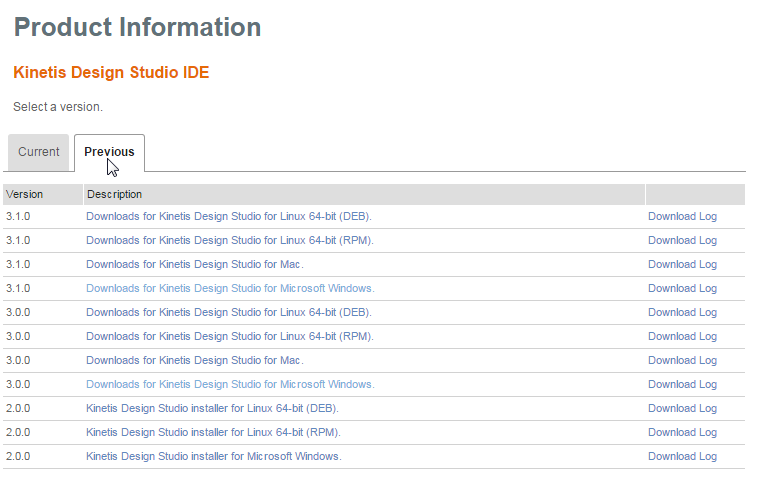- Forums
- Product Forums
- General Purpose MicrocontrollersGeneral Purpose Microcontrollers
- i.MX Forumsi.MX Forums
- QorIQ Processing PlatformsQorIQ Processing Platforms
- Identification and SecurityIdentification and Security
- Power ManagementPower Management
- MCX Microcontrollers
- S32G
- S32K
- S32V
- MPC5xxx
- Other NXP Products
- Wireless Connectivity
- S12 / MagniV Microcontrollers
- Powertrain and Electrification Analog Drivers
- Sensors
- Vybrid Processors
- Digital Signal Controllers
- 8-bit Microcontrollers
- ColdFire/68K Microcontrollers and Processors
- PowerQUICC Processors
- OSBDM and TBDML
- S32M
-
- Solution Forums
- Software Forums
- MCUXpresso Software and ToolsMCUXpresso Software and Tools
- CodeWarriorCodeWarrior
- MQX Software SolutionsMQX Software Solutions
- Model-Based Design Toolbox (MBDT)Model-Based Design Toolbox (MBDT)
- FreeMASTER
- eIQ Machine Learning Software
- Embedded Software and Tools Clinic
- S32 SDK
- S32 Design Studio
- GUI Guider
- Zephyr Project
- Voice Technology
- Application Software Packs
- Secure Provisioning SDK (SPSDK)
- Processor Expert Software
- MCUXpresso Training Hub
-
- Topics
- Mobile Robotics - Drones and RoversMobile Robotics - Drones and Rovers
- NXP Training ContentNXP Training Content
- University ProgramsUniversity Programs
- Rapid IoT
- NXP Designs
- SafeAssure-Community
- OSS Security & Maintenance
- Using Our Community
-
- Cloud Lab Forums
-
- Knowledge Bases
- ARM Microcontrollers
- i.MX Processors
- Identification and Security
- Model-Based Design Toolbox (MBDT)
- QorIQ Processing Platforms
- S32 Automotive Processing Platform
- Wireless Connectivity
- CodeWarrior
- MCUXpresso Suite of Software and Tools
- MQX Software Solutions
-
- Home
- :
- 汎用マイクロコントローラ
- :
- Kinetisモータ・スイート
- :
- KMS wont recognize KDS root directory
KMS wont recognize KDS root directory
- RSS フィードを購読する
- トピックを新着としてマーク
- トピックを既読としてマーク
- このトピックを現在のユーザーにフロートします
- ブックマーク
- 購読
- ミュート
- 印刷用ページ
KMS wont recognize KDS root directory
- 新着としてマーク
- ブックマーク
- 購読
- ミュート
- RSS フィードを購読する
- ハイライト
- 印刷
- 不適切なコンテンツを報告
While trying to load the .elf file to the MCU for the first time, I am at the point where the GUI asks me for the location of the KDS install folder, but when I enter it, the GUI says that it is not the root directory of a KDS install, but it is. It refuses to recognize the KDS installation. I used the default folder during install (C:\Freescale\KDS_v3). What now?
Barry Kuban
- 新着としてマーク
- ブックマーク
- 購読
- ミュート
- RSS フィードを購読する
- ハイライト
- 印刷
- 不適切なコンテンツを報告
Barry,
KMS only supports KDS v3.0/3.1 right now. Based on the folder location I believe you installed KDS v3.2.
On the download page for KDS please select the Previous tab in order to download the older version.
Also make sure to run the updates for this version of KDS.
Thanks!
- 新着としてマーク
- ブックマーク
- 購読
- ミュート
- RSS フィードを購読する
- ハイライト
- 印刷
- 不適切なコンテンツを報告
I have my custom motor running well with various motion sequences using KMS and the FRDM-KV31F with FRDM-MC-LVPMSM. Now I would like to develop a GUI program similar to KMS that runs on a PC and communicates with the FRDM-KV31F via USB. Is there help available, either in the form of example programs or consulting?
- 新着としてマーク
- ブックマーク
- 購読
- ミュート
- RSS フィードを購読する
- ハイライト
- 印刷
- 不適切なコンテンツを報告
Hello Barry,
A couple ofnotes: KMS version 1.0.1 is now available which is compatible with KDS 3.2
Since the GUI you describe is not a part of the MCU it really is out of the area of this community.
If you want to try your hand at a tool I would suggest freemaster. There are tutorials on how to integrate it into your application, although I have yet to see anyone do this for a KMS reference project.
If the GUI was to be built into the MCU then you could consider using a part with the FLEXBUS interacting with a touch display, such as is available on the TWR system. There is a Portable Embedded GUI (PEG) tool as well.
Does you current motor control project need an MCU with the USB interface? As it stands the PC is communicating though the On-board debugger built into the MK20DX128 device on the board. This K20 MCU is the serial to USB bridge. You could also communicate over the serial port directly to the PC's serial port. Some PCs still have serial ports or you can use a usb to serial adapter.
Best Regards,
Philip
- 新着としてマーク
- ブックマーク
- 購読
- ミュート
- RSS フィードを購読する
- ハイライト
- 印刷
- 不適切なコンテンツを報告
Philip,
I will look into freemaster. You are right, my question is outside the scope of this community. Just to close the loop though, I can use a usb to serial adapter to communicate with the uart directly, but I was wondering if there was an advantage to using the on-board debugger since it is already there and working, and if there was documentation etc.. that would help me understand how to use it to communicate. Thanks.
Barry
- 新着としてマーク
- ブックマーク
- 購読
- ミュート
- RSS フィードを購読する
- ハイライト
- 印刷
- 不適切なコンテンツを報告
Thanks Adam, I apparently missed that!
Barry