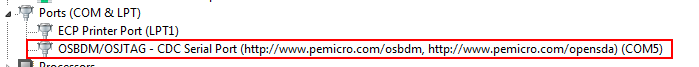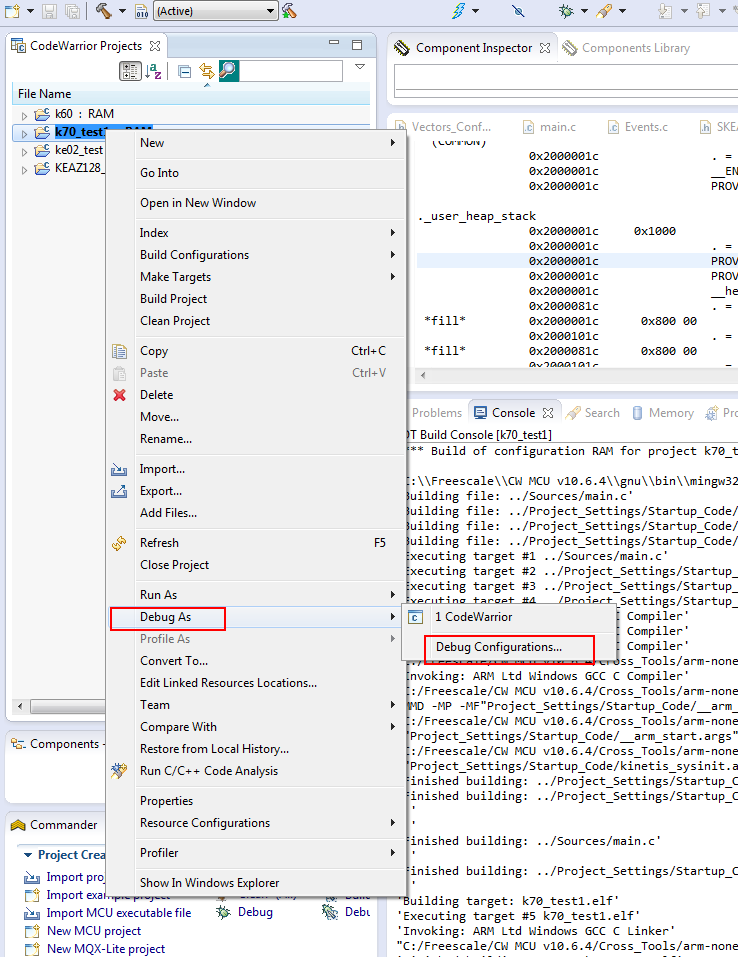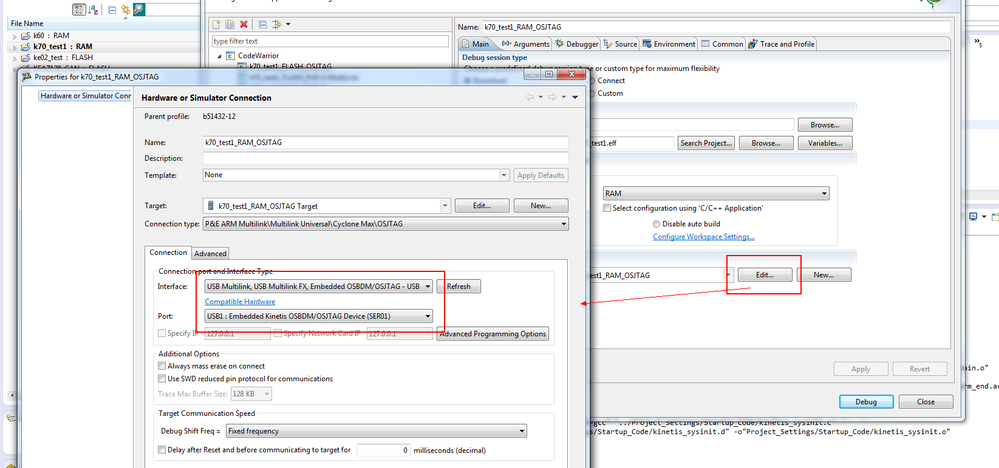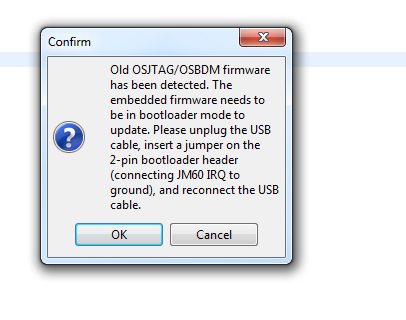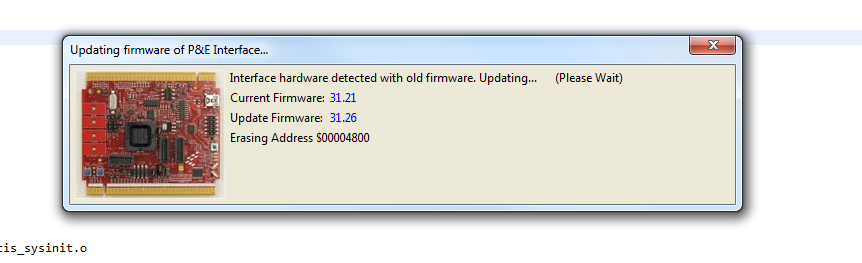- Forums
- Product Forums
- General Purpose MicrocontrollersGeneral Purpose Microcontrollers
- i.MX Forumsi.MX Forums
- QorIQ Processing PlatformsQorIQ Processing Platforms
- Identification and SecurityIdentification and Security
- Power ManagementPower Management
- Wireless ConnectivityWireless Connectivity
- RFID / NFCRFID / NFC
- MCX Microcontrollers
- S32G
- S32K
- S32V
- MPC5xxx
- Other NXP Products
- S12 / MagniV Microcontrollers
- Powertrain and Electrification Analog Drivers
- Sensors
- Vybrid Processors
- Digital Signal Controllers
- 8-bit Microcontrollers
- ColdFire/68K Microcontrollers and Processors
- PowerQUICC Processors
- OSBDM and TBDML
- S32M
-
- Solution Forums
- Software Forums
- MCUXpresso Software and ToolsMCUXpresso Software and Tools
- CodeWarriorCodeWarrior
- MQX Software SolutionsMQX Software Solutions
- Model-Based Design Toolbox (MBDT)Model-Based Design Toolbox (MBDT)
- FreeMASTER
- eIQ Machine Learning Software
- Embedded Software and Tools Clinic
- S32 SDK
- S32 Design Studio
- GUI Guider
- Zephyr Project
- Voice Technology
- Application Software Packs
- Secure Provisioning SDK (SPSDK)
- Processor Expert Software
-
- Topics
- Mobile Robotics - Drones and RoversMobile Robotics - Drones and Rovers
- NXP Training ContentNXP Training Content
- University ProgramsUniversity Programs
- Rapid IoT
- NXP Designs
- SafeAssure-Community
- OSS Security & Maintenance
- Using Our Community
-
- Cloud Lab Forums
-
- Knowledge Bases
- ARM Microcontrollers
- i.MX Processors
- Identification and Security
- Model-Based Design Toolbox (MBDT)
- QorIQ Processing Platforms
- S32 Automotive Processing Platform
- Wireless Connectivity
- CodeWarrior
- MCUXpresso Suite of Software and Tools
- MQX Software Solutions
-
- Home
- :
- 汎用マイクロコントローラ
- :
- Kinetisマイクロコントローラ
- :
- twr-k70--> Failed to Open. Plug DEMO board into PC via USB cable
twr-k70--> Failed to Open. Plug DEMO board into PC via USB cable
- RSS フィードを購読する
- トピックを新着としてマーク
- トピックを既読としてマーク
- このトピックを現在のユーザーにフロートします
- ブックマーク
- 購読
- ミュート
- 印刷用ページ
twr-k70--> Failed to Open. Plug DEMO board into PC via USB cable
- 新着としてマーク
- ブックマーク
- 購読
- ミュート
- RSS フィードを購読する
- ハイライト
- 印刷
- 不適切なコンテンツを報告
when i try to connect the twr k70 with the terminal utlity i can not open the port and i read "Failed to Open. Plug DEMO board into PC via USB cable" even if with another program that putty i open the com.
another problem is that the osbdm is not recognized as a usb com but as a generic com.
i try to follow the troubleshooting guide from pemicro site but nothing...
can anyone help me?
- 新着としてマーク
- ブックマーク
- 購読
- ミュート
- RSS フィードを購読する
- ハイライト
- 印刷
- 不適切なコンテンツを報告
Hello ,
"t the osbdm is not recognized" , so does your project have been download to the board?
Please check the J10 on board, do not connect the pin 1 and 2 of J10.
Then the normal situation is like this :
Hope it helps
Have a great day,
Alice Yang
-----------------------------------------------------------------------------------------------------------------------
Note: If this post answers your question, please click the Mark Correct button. Thank you!
-----------------------------------------------------------------------------------------------------------------------
- 新着としてマーク
- ブックマーク
- 購読
- ミュート
- RSS フィードを購読する
- ハイライト
- 印刷
- 不適切なコンテンツを報告
Hi
Osbdm is normally recgonized buti f i check in computer i dont see the peripheral. Is normal?
If I create an exe how to load this file in the tower?
thanks
Da: Alice_Yang
Inviato: lunedì, 7. marzo 2016 10:43
A: Francesco Gerardi <gerardi@orchestraweb.com>
Oggetto: Re: - twr-k70--> Failed to Open. Plug DEMO board into PC via USB cable
<https://community.freescale.com/resources/statics/1000/35400-NXP-Community-Email-banner-600x75.jpg> NXP Community
twr-k70--> Failed to Open. Plug DEMO board into PC via USB cable
reply from Alice_Yang <https://community.freescale.com/people/Alice_Yang?et=watches.email.thread> in Kinetis Microcontrollers - View the full discussion <https://community.freescale.com/message/622012?et=watches.email.thread#comment-622012>
- 新着としてマーク
- ブックマーク
- 購読
- ミュート
- RSS フィードを購読する
- ハイライト
- 印刷
- 不適切なコンテンツを報告
Hi Francesco,
- Although you can not find it in the computer management , how do you know
"Osbdm is normally recgonized" ?
- About how to download the project to board , please refer to the screenshot :
if the board is recognized , it will show in the Port :
then click "Debug", if it show update the firmware, please refer to the reminder to operate ,
in teh TWR-K70 board , the bootloader header is J10:
click OK, when it start update ,you can see
After the update , you can download it now .
If still have problem on your side ,please also take a screenshot about it , then we can solve
it sooner .
Hope it helps
Have a great day,
Alice Yang
-----------------------------------------------------------------------------------------------------------------------
Note: If this post answers your question, please click the Correct Answer button. Thank you!
-----------------------------------------------------------------------------------------------------------------------
- 新着としてマーク
- ブックマーク
- 購読
- ミュート
- RSS フィードを購読する
- ハイライト
- 印刷
- 不適切なコンテンツを報告
Hi
I have another question for you :smileyhappy:
I have download egui demo and I would upload this in the twr-k70 .
Which program I have need to do this? I can upload this only with the usb ?
thanks
Da: Alice_Yang
Inviato: mercoledì, 16. marzo 2016 09:52
A: Francesco Gerardi <gerardi@orchestraweb.com>
Oggetto: Re: - twr-k70--> Failed to Open. Plug DEMO board into PC via USB cable
<https://community.freescale.com/resources/statics/1000/35400-NXP-Community-Email-banner-600x75.jpg> NXP Community
twr-k70--> Failed to Open. Plug DEMO board into PC via USB cable
reply from Alice_Yang <https://community.freescale.com/people/Alice_Yang?et=watches.email.thread> in Kinetis Microcontrollers - View the full discussion <https://community.freescale.com/message/625304?et=watches.email.thread#comment-625304>
- 新着としてマーク
- ブックマーク
- 購読
- ミュート
- RSS フィードを購読する
- ハイライト
- 印刷
- 不適切なコンテンツを報告
HI,
You can also use some other debuggers , for example P&E multilink .
Alice