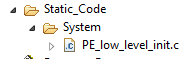- Forums
- Product Forums
- General Purpose MicrocontrollersGeneral Purpose Microcontrollers
- i.MX Forumsi.MX Forums
- QorIQ Processing PlatformsQorIQ Processing Platforms
- Identification and SecurityIdentification and Security
- Power ManagementPower Management
- Wireless ConnectivityWireless Connectivity
- RFID / NFCRFID / NFC
- Advanced AnalogAdvanced Analog
- MCX Microcontrollers
- S32G
- S32K
- S32V
- MPC5xxx
- Other NXP Products
- S12 / MagniV Microcontrollers
- Powertrain and Electrification Analog Drivers
- Sensors
- Vybrid Processors
- Digital Signal Controllers
- 8-bit Microcontrollers
- ColdFire/68K Microcontrollers and Processors
- PowerQUICC Processors
- OSBDM and TBDML
- S32M
- S32Z/E
-
- Solution Forums
- Software Forums
- MCUXpresso Software and ToolsMCUXpresso Software and Tools
- CodeWarriorCodeWarrior
- MQX Software SolutionsMQX Software Solutions
- Model-Based Design Toolbox (MBDT)Model-Based Design Toolbox (MBDT)
- FreeMASTER
- eIQ Machine Learning Software
- Embedded Software and Tools Clinic
- S32 SDK
- S32 Design Studio
- GUI Guider
- Zephyr Project
- Voice Technology
- Application Software Packs
- Secure Provisioning SDK (SPSDK)
- Processor Expert Software
- Generative AI & LLMs
-
- Topics
- Mobile Robotics - Drones and RoversMobile Robotics - Drones and Rovers
- NXP Training ContentNXP Training Content
- University ProgramsUniversity Programs
- Rapid IoT
- NXP Designs
- SafeAssure-Community
- OSS Security & Maintenance
- Using Our Community
-
- Cloud Lab Forums
-
- Knowledge Bases
- ARM Microcontrollers
- i.MX Processors
- Identification and Security
- Model-Based Design Toolbox (MBDT)
- QorIQ Processing Platforms
- S32 Automotive Processing Platform
- Wireless Connectivity
- CodeWarrior
- MCUXpresso Suite of Software and Tools
- MQX Software Solutions
- RFID / NFC
- Advanced Analog
-
- NXP Tech Blogs
- Home
- :
- 汎用マイクロコントローラ
- :
- Kinetisマイクロコントローラ
- :
- Re: fnet_stack into existing project
fnet_stack into existing project
- RSS フィードを購読する
- トピックを新着としてマーク
- トピックを既読としてマーク
- このトピックを現在のユーザーにフロートします
- ブックマーク
- 購読
- ミュート
- 印刷用ページ
fnet_stack into existing project
- 新着としてマーク
- ブックマーク
- 購読
- ミュート
- RSS フィードを購読する
- ハイライト
- 印刷
- 不適切なコンテンツを報告
I just download FNET 2.7.4 , then copy fnet_stack into my existing project for FRDM-K64 boarrd. Then I add fnet_user_config.h file to sources. Then i compiled my project. I am getting an error ,
fatal error:compiler/fnet_comp_asm.h: No such file or directory.
Can you provide any help with this?
Thanks!
- 新着としてマーク
- ブックマーク
- 購読
- ミュート
- RSS フィードを購読する
- ハイライト
- 印刷
- 不適切なコンテンツを報告
Hi Bibin,
I've found the issue in your project and I had this issue as well in my project.
The cause for the failure is that the include paths for your project aren't applied to this specific file.
I attached a screenshot where you can see that just one path is applied to this file. The extension .S might be an issue, so that the KDS does not know that the include paths must also applied to this file; but I'm not sure.
I simply added a new file "fnet_mk_lowA.s" (by right click to the mk folder) and copied the content of the fnet_mk_low.S into it. Droped after that the "fnet_mk_low.S" file and renamed the "fnet_mk_lowA.s" file to "fnet_mk_low.s". After that it compiled just fine.
Further I check the includes and these looked fine as well, see the 2n screenshot.
Best regards,
Chris
- 新着としてマーク
- ブックマーク
- 購読
- ミュート
- RSS フィードを購読する
- ハイライト
- 印刷
- 不適切なコンテンツを報告
Hello Bibin Puthiyath:
I am not familiar with FNET but the standard way to correct this kind of "No such file..." error involves 2 steps:
1) Search the file in your library, software package, etc, in this case in the FNET folders.
2) In KDS make sure that you have a search path (in this case for the assembler) pointing to the location of such file in your computer. Go to Project -> Properties -> C/C++ Build -> Settings -> Cross ARM GNU Assembler -> Includes. One of the Include paths (-I) should point the assembler to the missing file.
Let us know if you have doubts.
Regards!,
Jorge Gonzalez
-----------------------------------------------------------------------------------------------------------------------
Note: If this post answers your question, please click the Correct Answer button. Thank you!
-----------------------------------------------------------------------------------------------------------------------
- 新着としてマーク
- ブックマーク
- 購読
- ミュート
- RSS フィードを購読する
- ハイライト
- 印刷
- 不適切なコンテンツを報告
One small thing to add. On Windows system, I find Everything Search Engine to be an indispensable tool when looking for all of the missing files. It searches extremely fast. I use it a lot when creating new projects or doing conversions.
- 新着としてマーク
- ブックマーク
- 購読
- ミュート
- RSS フィードを購読する
- ハイライト
- 印刷
- 不適切なコンテンツを報告
Thanks for your fast reply..
Ya I add "compiler" file to Go to Project -> Properties -> C/C++ Build -> Settings -> Cross ARM GNU Assembler -> Includes. Again same error . I can only add file system that is compiler folder in Fnet stack not specified error file(ie. fnet_comp_asm.h) which shows error.
Thanks!
- 新着としてマーク
- ブックマーク
- 購読
- ミュート
- RSS フィードを購読する
- ハイライト
- 印刷
- 不適切なコンテンツを報告
- 新着としてマーク
- ブックマーク
- 購読
- ミュート
- RSS フィードを購読する
- ハイライト
- 印刷
- 不適切なコンテンツを報告
Bibin, I was able to get the code to compile, but not the "right" way. Ideally, I would just set the C include directories to point to the folders that have the files referenced by fnet. But for some reason, this approach didn't work for your project. I had to modify a lot of the FNET header files so that they use the proper relative paths. Honestly, I'm not sure why the FNET developer(s) didn't do it that way. It seems like they are relying on the development tools to specify all of the correct include paths, but since they define the folder structure, I'm not sure why their header files point to all of the wrong relative locations.
- 新着としてマーク
- ブックマーク
- 購読
- ミュート
- RSS フィードを購読する
- ハイライト
- 印刷
- 不適切なコンテンツを報告
Hi Dave,
Were you also able to import the FNET stack into a PE project and got it running.
I got the import and the compilation done; but unfortunately it will not run.
It seems not to be a matter of stack size. It might be the low level initialization through the PE code.
-Chris
- 新着としてマーク
- ブックマーク
- 購読
- ミュート
- RSS フィードを購読する
- ハイライト
- 印刷
- 不適切なコンテンツを報告
Hi Chris, I have not tried yet... I am stuck trying to figure out why lwIP isn't working in my PEx project, since the current plan is for me to use lwIP and not FNET. I'll let you know when I get a chance to try it out. What happens in your code when you try to run with a PEx project? And I suppose it works when you're not using PEx? Perhaps some of the things I'm trying out for lwIP debugging are applicable to your case as well? Adding HardFault handlers in KDS3/KSDK1.2?
- 新着としてマーク
- ブックマーク
- 購読
- ミュート
- RSS フィードを購読する
- ハイライト
- 印刷
- 不適切なコンテンツを報告
That's my PE&FNET project, find it attached. The ISRs are set-up by PE, so it's possible to regenerate the autocode. Right now I'm getting a HW interrupt while the stack tries to initialize the IOs for the Ethernet connection to the PHY.
This IO configuration might be locked through the previous low level initialization of PE; but so far I'm not a expert in this to be quite sure.
I didn't use lwIP yet, but I can try to figure out the problem. Did you create a demo?
- 新着としてマーク
- ブックマーク
- 購読
- ミュート
- RSS フィードを購読する
- ハイライト
- 印刷
- 不適切なコンテンツを報告
I forget to say that the project is created in KDS3, so it might not work with KDS2.
- 新着としてマーク
- ブックマーク
- 購読
- ミュート
- RSS フィードを購読する
- ハイライト
- 印刷
- 不適切なコンテンツを報告
Oh, I think I know why your layout is different. You're using a MQX Lite PEx component, which IIRC has been deprecated. The "new" way to do it is to leave the osa component there, and then just change its settings from BareMetal to MQX.
- 新着としてマーク
- ブックマーク
- 購読
- ミュート
- RSS フィードを購読する
- ハイライト
- 印刷
- 不適切なコンテンツを報告
Yes, I added a few components. I'm not very familiar in this way.
- 新着としてマーク
- ブックマーク
- 購読
- ミュート
- RSS フィードを購読する
- ハイライト
- 印刷
- 不適切なコンテンツを報告
No worries, I'm on KDS 3.0 now as well. :smileyhappy: I'm looking at your issue, but can't promise much as I am still quite a newbie. Just out of curiosity, can you share how you created your project? Your project layout (specifically Static_Code) is different from mine, yet similar to what other discuss. For example, Erich Styger always mentions Vectors.c, but I never have this in my projects. Your Static_Code folder is very different than mine:
Yours:
Mine:
- 新着としてマーク
- ブックマーク
- 購読
- ミュート
- RSS フィードを購読する
- ハイライト
- 印刷
- 不適切なコンテンツを報告
Yes, I can; but I will open a new thread for this issue and post you the link.
- 新着としてマーク
- ブックマーク
- 購読
- ミュート
- RSS フィードを購読する
- ハイライト
- 印刷
- 不適切なコンテンツを報告
Go ahead and direct message me if you want so you don't have to create a thread for this.
- 新着としてマーク
- ブックマーク
- 購読
- ミュート
- RSS フィードを購読する
- ハイライト
- 印刷
- 不適切なコンテンツを報告
I hope that a FNET expert could lead use to a solution; therefore I want to create a new thread for this.
- 新着としてマーク
- ブックマーク
- 購読
- ミュート
- RSS フィードを購読する
- ハイライト
- 印刷
- 不適切なコンテンツを報告
Good idea, ok. BTW, I have a feeling that you are not using the KSDK, and that's why yours looks different than mine.
- 新着としてマーク
- ブックマーク
- 購読
- ミュート
- RSS フィードを購読する
- ハイライト
- 印刷
- 不適切なコンテンツを報告
bibinputhiyath can you attach your KDS project to your original message?