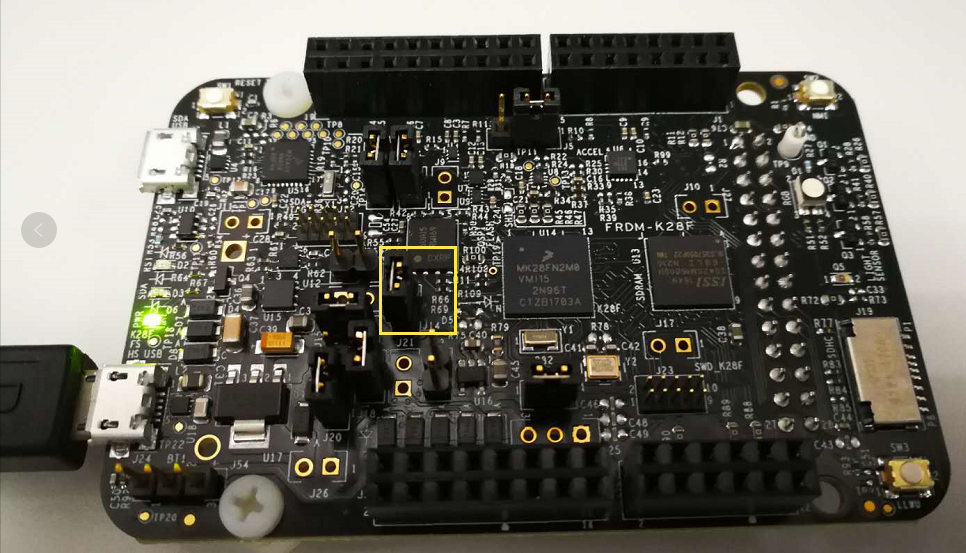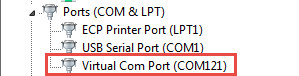- Forums
- Product Forums
- General Purpose MicrocontrollersGeneral Purpose Microcontrollers
- i.MX Forumsi.MX Forums
- QorIQ Processing PlatformsQorIQ Processing Platforms
- Identification and SecurityIdentification and Security
- Power ManagementPower Management
- Wireless ConnectivityWireless Connectivity
- RFID / NFCRFID / NFC
- Advanced AnalogAdvanced Analog
- MCX Microcontrollers
- S32G
- S32K
- S32V
- MPC5xxx
- Other NXP Products
- S12 / MagniV Microcontrollers
- Powertrain and Electrification Analog Drivers
- Sensors
- Vybrid Processors
- Digital Signal Controllers
- 8-bit Microcontrollers
- ColdFire/68K Microcontrollers and Processors
- PowerQUICC Processors
- OSBDM and TBDML
- S32M
- S32Z/E
-
- Solution Forums
- Software Forums
- MCUXpresso Software and ToolsMCUXpresso Software and Tools
- CodeWarriorCodeWarrior
- MQX Software SolutionsMQX Software Solutions
- Model-Based Design Toolbox (MBDT)Model-Based Design Toolbox (MBDT)
- FreeMASTER
- eIQ Machine Learning Software
- Embedded Software and Tools Clinic
- S32 SDK
- S32 Design Studio
- GUI Guider
- Zephyr Project
- Voice Technology
- Application Software Packs
- Secure Provisioning SDK (SPSDK)
- Processor Expert Software
- Generative AI & LLMs
-
- Topics
- Mobile Robotics - Drones and RoversMobile Robotics - Drones and Rovers
- NXP Training ContentNXP Training Content
- University ProgramsUniversity Programs
- Rapid IoT
- NXP Designs
- SafeAssure-Community
- OSS Security & Maintenance
- Using Our Community
-
- Cloud Lab Forums
-
- Knowledge Bases
- ARM Microcontrollers
- i.MX Processors
- Identification and Security
- Model-Based Design Toolbox (MBDT)
- QorIQ Processing Platforms
- S32 Automotive Processing Platform
- Wireless Connectivity
- CodeWarrior
- MCUXpresso Suite of Software and Tools
- MQX Software Solutions
- RFID / NFC
- Advanced Analog
-
- NXP Tech Blogs
- Home
- :
- General Purpose Microcontrollers
- :
- Kinetis Microcontrollers
- :
- USB examples on FRDM-K28F not working
USB examples on FRDM-K28F not working
- Subscribe to RSS Feed
- Mark Topic as New
- Mark Topic as Read
- Float this Topic for Current User
- Bookmark
- Subscribe
- Mute
- Printer Friendly Page
- Mark as New
- Bookmark
- Subscribe
- Mute
- Subscribe to RSS Feed
- Permalink
- Report Inappropriate Content
Hello,
we are evaluating the FRDM-K28F for a HS USB application. But no matter what I try, I can't get USB working.
The blink example works nicely ;-) When I try any of the other USB examples USB never is recognized. Linux lsusb does not change when I attach the USB cable to the "HS USB" port, the USB attach sound is never played. I especially tried the usb_device_cdc_vcom example. The software on the board seems to run nicely, AppTask is repeated in the main loop.
I understand, that there is at least one jumper, which has to be set right ( J53 open?)
I am using SDK_2.2_FRDM-K28F, downloaded recently.
I compared usb_device_config with the K64F project and even tried to use this file since it seems to have helped others, but no change.
Also I have the impression that USBPHYPLLCLK should be active in the configuration ( MCUXpresso config tools doesn't show it as active, but I didn't check if it was activated by some init in SW, which would make sense. Activating this clock in MCUXpresso doesn't change anything).
Does anybody have any clue what is going wrong or what else I can check?
Knowing proven good jumper setting would help too.
Or maybe there is a .bin so I can check if there is something wrong with my hw?
I feel quite a bit stuck at the moment and would appreciate any help a lot !
Thanks for your clues 8^)
Mark
Solved! Go to Solution.
- Mark as New
- Bookmark
- Subscribe
- Mute
- Subscribe to RSS Feed
- Permalink
- Report Inappropriate Content
Hi Mark,
I tried the [usb_device_cdc_vcom] demo, the FRDM-K28F J14 jumper On and J53 jumper Off.
Please check below picture:
After that, you could find the virtual serial port at [Computer Management] panel:
Wish it helps.
Have a great day,
Ma Hui
-----------------------------------------------------------------------------------------------------------------------
Note: If this post answers your question, please click the Correct Answer button. Thank you!
-----------------------------------------------------------------------------------------------------------------------
- Mark as New
- Bookmark
- Subscribe
- Mute
- Subscribe to RSS Feed
- Permalink
- Report Inappropriate Content
Hi Mark,
I tried the [usb_device_cdc_vcom] demo, the FRDM-K28F J14 jumper On and J53 jumper Off.
Please check below picture:
After that, you could find the virtual serial port at [Computer Management] panel:
Wish it helps.
Have a great day,
Ma Hui
-----------------------------------------------------------------------------------------------------------------------
Note: If this post answers your question, please click the Correct Answer button. Thank you!
-----------------------------------------------------------------------------------------------------------------------
- Mark as New
- Bookmark
- Subscribe
- Mute
- Subscribe to RSS Feed
- Permalink
- Report Inappropriate Content
Hi Ma Hui,
thanks so much for your fast response!
But unfortunately my FRDM-K28F is still not recognized by the PC as a USB device, even if I started a new copy of the example project and set the jumpers and cable as you did :-( I hope, I didn't wreck the board somehow previously. Would you mind to send me your binary .bin of the project, please? If I understood that right I would only have to copy it to the USB-folder which appears when connecting to the debug port of the device. It would help me a lot to track the problem ;-)
Thanks again for your help!
Mark
- Mark as New
- Bookmark
- Subscribe
- Mute
- Subscribe to RSS Feed
- Permalink
- Report Inappropriate Content
Hi Mark,
Yes, please try with attached image file.
Wish it helps.
Have a great day,
Ma Hui
-----------------------------------------------------------------------------------------------------------------------
Note: If this post answers your question, please click the Correct Answer button. Thank you!
-----------------------------------------------------------------------------------------------------------------------