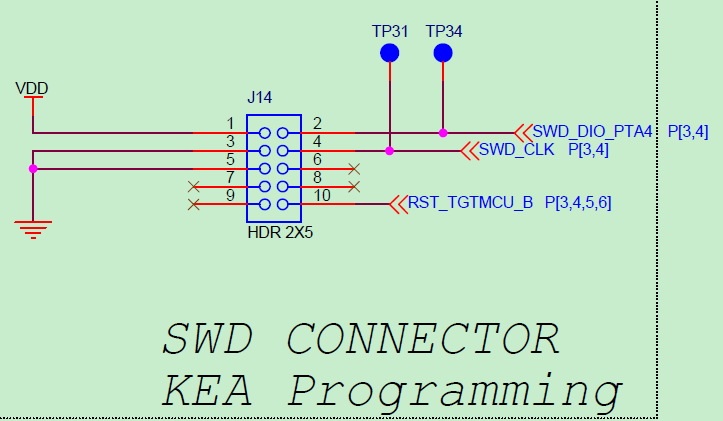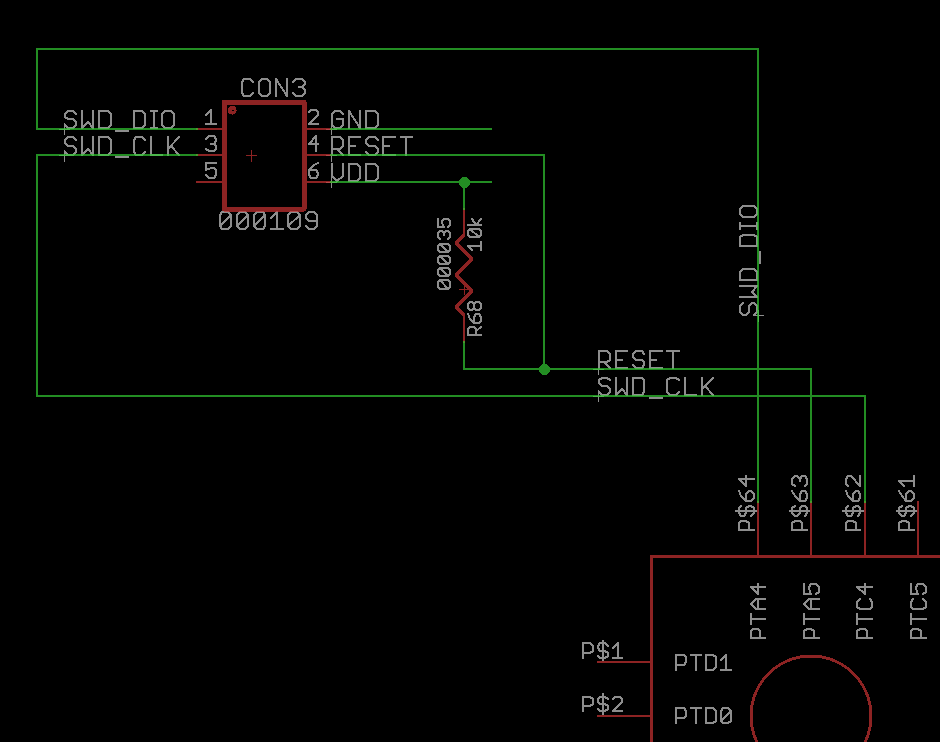- Forums
- Product Forums
- General Purpose MicrocontrollersGeneral Purpose Microcontrollers
- i.MX Forumsi.MX Forums
- QorIQ Processing PlatformsQorIQ Processing Platforms
- Identification and SecurityIdentification and Security
- Power ManagementPower Management
- Wireless ConnectivityWireless Connectivity
- RFID / NFCRFID / NFC
- Advanced AnalogAdvanced Analog
- MCX Microcontrollers
- S32G
- S32K
- S32V
- MPC5xxx
- Other NXP Products
- S12 / MagniV Microcontrollers
- Powertrain and Electrification Analog Drivers
- Sensors
- Vybrid Processors
- Digital Signal Controllers
- 8-bit Microcontrollers
- ColdFire/68K Microcontrollers and Processors
- PowerQUICC Processors
- OSBDM and TBDML
- S32M
- S32Z/E
-
- Solution Forums
- Software Forums
- MCUXpresso Software and ToolsMCUXpresso Software and Tools
- CodeWarriorCodeWarrior
- MQX Software SolutionsMQX Software Solutions
- Model-Based Design Toolbox (MBDT)Model-Based Design Toolbox (MBDT)
- FreeMASTER
- eIQ Machine Learning Software
- Embedded Software and Tools Clinic
- S32 SDK
- S32 Design Studio
- GUI Guider
- Zephyr Project
- Voice Technology
- Application Software Packs
- Secure Provisioning SDK (SPSDK)
- Processor Expert Software
- Generative AI & LLMs
-
- Topics
- Mobile Robotics - Drones and RoversMobile Robotics - Drones and Rovers
- NXP Training ContentNXP Training Content
- University ProgramsUniversity Programs
- Rapid IoT
- NXP Designs
- SafeAssure-Community
- OSS Security & Maintenance
- Using Our Community
-
- Cloud Lab Forums
-
- Knowledge Bases
- ARM Microcontrollers
- i.MX Processors
- Identification and Security
- Model-Based Design Toolbox (MBDT)
- QorIQ Processing Platforms
- S32 Automotive Processing Platform
- Wireless Connectivity
- CodeWarrior
- MCUXpresso Suite of Software and Tools
- MQX Software Solutions
- RFID / NFC
- Advanced Analog
-
- NXP Tech Blogs
- Home
- :
- General Purpose Microcontrollers
- :
- Kinetis Microcontrollers
- :
- Re: Troubleshooting programming issues
Troubleshooting programming issues
- Subscribe to RSS Feed
- Mark Topic as New
- Mark Topic as Read
- Float this Topic for Current User
- Bookmark
- Subscribe
- Mute
- Printer Friendly Page
Troubleshooting programming issues
- Mark as New
- Bookmark
- Subscribe
- Mute
- Subscribe to RSS Feed
- Permalink
- Report Inappropriate Content
Hello,
I am using the KEAZN64 MCU on a new application. I've used this same MCU successfully on a different application. With my new application I am getting the following error during flash programming:
Failed to resume target process.
Downloading binary to target...
Any tips on where to start looking? I am using SWD connection. I am presuming it is a hardware issue. Anything I can scope out? Ensure 5V supply, make sure SWD signals make it to pin on MCU...
What I've done so far:
- I am using a PE Micro Multilink Universal. I opened an old project, and flashed it into an known working board. That works just fine. I switch to my other PCB, and I get the error. Both using same MCU, and really all peripherals are similar as far as power supply, SWD connections, clock, etc.
- I am getting 5V rock solid on VDD.
- I see the SWD_CLK and SWD_DIO in action when trying to flash program.
It appears to me that the MCU is erased but cannot be flashed...
Here's what's displayed in the console during flashing:
Erasing.
Module has been erased.
Initializing.
Initialized.
...
Loading programming algorithm...
Done.
Programming.
Processing Object File Data...
Error during programming.
- Mark as New
- Bookmark
- Subscribe
- Mute
- Subscribe to RSS Feed
- Permalink
- Report Inappropriate Content
Solved. I had a 2.5k resistor in series with an LED. I removed that resistor, and everything worked. Put it back on... Same thing again. Totally baffled. Then I put a 10k in place. That worked, but dim LED. So then a 1k, and that worked too. Makes no sense, but I am relieved I got through this. Now, my life can continue.
Any ideas how this could be?
Thanks for your help, Mike.
- Mark as New
- Bookmark
- Subscribe
- Mute
- Subscribe to RSS Feed
- Permalink
- Report Inappropriate Content
Hi Robert,
Good news. Thank you for the info.
Which pin of KEAZN64 that LED connects with?
And what's your board power source? Could you post the board power circuit?
best regards,
Mike
- Mark as New
- Bookmark
- Subscribe
- Mute
- Subscribe to RSS Feed
- Permalink
- Report Inappropriate Content
I've essentially removed all peripherals. I supply 5V to VDD, and leave SWD connections intact. Still the same results. I should note that SWD DIO, CLK and Reset traces go under the MCU. Could that cause noise? What if the MCU is damaged from ESD? Would the persistent reset still be active. I have 3 PCBs that all have the same issue.
Do you have any tips to look for that light prevent programming? A short somewhere, or some advice. I am totally out of ideas. My next step would be to redesign the PCB and start over...
Any help would be appreciated.
- Mark as New
- Bookmark
- Subscribe
- Mute
- Subscribe to RSS Feed
- Permalink
- Report Inappropriate Content
MCU cannot be erased either... Not sure why that is displayed in the console.
- Mark as New
- Bookmark
- Subscribe
- Mute
- Subscribe to RSS Feed
- Permalink
- Report Inappropriate Content
Hi Robert,
Could you post the KEA64 SWD interface circuit for double check?
reset trace with 10Kohm pull-up resistor.
And the programmer software use the correct programming algorithm.
Thank you for the attention.
Have a great day,
Mike
-----------------------------------------------------------------------------------------------------------------------
Note: If this post answers your question, please click the Correct Answer button. Thank you!
-----------------------------------------------------------------------------------------------------------------------
- Mark as New
- Bookmark
- Subscribe
- Mute
- Subscribe to RSS Feed
- Permalink
- Report Inappropriate Content
Here is the schematic. I've used this exact layout before. The programming cable is non-standard, but it has been verified on a different PCB to work. I am plugged into port G on the PE Micro Universal Multilink. Using the same firmware and program settings, I am able to flash a different PCB using identical MCU and SWD connections. Then I plug the programmer into this new PCB and nothing.
My presumption is that I have some sort of hardware/design defect, so I appreciate your help. I've been stuck on this for a week now, and I have no ideas left.
Many Thanks.