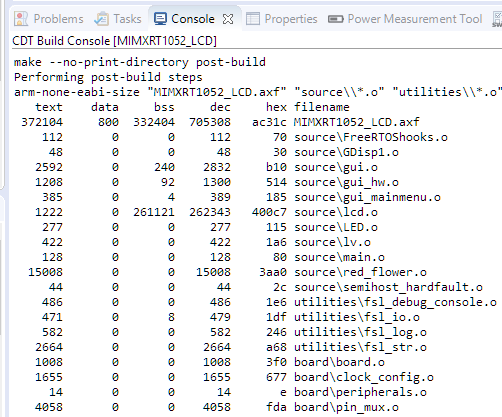- Forums
- Product Forums
- General Purpose MicrocontrollersGeneral Purpose Microcontrollers
- i.MX Forumsi.MX Forums
- QorIQ Processing PlatformsQorIQ Processing Platforms
- Identification and SecurityIdentification and Security
- Power ManagementPower Management
- Wireless ConnectivityWireless Connectivity
- RFID / NFCRFID / NFC
- Advanced AnalogAdvanced Analog
- MCX Microcontrollers
- S32G
- S32K
- S32V
- MPC5xxx
- Other NXP Products
- S12 / MagniV Microcontrollers
- Powertrain and Electrification Analog Drivers
- Sensors
- Vybrid Processors
- Digital Signal Controllers
- 8-bit Microcontrollers
- ColdFire/68K Microcontrollers and Processors
- PowerQUICC Processors
- OSBDM and TBDML
- S32M
- S32Z/E
-
- Solution Forums
- Software Forums
- MCUXpresso Software and ToolsMCUXpresso Software and Tools
- CodeWarriorCodeWarrior
- MQX Software SolutionsMQX Software Solutions
- Model-Based Design Toolbox (MBDT)Model-Based Design Toolbox (MBDT)
- FreeMASTER
- eIQ Machine Learning Software
- Embedded Software and Tools Clinic
- S32 SDK
- S32 Design Studio
- GUI Guider
- Zephyr Project
- Voice Technology
- Application Software Packs
- Secure Provisioning SDK (SPSDK)
- Processor Expert Software
- Generative AI & LLMs
-
- Topics
- Mobile Robotics - Drones and RoversMobile Robotics - Drones and Rovers
- NXP Training ContentNXP Training Content
- University ProgramsUniversity Programs
- Rapid IoT
- NXP Designs
- SafeAssure-Community
- OSS Security & Maintenance
- Using Our Community
-
- Cloud Lab Forums
-
- Knowledge Bases
- ARM Microcontrollers
- i.MX Processors
- Identification and Security
- Model-Based Design Toolbox (MBDT)
- QorIQ Processing Platforms
- S32 Automotive Processing Platform
- Wireless Connectivity
- CodeWarrior
- MCUXpresso Suite of Software and Tools
- MQX Software Solutions
- RFID / NFC
- Advanced Analog
-
- NXP Tech Blogs
- Home
- :
- 通用微控制器
- :
- Kinetis微控制器
- :
- Re: Show file size on console
Show file size on console
Show file size on console
Hi every one,
I am trying to show the source files size when building the project. Is there any command to MCUXpresso to make this in an automated way for every project? It would be nice to have all the object files listed and their size.
Regards,
Sokol
Hi Sokol,
yes, you can use the size utility in a postbuild step for this:
See Listing Code and Data Size for each Source File with GNU and Eclipse | MCU on Eclipse .
Another way would to see what is actually linked would be to use the nm utility with MCUXpresso IDE as shown in Listing Code and Data Size with GNU nm in Eclipse | MCU on Eclipse
I hope this helps,
Erich
Hi Eric,
Thank you for your reply. I have done it in that way and there is en error in the console. It is unable to read the files in different directories that excist inside the source directory. Please have a look at the image below. I want this to be a general command. I do not want to change the command for every project in order to show files size for different projects.
Regards,
Sokol
Hi Sokol,
you have to tell the size (GNU Binary Utilities: size ) tool where the object files are. It cannot find them in a magical way. So if your directories are different, you have to tell it where it is. If that is not ok for you, you could write a script which goes recursively through the direcories and calls 'size'.
I hope this helps,
Erich