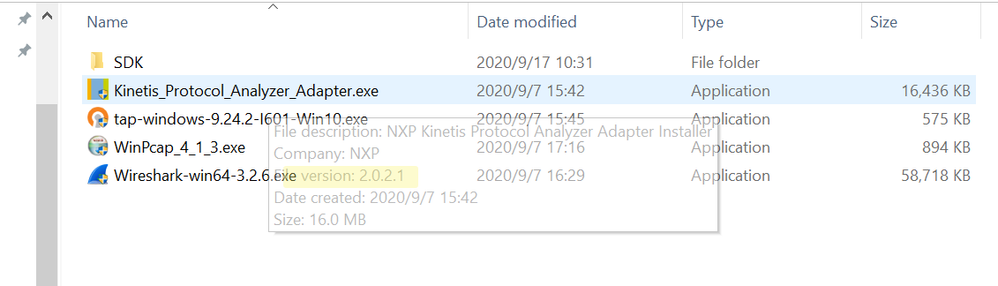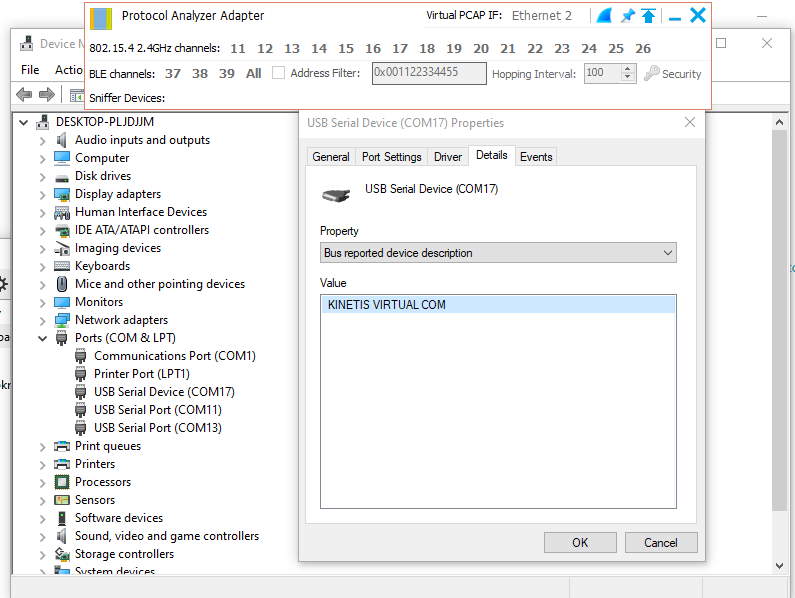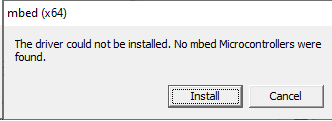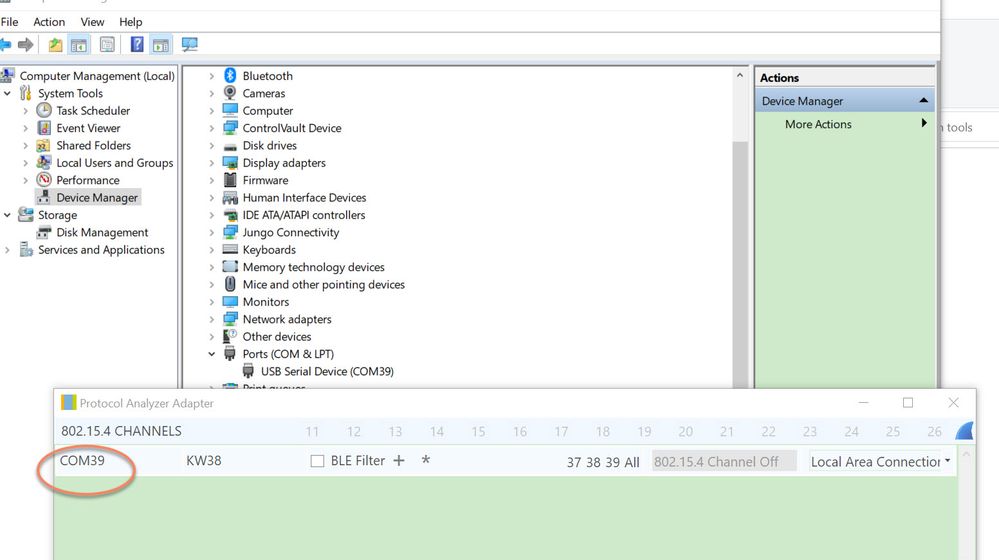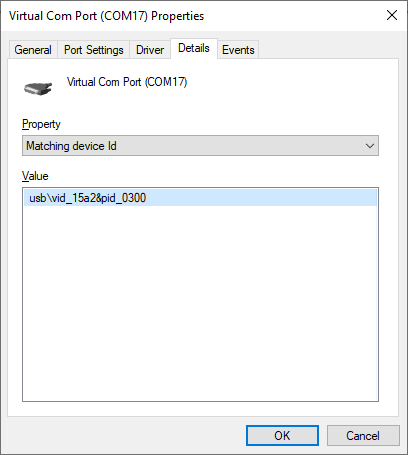- Forums
- Product Forums
- General Purpose MicrocontrollersGeneral Purpose Microcontrollers
- i.MX Forumsi.MX Forums
- QorIQ Processing PlatformsQorIQ Processing Platforms
- Identification and SecurityIdentification and Security
- Power ManagementPower Management
- Wireless ConnectivityWireless Connectivity
- RFID / NFCRFID / NFC
- Advanced AnalogAdvanced Analog
- MCX Microcontrollers
- S32G
- S32K
- S32V
- MPC5xxx
- Other NXP Products
- S12 / MagniV Microcontrollers
- Powertrain and Electrification Analog Drivers
- Sensors
- Vybrid Processors
- Digital Signal Controllers
- 8-bit Microcontrollers
- ColdFire/68K Microcontrollers and Processors
- PowerQUICC Processors
- OSBDM and TBDML
- S32M
- S32Z/E
-
- Solution Forums
- Software Forums
- MCUXpresso Software and ToolsMCUXpresso Software and Tools
- CodeWarriorCodeWarrior
- MQX Software SolutionsMQX Software Solutions
- Model-Based Design Toolbox (MBDT)Model-Based Design Toolbox (MBDT)
- FreeMASTER
- eIQ Machine Learning Software
- Embedded Software and Tools Clinic
- S32 SDK
- S32 Design Studio
- GUI Guider
- Zephyr Project
- Voice Technology
- Application Software Packs
- Secure Provisioning SDK (SPSDK)
- Processor Expert Software
- Generative AI & LLMs
-
- Topics
- Mobile Robotics - Drones and RoversMobile Robotics - Drones and Rovers
- NXP Training ContentNXP Training Content
- University ProgramsUniversity Programs
- Rapid IoT
- NXP Designs
- SafeAssure-Community
- OSS Security & Maintenance
- Using Our Community
-
- Cloud Lab Forums
-
- Knowledge Bases
- ARM Microcontrollers
- i.MX Processors
- Identification and Security
- Model-Based Design Toolbox (MBDT)
- QorIQ Processing Platforms
- S32 Automotive Processing Platform
- Wireless Connectivity
- CodeWarrior
- MCUXpresso Suite of Software and Tools
- MQX Software Solutions
- RFID / NFC
- Advanced Analog
-
- NXP Tech Blogs
- Home
- :
- 通用微控制器
- :
- Kinetis微控制器
- :
- Re: Out of the box USB-KW38 isn't recognised by Kinetics Protocol Analyser
Out of the box USB-KW38 isn't recognised by Kinetics Protocol Analyser
I just purchased a brand new USB-KW38 last week and have plugged it in on my windows 10 PC for the first time. Windows detected the device and installed a default com port serial driver. So I downloaded the Kinetics protocol analyser and it doens't detect the usb at all.
Here (I hope the image is alright) my COM17 device appears correctly with no driver issues, shows up with the correct information on the USB port, though is completely undetected by the software it appears. If I press any of the reset buttons, the USB device detaches/reattches and the Proto Analyser begins scanning for devices once more, but returns none once more.
I looked into downloading the supported driver with the filename "mbedWinSerial_16466.exe" just in case it was that the default Windows one wasn't intended to work. Though the software also couldn't detect the device either.
已解决! 转到解答。
Hi @rfleming ,
I am using kinetis protocol analyzer adapter v2.0.2.1
Could you please uninstall the old version, and try the newest version:
Test the old version has no meaning even it has bugs.
So, please try the new version.
Any updated information, please kindly let me know.
Wish it helps you!
If you still have questions about it, please kindly let me know!
Best Regards,
Kerry
-------------------------------------------------------------------------------
Note:
- If this post answers your question, please click the "Mark Correct" button. Thank you!
- We are following threads for 7 weeks after the last post, later replies are ignored
Please open a new thread and refer to the closed one, if you have a related question at a later point in time.
-----------------------------------------------------------------------------
I have USBDeView constantly running on my development box so I can tell the state of all of the USB peripherals.
Such as is the KL27 really in the bootloader?
https://www.nirsoft.net/utils/usb_devices_view.html
I had a crack with the "Test Tool" and I can see that with flow control (RTS and DTR) held from the PC side, it sends BLE packets straight through.
RX: Unknown Packet 02 4E 90 2B 00 75 01 01 01 25 A7 1E 34 08 0F E5 01 00 00 00 40 17 54 C2 E0 98 21 60 02 01 1A 02 0A 18 0A FF 4C 00 10 05 02 18 29 A6 47 5E 41 FC A6
RX: Unknown Packet 02 4E 90 37 00 76 01 01 01 25 B9 56 35 0E 0F E5 01 00 00 00 00 23 04 11 16 77 9A 90 02 01 06 11 06 1B C5 D5 A5 02 00 2D B4 E3 11 00 F0 60 0A D6 48 07 FF 00 01 01 02 25 29 A6 18 43 03
So there shouldn't be any issues where it is currently stuck in the bootloader. At least I hope?
Hi rfleming.
Please share me your Kinetics protocol analyser download link, then I will check it on my new USB-KW38.
Waiting for your updated information.
You also can share me some screenshot about your Kinetics protocol analyser test result.
Wish it helps you!
If you still have questions about it, please kindly let me know!
Best Regards,
Kerry
-------------------------------------------------------------------------------
Note:
- If this post answers your question, please click the "Mark Correct" button. Thank you!
- We are following threads for 7 weeks after the last post, later replies are ignored
Please open a new thread and refer to the closed one, if you have a related question at a later point in time.
-----------------------------------------------------------------------------
Hi Kerry Zhou,
Thanks for the reply.
As I was unable to post the initial images, I did them as a reply in the current thread. For ease of access, I have attached them again below.
My download link:
Since this link is generated for my login, rather than a direct file link. I got the original download from:
https://www.nxp.com/webapp/sps/download/license.jsp?colCode=KINETIS-PRTCL-ANALYZER-ADAPTER
Another thought came to me as well, I already had WireShark installed and it has its only WinCap drivers installed on my PC, perhaps they could be an older/newer version that does not work with the additional set the kinetics app provided?
Wireshark version: 3.2.3
Npcap v0.9989
USBPcap v1.5.3.0
Hi rfleming,
Do you mean, you can't add the COM port to the protocol Analyzer adapter?
This is my test result:
Can you find the COM port in the Device manager? And just can't add it to the kinetis protocol analyzer adapter?
DO you read the Kinetis Protocol Analyzer Adapter User's Guide.pdf
chapter 2.2 Installing drivers for the USB-KW sniffer dongles (USB-KW38, USB-KW41)
Do you follow it?
Wish it helps you!
If you still have questions about it, please kindly let me know!
Best Regards,
Kerry
-------------------------------------------------------------------------------
Note:
- If this post answers your question, please click the "Mark Correct" button. Thank you!
- We are following threads for 7 weeks after the last post, later replies are ignored
Please open a new thread and refer to the closed one, if you have a related question at a later point in time.
-----------------------------------------------------------------------------
Sorry for not replying sooner, I didn't receive the email notification.
What version of the Protocol analyzer are you using? mine is the one one I found available to download v1.2.8.0 and looks very different to yours.
From the images attached in this thread, COM17 was device but it used the windows driver. Instead this time I installed the Freescale driver found in:
C:\NXP\Kinetis Protocol Analyzer Adapter 1.2.8.0\USB-KW Dongle Drivers
but the application still cannot detect it. The port is working fine on my PC though, I can see data coming through fine. Is there an issue with the latest version of the protocol Analyser? Could I please try the older version that you have instead?
You can see from this image my KW38 enumerates correctly to COM17 with the correct PID/VID, though the protocol analyser current version doesn't detect it at all.
Cheers,
Ryan.
Hi @rfleming ,
I am using kinetis protocol analyzer adapter v2.0.2.1
Could you please uninstall the old version, and try the newest version:
Test the old version has no meaning even it has bugs.
So, please try the new version.
Any updated information, please kindly let me know.
Wish it helps you!
If you still have questions about it, please kindly let me know!
Best Regards,
Kerry
-------------------------------------------------------------------------------
Note:
- If this post answers your question, please click the "Mark Correct" button. Thank you!
- We are following threads for 7 weeks after the last post, later replies are ignored
Please open a new thread and refer to the closed one, if you have a related question at a later point in time.
-----------------------------------------------------------------------------
Hi Kerry Zhou,
THAT WORKED!
During the installation it also told me to install the TAP vpn driver. This missing could've also been the reason. Regardless it appears to be working as intended now. Thanks for all the help!
Cheers,
Ryan.
Hi rfleming,
Thanks for your updated information.
And that's good to hear you already make it works now, in fact, you also can refer to the Kinetis Protocol Analyzer Adapter User's Guide.pdf under your install location:
C:\nxp\Kinetis Protocol Analyzer Adapter 2.0.2.1\Documentation\
It has more detailed operation steps.
Any new questions in the future, welcome to create the new question post.
Wish it helps you!
If you still have questions about it, please kindly let me know!
Best Regards,
Kerry
-------------------------------------------------------------------------------
Note:
- If this post answers your question, please click the "Mark Correct" button. Thank you!
- We are following threads for 7 weeks after the last post, later replies are ignored
Please open a new thread and refer to the closed one, if you have a related question at a later point in time.
-----------------------------------------------------------------------------