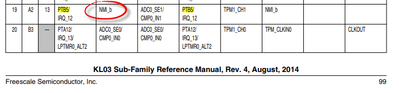- Forums
- Product Forums
- General Purpose MicrocontrollersGeneral Purpose Microcontrollers
- i.MX Forumsi.MX Forums
- QorIQ Processing PlatformsQorIQ Processing Platforms
- Identification and SecurityIdentification and Security
- Power ManagementPower Management
- MCX Microcontrollers
- S32G
- S32K
- S32V
- MPC5xxx
- Other NXP Products
- Wireless Connectivity
- S12 / MagniV Microcontrollers
- Powertrain and Electrification Analog Drivers
- Sensors
- Vybrid Processors
- Digital Signal Controllers
- 8-bit Microcontrollers
- ColdFire/68K Microcontrollers and Processors
- PowerQUICC Processors
- OSBDM and TBDML
- S32M
-
- Solution Forums
- Software Forums
- MCUXpresso Software and ToolsMCUXpresso Software and Tools
- CodeWarriorCodeWarrior
- MQX Software SolutionsMQX Software Solutions
- Model-Based Design Toolbox (MBDT)Model-Based Design Toolbox (MBDT)
- FreeMASTER
- eIQ Machine Learning Software
- Embedded Software and Tools Clinic
- S32 SDK
- S32 Design Studio
- GUI Guider
- Zephyr Project
- Voice Technology
- Application Software Packs
- Secure Provisioning SDK (SPSDK)
- Processor Expert Software
- MCUXpresso Training Hub
-
- Topics
- Mobile Robotics - Drones and RoversMobile Robotics - Drones and Rovers
- NXP Training ContentNXP Training Content
- University ProgramsUniversity Programs
- Rapid IoT
- NXP Designs
- SafeAssure-Community
- OSS Security & Maintenance
- Using Our Community
-
- Cloud Lab Forums
-
- Knowledge Bases
- ARM Microcontrollers
- i.MX Processors
- Identification and Security
- Model-Based Design Toolbox (MBDT)
- QorIQ Processing Platforms
- S32 Automotive Processing Platform
- Wireless Connectivity
- CodeWarrior
- MCUXpresso Suite of Software and Tools
- MQX Software Solutions
-
- Home
- :
- 汎用マイクロコントローラ
- :
- Kinetisマイクロコントローラ
- :
- MKL03 will not boot if PTB5 is grounded.
MKL03 will not boot if PTB5 is grounded.
- RSS フィードを購読する
- トピックを新着としてマーク
- トピックを既読としてマーク
- このトピックを現在のユーザーにフロートします
- ブックマーク
- 購読
- ミュート
- 印刷用ページ
- 新着としてマーク
- ブックマーク
- 購読
- ミュート
- RSS フィードを購読する
- ハイライト
- 印刷
- 不適切なコンテンツを報告
I am using an MKL03Z32VFK4 device in which I am using PTB5, pin19 as a general-purpose input.
Whenever I ground this pin the micro will not boot. I am using other port pins in a similar fashion that works just fine. Does anyone have any idea why grounding PTB5 will prevent the micro from booting?
I am not sure what this debugger screen is telling me.
Thanks in advance for any help.
Mike B.
解決済! 解決策の投稿を見る。
- 新着としてマーク
- ブックマーク
- 購読
- ミュート
- RSS フィードを購読する
- ハイライト
- 印刷
- 不適切なコンテンツを報告
Hi @FirmEE ,
PTB5 is the NMI pin:
You have to disable that function. Check the RM how to disable it. As an example for what to do, see Disabling NMI (Non Maskable Interrupt) Pin | MCU on Eclipse
I hope this helps,
Erich
- 新着としてマーク
- ブックマーク
- 購読
- ミュート
- RSS フィードを購読する
- ハイライト
- 印刷
- 不適切なコンテンツを報告
Thanks, Erich and Mark. PTB5 (NMI) being low was causing the device to execute the bootloader. Disabling the NMI and BOOT from ROM fixed the issue.
Mike B
- 新着としてマーク
- ブックマーク
- 購読
- ミュート
- RSS フィードを購読する
- ハイライト
- 印刷
- 不適切なコンテンツを報告
Hi @FirmEE ,
PTB5 is the NMI pin:
You have to disable that function. Check the RM how to disable it. As an example for what to do, see Disabling NMI (Non Maskable Interrupt) Pin | MCU on Eclipse
I hope this helps,
Erich
- 新着としてマーク
- ブックマーク
- 購読
- ミュート
- RSS フィードを購読する
- ハイライト
- 印刷
- 不適切なコンテンツを報告
Hi
PTB5 is also the BOOTCFG input so you will need to
1. Disable the ROM loader being started based on the BOOTFG state (in the flash configuration)
2. Disable also the NMI function (in the flash configuration) or add an NMI handler to do it at reset in case you may need it later in the application. Code shown below
static __interrupt void irq_NMI(void)
{
// This is executed immediately out of reset if the NMI line is enabled and held low
// set the NMI line to an input to remove the NMI function and allow the processor to continue
//
_CONFIG_PORT_INPUT_FAST_LOW(B, PORTB_BIT5, PORT_PS_UP_ENABLE);
}
To assign an application NMI handler later:
// Allow the user to enter an NMI handler, ensuring that the NMI pin is configured as NMI function
// - note that the NMI may not have been disabled to allow this to work
//
extern void fnEnterNMI(void (*_NMI_handler)(void))
{
VECTOR_TABLE *ptrVect = (VECTOR_TABLE *)(RAM_START_ADDRESS);
ptrVect->ptrNMI = _NMI_handler; // enter interrupt handler
_CONFIG_PERIPHERAL(B, 5, (PB_5_NMI | PORT_PS_UP_ENABLE)); // set the NMI pin function
}
Regards
Mark
[uTasker project developer for Kinetis and i.MX RT]
Contact me by personal message or on the uTasker web site to discuss professional training, solutions to problems or rapid product development requirements
For professionals searching for faster, problem-free Kinetis and i.MX RT 10xx developments the uTasker project holds the key: https://www.utasker.com/kinetis/FRDM-KL03Z.html