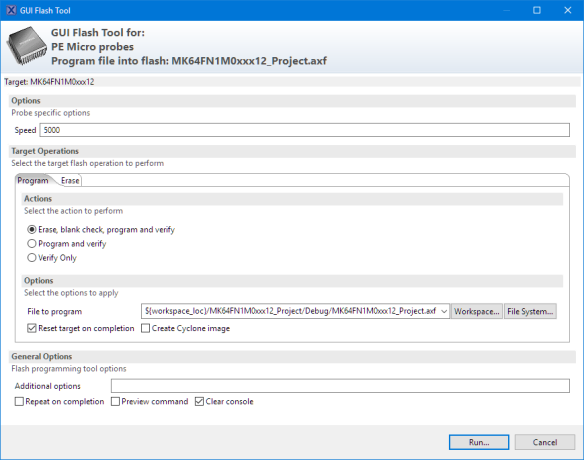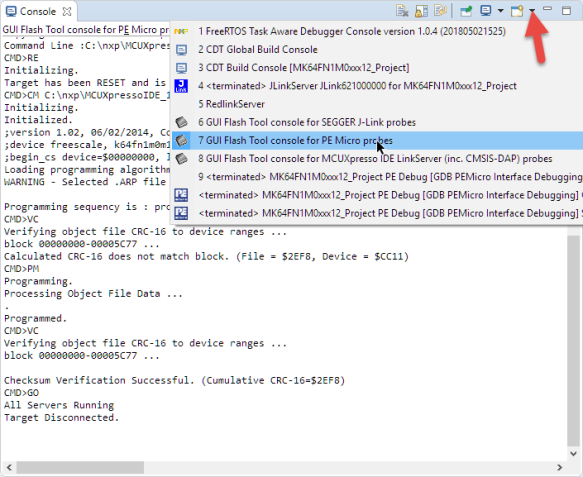- Forums
- Product Forums
- General Purpose MicrocontrollersGeneral Purpose Microcontrollers
- i.MX Forumsi.MX Forums
- QorIQ Processing PlatformsQorIQ Processing Platforms
- Identification and SecurityIdentification and Security
- Power ManagementPower Management
- Wireless ConnectivityWireless Connectivity
- RFID / NFCRFID / NFC
- Advanced AnalogAdvanced Analog
- MCX Microcontrollers
- S32G
- S32K
- S32V
- MPC5xxx
- Other NXP Products
- S12 / MagniV Microcontrollers
- Powertrain and Electrification Analog Drivers
- Sensors
- Vybrid Processors
- Digital Signal Controllers
- 8-bit Microcontrollers
- ColdFire/68K Microcontrollers and Processors
- PowerQUICC Processors
- OSBDM and TBDML
- S32M
- S32Z/E
-
- Solution Forums
- Software Forums
- MCUXpresso Software and ToolsMCUXpresso Software and Tools
- CodeWarriorCodeWarrior
- MQX Software SolutionsMQX Software Solutions
- Model-Based Design Toolbox (MBDT)Model-Based Design Toolbox (MBDT)
- FreeMASTER
- eIQ Machine Learning Software
- Embedded Software and Tools Clinic
- S32 SDK
- S32 Design Studio
- GUI Guider
- Zephyr Project
- Voice Technology
- Application Software Packs
- Secure Provisioning SDK (SPSDK)
- Processor Expert Software
- Generative AI & LLMs
-
- Topics
- Mobile Robotics - Drones and RoversMobile Robotics - Drones and Rovers
- NXP Training ContentNXP Training Content
- University ProgramsUniversity Programs
- Rapid IoT
- NXP Designs
- SafeAssure-Community
- OSS Security & Maintenance
- Using Our Community
-
- Cloud Lab Forums
-
- Knowledge Bases
- ARM Microcontrollers
- i.MX Processors
- Identification and Security
- Model-Based Design Toolbox (MBDT)
- QorIQ Processing Platforms
- S32 Automotive Processing Platform
- Wireless Connectivity
- CodeWarrior
- MCUXpresso Suite of Software and Tools
- MQX Software Solutions
- RFID / NFC
- Advanced Analog
-
- NXP Tech Blogs
- Home
- :
- 汎用マイクロコントローラ
- :
- Kinetisマイクロコントローラ
- :
- Kinetis K28F MCUXpresso Debug Problem
Kinetis K28F MCUXpresso Debug Problem
- RSS フィードを購読する
- トピックを新着としてマーク
- トピックを既読としてマーク
- このトピックを現在のユーザーにフロートします
- ブックマーク
- 購読
- ミュート
- 印刷用ページ
Kinetis K28F MCUXpresso Debug Problem
- 新着としてマーク
- ブックマーク
- 購読
- ミュート
- RSS フィードを購読する
- ハイライト
- 印刷
- 不適切なコンテンツを報告
Hello, I am working on a custom board that has Kinetis K28F (MK28FN2M0AVMI15) on it. The platform that we are developing software is MCUXpresso IDE V11.0.1.We are at the beginning of the software development process; therefore, we are still trying to use SDK examples provided for the FRDM-K28F development board as a template. It was working fine that we could successfully verify our boards by using PEMicro Multilink but we could not program the flash by using GUI Flash Tool. I thought it is because the oscillator frequencies of our board and the FRDM board are different and I modified the clock settings of the SDK 2.6 Led Blinky example. I changed the oscillator frequency to 24Mhz and the mode to HighGainMode inside the clock_config.c file. I also added an oscillator feedback resistor to my board. Then I could program my board and observe the oscillator output by scope. It was good until here but then I can no longer connect to the board. When I try to debug them in MCUXpresso I get the messsage "An error occured while connecting to the interface hardware or target specified in the Launch Configuration Dialog. For this launch, you may retry/re-specify the connection with the following parameters:" I can still successfully connect and debug my other boards whose flash is not programmed yet. Do you have any suggestions about this issue?
- 新着としてマーク
- ブックマーク
- 購読
- ミュート
- RSS フィードを購読する
- ハイライト
- 印刷
- 不適切なコンテンツを報告
Hi savas,
Please refer: How To Sucessfully Program a Custom made Kinetis Microcontroller Board.(If this doesn't work, then please try to use the P&E recovery utility mentioned in Bricking and Recovering FRDM-KL25Z Boards: Reset, SWD Clock and Low Power.)
Check the hardware circuit of your custom board.
Since you are using the MCUXpresso IDE, step8 be replaced by resurrect locked Kinetis device in GUI Flash Tool.
GUI Flash Tool extended for P&E and SEGGER
The GUI Flash Tool previously was only for the LinkServer (or LPC-Link2) connections.
Now it supports all debug probe connections, including P&E and SEGGER, and I can program, erase or even resurrect a ‘bricked’ Kinetis device:
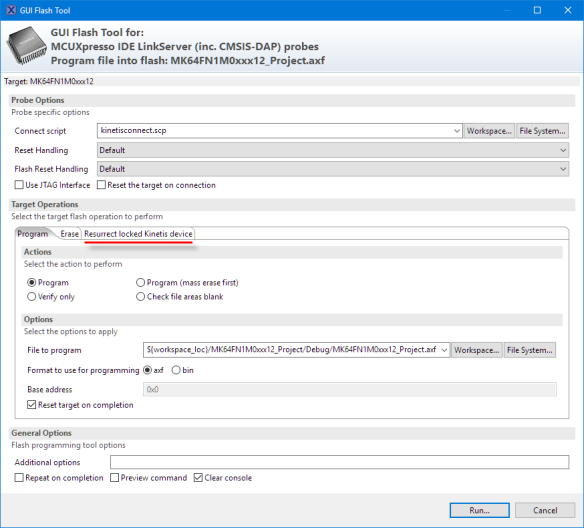
LinkServer GUI Flash Tool
Using the toolbar icon is probably the most convenient way to use the GUI Flash Programmer, it is possible to run it from the debugger launch configuration too:
The operation executed is logged in the Console View:
Best Regards,
Robin
-----------------------------------------------------------------------------------------------------------------------
Note: If this post answers your question, please click the Correct Answer button. Thank you!
-----------------------------------------------------------------------------------------------------------------------
- 新着としてマーク
- ブックマーク
- 購読
- ミュート
- RSS フィードを購読する
- ハイライト
- 印刷
- 不適切なコンテンツを報告
Hello Robin,
Thank you for your detailed answer. I couldn't use the Recovery Tool but I found my solution in the comments of Erich's post. I pulled NMI pin to low before boot up and I could successfully erase the flash by using GUI Flash Tool. Then, I could debug it with our test code.