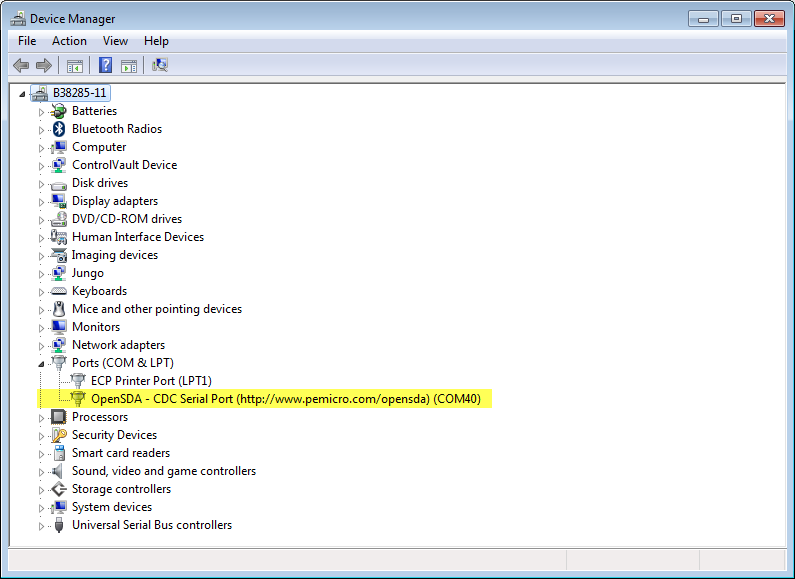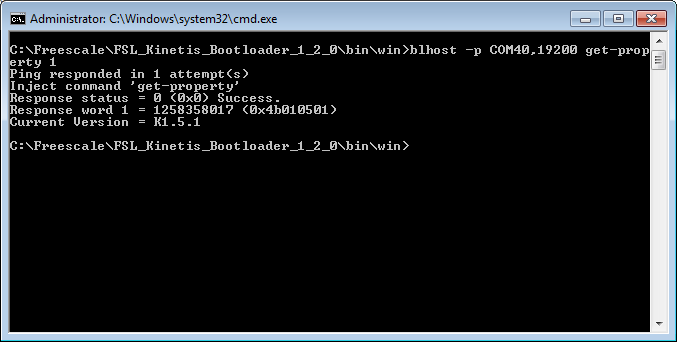- Forums
- Product Forums
- General Purpose MicrocontrollersGeneral Purpose Microcontrollers
- i.MX Forumsi.MX Forums
- QorIQ Processing PlatformsQorIQ Processing Platforms
- Identification and SecurityIdentification and Security
- Power ManagementPower Management
- MCX Microcontrollers
- S32G
- S32K
- S32V
- MPC5xxx
- Other NXP Products
- Wireless Connectivity
- S12 / MagniV Microcontrollers
- Powertrain and Electrification Analog Drivers
- Sensors
- Vybrid Processors
- Digital Signal Controllers
- 8-bit Microcontrollers
- ColdFire/68K Microcontrollers and Processors
- PowerQUICC Processors
- OSBDM and TBDML
- S32M
-
- Solution Forums
- Software Forums
- MCUXpresso Software and ToolsMCUXpresso Software and Tools
- CodeWarriorCodeWarrior
- MQX Software SolutionsMQX Software Solutions
- Model-Based Design Toolbox (MBDT)Model-Based Design Toolbox (MBDT)
- FreeMASTER
- eIQ Machine Learning Software
- Embedded Software and Tools Clinic
- S32 SDK
- S32 Design Studio
- GUI Guider
- Zephyr Project
- Voice Technology
- Application Software Packs
- Secure Provisioning SDK (SPSDK)
- Processor Expert Software
- MCUXpresso Training Hub
-
- Topics
- Mobile Robotics - Drones and RoversMobile Robotics - Drones and Rovers
- NXP Training ContentNXP Training Content
- University ProgramsUniversity Programs
- Rapid IoT
- NXP Designs
- SafeAssure-Community
- OSS Security & Maintenance
- Using Our Community
-
- Cloud Lab Forums
-
- Knowledge Bases
- ARM Microcontrollers
- i.MX Processors
- Identification and Security
- Model-Based Design Toolbox (MBDT)
- QorIQ Processing Platforms
- S32 Automotive Processing Platform
- Wireless Connectivity
- CodeWarrior
- MCUXpresso Suite of Software and Tools
- MQX Software Solutions
-
- Home
- :
- 汎用マイクロコントローラ
- :
- Kinetisマイクロコントローラ
- :
- Re: KBOOT V1.2
KBOOT V1.2
- RSS フィードを購読する
- トピックを新着としてマーク
- トピックを既読としてマーク
- このトピックを現在のユーザーにフロートします
- ブックマーク
- 購読
- ミュート
- 印刷用ページ
- 新着としてマーク
- ブックマーク
- 購読
- ミュート
- RSS フィードを購読する
- ハイライト
- 印刷
- 不適切なコンテンツを報告
Hi,
I am testing KBOOT V1.2 on my FREEDOM K64F platform. I am using KDS 3.0.0 and KSDK 1.2.0 environment.
1) I open the existing bootloader project for K64F without copying option. Then, I generated the *.elf file and works fine.
2) I am using P&E multilink USB to write *.elf to my target board and is running properly.
3) I am using PTB16&17(UART0) as my communication channel.
4) I am running blhost on PC, and using the command "blhost -p COM1,19200". There is no any reply from bootloader on K64F.
5) I am using fixed baud(19200) instead of auto baud detection, and connect to Hyper Terminal, I can't see the data on Hyper terminal.
6) Then, I try to use blhost, and no reply as well...
7) Another question. There are the following calls in bootloader. Could you tell me what the function will be called because I can't find the entrance?
s_scuart_byte_receive_callback(kFramingPacketStartByte);
s_scuart_byte_receive_callback(kFramingPacketType_Ping);
Could anyone tell me where I did wrong, and how to use blhost to talk to bootloader on K64F?
Thanks,
Christie
解決済! 解決策の投稿を見る。
- 新着としてマーク
- ブックマーク
- 購読
- ミュート
- RSS フィードを購読する
- ハイライト
- 印刷
- 不適切なコンテンツを報告
Hi Christie,
Please make sure that the COM port number used in the command is the correct one, also notice that the baud rate is automatically determined by the bootloader when processing the initial ping. Thus, subsequent blhost invocations must specify the same baud rate as was used for the initial invocation unless the bootloader is reset. If the baud rate is not specified using the -p COMx,<baudrate> option, the UART baud rate is set to 57600.
I have done some tests using the same bootloader project and it is working correctly:
My FRDM-K64F has the COM port 40 assigned:
In the command prompt I type the command blhost -p COM40,19200 get-property 1:
Hope it helps!
Best Regards,
Carlos Mendoza
Technical Support Engineer
-----------------------------------------------------------------------------------------------------------------------
Note: If this post answers your question, please click the Correct Answer button. Thank you!
-----------------------------------------------------------------------------------------------------------------------
- 新着としてマーク
- ブックマーク
- 購読
- ミュート
- RSS フィードを購読する
- ハイライト
- 印刷
- 不適切なコンテンツを報告
Christie
Check your board's operation by using a pre-built Kboot software from µTasker Kinetis FRDM-K64F support
This uses the same UART pins as you specify but has the Baud rate set to 57600.
I would expect the Kboot V1.2 package to include working K64 code but if you do have difficulties you can also get a Kboot compatible solution at the link which includes also USB-MSD and Ethernet loading (which the Kboot package itself can't do). It will also work on all K, KE, KEA, KV and KL parts and with most IDEs so doesn't need porting/developing when not working with a part that the Kboot V1.2 package doesn't include, or if using a different IDE to it.
To solve problems or learn the operation it can be completely simulated in real-time (to check Kboot protocol or Flash saving, or to see the clocks and pins that are actually being configured) and so it recommended for professional developments where time needs to be invested in the application rather than in configuring and solving Kboot complications or deficiencies in its processor support. It works with all application types (bare-metal, KSDK, MQX, etc.) and so can be used with any project source (or used with the uTasker project for fastest solutions).
Regards
Mark
Kinetis: µTasker Kinetis support
K64: µTasker Kinetis FRDM-K64F support / µTasker Kinetis TWR-K64F120M support / µTasker Kinetis TWR-K65F180M support
Boot loader: http://www.utasker.com/docs/uTasker/uTaskerSerialLoader.PDF
For the complete "out-of-the-box" Kinetis experience and faster time to market
- 新着としてマーク
- ブックマーク
- 購読
- ミュート
- RSS フィードを購読する
- ハイライト
- 印刷
- 不適切なコンテンツを報告
Hi,
The LED demo application is built on KDS 3.0.0 as well?
How to load it by using bootloader and start running on K64F?
Thanks,
Christie
- 新着としてマーク
- ブックマーク
- 購読
- ミュート
- RSS フィードを購読する
- ハイライト
- 印刷
- 不適切なコンテンツを報告
Hi
The Kboot user's manual explains how to load applications.
Regards
Mark
Kinetis: µTasker Kinetis support
K64: µTasker Kinetis FRDM-K64F support / µTasker Kinetis TWR-K64F120M support / µTasker Kinetis TWR-K65F180M support
Boot loader: http://www.utasker.com/docs/uTasker/uTaskerSerialLoader.PDF
For the complete "out-of-the-box" Kinetis experience and faster time to market
- 新着としてマーク
- ブックマーク
- 購読
- ミュート
- RSS フィードを購読する
- ハイライト
- 印刷
- 不適切なコンテンツを報告
Sorry. Some mistake on earlier one.
When I use the fixed baud rate(19200), I can see the data on my hyper Terminal when I send some data. So, I confirmed that my UART0 hardware is working fine...
- 新着としてマーク
- ブックマーク
- 購読
- ミュート
- RSS フィードを購読する
- ハイライト
- 印刷
- 不適切なコンテンツを報告
Hi Christie,
Please make sure that the COM port number used in the command is the correct one, also notice that the baud rate is automatically determined by the bootloader when processing the initial ping. Thus, subsequent blhost invocations must specify the same baud rate as was used for the initial invocation unless the bootloader is reset. If the baud rate is not specified using the -p COMx,<baudrate> option, the UART baud rate is set to 57600.
I have done some tests using the same bootloader project and it is working correctly:
My FRDM-K64F has the COM port 40 assigned:
In the command prompt I type the command blhost -p COM40,19200 get-property 1:
Hope it helps!
Best Regards,
Carlos Mendoza
Technical Support Engineer
-----------------------------------------------------------------------------------------------------------------------
Note: If this post answers your question, please click the Correct Answer button. Thank you!
-----------------------------------------------------------------------------------------------------------------------
- 新着としてマーク
- ブックマーク
- 購読
- ミュート
- RSS フィードを購読する
- ハイライト
- 印刷
- 不適切なコンテンツを報告
Hi Carlos,
It works on my side as well. I have to input the full command, not only "-p COM1".
Now, my problem is how to build led demo application in KDS 3.0.0 to generate *.bin file.
I tried the one that comes with BOOT V1.2, but I think it is based on IAR, not KDS 3.0.0.
Could you tell me how to use KDS 3.0.0 to generate the same led demo application to download to bootloader by using blhost?
Thanks,
Christie
- 新着としてマーク
- ブックマーク
- 購読
- ミュート
- RSS フィードを購読する
- ハイライト
- 印刷
- 不適切なコンテンツを報告
Hi Christie,
Yes, the led demo project is based on IAR but you can find the generated binaries of the led demo in the following path:
<install_dir>\apps\led_demo\binaries
Hope it helps!
Best Regards,
Carlos Mendoza
Technical Support Engineer
- 新着としてマーク
- ブックマーク
- 購読
- ミュート
- RSS フィードを購読する
- ハイライト
- 印刷
- 不適切なコンテンツを報告
Hi Karlos,
The led demo file(*.bin) is working fine.
I am trying to generate the *.bin file under KDS 3.0.0 by changing the memory section.
I can see the code is starting at 0xA000, but it didn't work.
I am using KDS 3.0.0 and KSDK 1.2.0 and use PE to generate my project...
Could you send me some sample project to tell me how to set memory section for KDS 3.0.0 in order to use this bootloader?
Thanks,
Christie
- 新着としてマーク
- ブックマーク
- 購読
- ミュート
- RSS フィードを購読する
- ハイライト
- 印刷
- 不適切なコンテンツを報告
Hi Christie,
have you found a led demo project developed under KDS 3.0.0 working with KBOOT?
Thanks
Gionatha
- 新着としてマーク
- ブックマーク
- 購読
- ミュート
- RSS フィードを購読する
- ハイライト
- 印刷
- 不適切なコンテンツを報告
Hello Ferriari Gionatha:
You may find useful the next document I just posted:
Adapting KDS project for KBOOT flash resident bootloader
Regards!
Jorge Gonzalez
- 新着としてマーク
- ブックマーク
- 購読
- ミュート
- RSS フィードを購読する
- ハイライト
- 印刷
- 不適切なコンテンツを報告
- 新着としてマーク
- ブックマーク
- 購読
- ミュート
- RSS フィードを購読する
- ハイライト
- 印刷
- 不適切なコンテンツを報告
Hi Ferrari:
It's strange, I loaded your project's binary without any modifications using KBOOT and it works as expected. Can you extend on the issue:
What do you mean with "I can't download it"?
What interface are you using? I used USB HID.
Are you trying with the Kinetis Updater GUI or with blhost command line tool?
Regards!
Jorge Gonzalez