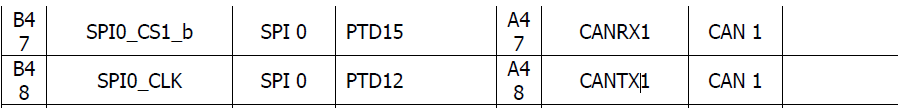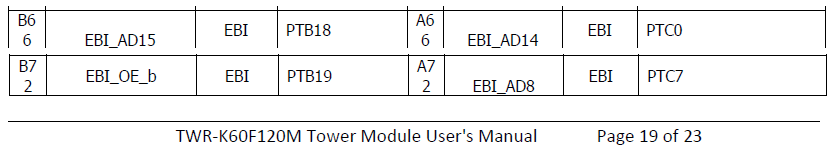- Forums
- Product Forums
- General Purpose MicrocontrollersGeneral Purpose Microcontrollers
- i.MX Forumsi.MX Forums
- QorIQ Processing PlatformsQorIQ Processing Platforms
- Identification and SecurityIdentification and Security
- Power ManagementPower Management
- Wireless ConnectivityWireless Connectivity
- RFID / NFCRFID / NFC
- Advanced AnalogAdvanced Analog
- MCX Microcontrollers
- S32G
- S32K
- S32V
- MPC5xxx
- Other NXP Products
- S12 / MagniV Microcontrollers
- Powertrain and Electrification Analog Drivers
- Sensors
- Vybrid Processors
- Digital Signal Controllers
- 8-bit Microcontrollers
- ColdFire/68K Microcontrollers and Processors
- PowerQUICC Processors
- OSBDM and TBDML
- S32M
- S32Z/E
-
- Solution Forums
- Software Forums
- MCUXpresso Software and ToolsMCUXpresso Software and Tools
- CodeWarriorCodeWarrior
- MQX Software SolutionsMQX Software Solutions
- Model-Based Design Toolbox (MBDT)Model-Based Design Toolbox (MBDT)
- FreeMASTER
- eIQ Machine Learning Software
- Embedded Software and Tools Clinic
- S32 SDK
- S32 Design Studio
- GUI Guider
- Zephyr Project
- Voice Technology
- Application Software Packs
- Secure Provisioning SDK (SPSDK)
- Processor Expert Software
- Generative AI & LLMs
-
- Topics
- Mobile Robotics - Drones and RoversMobile Robotics - Drones and Rovers
- NXP Training ContentNXP Training Content
- University ProgramsUniversity Programs
- Rapid IoT
- NXP Designs
- SafeAssure-Community
- OSS Security & Maintenance
- Using Our Community
-
- Cloud Lab Forums
-
- Knowledge Bases
- ARM Microcontrollers
- i.MX Processors
- Identification and Security
- Model-Based Design Toolbox (MBDT)
- QorIQ Processing Platforms
- S32 Automotive Processing Platform
- Wireless Connectivity
- CodeWarrior
- MCUXpresso Suite of Software and Tools
- MQX Software Solutions
- RFID / NFC
- Advanced Analog
-
- NXP Tech Blogs
- Home
- :
- General Purpose Microcontrollers
- :
- Kinetis Microcontrollers
- :
- Re: K60 Tower Module
K60 Tower Module
- Subscribe to RSS Feed
- Mark Topic as New
- Mark Topic as Read
- Float this Topic for Current User
- Bookmark
- Subscribe
- Mute
- Printer Friendly Page
K60 Tower Module
- Mark as New
- Bookmark
- Subscribe
- Mute
- Subscribe to RSS Feed
- Permalink
- Report Inappropriate Content
Hi,
I have a K60 Tower. My understanding is there is only one CAN transceiver on the peripheral board. Is it possible to plug two peripheral boards (the same types) into the tower with the controller board, and jump both CAN ports?
Thank you,
David Zhou
- Mark as New
- Bookmark
- Subscribe
- Mute
- Subscribe to RSS Feed
- Permalink
- Report Inappropriate Content
I made an outside transceiver for CAN0 and solved this issue.
Thank you,
David
- Mark as New
- Bookmark
- Subscribe
- Mute
- Subscribe to RSS Feed
- Permalink
- Report Inappropriate Content
I'm glad to hear you got a workaround.
- Mark as New
- Bookmark
- Subscribe
- Mute
- Subscribe to RSS Feed
- Permalink
- Report Inappropriate Content
Hi Robin,
I have an external transceiver working with CAN0 (Rx/Tx pins on PTC16/PTC17, which are also on B41/B42). Instead of using the peripheral board's transceiver, I used my external transceiver. This is to confirm that the external transceiver is working.
But I still have issues with CAN1 (Note: CAN0/CAN1 a little confusing: using PE, PTC16/PTC17 is on CAN0 ).
I tried to use PTB19/PTB18 as Rx/TX, on B66 and B72, which are used as EBI_AD15, EBI_OE_b. I am not sure that can be done?
I also tried to use PTA12/PTA13 (A25/A23) shared with ethernet. But it doesn't work.
I don't know the A47, A48 as CANRX1, CANTX1, what that means? I thought they have to be selected through PE using PTA12/PTA13, etc.
(From TWRK60F120MUM.pdf)
Thank you,
David Zhou
- Mark as New
- Bookmark
- Subscribe
- Mute
- Subscribe to RSS Feed
- Permalink
- Report Inappropriate Content
David
A4 7 refers to the back plane connections and not the chip and you need to check whether these are actually connected on the K60 tower card.
There are two possible connections (muxing at the chip) as follows:
#if defined CAN1_ON_PE
_CONFIG_PERIPHERAL(E, 24, PE_24_CAN1_TX); // CAN1_TX on PE24 (alt. function 2)
_CONFIG_PERIPHERAL(E, 25, PE_25_CAN1_RX); // CAN1_RX on PE25 (alt. function 2)
#else
_CONFIG_PERIPHERAL(C, 17, PC_17_CAN1_TX); // CAN1_TX on PC17 (alt. function 2)
_CONFIG_PERIPHERAL(C ,16, PC_16_CAN1_RX); // CAN1_RX on PC16 (alt. function 2)
#endif
See also the following video for simulating dual-CAN and the K60: https://youtu.be/Ha8cv_XEvco
Regards
Mark
Kinetis: http://www.utasker.com/kinetis.html
Kinetis K60:
- http://www.utasker.com/kinetis/TWR-K60N512.html
- http://www.utasker.com/kinetis/TWR-K60D100M.html
- http://www.utasker.com/kinetis/TWR-K60F120M.html
- http://www.utasker.com/kinetis/ELZET80_NET-KBED.html
- http://www.utasker.com/kinetis/ELZET80_NET-K60.html
For less questions and faster, cheaper developments: try uTasker for Kinetis
- Mark as New
- Bookmark
- Subscribe
- Mute
- Subscribe to RSS Feed
- Permalink
- Report Inappropriate Content
Hi Mark,
As you wrote:
_CONFIG_PERIPHERAL(E, 24, PE_24_CAN1_TX); // CAN1_TX on PE24 (alt. function 2)
_CONFIG_PERIPHERAL(E, 25, PE_25_CAN1_RX); // CAN1_RX on PE25 (alt. function 2)
But K60 there is no pins for CAN0 if using PE, which is only allowed for Pins (PTB19/PTB18, or PTA13/PTA12).
Note: CAN0 (by PE) is CAN1 on the document TWRK60F120MUM.pdf.
I manually coded into PE generated code:
PORTE_PCR25 = (uint32_t)((PORTE_PCR25 & (uint32_t)~(uint32_t)(
PORT_PCR_ISF_MASK |
PORT_PCR_MUX(0x05)
)) | (uint32_t)(
PORT_PCR_MUX(0x02)
));
PORT_PDD_SetPinPullSelect(PORTE_BASE_PTR, 25, PORT_PDD_PULL_UP);
PORT_PDD_SetPinPullEnable(PORTE_BASE_PTR, 25, PORT_PDD_PULL_ENABLE);
/* initialization of CAN TX pin */
/* PORTB_PCR18: ISF=0,MUX=2 */
PORTE_PCR24 = (uint32_t)((PORTE_PCR24 & (uint32_t)~(uint32_t)(
PORT_PCR_ISF_MASK |
PORT_PCR_MUX(0x05)
)) | (uint32_t)(
PORT_PCR_MUX(0x02)
));
PORT_PDD_SetPinPullSelect(PORTE_BASE_PTR, 24, PORT_PDD_PULL_UP);
PORT_PDD_SetPinPullEnable(PORTE_BASE_PTR, 24, PORT_PDD_PULL_ENABLE);
On A46/A45.
Not Working.
Thank you,
David Zhou
- Mark as New
- Bookmark
- Subscribe
- Mute
- Subscribe to RSS Feed
- Permalink
- Report Inappropriate Content
David
For CAN 0 these are the options.
#if defined CAN0_ON_PB_LOW
_CONFIG_PERIPHERAL(B, 16, PB_16_CAN0_TX); // CAN0_TX on PB18 (alt. function 5)
_CONFIG_PERIPHERAL(B, 17, PB_17_CAN0_RX); // CAN0_RX on PB19 (alt. function 5)
#elif defined CAN0_ON_PB
_CONFIG_PERIPHERAL(B, 18, PB_18_CAN0_TX); // CAN0_TX on PB18 (alt. function 2)
_CONFIG_PERIPHERAL(B, 19, PB_19_CAN0_RX); // CAN0_RX on PB19 (alt. function 2)
#else
_CONFIG_PERIPHERAL(A, 12, PA_12_CAN0_TX); // CAN0_TX on PA12 (alt. function 2)
_CONFIG_PERIPHERAL(A, 13, PA_13_CAN0_RX); // CAN0_RX on PA13 (alt. function 2)
#endif
If PE doesn't support the ones that you need you should be able to delete its MUX code and add your own.
In case of difficulties just use the CAN solution in the uTasker project: http://www.utasker.com/docs/uTasker/uTaskerCAN.PDF
It is available as free open source on Github.
Regards
Mark
- Mark as New
- Bookmark
- Subscribe
- Mute
- Subscribe to RSS Feed
- Permalink
- Report Inappropriate Content
Hi Mark,
Thank you for your reply.
I was using PTB19/PTB18 as CAN0 Rx/Tx. The code is created using PE. The pins are on expansion B (B72/B66) I believe. I don't see any tx or rx signals on the pins when I scoped. I am not sure those pin are directly tied to the micro chip, because they are used as touch pads:
I don't know is there any way to disable the touch pad function, or jumper to some pins so they are directly tied to the micro. I have hard time time to find the schematic of TWR-K60F120M primary and peripheral boards.
Best Regards,
David
- Mark as New
- Bookmark
- Subscribe
- Mute
- Subscribe to RSS Feed
- Permalink
- Report Inappropriate Content
David
On the TWR-K60D100M the signals are indeed connected as shown (PTB18 to B66, for example).
If you enable the CAN0 pins for CAN function the TSI function is switched out.
Regards
Mark