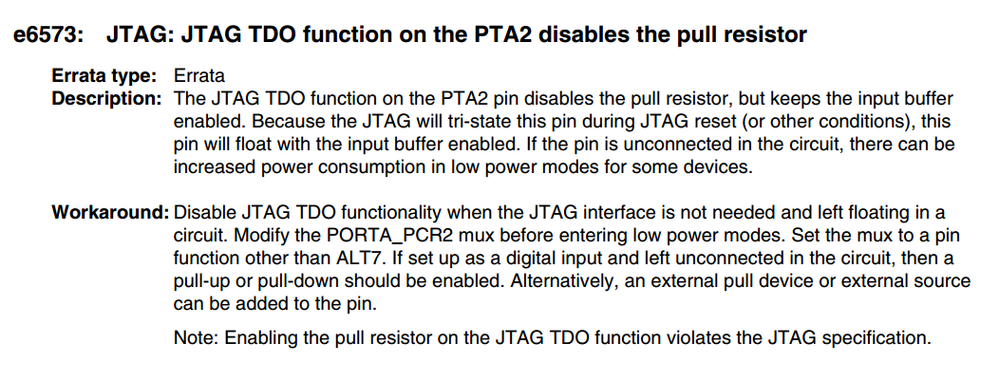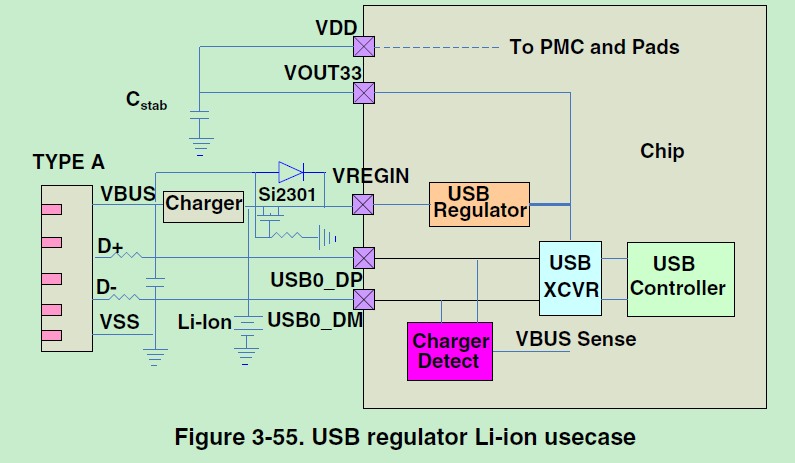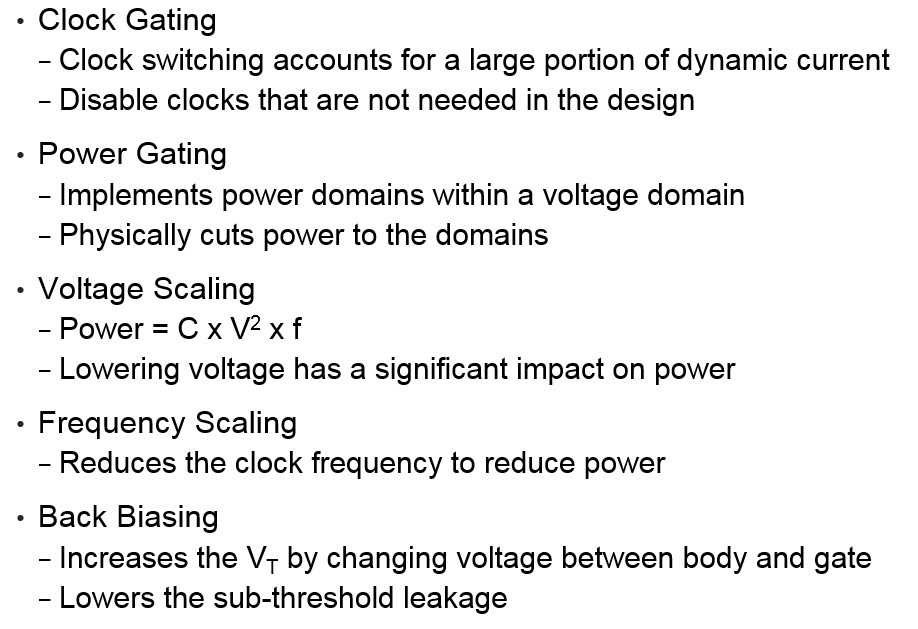- Forums
- Product Forums
- General Purpose MicrocontrollersGeneral Purpose Microcontrollers
- i.MX Forumsi.MX Forums
- QorIQ Processing PlatformsQorIQ Processing Platforms
- Identification and SecurityIdentification and Security
- Power ManagementPower Management
- Wireless ConnectivityWireless Connectivity
- RFID / NFCRFID / NFC
- MCX Microcontrollers
- S32G
- S32K
- S32V
- MPC5xxx
- Other NXP Products
- S12 / MagniV Microcontrollers
- Powertrain and Electrification Analog Drivers
- Sensors
- Vybrid Processors
- Digital Signal Controllers
- 8-bit Microcontrollers
- ColdFire/68K Microcontrollers and Processors
- PowerQUICC Processors
- OSBDM and TBDML
- S32M
-
- Solution Forums
- Software Forums
- MCUXpresso Software and ToolsMCUXpresso Software and Tools
- CodeWarriorCodeWarrior
- MQX Software SolutionsMQX Software Solutions
- Model-Based Design Toolbox (MBDT)Model-Based Design Toolbox (MBDT)
- FreeMASTER
- eIQ Machine Learning Software
- Embedded Software and Tools Clinic
- S32 SDK
- S32 Design Studio
- GUI Guider
- Zephyr Project
- Voice Technology
- Application Software Packs
- Secure Provisioning SDK (SPSDK)
- Processor Expert Software
-
- Topics
- Mobile Robotics - Drones and RoversMobile Robotics - Drones and Rovers
- NXP Training ContentNXP Training Content
- University ProgramsUniversity Programs
- Rapid IoT
- NXP Designs
- SafeAssure-Community
- OSS Security & Maintenance
- Using Our Community
-
- Cloud Lab Forums
-
- Knowledge Bases
- ARM Microcontrollers
- i.MX Processors
- Identification and Security
- Model-Based Design Toolbox (MBDT)
- QorIQ Processing Platforms
- S32 Automotive Processing Platform
- Wireless Connectivity
- CodeWarrior
- MCUXpresso Suite of Software and Tools
- MQX Software Solutions
-
- Home
- :
- General Purpose Microcontrollers
- :
- Kinetis Microcontrollers
- :
- K60 (5N22D) current consumption in LLS
K60 (5N22D) current consumption in LLS
- Subscribe to RSS Feed
- Mark Topic as New
- Mark Topic as Read
- Float this Topic for Current User
- Bookmark
- Subscribe
- Mute
- Printer Friendly Page
K60 (5N22D) current consumption in LLS
- Mark as New
- Bookmark
- Subscribe
- Mute
- Subscribe to RSS Feed
- Permalink
- Report Inappropriate Content
Hi,
We are migrating our project from K60DN512ZVLL10 to K60DN512VLL10 (non-Z revision). The old K60 is a Kinetis 100Mhz Rev.1.4 device (mask set 4N30D) and the new one is Rev.2.5 (mask set 5N22D).
There are several problems that we've got after the firmware adjustments. The most important one is the LLS mode current. With the initial K60 version (Z-revision) the LLS current was about 0.03mA, but with the 5N22D revision we get as much as 1.7mA! Our device is battery operated so the power consumption is critical.
What was done:
- eliminated all possible reasons related to hardware (changed the processor on PCB back to the old version - everything is fine, LLS current is 0.03mA)
- implemented all changes described in AN4445 (this document only describes migration to Rev.2.2, how about Rev.2.5?)
- in order to check for Rev.2.2 - Rev.2.5 changes we also checked AN4526 (it describes migration to 120MHz processors, but still it have some useful info, such as e.g. SIM_SOPT1CFG register needed to control USB voltage regulator in SIM_SOPT1 that was not mentioned in AN4445)
- checked the latest Reference Manual version
- checked all Errata Documents for 4N22D and 5N22D mask sets (nothing related to out problem)
- created a separate project for the new K60 that just switches the processor into LLS mode (still 1.7mA)
Questions:
- can someone confirm that it is possible to achieve 0.03mA with K60 Rev.2.5 in LLS? (it should be possible according to the datasheet)
- what else we can check or change? Is there a migration guide for K60 100Mhz that covers also 5N22D?
- USB is not working either, could this be related? It doesn't look like the USB module has changed between these revisions.
=======
UPDATE
Finally got 0.05mA in LLS on K60 rev.2.5. One of the problems was the USB voltage regulator that was not disabled properly (because of new SIM_SOPT1CFG register unlocks SIM_SOPT1 register bits to control the voltage regulator).
However the USB problem remains! When USB is connected Windows error appears: USB Device Not Recognized. Device status is "Windows has stopped this device because it has reported problems. (Code 43)". What could be the problem with that taking into account the migration problems that we had? It is also strange that if the new MCU is flashed with a firmware for rev.1.4 then USB works fine!
Thanks!
- Mark as New
- Bookmark
- Subscribe
- Mute
- Subscribe to RSS Feed
- Permalink
- Report Inappropriate Content
Hi
1> If the debugger is still attached? If so, please remove the debugger before K60 enter into LLS low power mode.
There is an errata about PTA2 pin, please try using the workaround:
K60 5N22D mask set product could get the low power consumption in LLS mode as datasheet shows.
2> If customer use the battery provide power directly to K60 VDD? Or customer connects the battery to USB VREGIN pin as below picture shows.
There are some general guideline to low down the power consumption:
For customer using K60 2N22D chip could get expected power consumption. If there with any hardware design modification when using K60 5N22D chip? If no, how many K60 5N22D chip customer had tested?
3> Unused USB module could not affect the power consumption. Customer could let unused USB pin floating includes VREGIN and VOUT33 pins.
Wish it helps.
Have a great day,
Ma Hui
-----------------------------------------------------------------------------------------------------------------------
Note: If this post answers your question, please click the Correct Answer button. Thank you!
-----------------------------------------------------------------------------------------------------------------------
- Mark as New
- Bookmark
- Subscribe
- Mute
- Subscribe to RSS Feed
- Permalink
- Report Inappropriate Content
Hello Ma Hui,
Thanks for the reply.
1. Errata e6573 workaround doesn't work (LLS current consumption remains the same)
2. The schematics is similar to what is shown on the picture. But the MOSFET (SI2301 on the picture) drain is not connected directly to VREGIN. It is connected to 3V voltage regulator, and its regulated output is connected to MCU's VDD, VBAT and VREGIN.
All the mentioned basic power saving things like clock gating and so on are already taken into account in the previous K60 revision that we used before.
There are small hardware modifications, but all of them are already checked to not cause the current drain. Also, replacing 5N22D with 4N30D chip in the new PCB lowers down the current to 0.03mA.
I think there are about 200 units tested and all of them have this problem.
Any other suggestions?
Thanks!
- Mark as New
- Bookmark
- Subscribe
- Mute
- Subscribe to RSS Feed
- Permalink
- Report Inappropriate Content
Hi Mike,
I don't have mask set 5N22D chip on hand, while I do a test with TWR-K60D100M board, which using MK60DN512VMD10 mask set 4N22D.
I test the power consumption with LLS low power mode and get 9.2uA as expected.
I would recommend you to submit a CQI(Customer Quality Investigation) request, you could contact with your local NXP distributor to submit that CQI request.
You could check here to find your local NXP distributor.
Wish it helps.
Have a great day,
Ma Hui
-----------------------------------------------------------------------------------------------------------------------
Note: If this post answers your question, please click the Correct Answer button. Thank you!
-----------------------------------------------------------------------------------------------------------------------
- Mark as New
- Bookmark
- Subscribe
- Mute
- Subscribe to RSS Feed
- Permalink
- Report Inappropriate Content
Hello Ma Hui,
Thanks for testing. Can you please share the source code so that I can check if I'm missing something? For my own test I created a Processor Expert project with CodeWarrior 10.5.
We'll check with our local NXP distributor about the CQI request.
Thanks!
- Mark as New
- Bookmark
- Subscribe
- Mute
- Subscribe to RSS Feed
- Permalink
- Report Inappropriate Content
Hi
My test software is based on [power_manager] demo of KSDK V2.0 for TWR-K60D100M board, the default demo location is ..\SDK_2.0_TWR-K60D100M\boards\twrk60d100m\demo_apps\power_manager.
You could build and download that KSDK V2.0 for TWR-K60D100M board from here.
Wish it helps.
Have a great day,
Ma Hui
-----------------------------------------------------------------------------------------------------------------------
Note: If this post answers your question, please click the Correct Answer button. Thank you!
-----------------------------------------------------------------------------------------------------------------------
- Mark as New
- Bookmark
- Subscribe
- Mute
- Subscribe to RSS Feed
- Permalink
- Report Inappropriate Content
Hello Ma Hui,
Did you have chance to do some tests with 5N22D mask set?
I'm trying to adapt the "power manager" demo project to out project configuration since I don't have the tower board. Can I use CodeWarrior 10.5 for that or should I get KDS?
Do you think there are any changes in pins default configurations between 4N30D and 5N22D that make current drain through the connected peripheral devices? Maybe a power supply connection?
Thanks!
- Mark as New
- Bookmark
- Subscribe
- Mute
- Subscribe to RSS Feed
- Permalink
- Report Inappropriate Content
Hi
Unfortunately, I don't have 5N22D mask set chip and related test hardware platform.
Please check here about Product Change Notification KINETIS K-Family 100MHz 5N22D Mask Revision and 4N22D Errata Update. The document list 5N22D product had fixed some erratas in 4N22D product.
The KSDK V2.0 for TWR-K60D100M software, customer need to use KDS IDE tool.
I suggest you try with the KDSK V2.0 [power manager] demo and check the power consumption result.
Wish it helps.
Have a great day,
Ma Hui
-----------------------------------------------------------------------------------------------------------------------
Note: If this post answers your question, please click the Correct Answer button. Thank you!
-----------------------------------------------------------------------------------------------------------------------
- Mark as New
- Bookmark
- Subscribe
- Mute
- Subscribe to RSS Feed
- Permalink
- Report Inappropriate Content
Hi,
The current drain problem was finally solved! Thanks for the support.
However the USB is still not working (I have updated the question). Do you have any suggestions?
Thanks!
- Mark as New
- Bookmark
- Subscribe
- Mute
- Subscribe to RSS Feed
- Permalink
- Report Inappropriate Content
Hi Mike
If possible, could you share some info about how the power consumption issue was fixed?
I would recommend to create another question thread about the USB issue.
We will support that thread. Thank you for the understanding.
Have a great day,
Ma Hui
-----------------------------------------------------------------------------------------------------------------------
Note: If this post answers your question, please click the Correct Answer button. Thank you!
-----------------------------------------------------------------------------------------------------------------------