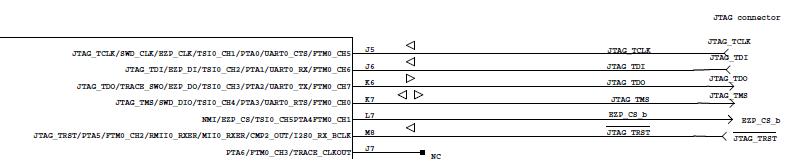- Forums
- Product Forums
- General Purpose MicrocontrollersGeneral Purpose Microcontrollers
- i.MX Forumsi.MX Forums
- QorIQ Processing PlatformsQorIQ Processing Platforms
- Identification and SecurityIdentification and Security
- Power ManagementPower Management
- Wireless ConnectivityWireless Connectivity
- RFID / NFCRFID / NFC
- Advanced AnalogAdvanced Analog
- MCX Microcontrollers
- S32G
- S32K
- S32V
- MPC5xxx
- Other NXP Products
- S12 / MagniV Microcontrollers
- Powertrain and Electrification Analog Drivers
- Sensors
- Vybrid Processors
- Digital Signal Controllers
- 8-bit Microcontrollers
- ColdFire/68K Microcontrollers and Processors
- PowerQUICC Processors
- OSBDM and TBDML
- S32M
- S32Z/E
-
- Solution Forums
- Software Forums
- MCUXpresso Software and ToolsMCUXpresso Software and Tools
- CodeWarriorCodeWarrior
- MQX Software SolutionsMQX Software Solutions
- Model-Based Design Toolbox (MBDT)Model-Based Design Toolbox (MBDT)
- FreeMASTER
- eIQ Machine Learning Software
- Embedded Software and Tools Clinic
- S32 SDK
- S32 Design Studio
- GUI Guider
- Zephyr Project
- Voice Technology
- Application Software Packs
- Secure Provisioning SDK (SPSDK)
- Processor Expert Software
- Generative AI & LLMs
-
- Topics
- Mobile Robotics - Drones and RoversMobile Robotics - Drones and Rovers
- NXP Training ContentNXP Training Content
- University ProgramsUniversity Programs
- Rapid IoT
- NXP Designs
- SafeAssure-Community
- OSS Security & Maintenance
- Using Our Community
-
- Cloud Lab Forums
-
- Knowledge Bases
- ARM Microcontrollers
- i.MX Processors
- Identification and Security
- Model-Based Design Toolbox (MBDT)
- QorIQ Processing Platforms
- S32 Automotive Processing Platform
- Wireless Connectivity
- CodeWarrior
- MCUXpresso Suite of Software and Tools
- MQX Software Solutions
- RFID / NFC
- Advanced Analog
-
- NXP Tech Blogs
- Home
- :
- General Purpose Microcontrollers
- :
- Kinetis Microcontrollers
- :
- K20 will not program
K20 will not program
- Subscribe to RSS Feed
- Mark Topic as New
- Mark Topic as Read
- Float this Topic for Current User
- Bookmark
- Subscribe
- Mute
- Printer Friendly Page
K20 will not program
- Mark as New
- Bookmark
- Subscribe
- Mute
- Subscribe to RSS Feed
- Permalink
- Report Inappropriate Content
I'm working on a project that was first prototyped on a tower board and I now have the first revision of the hardware back. I'm using the K20DX128VFM5. I followed the schematic from the tower board for the power and JTAG lines. The first try of programming the chip did not work. The debugger would not connect to the chip getting the error message: "Can't connect. The Debugger can not connect to the P&E device(ARM GDI Protocol Adapter)". I've check the power rails to make sure nothing was shorted. I probed the reset line with a scope and saw it oscillating. I've been looking at every post on here about oscillating reset pins. The chip is brand new and never programmed so I understand why the reset occurs, either illegal address fetch or the watchdog is resetting the chip. Here are some things I've tried:
-Hold the reset low while applying power to the chip
-Hold NMI pin high while applying power to make sure it is not in EZ programming mode
-Hold NMI pin low while applying power to force it into EZ programming mode
I've also probed the JTAG lines. The clock and data line to the chip look good, clocks pulsing and data moving. However, the data line from the chip to the programmer looks awful. It's usually low and the data doesn't quite make it to 1V on the scope when it's pulsing.
I then thought it may be the programmer or IDE. I've tried CW 10.2, CW 10.3 and Keil. I've also tried using a P&E universal multilink FX and a ULINK2. None of them have worked. I've read some about using a J-LINK to unlock the flash for new chips, but I don't have a J-LINK. Is there something special that needs to be done for the first time this chip is programmed? I done a lot of projects with many other micros but this is the first one with a cortex and I have never had this much trouble programming the chip. Any help would be appreciated.
Thanks,
Greg
- Mark as New
- Bookmark
- Subscribe
- Mute
- Subscribe to RSS Feed
- Permalink
- Report Inappropriate Content
Hi Greg,
I had similar problems with my custom K20 HW. The problem was that the NMI/EZP_CS pin had fault signals from the programmer (or coupled interference from other lines, I am not sure) causing not intended change of state of the K20. It was solved by simply disconnecting the corresponding line from my programming adapter. The NMI pin is not needed for JTAG programming.
I am using J-Link Lite to program.
Hope this solves it for you too.
Regards,
Kari
- Mark as New
- Bookmark
- Subscribe
- Mute
- Subscribe to RSS Feed
- Permalink
- Report Inappropriate Content
Kari,
I've tried floating the NMI pin and pulling it high and low. All with no change. In your diagram, you show the JTAG_TRST but not the chip reset. I thought the target reset was only for resetting the debug session and not the chip. It seems like everyone is using J-LINK programmers. Are the J-LINK programmers better than the P&E programmers?
Thanks,
Greg