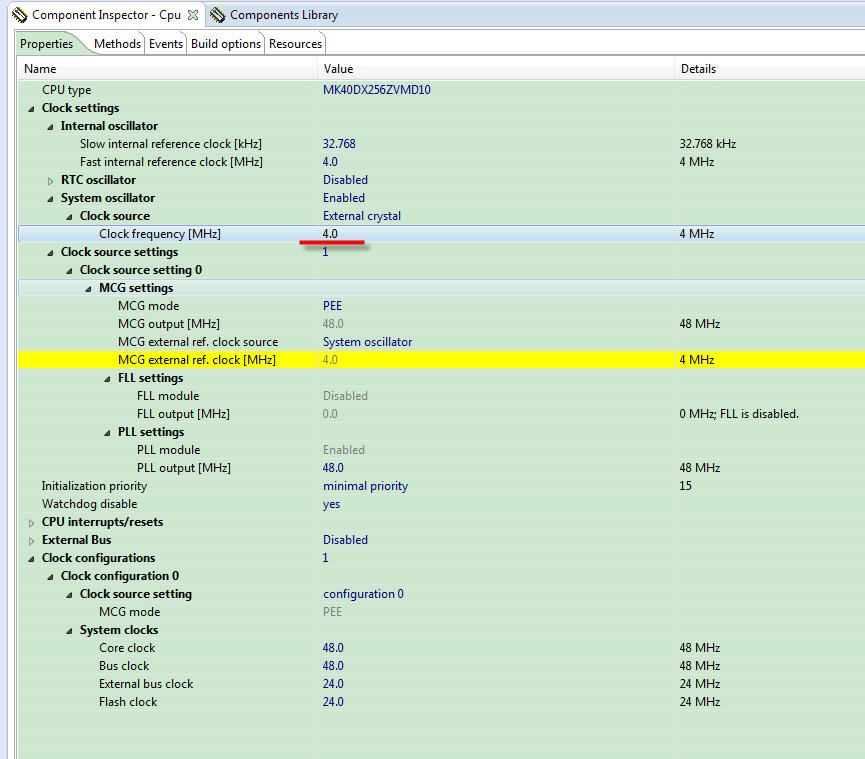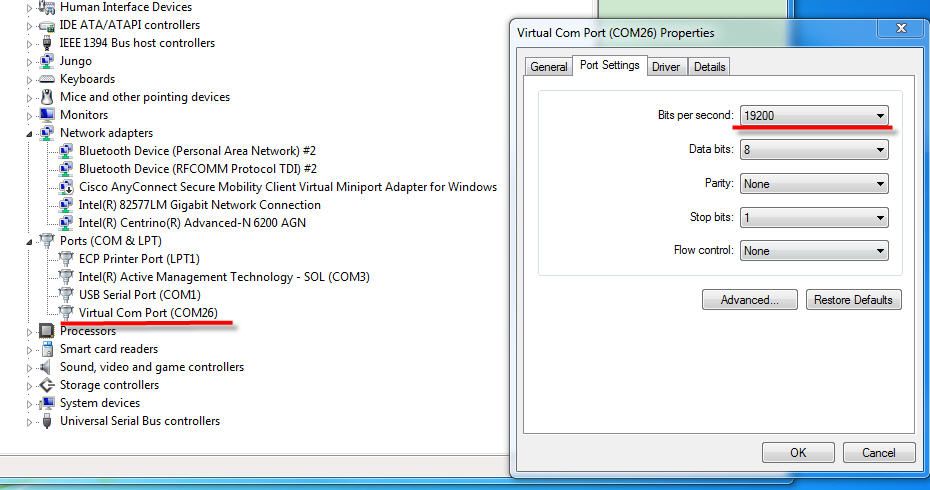- Forums
- Product Forums
- General Purpose MicrocontrollersGeneral Purpose Microcontrollers
- i.MX Forumsi.MX Forums
- QorIQ Processing PlatformsQorIQ Processing Platforms
- Identification and SecurityIdentification and Security
- Power ManagementPower Management
- MCX Microcontrollers
- S32G
- S32K
- S32V
- MPC5xxx
- Other NXP Products
- Wireless Connectivity
- S12 / MagniV Microcontrollers
- Powertrain and Electrification Analog Drivers
- Sensors
- Vybrid Processors
- Digital Signal Controllers
- 8-bit Microcontrollers
- ColdFire/68K Microcontrollers and Processors
- PowerQUICC Processors
- OSBDM and TBDML
- S32M
-
- Solution Forums
- Software Forums
- MCUXpresso Software and ToolsMCUXpresso Software and Tools
- CodeWarriorCodeWarrior
- MQX Software SolutionsMQX Software Solutions
- Model-Based Design Toolbox (MBDT)Model-Based Design Toolbox (MBDT)
- FreeMASTER
- eIQ Machine Learning Software
- Embedded Software and Tools Clinic
- S32 SDK
- S32 Design Studio
- GUI Guider
- Zephyr Project
- Voice Technology
- Application Software Packs
- Secure Provisioning SDK (SPSDK)
- Processor Expert Software
- MCUXpresso Training Hub
-
- Topics
- Mobile Robotics - Drones and RoversMobile Robotics - Drones and Rovers
- NXP Training ContentNXP Training Content
- University ProgramsUniversity Programs
- Rapid IoT
- NXP Designs
- SafeAssure-Community
- OSS Security & Maintenance
- Using Our Community
-
- Cloud Lab Forums
-
- Knowledge Bases
- ARM Microcontrollers
- i.MX Processors
- Identification and Security
- Model-Based Design Toolbox (MBDT)
- QorIQ Processing Platforms
- S32 Automotive Processing Platform
- Wireless Connectivity
- CodeWarrior
- MCUXpresso Suite of Software and Tools
- MQX Software Solutions
-
- Home
- :
- General Purpose Microcontrollers
- :
- Kinetis Microcontrollers
- :
- Issue with USBCDC PE example for K40
Issue with USBCDC PE example for K40
- Subscribe to RSS Feed
- Mark Topic as New
- Mark Topic as Read
- Float this Topic for Current User
- Bookmark
- Subscribe
- Mute
- Printer Friendly Page
- Mark as New
- Bookmark
- Subscribe
- Mute
- Subscribe to RSS Feed
- Permalink
- Report Inappropriate Content
Hello,
I've been trying to get the USBCDC Processor Expert example to work on the KwikStik-K40 and it seems to have issues. It enumerates successfully and works successfully for the first keystroke (using Hyper Terminal). But the USB controller on the K40 stops responding after this. It only seems to occur on Host to Device USB messages. I've had a similar issue with USB HID on both the K21 and the K40 using the USB Stack.
Solved! Go to Solution.
- Mark as New
- Bookmark
- Subscribe
- Mute
- Subscribe to RSS Feed
- Permalink
- Report Inappropriate Content
I have tried to run USB Device CDC PE project of USB stack v4.1.1 with KwikStik-K40(Rev.5) board, which works on KwikStik-K40 board. There only need do a very few change and run that demo based on that project.
KwikStik-K40 board use 4MHz crystal as PLL refer clock, there only need to change external refer clock at PE CPU component.
More detailed info, please check attached picture.
I use the USB Device DCD PE project located at USB Stack V4.1.1 default installtion path:
C:\Freescale\Freescale USB Stack v4.1.1\ProcessorExpert\Examples\Device\CDC\USB_CDC_DEVICE_K40_PEx
Please check below picture about the virtual serial port info:
Wish it helps.
Best regards,
Ma Hui
- Mark as New
- Bookmark
- Subscribe
- Mute
- Subscribe to RSS Feed
- Permalink
- Report Inappropriate Content
I have tried to run USB Device CDC PE project of USB stack v4.1.1 with KwikStik-K40(Rev.5) board, which works on KwikStik-K40 board. There only need do a very few change and run that demo based on that project.
KwikStik-K40 board use 4MHz crystal as PLL refer clock, there only need to change external refer clock at PE CPU component.
More detailed info, please check attached picture.
I use the USB Device DCD PE project located at USB Stack V4.1.1 default installtion path:
C:\Freescale\Freescale USB Stack v4.1.1\ProcessorExpert\Examples\Device\CDC\USB_CDC_DEVICE_K40_PEx
Please check below picture about the virtual serial port info:
Wish it helps.
Best regards,
Ma Hui
- Mark as New
- Bookmark
- Subscribe
- Mute
- Subscribe to RSS Feed
- Permalink
- Report Inappropriate Content
Thanks for your response. It turns out changing the host PC fixed my issues. This by itself is interesting as other CDC devices work with the host PC.
Thanks again.