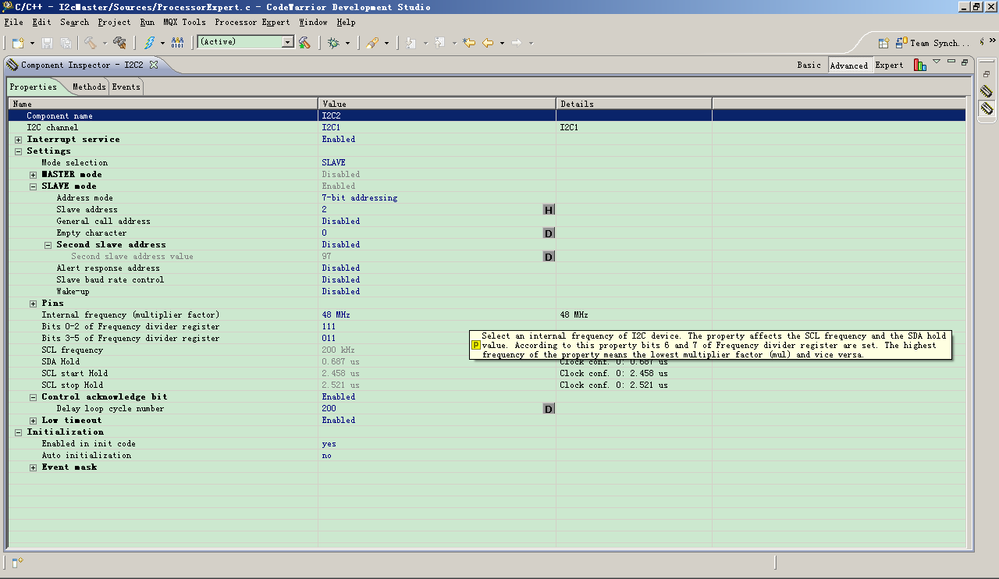- Forums
- Product Forums
- General Purpose MicrocontrollersGeneral Purpose Microcontrollers
- i.MX Forumsi.MX Forums
- QorIQ Processing PlatformsQorIQ Processing Platforms
- Identification and SecurityIdentification and Security
- Power ManagementPower Management
- Wireless ConnectivityWireless Connectivity
- RFID / NFCRFID / NFC
- Advanced AnalogAdvanced Analog
- MCX Microcontrollers
- S32G
- S32K
- S32V
- MPC5xxx
- Other NXP Products
- S12 / MagniV Microcontrollers
- Powertrain and Electrification Analog Drivers
- Sensors
- Vybrid Processors
- Digital Signal Controllers
- 8-bit Microcontrollers
- ColdFire/68K Microcontrollers and Processors
- PowerQUICC Processors
- OSBDM and TBDML
- S32M
- S32Z/E
-
- Solution Forums
- Software Forums
- MCUXpresso Software and ToolsMCUXpresso Software and Tools
- CodeWarriorCodeWarrior
- MQX Software SolutionsMQX Software Solutions
- Model-Based Design Toolbox (MBDT)Model-Based Design Toolbox (MBDT)
- FreeMASTER
- eIQ Machine Learning Software
- Embedded Software and Tools Clinic
- S32 SDK
- S32 Design Studio
- GUI Guider
- Zephyr Project
- Voice Technology
- Application Software Packs
- Secure Provisioning SDK (SPSDK)
- Processor Expert Software
- Generative AI & LLMs
-
- Topics
- Mobile Robotics - Drones and RoversMobile Robotics - Drones and Rovers
- NXP Training ContentNXP Training Content
- University ProgramsUniversity Programs
- Rapid IoT
- NXP Designs
- SafeAssure-Community
- OSS Security & Maintenance
- Using Our Community
-
- Cloud Lab Forums
-
- Knowledge Bases
- ARM Microcontrollers
- i.MX Processors
- Identification and Security
- Model-Based Design Toolbox (MBDT)
- QorIQ Processing Platforms
- S32 Automotive Processing Platform
- Wireless Connectivity
- CodeWarrior
- MCUXpresso Suite of Software and Tools
- MQX Software Solutions
- RFID / NFC
- Advanced Analog
-
- NXP Tech Blogs
- Home
- :
- 汎用マイクロコントローラ
- :
- Kinetisマイクロコントローラ
- :
- How to use I2C2_SendAcknowledge()
How to use I2C2_SendAcknowledge()
- RSS フィードを購読する
- トピックを新着としてマーク
- トピックを既読としてマーク
- このトピックを現在のユーザーにフロートします
- ブックマーク
- 購読
- ミュート
- 印刷用ページ
How to use I2C2_SendAcknowledge()
- 新着としてマーク
- ブックマーク
- 購読
- ミュート
- RSS フィードを購読する
- ハイライト
- 印刷
- 不適切なコンテンツを報告
- 新着としてマーク
- ブックマーク
- 購読
- ミュート
- RSS フィードを購読する
- ハイライト
- 印刷
- 不適切なコンテンツを報告
For example:
res = I2C2_SendAcknowledge(myDevice, LDD_I2C_ACK_BYTE);
From the help text:
SendAcknowledge - This method send acknowledge/not acknowledge for current receiving byte. This method is available only if control acknowledge bit is enabled.
ANSIC prototype:
- LDD_TError SendAcknowledge(LDD_TDeviceData *DeviceDataPtr, LDD_I2C_TAckType AckType)
- DeviceDataPtr: Pointer to LDD_TDeviceData - Device data structure pointer returned by Init method.
- AckType:LDD_I2C_TAckType - Specify type of receiving byte answer.
LDD_I2C_ACK_BYTE - The values of acknowledge bit correspond to successful byte receiving (receiver send ACK bit value automatically according the I2C specification).
LDD_I2C_NACK_BYTE - The values of acknowledge bit correspond to not successful byte receiving (receiver send NACK bit value and terminate reception). - Return value:LDD_TError - Error code, possible codes:
ERR_OK - OK
ERR_DISABLED - The device is disabled.
ERR_SPEED - This device does not work in the active clock configuration.
ERR_PARAM_MODE - Invalid acknowledge type answer.
Additionally, you get help with 'Help on Component':
Getting Help on Processor Expert Components | MCU on Eclipse
- 新着としてマーク
- ブックマーク
- 購読
- ミュート
- RSS フィードを購読する
- ハイライト
- 印刷
- 不適切なコンテンツを報告
volatile bool DataReceivedFlg = FALSE;
volatile bool DataTransmittedFlg = FALSE;
uint8_t OutData[4] = {0x00U, 0x01U, 0x02U, 0x03U};
uint8_t InpData[4];
LDD_TError Error;
LDD_TDeviceData *MyI2CPtr;
int main(void)
{
PE_low_level_init();
MyI2CPtr = I2C2_Init(NULL);
while(1)
{
Error = I2C2_SlaveReceiveBlock(MyI2CPtr, &InpData, 4U);
if(TRUE == DataReceivedFlg)
{
I2C2_SendAcknowledge(MyI2CPtr, LDD_I2C_ACK_BYTE);
DataReceivedFlg = FALSE;
}
}
}
no ack signal