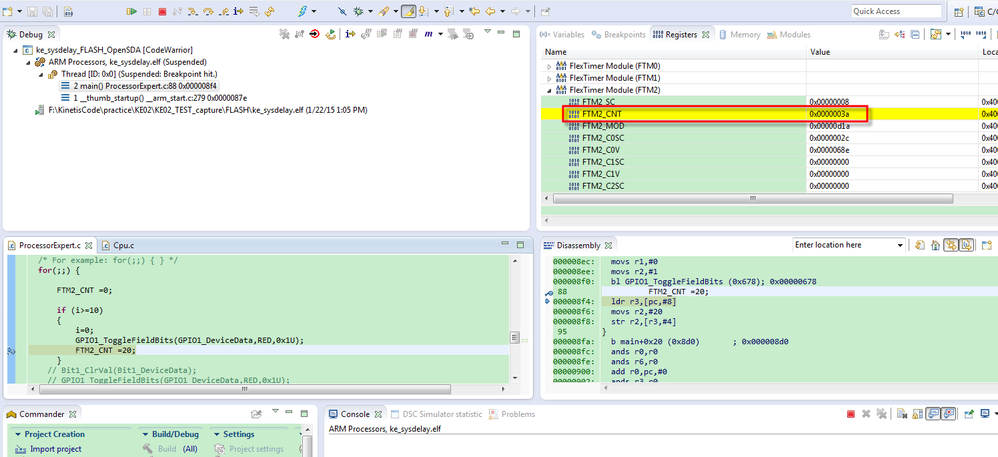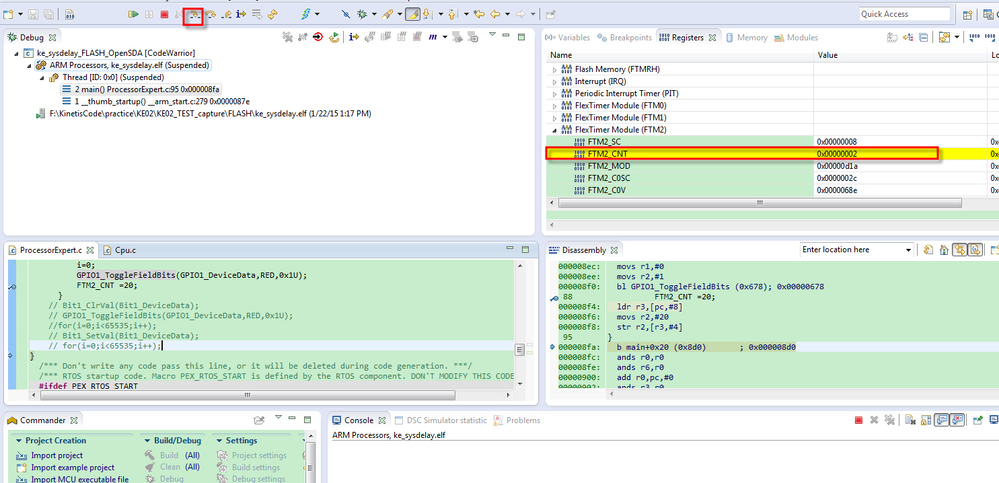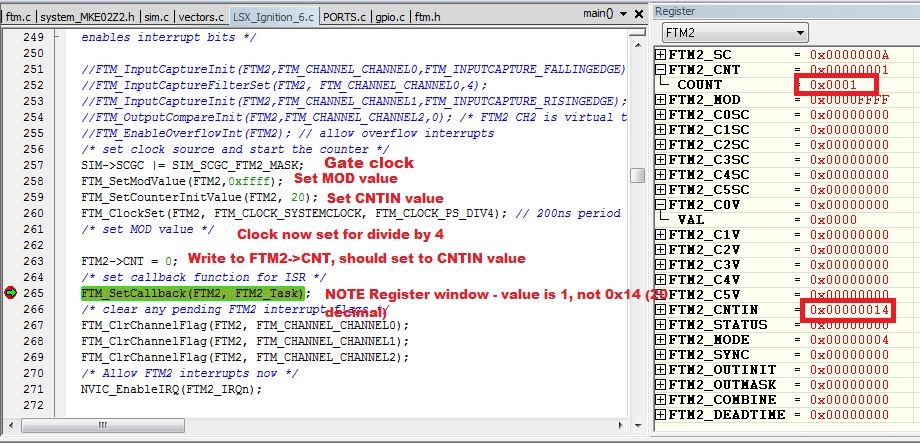- Forums
- Product Forums
- General Purpose MicrocontrollersGeneral Purpose Microcontrollers
- i.MX Forumsi.MX Forums
- QorIQ Processing PlatformsQorIQ Processing Platforms
- Identification and SecurityIdentification and Security
- Power ManagementPower Management
- MCX Microcontrollers
- S32G
- S32K
- S32V
- MPC5xxx
- Other NXP Products
- Wireless Connectivity
- S12 / MagniV Microcontrollers
- Powertrain and Electrification Analog Drivers
- Sensors
- Vybrid Processors
- Digital Signal Controllers
- 8-bit Microcontrollers
- ColdFire/68K Microcontrollers and Processors
- PowerQUICC Processors
- OSBDM and TBDML
- S32M
-
- Solution Forums
- Software Forums
- MCUXpresso Software and ToolsMCUXpresso Software and Tools
- CodeWarriorCodeWarrior
- MQX Software SolutionsMQX Software Solutions
- Model-Based Design Toolbox (MBDT)Model-Based Design Toolbox (MBDT)
- FreeMASTER
- eIQ Machine Learning Software
- Embedded Software and Tools Clinic
- S32 SDK
- S32 Design Studio
- GUI Guider
- Zephyr Project
- Voice Technology
- Application Software Packs
- Secure Provisioning SDK (SPSDK)
- Processor Expert Software
-
- Topics
- Mobile Robotics - Drones and RoversMobile Robotics - Drones and Rovers
- NXP Training ContentNXP Training Content
- University ProgramsUniversity Programs
- Rapid IoT
- NXP Designs
- SafeAssure-Community
- OSS Security & Maintenance
- Using Our Community
-
- Cloud Lab Forums
-
- Knowledge Bases
- ARM Microcontrollers
- i.MX Processors
- Identification and Security
- Model-Based Design Toolbox (MBDT)
- QorIQ Processing Platforms
- S32 Automotive Processing Platform
- Wireless Connectivity
- CodeWarrior
- MCUXpresso Suite of Software and Tools
- MQX Software Solutions
-
- Home
- :
- General Purpose Microcontrollers
- :
- Kinetis Microcontrollers
- :
- Re: How do you set the FTMx counter in a KE02Z to a particular value?
How do you set the FTMx counter in a KE02Z to a particular value?
- Subscribe to RSS Feed
- Mark Topic as New
- Mark Topic as Read
- Float this Topic for Current User
- Bookmark
- Subscribe
- Mute
- Printer Friendly Page
- Mark as New
- Bookmark
- Subscribe
- Mute
- Subscribe to RSS Feed
- Permalink
- Report Inappropriate Content
I have a FDM-KE02Z20M board, using IAR Kickstart for ARM development tools.
I am using FTM2, CH0 to capture a rising edge event. I also want to reset the counter to a small value after processing the capture, so that the counter effectively restarts from zero. If, for example, the capture processing takes 5us, I want to set the counter to the count equivalent of 5us so that the time between capture events is correct.
According to the reference manual, writing ANY value to the CNT register sets the counter to the CNTIN register value. However, I do not see this occurring. I set the initial value like this:
FTM_SetCounterInitValue(FTM2, 20); and I can see, that, in fact, that value is in the CNTIN register if my breakpoint is reached in the capture function. However, FTM2->CNT is always zero after reaching this line in the code:
FTM2->CNT = 20;
Theoretically, it shouldn't make any difference what value I use, according to manual, "Writing any value to COUNT updates the counter with its initial value, CNTIN."
What might I be doing wrong here? CNTIN is set to 20.
Solved! Go to Solution.
- Mark as New
- Bookmark
- Subscribe
- Mute
- Subscribe to RSS Feed
- Permalink
- Report Inappropriate Content
Hi Dave Telling,
Your configuration is wrong, you can't set CNTIN to 20, when your FTM2 work in input capture mode, please take care the note in page 401 from MKE02Z64M20SF0RM:
The Input Capture mode must be used only with CNTIN = 0x0000.
Then, when you :Writing any value to COUNT updates the counter with its initial value, CNTIN. This function works ok on my side.
My test result is like following:
1: Before write any value to FTM2_CNT,the CNT is 0x3a.
2: After work one step through: FTM2_CNT =20; the CNT value is 2, it is very near to 0, this means your CNT is updates to the initial value , 2 is just when your reading, the CNT cout to 2 from 0 again.
Wish it helps you!
If you still have question, please contact me!
Have a great day,
Jingjing
-----------------------------------------------------------------------------------------------------------------------
Note: If this post answers your question, please click the Correct Answer button. Thank you!
-----------------------------------------------------------------------------------------------------------------------
- Mark as New
- Bookmark
- Subscribe
- Mute
- Subscribe to RSS Feed
- Permalink
- Report Inappropriate Content
Hi Dave Telling,
Your configuration is wrong, you can't set CNTIN to 20, when your FTM2 work in input capture mode, please take care the note in page 401 from MKE02Z64M20SF0RM:
The Input Capture mode must be used only with CNTIN = 0x0000.
Then, when you :Writing any value to COUNT updates the counter with its initial value, CNTIN. This function works ok on my side.
My test result is like following:
1: Before write any value to FTM2_CNT,the CNT is 0x3a.
2: After work one step through: FTM2_CNT =20; the CNT value is 2, it is very near to 0, this means your CNT is updates to the initial value , 2 is just when your reading, the CNT cout to 2 from 0 again.
Wish it helps you!
If you still have question, please contact me!
Have a great day,
Jingjing
-----------------------------------------------------------------------------------------------------------------------
Note: If this post answers your question, please click the Correct Answer button. Thank you!
-----------------------------------------------------------------------------------------------------------------------
- Mark as New
- Bookmark
- Subscribe
- Mute
- Subscribe to RSS Feed
- Permalink
- Report Inappropriate Content
However, no matter what I do, even if I do not have the FTM2 set as input capture, if I set CNTIN to 20, whenever I write to the counter, it always goes to zero, NOT to CNTIN.
See this from debugger:
Note: I commented out my normal initialization code so that all I am doing is setting up FTM2 counter clock and registers.
Any Freescale techs want to weigh in on this?
- Mark as New
- Bookmark
- Subscribe
- Mute
- Subscribe to RSS Feed
- Permalink
- Report Inappropriate Content
To avoid issues with interrupt-response time and thus WHEN you might want to 'pre-set' the FTM counter, I highly recommend you just KEEP the 'old value' from each capture, and use 16-bit unsigned subtraction from a 'new value' to get the counter-difference, and let the FTM counter free-run at all 16 bits. I do this to accurately measure a sequence of sub-100uS pulse widths.
static uint16_t saved_time;
uint16_t crnt_time,time_dif;
(void)FSK_GetCaptureValue(&crnt_time); //Time counts are in microseconds from 1MHz
time_dif = crnt_time - saved_time; // 16-bit end-around math is valid (upto 65.5ms, of course)
saved_time = crnt_time;
- Mark as New
- Bookmark
- Subscribe
- Mute
- Subscribe to RSS Feed
- Permalink
- Report Inappropriate Content
Earl,
I have also used that technique on systems in the past, but in this case, because of the application requirements (I need to keep the counter prescale as low as possible, but also have to time long periods) I was hoping to not have to deal with counter overflows and subsequent overflow value management. By using the method i describe, counter overflows are only dealt with at very low repetition rates. If the flex timer had a real 32 bit counter (and I'm totally amazed that, on a 32-bit CPU core, it doesn't), much of this would be moot. I may end up back to that method again, but for now, I just add a "fudge factor" to the captured value, and reset the counter to zero.
I would, however, like to know why I cannot get the counter to accept the CNTIN value, no matter what I do.
- Mark as New
- Bookmark
- Subscribe
- Mute
- Subscribe to RSS Feed
- Permalink
- Report Inappropriate Content
Oh, I commiserate fully with your 'not 32bit-ness'! I use FTM1&2 in quadrature mode, and I use encoders that run to 2million counts in any one direction (200mm linear encoders at 0.1 micron step size). So I have to deal with over/underflow interrupts thru the sequence, but most especially I have an 'unavoidable hole' if there happens to be high-speed dither right at said over/under-flow -- the software 'timer extension' counts risk losing a whole transition.
- Mark as New
- Bookmark
- Subscribe
- Mute
- Subscribe to RSS Feed
- Permalink
- Report Inappropriate Content
I know exactly what you mean!
- Mark as New
- Bookmark
- Subscribe
- Mute
- Subscribe to RSS Feed
- Permalink
- Report Inappropriate Content
Jingjing,
You are correct - the manual does say this. I wish it said it earlier in the FTM section. So, there is not way I can do what I want - very disappointed in this restriction. Thanks for your time!
- Mark as New
- Bookmark
- Subscribe
- Mute
- Subscribe to RSS Feed
- Permalink
- Report Inappropriate Content
Hi Dave,
I think there would be two possible reason.
1) FTM clock was not supplied.
2) You read the value from a debugger.
Best regards,
Yasuhiko Koumoto.