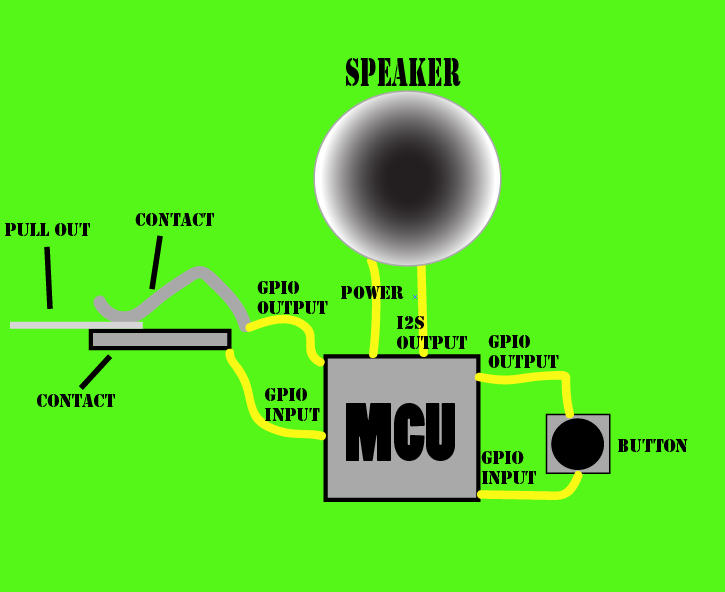- Forums
- Product Forums
- General Purpose MicrocontrollersGeneral Purpose Microcontrollers
- i.MX Forumsi.MX Forums
- QorIQ Processing PlatformsQorIQ Processing Platforms
- Identification and SecurityIdentification and Security
- Power ManagementPower Management
- Wireless ConnectivityWireless Connectivity
- RFID / NFCRFID / NFC
- Advanced AnalogAdvanced Analog
- MCX Microcontrollers
- S32G
- S32K
- S32V
- MPC5xxx
- Other NXP Products
- S12 / MagniV Microcontrollers
- Powertrain and Electrification Analog Drivers
- Sensors
- Vybrid Processors
- Digital Signal Controllers
- 8-bit Microcontrollers
- ColdFire/68K Microcontrollers and Processors
- PowerQUICC Processors
- OSBDM and TBDML
- S32M
- S32Z/E
-
- Solution Forums
- Software Forums
- MCUXpresso Software and ToolsMCUXpresso Software and Tools
- CodeWarriorCodeWarrior
- MQX Software SolutionsMQX Software Solutions
- Model-Based Design Toolbox (MBDT)Model-Based Design Toolbox (MBDT)
- FreeMASTER
- eIQ Machine Learning Software
- Embedded Software and Tools Clinic
- S32 SDK
- S32 Design Studio
- GUI Guider
- Zephyr Project
- Voice Technology
- Application Software Packs
- Secure Provisioning SDK (SPSDK)
- Processor Expert Software
- Generative AI & LLMs
-
- Topics
- Mobile Robotics - Drones and RoversMobile Robotics - Drones and Rovers
- NXP Training ContentNXP Training Content
- University ProgramsUniversity Programs
- Rapid IoT
- NXP Designs
- SafeAssure-Community
- OSS Security & Maintenance
- Using Our Community
-
- Cloud Lab Forums
-
- Knowledge Bases
- ARM Microcontrollers
- i.MX Processors
- Identification and Security
- Model-Based Design Toolbox (MBDT)
- QorIQ Processing Platforms
- S32 Automotive Processing Platform
- Wireless Connectivity
- CodeWarrior
- MCUXpresso Suite of Software and Tools
- MQX Software Solutions
- RFID / NFC
- Advanced Analog
-
- NXP Tech Blogs
- Home
- :
- 汎用マイクロコントローラ
- :
- Kinetisマイクロコントローラ
- :
- Help
Help
- RSS フィードを購読する
- トピックを新着としてマーク
- トピックを既読としてマーク
- このトピックを現在のユーザーにフロートします
- ブックマーク
- 購読
- ミュート
- 印刷用ページ
Help
- 新着としてマーク
- ブックマーク
- 購読
- ミュート
- RSS フィードを購読する
- ハイライト
- 印刷
- 不適切なコンテンツを報告
Hello I'm a teenager and need help writing one of my first programs. Any Help is greatly appreciated:)
Ok so I've made a diagram of how the program/(part of the circuit) will be set out
so if you press the button but haven't pulled out the pull out it will play a noise on loop and when you press it
again it will turn off. But if you have taken the pullout out it puts it into an "ACTIVE" mode so as soon as you press
the button it will start playing and won't stop until the batteries die no matter how many times you try to turn it off.
define: GPIO, noise function, speaker function,
1. A low speed voltage is put through both the GPIO outputs.
2. Both the GPIO inputs keep sampling for any input.
3.Outcomes
A. The "contact" gets an input and the button does as well it will jump to the part of the code where it will just play the noise on loop
until the batteries die.
B, Their is an input in the button function but not the "contact" functions it will start playing the code that just plays the noise on loop until the button is pressed again to turn it off
Regards
Jack
- 新着としてマーク
- ブックマーク
- 購読
- ミュート
- RSS フィードを購読する
- ハイライト
- 印刷
- 不適切なコンテンツを報告
Hello Jack,
If you don't have any experience on Freescale MCUs I recommend you to get started with processor expert and/or Kinetis SDK.
The guide Writing my first KSDK1.2 Application in KDS3.0 - Hello World and Toggle LED with GPIO Interrupt is a good document to get started with Kinetis SDK (KSDK).
Do you really need the I2S interface to play the noise sound? If you just need to generate noise you can use an FTM instance as PWM and connect it to a speaker.
The API Reference manual that is located in C:\Freescale\KSDK_1.2.0\doc\Kinetis_SDK_v.1.2.0_API_Reference_Manual.html once you install KSDK show examples and information about the peripherals usage. Also, the folder C:\Freescale\KSDK_1.2.0\examples shows some demos and drivers' examples. Which board are you using?
Best regards,
Earl Orlando.
- 新着としてマーク
- ブックマーク
- 購読
- ミュート
- RSS フィードを購読する
- ハイライト
- 印刷
- 不適切なコンテンツを報告
Hello Earl
For the sound part its not like a beep sound its more like a 7 seconds of someone talking type of sound
And I'm using the FRDM-kl43z board
- 新着としてマーク
- ブックマーク
- 購読
- ミュート
- RSS フィードを購読する
- ハイライト
- 印刷
- 不適切なコンテンツを報告
Hello Jack,
The MCU MKL43Z256VLH4MCU which is contained in the FRDM-KL43Z is supported by KSDK so I recommend you to take a look into it (which I referenced in my last message). If you have any doubt we can solve it. Please start with the guide to create a new project and you will be able to manage the GPIO inputs and outputs so the only thing that you will need to implement is the I2S interface that is very simple with KSDK, I think that the example C:\Freescale\KSDK_1.2.0\examples\twrk64f120m\demo_apps\sai_demo will be useful for you.
Best regards,
Earl.