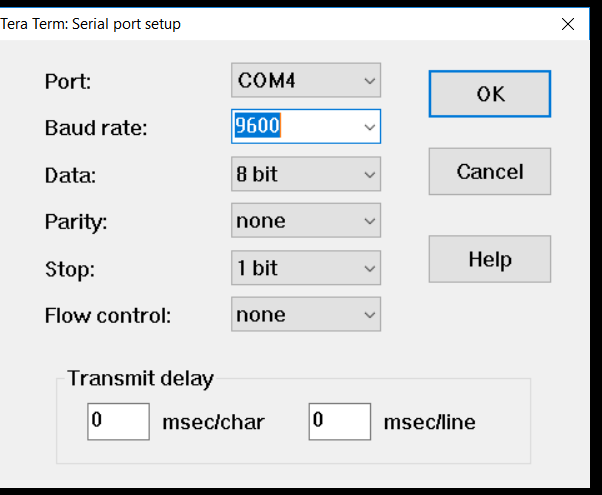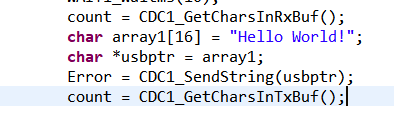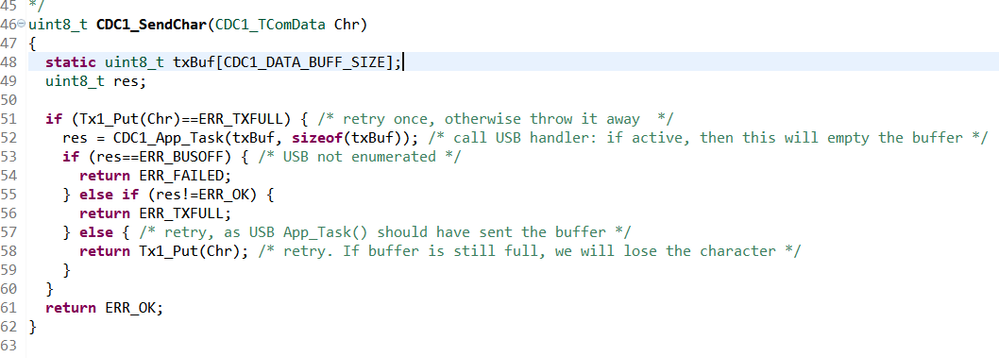- Forums
- Product Forums
- General Purpose MicrocontrollersGeneral Purpose Microcontrollers
- i.MX Forumsi.MX Forums
- QorIQ Processing PlatformsQorIQ Processing Platforms
- Identification and SecurityIdentification and Security
- Power ManagementPower Management
- Wireless ConnectivityWireless Connectivity
- RFID / NFCRFID / NFC
- Advanced AnalogAdvanced Analog
- MCX Microcontrollers
- S32G
- S32K
- S32V
- MPC5xxx
- Other NXP Products
- S12 / MagniV Microcontrollers
- Powertrain and Electrification Analog Drivers
- Sensors
- Vybrid Processors
- Digital Signal Controllers
- 8-bit Microcontrollers
- ColdFire/68K Microcontrollers and Processors
- PowerQUICC Processors
- OSBDM and TBDML
- S32M
- S32Z/E
-
- Solution Forums
- Software Forums
- MCUXpresso Software and ToolsMCUXpresso Software and Tools
- CodeWarriorCodeWarrior
- MQX Software SolutionsMQX Software Solutions
- Model-Based Design Toolbox (MBDT)Model-Based Design Toolbox (MBDT)
- FreeMASTER
- eIQ Machine Learning Software
- Embedded Software and Tools Clinic
- S32 SDK
- S32 Design Studio
- GUI Guider
- Zephyr Project
- Voice Technology
- Application Software Packs
- Secure Provisioning SDK (SPSDK)
- Processor Expert Software
- Generative AI & LLMs
-
- Topics
- Mobile Robotics - Drones and RoversMobile Robotics - Drones and Rovers
- NXP Training ContentNXP Training Content
- University ProgramsUniversity Programs
- Rapid IoT
- NXP Designs
- SafeAssure-Community
- OSS Security & Maintenance
- Using Our Community
-
- Cloud Lab Forums
-
- Knowledge Bases
- ARM Microcontrollers
- i.MX Processors
- Identification and Security
- Model-Based Design Toolbox (MBDT)
- QorIQ Processing Platforms
- S32 Automotive Processing Platform
- Wireless Connectivity
- CodeWarrior
- MCUXpresso Suite of Software and Tools
- MQX Software Solutions
- RFID / NFC
- Advanced Analog
-
- NXP Tech Blogs
- Home
- :
- General Purpose Microcontrollers
- :
- Kinetis Microcontrollers
- :
- FSL_USB_STACK and Tera Term
FSL_USB_STACK and Tera Term
- Subscribe to RSS Feed
- Mark Topic as New
- Mark Topic as Read
- Float this Topic for Current User
- Bookmark
- Subscribe
- Mute
- Printer Friendly Page
- Mark as New
- Bookmark
- Subscribe
- Mute
- Subscribe to RSS Feed
- Permalink
- Report Inappropriate Content
Greetings,
I am using KDS v3.2 and Processor Expert to try and implement USB functionality on a custom K22FN256LH12 chip. I am using the FSL_USB_STACK, and it is currently connection to my PC fine, however I am unable to see my send commands on Tera Term. I am using Error = CDC1_SendString("Hello World!"); It is not returning any error (0x0).
I have confirmed I am using the correct serial port, however I am unsure of the tera terminal serial port settings. I have an image below of my settings, but I have tried many different baud rates. I am unable to find a baud rate value in the CDC component as well.
Any Suggestions to something I may have missed would be appreciated!
Solved! Go to Solution.
- Mark as New
- Bookmark
- Subscribe
- Mute
- Subscribe to RSS Feed
- Permalink
- Report Inappropriate Content
I suggest that you start with one of the examples I have put on GitHub (mcuoneclipse/Examples at master · GitHub ) as if you did your own one, there are so many things which could fail or configured wrongly.
What happens with CDC1_GetCharsInTxBuf() that it returns the number of characters in the output ring buffer. They will be sent out to the USB port if the buffer is full or at every call of CDC1_App_Task().
The other thing ot check is if your interrupts and the USB interrupt are actually enabled.
Have a look at the bare-metal 'echo' example available with mcuoneclipse/main.c at master · GitHub
I hope this helps,
Erich
- Mark as New
- Bookmark
- Subscribe
- Mute
- Subscribe to RSS Feed
- Permalink
- Report Inappropriate Content
USB CDC does not really use a baud rate (that does not exist for USB). What I usually use is something like 38400 in the terminal.
Your terminal settings are looking fine. I guess it is more of a host system issue. Check in your device manager/viewer if the board really enumerates that COM port you are using. Additionally, make sure you close the COM port before you connect the board (disconnecting/connecting with an active connection can be causeing problems depending on your host system).
I hope this helps,
Erich
- Mark as New
- Bookmark
- Subscribe
- Mute
- Subscribe to RSS Feed
- Permalink
- Report Inappropriate Content
Thanks for replying,
It shows the chip in my serial ports just fine (computer dings too). I believe it may not actually be sending. The image below is my code. The result I get from when I get the chars in the tx buffer I get 12 ("Hello World!"). Stepping through the code I never see it actually send the data.
You can see here in this function (which is the pretty much the main function to send values) It just puts values in the tx_buf
- Mark as New
- Bookmark
- Subscribe
- Mute
- Subscribe to RSS Feed
- Permalink
- Report Inappropriate Content
I suggest that you start with one of the examples I have put on GitHub (mcuoneclipse/Examples at master · GitHub ) as if you did your own one, there are so many things which could fail or configured wrongly.
What happens with CDC1_GetCharsInTxBuf() that it returns the number of characters in the output ring buffer. They will be sent out to the USB port if the buffer is full or at every call of CDC1_App_Task().
The other thing ot check is if your interrupts and the USB interrupt are actually enabled.
Have a look at the bare-metal 'echo' example available with mcuoneclipse/main.c at master · GitHub
I hope this helps,
Erich
- Mark as New
- Bookmark
- Subscribe
- Mute
- Subscribe to RSS Feed
- Permalink
- Report Inappropriate Content
Your example works! Thanks! I missed the use of app task();
- Mark as New
- Bookmark
- Subscribe
- Mute
- Subscribe to RSS Feed
- Permalink
- Report Inappropriate Content
Christopher / Erich
USB-CDC does contain provision for baud rate (and other things like stop bits and parity) for when used as a USB-serial adapter.
Erich's own board (with K22) can show this:
http://www.utasker.com/kinetis/tinyK22.html
where the reference has three parallel USB-CDC to UART bridges as well as the standard terminated USB-CDC (as with TeraTerm), all with end to end flow control.
Regards
Mark