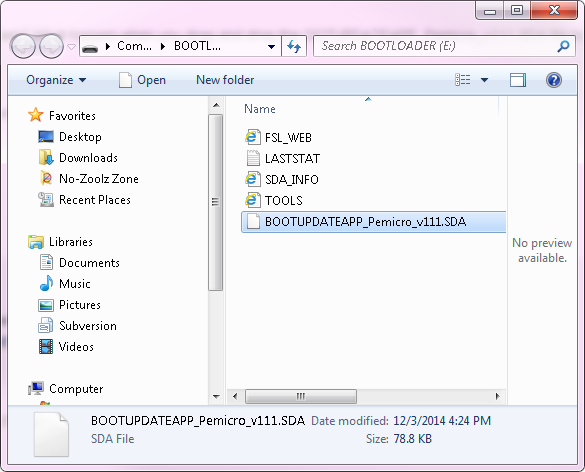- Forums
- Product Forums
- General Purpose MicrocontrollersGeneral Purpose Microcontrollers
- i.MX Forumsi.MX Forums
- QorIQ Processing PlatformsQorIQ Processing Platforms
- Identification and SecurityIdentification and Security
- Power ManagementPower Management
- Wireless ConnectivityWireless Connectivity
- RFID / NFCRFID / NFC
- Advanced AnalogAdvanced Analog
- MCX Microcontrollers
- S32G
- S32K
- S32V
- MPC5xxx
- Other NXP Products
- S12 / MagniV Microcontrollers
- Powertrain and Electrification Analog Drivers
- Sensors
- Vybrid Processors
- Digital Signal Controllers
- 8-bit Microcontrollers
- ColdFire/68K Microcontrollers and Processors
- PowerQUICC Processors
- OSBDM and TBDML
- S32M
- S32Z/E
-
- Solution Forums
- Software Forums
- MCUXpresso Software and ToolsMCUXpresso Software and Tools
- CodeWarriorCodeWarrior
- MQX Software SolutionsMQX Software Solutions
- Model-Based Design Toolbox (MBDT)Model-Based Design Toolbox (MBDT)
- FreeMASTER
- eIQ Machine Learning Software
- Embedded Software and Tools Clinic
- S32 SDK
- S32 Design Studio
- GUI Guider
- Zephyr Project
- Voice Technology
- Application Software Packs
- Secure Provisioning SDK (SPSDK)
- Processor Expert Software
- Generative AI & LLMs
-
- Topics
- Mobile Robotics - Drones and RoversMobile Robotics - Drones and Rovers
- NXP Training ContentNXP Training Content
- University ProgramsUniversity Programs
- Rapid IoT
- NXP Designs
- SafeAssure-Community
- OSS Security & Maintenance
- Using Our Community
-
- Cloud Lab Forums
-
- Knowledge Bases
- ARM Microcontrollers
- i.MX Processors
- Identification and Security
- Model-Based Design Toolbox (MBDT)
- QorIQ Processing Platforms
- S32 Automotive Processing Platform
- Wireless Connectivity
- CodeWarrior
- MCUXpresso Suite of Software and Tools
- MQX Software Solutions
- RFID / NFC
- Advanced Analog
-
- NXP Tech Blogs
- Home
- :
- 汎用マイクロコントローラ
- :
- Kinetisマイクロコントローラ
- :
- FRDM-KL26Z cannot exit the bootloader mode
FRDM-KL26Z cannot exit the bootloader mode
- RSS フィードを購読する
- トピックを新着としてマーク
- トピックを既読としてマーク
- このトピックを現在のユーザーにフロートします
- ブックマーク
- 購読
- ミュート
- 印刷用ページ
- 新着としてマーク
- ブックマーク
- 購読
- ミュート
- RSS フィードを購読する
- ハイライト
- 印刷
- 不適切なコンテンツを報告
I got a new FRDM-KL26z yesterday, and followed the Quick Start Guide to test it.
But when I set it into Bootloader Mode, it always in the Bootloader mode.
Even I tried to copy MSD-DEBUG-FRDM-KL26Z_Pemicro_v114.SDA or BOOTUPDATEAPP_Pemicro_v111.SDA through command line.
There is only a BOOTLOADER disk shown in my Windows7 machine.
The SDA_INFO shows:
Board Name is: FRDM-KL26Z
MicroBoot Kernel Version is: 1.05
Bootloader Version is: 1.09
Application Version is: 0.00
DUID is: A5733938-8F1281C7-3737E815-B779E678
EUID is: ADF1A239-20388745-18390A12-958268D6
TUID is: 74823938-473281CF-378C980C-B990E678
TOA is: 86B6E505-2E89E395-1D79DB3C-4DDEE7A7
TOA2 is: 86B6E505-B6F4FCE7-8B5E2BB1-1EE08095
SUID is: 86B6E505-6D47969C-37239804-8003EC65
Are there anything wrong about this board?
Thanks,
解決済! 解決策の投稿を見る。
- 新着としてマーク
- ブックマーク
- 購読
- ミュート
- RSS フィードを購読する
- ハイライト
- 印刷
- 不適切なコンテンツを報告
Only the BOOTLOADER disk is shown? What happen when you drag and drop the BOOTUPDATEAPP_Pemicro_v111.SDA file into the BOOTLOADER disk?
Can you please confirm the same behavior in another computer?
Regards,
Adrian
- 新着としてマーク
- ブックマーク
- 購読
- ミュート
- RSS フィードを購読する
- ハイライト
- 印刷
- 不適切なコンテンツを報告
Hi Adrain,
Thanks for your reply.
But I still cannot update the bootloader, because the LED always shows "2 seconds off followed by 8 rapid on/off blinks" even I pressed the reset button when I power-on the board.
Thanks,
Henry Xin
- 新着としてマーク
- ブックマーク
- 購読
- ミュート
- RSS フィードを購読する
- ハイライト
- 印刷
- 不適切なコンテンツを報告
Only the BOOTLOADER disk is shown? What happen when you drag and drop the BOOTUPDATEAPP_Pemicro_v111.SDA file into the BOOTLOADER disk?
Can you please confirm the same behavior in another computer?
Regards,
Adrian
- 新着としてマーク
- ブックマーク
- 購読
- ミュート
- RSS フィードを購読する
- ハイライト
- 印刷
- 不適切なコンテンツを報告
Thanks, It works when I use my old IBM T61 laptop. Is it possible the difference about the USB host in two computers. They both have Windows7 Installed.
Best Regards
Henry
- 新着としてマーク
- ブックマーク
- 購読
- ミュート
- RSS フィードを購読する
- ハイライト
- 印刷
- 不適切なコンテンツを報告
This is the new SDA_INFO:
| Your Hardware Information | |
| Board Name is: FRDM-KL26Z MicroBoot Kernel Version is: 1.05 Bootloader Version is: 1.11 Installed Application: PEMicro FRDM-KL26Z Mass Storage/Debug App Application Version is: 1.14 DUID is: A5733938-8F1281C7-3737E815-B779E678 EUID is: ADF1A239-20388745-18390A12-958268D6 TUID is: 74823938-473281CF-378C980C-B990E678 TOA is: 86B6E505-2E89E395-1D79DB3C-4DDEE7A7 TOA2 is: 86B6E505-B6F4FCE7-8B5E2BB1-1EE08095 SUID is: 86B6E505-6D47969C-37239804-8003EC65 | |
- 新着としてマーク
- ブックマーク
- 購読
- ミュート
- RSS フィードを購読する
- ハイライト
- 印刷
- 不適切なコンテンツを報告
Hi,
I am not sure about the way that Windows 7 manage the different versions of this firmware. But now you can use the board without any problems, I mean can you debug or load a binary to the board the first computer you tried?
Hope this information can help you.
Best Regards,
Adrian Sanchez Cano
Technical Support Engineer
-----------------------------------------------------------------------------------------------------------------------
:smileyinfo:Note: If this post answers your question, please click the Correct Answer button. Thank you!
-----------------------------------------------------------------------------------------------------------------------
- 新着としてマーク
- ブックマーク
- 購読
- ミュート
- RSS フィードを購読する
- ハイライト
- 印刷
- 不適切なコンテンツを報告
Hi Adrian,
The pre-compile binary file works well in my board now.
Thanks for your help.
Henry Xin
- 新着としてマーク
- ブックマーク
- 購読
- ミュート
- RSS フィードを購読する
- ハイライト
- 印刷
- 不適切なコンテンツを報告
When I drag and drop the BOOTUPDATEAPP_Pemicro_v111.SDA file into BOOTLOADER disk, there is nothing wrong in my windows7 as following:
There is not another computer on hand now, I will try it later.
Thanks,
Henry
- 新着としてマーク
- ブックマーク
- 購読
- ミュート
- RSS フィードを購読する
- ハイライト
- 印刷
- 不適切なコンテンツを報告
I think there is an error in bootloader mode, because the LED shows this way:
Bootloader Error 2 seconds off followed by 8 rapid on/off blinks
- 新着としてマーク
- ブックマーク
- 購読
- ミュート
- RSS フィードを購読する
- ハイライト
- 印刷
- 不適切なコンテンツを報告
Hi,
Please try to update the firmware for the version v114, here you can find a complete step by step tutorial to accomplish this by colleague Erich Styger:
You need to use the files for the FRDM-KL26
Hope this information can help you.
Best Regards,
Adrian Sanchez Cano
Technical Support Engineer
-----------------------------------------------------------------------------------------------------------------------
Note: If this post answers your question, please click the Correct Answer button. Thank you!
-----------------------------------------------------------------------------------------------------------------------