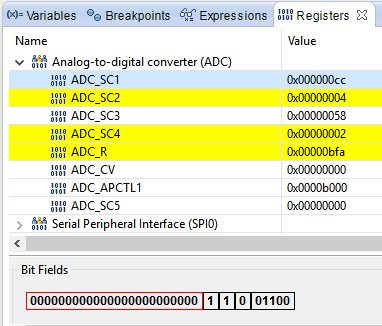- Forums
- Product Forums
- General Purpose MicrocontrollersGeneral Purpose Microcontrollers
- i.MX Forumsi.MX Forums
- QorIQ Processing PlatformsQorIQ Processing Platforms
- Identification and SecurityIdentification and Security
- Power ManagementPower Management
- Wireless ConnectivityWireless Connectivity
- RFID / NFCRFID / NFC
- Advanced AnalogAdvanced Analog
- MCX Microcontrollers
- S32G
- S32K
- S32V
- MPC5xxx
- Other NXP Products
- S12 / MagniV Microcontrollers
- Powertrain and Electrification Analog Drivers
- Sensors
- Vybrid Processors
- Digital Signal Controllers
- 8-bit Microcontrollers
- ColdFire/68K Microcontrollers and Processors
- PowerQUICC Processors
- OSBDM and TBDML
- S32M
- S32Z/E
-
- Solution Forums
- Software Forums
- MCUXpresso Software and ToolsMCUXpresso Software and Tools
- CodeWarriorCodeWarrior
- MQX Software SolutionsMQX Software Solutions
- Model-Based Design Toolbox (MBDT)Model-Based Design Toolbox (MBDT)
- FreeMASTER
- eIQ Machine Learning Software
- Embedded Software and Tools Clinic
- S32 SDK
- S32 Design Studio
- GUI Guider
- Zephyr Project
- Voice Technology
- Application Software Packs
- Secure Provisioning SDK (SPSDK)
- Processor Expert Software
- Generative AI & LLMs
-
- Topics
- Mobile Robotics - Drones and RoversMobile Robotics - Drones and Rovers
- NXP Training ContentNXP Training Content
- University ProgramsUniversity Programs
- Rapid IoT
- NXP Designs
- SafeAssure-Community
- OSS Security & Maintenance
- Using Our Community
-
- Cloud Lab Forums
-
- Knowledge Bases
- ARM Microcontrollers
- i.MX Processors
- Identification and Security
- Model-Based Design Toolbox (MBDT)
- QorIQ Processing Platforms
- S32 Automotive Processing Platform
- Wireless Connectivity
- CodeWarrior
- MCUXpresso Suite of Software and Tools
- MQX Software Solutions
- RFID / NFC
- Advanced Analog
-
- NXP Tech Blogs
- Home
- :
- General Purpose Microcontrollers
- :
- Kinetis Microcontrollers
- :
- Re: FRDM-KE06 Thermistor value never changes
FRDM-KE06 Thermistor value never changes
- Subscribe to RSS Feed
- Mark Topic as New
- Mark Topic as Read
- Float this Topic for Current User
- Bookmark
- Subscribe
- Mute
- Printer Friendly Page
FRDM-KE06 Thermistor value never changes
- Mark as New
- Bookmark
- Subscribe
- Mute
- Subscribe to RSS Feed
- Permalink
- Report Inappropriate Content
I have set-up the A2D on a FRDM-KE06Z board to monitor the Thermistor on channels 12 and 13, and also channel 15. The voltage I read on channels 12 and 13 never changes. Even though I put the board in the freezer for a couple hours, or touch a hot soldering iron to the Thermistor, I never see any change in the voltage. Any idea what's wrong?
Following is what I get for a channels 12, 13, 15, and some internal channels 22, 23, 29, and 30
Thermistor High Volts: 2.474
Thermistor Low Volts: 0.823
Thermistor Temperature is: 25.0 degrees
ADC Channel 15 Volts: 1.105
Internal Temp sensor Volts: 1.461
Internal Temperature is: 22.1 degrees
Bandgap Volts: 1.067
VREFH Volts: 3.301
VREFL Volts: 0.000
I'm confident my A2D set-up is correct, since I get good readings on these other channels. That said, here's the A2D initialization code:
| SIM_SCGC |= SIM_SCGC_ADC_MASK; //Enable the clock to the ADC |
| //Clock must always be < 8MHz; must be < 4MHz in Low Pwr mode | |
| ADC_SelectClock(ADC_BASE_PTR, CLOCK_SOURCE_BUS_CLOCK); // Bus Clock = 20MHz | |
| ADC_SelectClockDivide(ADC_BASE_PTR, ADC_ADIV_DIVIDE_4); //20MHz / 4 = 5 MHz |
| ADC_SetMode(ADC_BASE_PTR, ADC_MODE_12BIT); |
| //Setup the pins assoc with the following channels to ADC only - no GPIO functionality | |
| ADC_APCTL1 = ((uint16_t)1<<ADC_CHANNEL_AD12)|((uint16_t)1<<ADC_CHANNEL_AD13)|((uint16_t)1<<ADC_CHANNEL_AD15); |
| ADC_SetLongSample(ADC_BASE_PTR); // Longer Sample time - higher accuracy! |
| NVIC_EnableIRQ(INT_ADC); | //enable the ADC interrupt in NVIC. | ||||
| //Interrupt enable bit in ADC_SC1 is enabled later |
Reading the ADC is simple:
uint32_t u32temp; u32temp = ADC_SC1; u32temp &= ~ADC_SC1_ADCH_MASK; ADC_SC1 = u32temp | 0xC; //This initiates the A2D conversion |
while( !ADC_IsCOCOFlag(pADC) ); //Wait for the conversion to complete
return ADC_ReadResultReg(pADC);
Any idea why the Thermistor voltage doesn't change with temperature?
Thanks for your help!
Sean
- Mark as New
- Bookmark
- Subscribe
- Mute
- Subscribe to RSS Feed
- Permalink
- Report Inappropriate Content
I got another FDM-KE06Z board - I get the exact same results.
When I put 3.3V on the THER_A node, the high side of the Thermistor (the junction of RT1 and R9), I read only a slight increase, equivalent to 25.6 degrees. I would have expected 33.3 degrees. When I shorted THER_B, the low side of the Thermistor (the junction of RT1 and R10) to GND, I get 33.3 degrees, just as expected. Lastly, when I short THER_A to GND, I get 0, just as expected.
Most puzzling ... could there be a design problem with the board?
- Mark as New
- Bookmark
- Subscribe
- Mute
- Subscribe to RSS Feed
- Permalink
- Report Inappropriate Content
Hi Sean Beatty,
I take the case which you have sent.
Please stop to test the RT1 on the FRDM-KE06 now, because just as what I have told you in your case, this on board thermistor maybe wrong soldering when out of factory. You can find a real thermistor to replace the RT1 and test again.
Besides, if you have the FRDM-KE02, you can use the RT1 on the FRDM-KE02, that thermistor is correct.
Wish it helps you!
Have a great day,
Jingjing
-----------------------------------------------------------------------------------------------------------------------
Note: If this post answers your question, please click the Correct Answer button. Thank you!
-----------------------------------------------------------------------------------------------------------------------
- Mark as New
- Bookmark
- Subscribe
- Mute
- Subscribe to RSS Feed
- Permalink
- Report Inappropriate Content
Thanks for your response, Mark.
I checked the voltages - they don't change. The values I read are as expected for a 10K resistor, which is the value of the Thermistor at 25 degrees.
I loaded your BIN file, and got the output below. It didn't change when I put my finger on the Thermistor, nor when I held the entire board directly in front of a space heater.
Hello, world... KINETIS
ADC triggered: 0x0bff
ADC triggered: 0x0bf9
ADC triggered: 0x0bf9
ADC triggered: 0x0bf9
ADC triggered: 0x0bf9
ADC triggered: 0x0bf9
ADC triggered: 0x0bfa
ADC triggered: 0x0bfa
ADC triggered: 0x0bf9
ADC triggered: 0x0bfa
ADC triggered: 0x0bf9
ADC triggered: 0x0bfa
ADC triggered: 0x0bf9
ADC triggered: 0x0bfa
ADC triggered: 0x0bf9
ADC triggered: 0x0bfa
ADC triggered: 0x0bfa
ADC triggered: 0x0bf9
ADC triggered: 0x0bf9
ADC triggered: 0x0bf9
ADC triggered: 0x0bf9
ADC triggered: 0x0bf9
ADC triggered: 0x0bf9
I'm not exactly sure what you mean by "in the I/O menu on the interface you can also read the ADC registers to check the setup". I'm using CodeWarrior Dev Studio 10.6. If you're referring to the Registers tab in the Debugger, I can easily see the details for my own code (see below), but I don't know how to attach to the BIN you provided.
Thanks again for your response!
Sean
- Mark as New
- Bookmark
- Subscribe
- Mute
- Subscribe to RSS Feed
- Permalink
- Report Inappropriate Content
Sean
You can read the ADC registers directly on the debug interface (using the SW that I attached) by:
1. Hit enter to get to the command line menu
2. Type 3 and enter to move to menu 3 (I/O)
3. enter "md 4003b000 l 8"
This will print out 8 long words at this address (which is the start address of the ADC register block)
However it sounds as though the NTC on your board is bad. Use a voltage source to change the terminal voltage to be absolutely sure of the ADC measurement (0..3.3V should give the corresponding ADC binary range).
It may be that there is simpy a 10k resistor soldered in instead of a thermister.
I see that the ADC converted value is fluctuating slightly, which is to be expected, and the value read corresponds to about 2.46V and corresponds accurately with the 10k ohm case.
Since your ADC value looks to be identical I would suggest that there is no SW error but instead you have a dud hardware. Unfortunately it looks like they ran out of NTCs when building your board so just plugged a resistor in there instead...
Regards
Mark
- Mark as New
- Bookmark
- Subscribe
- Mute
- Subscribe to RSS Feed
- Permalink
- Report Inappropriate Content
Hi
You should be able to measure a temperature difference just by touching the NTC.
Measure the voltages at the two pins to verify that they are indeed changing (that the NTC is really one) - also check that the voltages vary as expected and that each ADC input reads a value as expected.
I have attached a binary that you can load to your board which prints out the value read on PTF4 every second so that you can check with a different SW:
- output on the virtual COM port at 115200 Baud
- in the I/O menu on the interface you can also read the ADC registers to check the setup
Regards
Mark