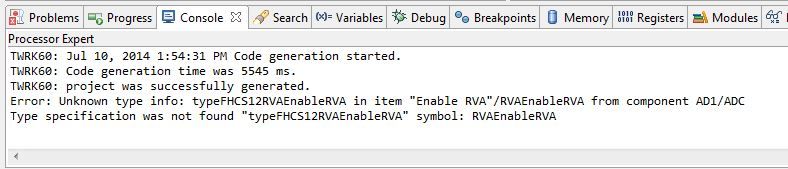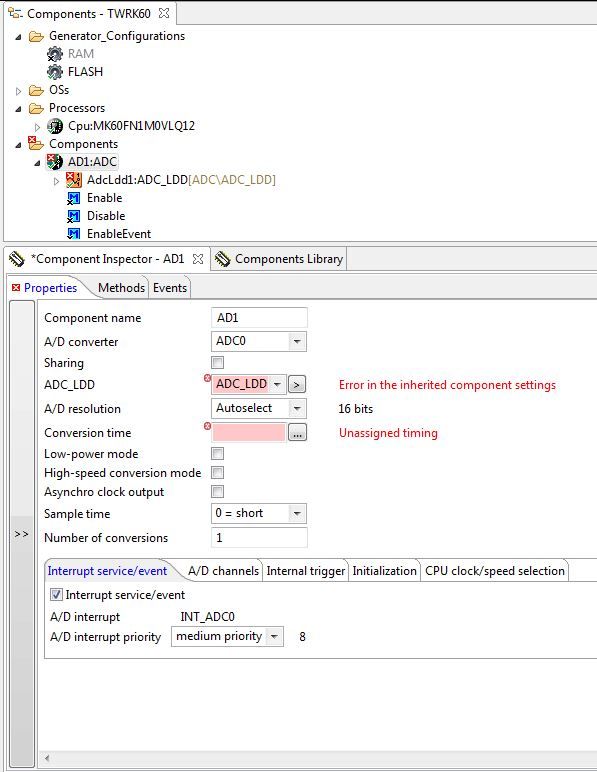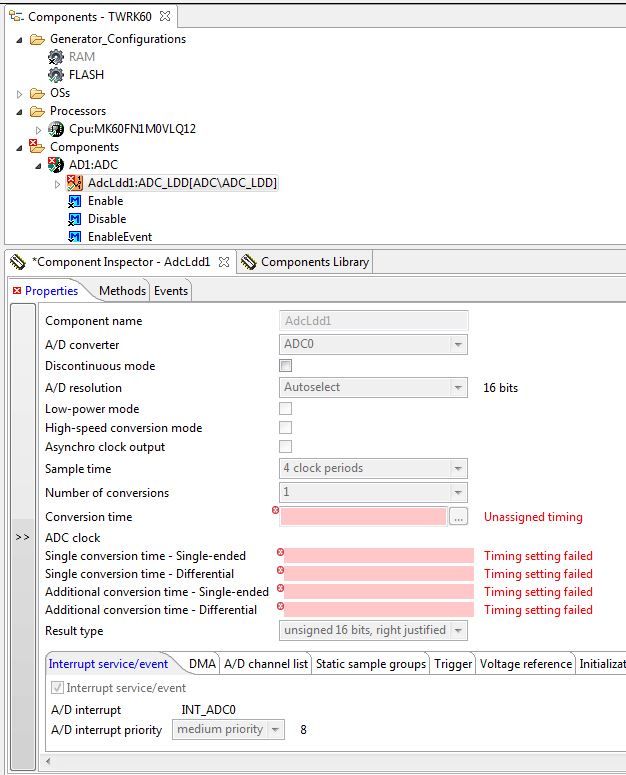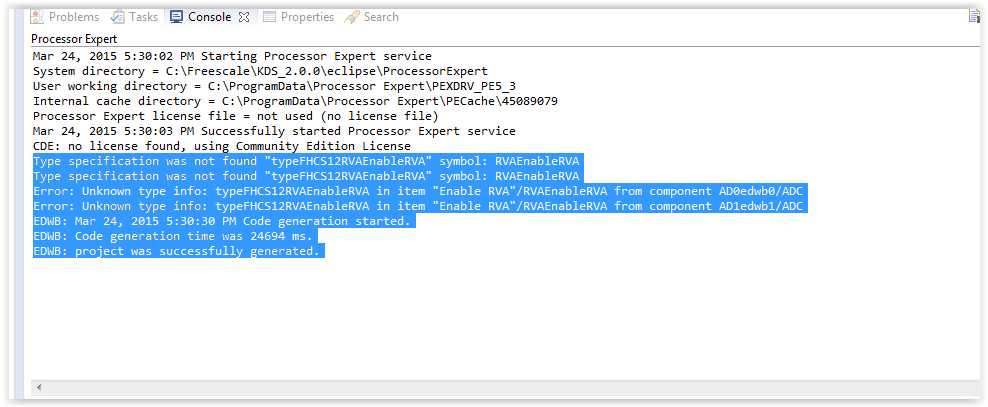- Forums
- Product Forums
- General Purpose MicrocontrollersGeneral Purpose Microcontrollers
- i.MX Forumsi.MX Forums
- QorIQ Processing PlatformsQorIQ Processing Platforms
- Identification and SecurityIdentification and Security
- Power ManagementPower Management
- Wireless ConnectivityWireless Connectivity
- RFID / NFCRFID / NFC
- Advanced AnalogAdvanced Analog
- MCX Microcontrollers
- S32G
- S32K
- S32V
- MPC5xxx
- Other NXP Products
- S12 / MagniV Microcontrollers
- Powertrain and Electrification Analog Drivers
- Sensors
- Vybrid Processors
- Digital Signal Controllers
- 8-bit Microcontrollers
- ColdFire/68K Microcontrollers and Processors
- PowerQUICC Processors
- OSBDM and TBDML
- S32M
- S32Z/E
-
- Solution Forums
- Software Forums
- MCUXpresso Software and ToolsMCUXpresso Software and Tools
- CodeWarriorCodeWarrior
- MQX Software SolutionsMQX Software Solutions
- Model-Based Design Toolbox (MBDT)Model-Based Design Toolbox (MBDT)
- FreeMASTER
- eIQ Machine Learning Software
- Embedded Software and Tools Clinic
- S32 SDK
- S32 Design Studio
- GUI Guider
- Zephyr Project
- Voice Technology
- Application Software Packs
- Secure Provisioning SDK (SPSDK)
- Processor Expert Software
- Generative AI & LLMs
-
- Topics
- Mobile Robotics - Drones and RoversMobile Robotics - Drones and Rovers
- NXP Training ContentNXP Training Content
- University ProgramsUniversity Programs
- Rapid IoT
- NXP Designs
- SafeAssure-Community
- OSS Security & Maintenance
- Using Our Community
-
- Cloud Lab Forums
-
- Knowledge Bases
- ARM Microcontrollers
- i.MX Processors
- Identification and Security
- Model-Based Design Toolbox (MBDT)
- QorIQ Processing Platforms
- S32 Automotive Processing Platform
- Wireless Connectivity
- CodeWarrior
- MCUXpresso Suite of Software and Tools
- MQX Software Solutions
- RFID / NFC
- Advanced Analog
-
- NXP Tech Blogs
- Home
- :
- General Purpose Microcontrollers
- :
- Kinetis Microcontrollers
- :
- Error when adding ADC component (KDS, Processor Expert)
Error when adding ADC component (KDS, Processor Expert)
- Subscribe to RSS Feed
- Mark Topic as New
- Mark Topic as Read
- Float this Topic for Current User
- Bookmark
- Subscribe
- Mute
- Printer Friendly Page
Error when adding ADC component (KDS, Processor Expert)
- Mark as New
- Bookmark
- Subscribe
- Mute
- Subscribe to RSS Feed
- Permalink
- Report Inappropriate Content
Hello,
I've been able to successfully add an ADC component to my Kinetis Design Studio project using Processor Expert in the past; however, I am now not able to do so. I receive the following messages in the console:
Error: Unknown type info: typeFHCS12RVAEnableRVA in item "Enable RVA"/RVAEnableRVA from component AD1/ADC
Type specification was not found "typeFHCS12RVAEnableRVA" symbol: RVAEnableRVA
The AdcLdd component clock settings are also not initialized as they should (or at least did in the past). I've attached some screen captures to illustrate the symptom.
I've already tried reinstalling KDS on my primary workstation as well as performing a fresh install on a different machine, but have the same results. The only workaround I current have is to create a component template from the ADC I have successfully added to my previous project and use that, but like I said, it's a workaround and I'd like to have this working properly.
Has anyone had a problem like this or know what might be causing it? It seems like the incorrect CPU is being referenced or something; though as you can see I've got the MK50FN1M0VLQ12 selected.
Thanks and Best Regards,
Aaron
- Mark as New
- Bookmark
- Subscribe
- Mute
- Subscribe to RSS Feed
- Permalink
- Report Inappropriate Content
Hi,
The errors should disappear after you configure the timing in the ADC component. Please check that and post what is shown in Problems view if the problem persists.
The Console view might sometimes contain messages that do not mean an error.
Best regards
Petr Hradsky
Processor Expert Support Team
- Mark as New
- Bookmark
- Subscribe
- Mute
- Subscribe to RSS Feed
- Permalink
- Report Inappropriate Content
Interesting note. When you look at the Console display you still see the error even if there is not an error. I did have an error fixed it and the project now works. However, there is still an error message in the console.
Type specification was not found "typeFHCS12RVAEnableRVA" symbol: RVAEnableRVA
Type specification was not found "typeFHCS12RVAEnableRVA" symbol: RVAEnableRVA
Error: Unknown type info: typeFHCS12RVAEnableRVA in item "Enable RVA"/RVAEnableRVA from component AD0edwb0/ADC
Error: Unknown type info: typeFHCS12RVAEnableRVA in item "Enable RVA"/RVAEnableRVA from component AD1edwb1/ADC
EDWB: Mar 24, 2015 5:30:30 PM Code generation started.
EDWB: Code generation time was 24694 ms.
EDWB: project was successfully generated.