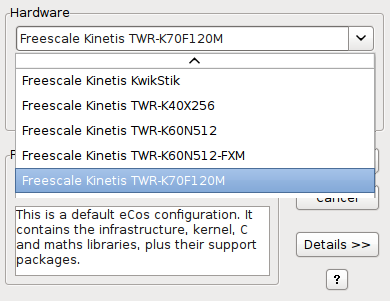- Forums
- Product Forums
- General Purpose MicrocontrollersGeneral Purpose Microcontrollers
- i.MX Forumsi.MX Forums
- QorIQ Processing PlatformsQorIQ Processing Platforms
- Identification and SecurityIdentification and Security
- Power ManagementPower Management
- Wireless ConnectivityWireless Connectivity
- RFID / NFCRFID / NFC
- Advanced AnalogAdvanced Analog
- MCX Microcontrollers
- S32G
- S32K
- S32V
- MPC5xxx
- Other NXP Products
- S12 / MagniV Microcontrollers
- Powertrain and Electrification Analog Drivers
- Sensors
- Vybrid Processors
- Digital Signal Controllers
- 8-bit Microcontrollers
- ColdFire/68K Microcontrollers and Processors
- PowerQUICC Processors
- OSBDM and TBDML
- S32M
- S32Z/E
-
- Solution Forums
- Software Forums
- MCUXpresso Software and ToolsMCUXpresso Software and Tools
- CodeWarriorCodeWarrior
- MQX Software SolutionsMQX Software Solutions
- Model-Based Design Toolbox (MBDT)Model-Based Design Toolbox (MBDT)
- FreeMASTER
- eIQ Machine Learning Software
- Embedded Software and Tools Clinic
- S32 SDK
- S32 Design Studio
- GUI Guider
- Zephyr Project
- Voice Technology
- Application Software Packs
- Secure Provisioning SDK (SPSDK)
- Processor Expert Software
- Generative AI & LLMs
-
- Topics
- Mobile Robotics - Drones and RoversMobile Robotics - Drones and Rovers
- NXP Training ContentNXP Training Content
- University ProgramsUniversity Programs
- Rapid IoT
- NXP Designs
- SafeAssure-Community
- OSS Security & Maintenance
- Using Our Community
-
- Cloud Lab Forums
-
- Knowledge Bases
- ARM Microcontrollers
- i.MX Processors
- Identification and Security
- Model-Based Design Toolbox (MBDT)
- QorIQ Processing Platforms
- S32 Automotive Processing Platform
- Wireless Connectivity
- CodeWarrior
- MCUXpresso Suite of Software and Tools
- MQX Software Solutions
- RFID / NFC
- Advanced Analog
-
- NXP Tech Blogs
- Home
- :
- ARM Microcontrollers
- :
- Kinetisマイクロコントローラ・ナレッジ・ベース
- :
- Configuring eCos RTOS for Kinetis
Configuring eCos RTOS for Kinetis
- RSS フィードを購読する
- 新着としてマーク
- 既読としてマーク
- ブックマーク
- 購読
- 印刷用ページ
- 不適切なコンテンツを報告
Configuring eCos RTOS for Kinetis
Configuring eCos RTOS for Kinetis
What's eCos
eCos is a free open source real-time operating system intended for embedded applications. The highly configurable nature of eCos allows the operating system to be customised to precise application requirements, delivering the best possible run-time performance and an optimised hardware resource footprint. With provided configuration tools (configtool and ecosconfig) it is possible to build configurations that scale from minimal that require less than 32KiB memory to reach full featured operating system with networking, file system, serial communication, etc.
eCos for Kinetis
Currently the Kinetis eCos support includes:
- UART;
- Ethernet - with TCP/IP through either lwIP or BSD stack;
- Flash - program and erase;
- eDMA library;
- DSPI - including MMC/SD card support;
- Real Time Clock.
- Cache;
- DDRAM;
- FlexBus;
Following features are available for testing:
- I2C;
- CAN;
- Watchdog.
Configuring eCos for Kinetis
Start the graphical configuration tool configtool, then from menu select Build->Templates. In Hardware selection box select your board:
In our case we select TWR-K70F120M.
Save the configuration and select Build->Library. configtool will build a customised eCos library and extract headers for you.
Now you are ready for your "Hello world".
Further reading
You shall find complete eCos documentation at eCos Documentation
- 既読としてマーク
- 新着としてマーク
- ブックマーク
- ハイライト
- 印刷
- 不適切なコンテンツを報告
I have downloaded latest eCos from their website. Don't see Freescale TWR-K60N512 in the config tool hardware list.
Can you please post where you found this information?
- 既読としてマーク
- 新着としてマーク
- ブックマーク
- ハイライト
- 印刷
- 不適切なコンテンツを報告
eCos for Kinetis is available from eCos CVS repository.
Here you will find information for CVS access and download: http://http://ecos.sourceware.org/anoncvs.html