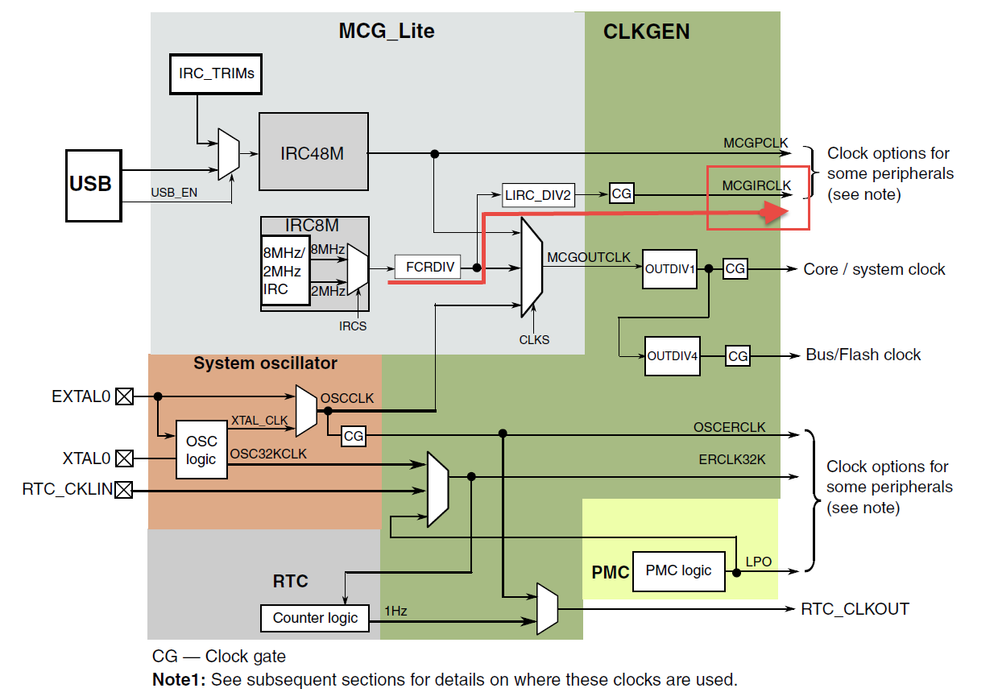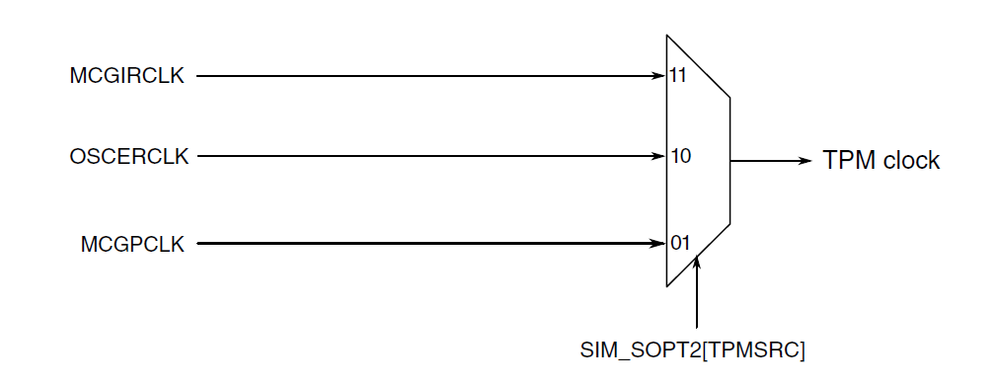- Forums
- Product Forums
- General Purpose MicrocontrollersGeneral Purpose Microcontrollers
- i.MX Forumsi.MX Forums
- QorIQ Processing PlatformsQorIQ Processing Platforms
- Identification and SecurityIdentification and Security
- Power ManagementPower Management
- Wireless ConnectivityWireless Connectivity
- RFID / NFCRFID / NFC
- Advanced AnalogAdvanced Analog
- MCX Microcontrollers
- S32G
- S32K
- S32V
- MPC5xxx
- Other NXP Products
- S12 / MagniV Microcontrollers
- Powertrain and Electrification Analog Drivers
- Sensors
- Vybrid Processors
- Digital Signal Controllers
- 8-bit Microcontrollers
- ColdFire/68K Microcontrollers and Processors
- PowerQUICC Processors
- OSBDM and TBDML
- S32M
- S32Z/E
-
- Solution Forums
- Software Forums
- MCUXpresso Software and ToolsMCUXpresso Software and Tools
- CodeWarriorCodeWarrior
- MQX Software SolutionsMQX Software Solutions
- Model-Based Design Toolbox (MBDT)Model-Based Design Toolbox (MBDT)
- FreeMASTER
- eIQ Machine Learning Software
- Embedded Software and Tools Clinic
- S32 SDK
- S32 Design Studio
- GUI Guider
- Zephyr Project
- Voice Technology
- Application Software Packs
- Secure Provisioning SDK (SPSDK)
- Processor Expert Software
- Generative AI & LLMs
-
- Topics
- Mobile Robotics - Drones and RoversMobile Robotics - Drones and Rovers
- NXP Training ContentNXP Training Content
- University ProgramsUniversity Programs
- Rapid IoT
- NXP Designs
- SafeAssure-Community
- OSS Security & Maintenance
- Using Our Community
-
- Cloud Lab Forums
-
- Knowledge Bases
- ARM Microcontrollers
- i.MX Processors
- Identification and Security
- Model-Based Design Toolbox (MBDT)
- QorIQ Processing Platforms
- S32 Automotive Processing Platform
- Wireless Connectivity
- CodeWarrior
- MCUXpresso Suite of Software and Tools
- MQX Software Solutions
- RFID / NFC
- Advanced Analog
-
- NXP Tech Blogs
- Home
- :
- 通用微控制器
- :
- Kinetis微控制器
- :
- Changing TPM clock source before/after going in/out of VLPS
Changing TPM clock source before/after going in/out of VLPS
Changing TPM clock source before/after going in/out of VLPS
I'm using a KL03 and the default mode of operation is using the HIRC 48MHz clock which is also used to clock the 2 TPM channels on module 0. When I go into VLPS, I want to keep TPM running and so need to enable the LIRC 8MHz clock and switch the TPM clock source.
Is there any recommended sequence of how this should be done? I'm having problems making it work.
Any help is greatly appreciated.
Hi Will X,
I think you can use the MCGIRCLK as the TPM diretly, just like the following picture:
Then, 24.3.4 Enable LIRC in Stop mode
In Stop mode, HIRC is disabled to save power. For LIRC, by default it is disabled as
well. To enable LIRC in Stop mode, write 1b to MCG_C1[IREFSTEN] and
MCG_C1[IRCLKEN] before entering Stop mode.
LIRC can still work on the VLPS mode after you enable it, so you can select it as the TPM source directly, then you don't need to change the clock source before you enter in the VLPS mode.
If you don't use the LIRC clock as the TPM clock source, you should switch the clock to LIRC then reconfigure your TPM module before you enter the VLPS mode. After wake up from the VLPS mode, if you want to still use the HIRC, you still need to disable the TPM modue, then switch the clock source and reconfigure your TPM module.
Wish it helps you!
If you still have question, please contact with me!
Have a great day,
Jingjing
-----------------------------------------------------------------------------------------------------------------------
Note: If this post answers your question, please click the Correct Answer button. Thank you!
-----------------------------------------------------------------------------------------------------------------------