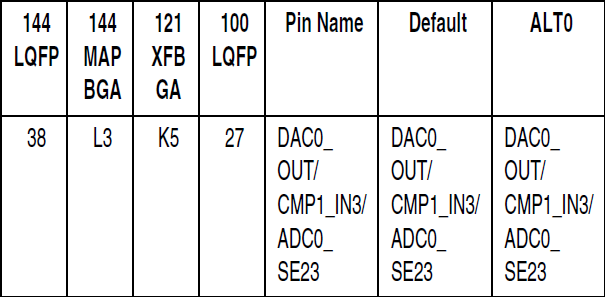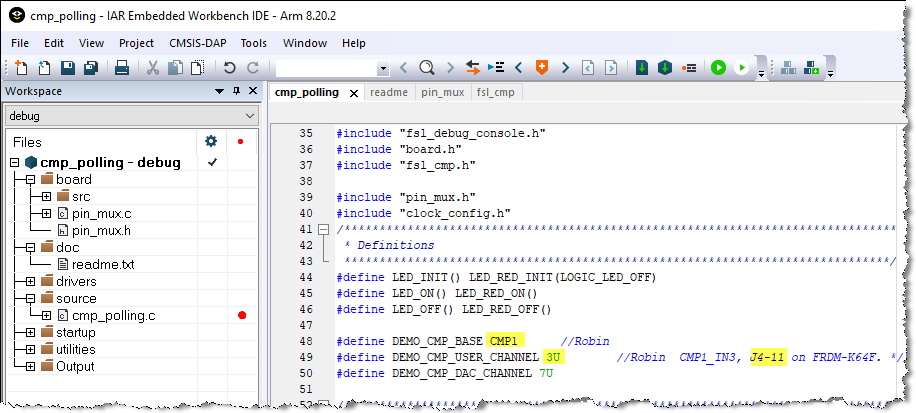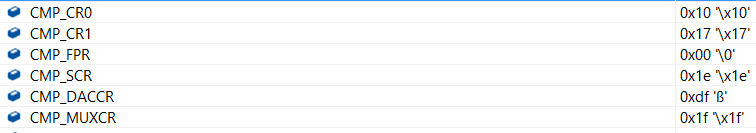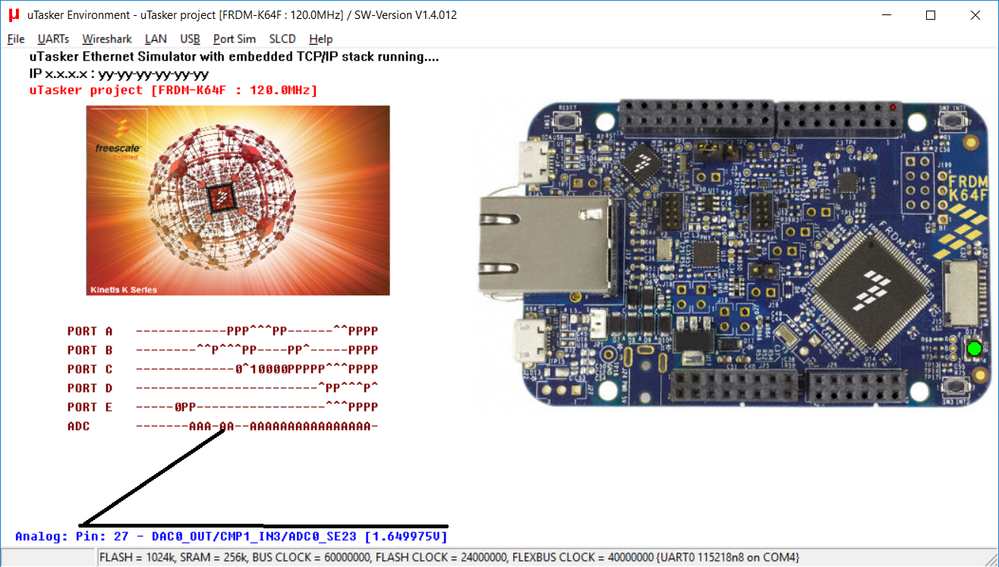- Forums
- Product Forums
- General Purpose MicrocontrollersGeneral Purpose Microcontrollers
- i.MX Forumsi.MX Forums
- QorIQ Processing PlatformsQorIQ Processing Platforms
- Identification and SecurityIdentification and Security
- Power ManagementPower Management
- Wireless ConnectivityWireless Connectivity
- RFID / NFCRFID / NFC
- Advanced AnalogAdvanced Analog
- MCX Microcontrollers
- S32G
- S32K
- S32V
- MPC5xxx
- Other NXP Products
- S12 / MagniV Microcontrollers
- Powertrain and Electrification Analog Drivers
- Sensors
- Vybrid Processors
- Digital Signal Controllers
- 8-bit Microcontrollers
- ColdFire/68K Microcontrollers and Processors
- PowerQUICC Processors
- OSBDM and TBDML
- S32M
- S32Z/E
-
- Solution Forums
- Software Forums
- MCUXpresso Software and ToolsMCUXpresso Software and Tools
- CodeWarriorCodeWarrior
- MQX Software SolutionsMQX Software Solutions
- Model-Based Design Toolbox (MBDT)Model-Based Design Toolbox (MBDT)
- FreeMASTER
- eIQ Machine Learning Software
- Embedded Software and Tools Clinic
- S32 SDK
- S32 Design Studio
- GUI Guider
- Zephyr Project
- Voice Technology
- Application Software Packs
- Secure Provisioning SDK (SPSDK)
- Processor Expert Software
- Generative AI & LLMs
-
- Topics
- Mobile Robotics - Drones and RoversMobile Robotics - Drones and Rovers
- NXP Training ContentNXP Training Content
- University ProgramsUniversity Programs
- Rapid IoT
- NXP Designs
- SafeAssure-Community
- OSS Security & Maintenance
- Using Our Community
-
- Cloud Lab Forums
-
- Knowledge Bases
- ARM Microcontrollers
- i.MX Processors
- Identification and Security
- Model-Based Design Toolbox (MBDT)
- QorIQ Processing Platforms
- S32 Automotive Processing Platform
- Wireless Connectivity
- CodeWarrior
- MCUXpresso Suite of Software and Tools
- MQX Software Solutions
- RFID / NFC
- Advanced Analog
-
- NXP Tech Blogs
- Home
- :
- 汎用マイクロコントローラ
- :
- Kinetisマイクロコントローラ
- :
- CMP1_IN3 Not working on FRDM-K64F
CMP1_IN3 Not working on FRDM-K64F
- RSS フィードを購読する
- トピックを新着としてマーク
- トピックを既読としてマーク
- このトピックを現在のユーザーにフロートします
- ブックマーク
- 購読
- ミュート
- 印刷用ページ
CMP1_IN3 Not working on FRDM-K64F
- 新着としてマーク
- ブックマーク
- 購読
- ミュート
- RSS フィードを購読する
- ハイライト
- 印刷
- 不適切なコンテンツを報告
I'm working with the FRDM-K64F and the cmp_polling driver example provided with the SDK (ver 2.4.2) . The example works perfectly as is, but i'm trying to reconfigure the example to use CMP1_IN3 and have been unsuccessful.
It's my understanding this is a default port and it's first come/first serve on the mode of operation (i.e. DAC0_OUT/CMP1_IN3/ADC0_SE23). That said, all I've done to the example is modify pin_mux.c with the PIN_TOOL to remove the initial configuration of PTC7 as CMP0_IN1. Then, i just changed the define statement to point to CMP1, channel 3.
Are there some additional configurations that need to set for this particular input to work?
To me, the datasheets and reference manuals are unclear in what they mean by a single pin having the functions DAC0_OUT/CMP1_IN3/ADC0_SE23.
- 新着としてマーク
- ブックマーク
- 購読
- ミュート
- RSS フィードを購読する
- ハイライト
- 印刷
- 不適切なコンテンツを報告
Hi Kevin Novinger,
Please try modify the value of DEMO_CMP_BASE and DEMO_CMP_USER_CHANNEL.
Best Regards,
Robin
-----------------------------------------------------------------------------------------------------------------------
Note: If this post answers your question, please click the Correct Answer button. Thank you!
-----------------------------------------------------------------------------------------------------------------------
- 新着としてマーク
- ブックマーク
- 購読
- ミュート
- RSS フィードを購読する
- ハイライト
- 印刷
- 不適切なコンテンツを報告
Hi Kevin
The pin in question is simply a pin connected to the three peripherals at the same time.
Out of reset the DAC is disabled and so is not driving this output, meaning that it has two functions in parallel - ADC0_SE23 and CMP1_IN3 and means that you can read the value on the pin by reading the ADC and you can also use the same input as comparator input (at the same time since two inputs in parallel don't disturb each other).
If you enable the DAC it will drive a voltage on the pin, which is then the input voltage seen by the ADC and the CMP. In this case the pin can be considered as an output and so would not be connected to external circuitry driving it.
I have attached a FRDM-K64F binary that you can load to your board. It will read the ADC_23 input every 3s and print the value to the OpenSDA VCOM (115kBaud). It also sets up the CMP1 as you have done so and gives messages each time the comparator detects a falling or rising event. The comparator output is enabled (PTB21 - the blue LED) so the comparator state can also be observed/measured).
Finally, in the debug menu on the VCOM you can enter the HW menu and command DAC output values: "dac 0 fff", for example, would set max output signal. When this command is used it also enables the DAC so that it starts driving the pin, and its voltage is measured on ADC_23 and controls the CMP positive input.
This is the CMP code that I use in the uTasker project which does everything automatically and I didn't see any complications with CMP1_IN3. It is much easier to use (and more power-ful) than the examples you modified (which is more error prone). Here the CMP is simply changed by modifying the comparator_setup.comparator value:
static void fnConfigureComparator(void)
{
COMPARATOR_SETUP comparator_setup; // interrupt configuration parameters
comparator_setup.int_type = COMPARATOR_INTERRUPT; // identifier when configuring
comparator_setup.int_priority = PRIORITY_COMPARATOR; // comparator interrupt priority
comparator_setup.int_handler = comparator_trigger; // interrupt call-back
comparator_setup.comparator = 1; // comparator 1
comparator_setup.comparator_mode = (COMPARATOR_BUS_CLOCK | COMPARATOR_HYSTERISIS_LEVEL_0 | COMPARATOR_HIGH_SPEED_MODE |
COMPARATOR_OUTPUT_ENABLE | COMPARATOR_OUTPUT_UNFILTERED |
COMPARATOR_INTERRUPT_RISING_AND_FALLING |
COMPARATOR_DAC_ENABLE | COMPARATOR_DAC_VOLTAGE_VDD |
COMPARATOR_ENABLE);
comparator_setup.filter = 0; // filter sample count(1..7) in external sampling mode or 0..255 in bus clock mode
comparator_setup.DAC_level = 31; // half-voltage reference generated
comparator_setup.positive_input = COMPARATOR_IN3; // positive input
comparator_setup.negative_input = COMPARATOR_IN_DAC_OUT; // negative input
fnConfigureInterrupt((void *)&comparator_setup); // start operation
}
This is a reference debug output session showing the ADC value being periodically output and some falling/rising CMP detections when I apply 0V/3V3 to the pin.
I then enter the HW menu and command some DAC 0 output values, which are measured by the ADC and also cause further CMP rising/falling detections when the values cross the CMP threshold (with hysterisis):
Hello, world... FRDM-K64F [External]
Static memory = 0x00000884
OS Heap use = 0x02b9 from 0xfc00
Initial stack margin 0x0000f9e8
ADC triggered: 0x01bf
ADC triggered: 0x01ee
ADC triggered: 0x0231
ADC triggered: 0x0219
ADC triggered: 0x021d
ADC triggered: 0x015f
CMP-1 = Rising
ADC triggered: 0x0fff
ADC triggered: 0x0fff
CMP-1 = Falling
ADC triggered: 0x0005
ADC triggered: 0x0001
ADC triggered: 0x012f
Serial number: 00
Software version V1.4.012
Device identification: KINETIS
Main menu
===================
1 Configure LAN interface
2 Configure serial interface
3 Go to I/O menu
4 Go to administration menu
5 Go to overview/statistics menu
6 Go to USB menu
7 Go to I2C menu
8 Go to utFAT disk interface
9 FTP/TELNET commands
a CAN commands
b Advanced commands
help Display menu specific help
quit Leave command mode
ADC triggered: 0x01ea
3
Input/Output menu
===================
up go to main menu
md Memory Display [address] [<l>|<w>|<b>] [num]
mm Memory Modify [address] [<l>|<w>|<b>] [val]
mf Memory Fill [address] [<l>|<w>|<b>] [val] [num]
sd Storage Display {as md}
sm Storage Modify {as mm}
sf Storage Fill {as mf}
se Storage Erase [address] [len-hex]
set_ddr Set port type [1..4] [<i>|<o>
get_ddr Get data direction [1..4]
read_port Read port input [1..4]
write_port Set port output [1..4] [0/1]
dac DAC [ref] [hex]
save Save port setting as default
help Display menu specific help
quit Leave command mode
ADC triggered: 0x01e3
ADC triggered: 0x0167
ADC triggered: 0x0224
dac 0 fff
#CMP-1 = Rising
ADC triggered: 0x0ffb
ADC triggered: 0x07fd
ADC triggered: 0x07fc
dac 0 900
#CMP-1 = Rising
ADC triggered: 0x08fd
ADC triggered: 0x08fd
dac 0 700
#CMP-1 = Falling
dac 0 900
#CMP-1 = Rising
dac 0 700
#CMP-1 = Falling
ADC triggered: 0x06fc
ADC triggered: 0x06fc
As reference, here are the register values used to setup CMP1 [using interrupts on both rising and falling senses] so that you can work out what is missing in your code (there are no further settings needed).
Regards
Mark
Simulation of K64 in uTasker environment showing the pin functions and allowing verification of the complete operation: