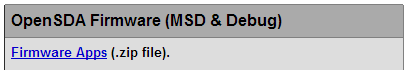- Forums
- Product Forums
- General Purpose MicrocontrollersGeneral Purpose Microcontrollers
- i.MX Forumsi.MX Forums
- QorIQ Processing PlatformsQorIQ Processing Platforms
- Identification and SecurityIdentification and Security
- Power ManagementPower Management
- Wireless ConnectivityWireless Connectivity
- RFID / NFCRFID / NFC
- Advanced AnalogAdvanced Analog
- MCX Microcontrollers
- S32G
- S32K
- S32V
- MPC5xxx
- Other NXP Products
- S12 / MagniV Microcontrollers
- Powertrain and Electrification Analog Drivers
- Sensors
- Vybrid Processors
- Digital Signal Controllers
- 8-bit Microcontrollers
- ColdFire/68K Microcontrollers and Processors
- PowerQUICC Processors
- OSBDM and TBDML
- S32M
- S32Z/E
-
- Solution Forums
- Software Forums
- MCUXpresso Software and ToolsMCUXpresso Software and Tools
- CodeWarriorCodeWarrior
- MQX Software SolutionsMQX Software Solutions
- Model-Based Design Toolbox (MBDT)Model-Based Design Toolbox (MBDT)
- FreeMASTER
- eIQ Machine Learning Software
- Embedded Software and Tools Clinic
- S32 SDK
- S32 Design Studio
- GUI Guider
- Zephyr Project
- Voice Technology
- Application Software Packs
- Secure Provisioning SDK (SPSDK)
- Processor Expert Software
- Generative AI & LLMs
-
- Topics
- Mobile Robotics - Drones and RoversMobile Robotics - Drones and Rovers
- NXP Training ContentNXP Training Content
- University ProgramsUniversity Programs
- Rapid IoT
- NXP Designs
- SafeAssure-Community
- OSS Security & Maintenance
- Using Our Community
-
- Cloud Lab Forums
-
- Knowledge Bases
- ARM Microcontrollers
- i.MX Processors
- Identification and Security
- Model-Based Design Toolbox (MBDT)
- QorIQ Processing Platforms
- S32 Automotive Processing Platform
- Wireless Connectivity
- CodeWarrior
- MCUXpresso Suite of Software and Tools
- MQX Software Solutions
- RFID / NFC
- Advanced Analog
-
- NXP Tech Blogs
- Home
- :
- General Purpose Microcontrollers
- :
- Kinetis Microcontrollers
- :
- Bricked boards Second phase
Bricked boards Second phase
- Subscribe to RSS Feed
- Mark Topic as New
- Mark Topic as Read
- Float this Topic for Current User
- Bookmark
- Subscribe
- Mute
- Printer Friendly Page
Bricked boards Second phase
- Mark as New
- Bookmark
- Subscribe
- Mute
- Subscribe to RSS Feed
- Permalink
- Report Inappropriate Content
After having problems with my first two FRDM boards I sent Freescale a fault report and they very kindly sent two replacements , these arrived this afternoon , keen to check them out I connected them to the USB lead on my main computer , running XP, both boards came up as "FRDM-KL25Z." as per the Quick Start Guide , all well and good , and the demo program showed that the accelerometers were functioning as expected , put them away and had dinner, I decided to try loading one of the precompiled srec examples , That's when the problems started , on plugging the USB lead ( without attempting to go into bootloader) After a short delay I was presented with the error message " Delayed write failed " after which the board came up as "Invalid" rather than "FRDM-KL24Z" or "Bootloader" Disconnecting and reconnecting it enumerated as "Bootloader" with no sign of the demo program and the green bootloader light flashing as per the original two that failed
As a check I did a "LSUSB" on one of my Linux boxes and note that the still working FRDM ID enumerates as "1357:0707 P&E Microcomputer systems" , the dead ones show as "2504:0200" , So it appears that something is wiping out the original OpenSDA programming ?
This is starting to really bug me , it appears that something in my main computer XP system is killing FRDM boards ( 3 of 4 so far , and the fourth I'm very reticent to plug in to my main computer again, though it seems to behave on my XP laptop) , I have several Micro programming systems installed in the main computer ( Arduino, Energia, Coocox,Espruino, Code composer etc ,) but none of these are running while I'm playing with the Freedom boards
Anyone have any brilliant ideas before I tear what little remaining hair I have out ?
Art
- Mark as New
- Bookmark
- Subscribe
- Mute
- Subscribe to RSS Feed
- Permalink
- Report Inappropriate Content
Art,
We have had a report that extensions to the Windows Explorer file manager can cause problems when trying to load images to the Freedom board. This could be possible since with a FAT file system, the PC could write the file in many different ways and it would valid for a real mass storage device but mis-understood by the Freedom board (for instance writing a file backwards or in random order). We are currently looking into this, and it may be what is affecting you.
The good news is that the Bootloader is in protected memory, so you should be able to recover any of the boards. You have to put the Freedom board into Bootloader mode and then copy the appropriate MSD (mass storage application) to your Freedom board. The important part is, for now, not to use Windows Explorer to do this. Either use a different PC, or open a Command Prompt and use the "copy" command to copy the application to the board. All of the applications can be downloaded from http://www.pemicro.com/opensda.
I will ask you off-line to send me the example project you tried programming into the unit so we can test that as well.
Regards,
Kevin
- Mark as New
- Bookmark
- Subscribe
- Mute
- Subscribe to RSS Feed
- Permalink
- Report Inappropriate Content
- Mark as New
- Bookmark
- Subscribe
- Mute
- Subscribe to RSS Feed
- Permalink
- Report Inappropriate Content
I had a board I thought was "bricked", plugging it in showed me the FRDM-KL25Z drive, but copying any application to it did nothing, looking at laststat showed "programming" forever. Then I found this:
Pemicro_OpenSDA_Debug_MSD_Update_Apps_2013_01_07 which contained a bootloader update and instructions.
Problem solved, board works fine again.
- Mark as New
- Bookmark
- Subscribe
- Mute
- Subscribe to RSS Feed
- Permalink
- Report Inappropriate Content
Could you please share where you found it?
Thanks!
- Mark as New
- Bookmark
- Subscribe
- Mute
- Subscribe to RSS Feed
- Permalink
- Report Inappropriate Content
- Mark as New
- Bookmark
- Subscribe
- Mute
- Subscribe to RSS Feed
- Permalink
- Report Inappropriate Content
This solution also works for the FRDM-KL46Z board. I just tried it myself. Thanks for replying to the OP with the solution!
Carlos
- Mark as New
- Bookmark
- Subscribe
- Mute
- Subscribe to RSS Feed
- Permalink
- Report Inappropriate Content
Hi Jim
http://www.pemicro.com/support/downloads_find.cfm then look in the left
hand column for Open SDA firmware applications" Download it, unzip it
and read the bootloader update instructions. I hope it works for you.
Tom
- Mark as New
- Bookmark
- Subscribe
- Mute
- Subscribe to RSS Feed
- Permalink
- Report Inappropriate Content
I'm aware that some shell extensions (File Commander, etc) might cause issues. But to my knowledge the programming of the board failed, and should not brick the board. Not sure if you are using such an utility. Using the DOS shell/cmd 'copy' command to copy the file was working in these cases. Can you confirm that you did use 'copy' and not some kind of utility?
- Mark as New
- Bookmark
- Subscribe
- Mute
- Subscribe to RSS Feed
- Permalink
- Report Inappropriate Content
- Mark as New
- Bookmark
- Subscribe
- Mute
- Subscribe to RSS Feed
- Permalink
- Report Inappropriate Content
Hi,
Probably as you said something is going wrong with your XP computer. I think you need to try with a different computer because it is not a normal behavior for more than 2 or 3 FRDM boards.
Regards.