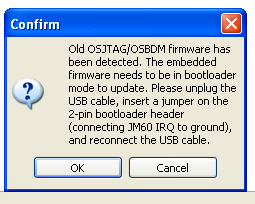- Forums
- Product Forums
- General Purpose MicrocontrollersGeneral Purpose Microcontrollers
- i.MX Forumsi.MX Forums
- QorIQ Processing PlatformsQorIQ Processing Platforms
- Identification and SecurityIdentification and Security
- Power ManagementPower Management
- Wireless ConnectivityWireless Connectivity
- RFID / NFCRFID / NFC
- Advanced AnalogAdvanced Analog
- MCX Microcontrollers
- S32G
- S32K
- S32V
- MPC5xxx
- Other NXP Products
- S12 / MagniV Microcontrollers
- Powertrain and Electrification Analog Drivers
- Sensors
- Vybrid Processors
- Digital Signal Controllers
- 8-bit Microcontrollers
- ColdFire/68K Microcontrollers and Processors
- PowerQUICC Processors
- OSBDM and TBDML
- S32M
- S32Z/E
-
- Solution Forums
- Software Forums
- MCUXpresso Software and ToolsMCUXpresso Software and Tools
- CodeWarriorCodeWarrior
- MQX Software SolutionsMQX Software Solutions
- Model-Based Design Toolbox (MBDT)Model-Based Design Toolbox (MBDT)
- FreeMASTER
- eIQ Machine Learning Software
- Embedded Software and Tools Clinic
- S32 SDK
- S32 Design Studio
- GUI Guider
- Zephyr Project
- Voice Technology
- Application Software Packs
- Secure Provisioning SDK (SPSDK)
- Processor Expert Software
- Generative AI & LLMs
-
- Topics
- Mobile Robotics - Drones and RoversMobile Robotics - Drones and Rovers
- NXP Training ContentNXP Training Content
- University ProgramsUniversity Programs
- Rapid IoT
- NXP Designs
- SafeAssure-Community
- OSS Security & Maintenance
- Using Our Community
-
- Cloud Lab Forums
-
- Knowledge Bases
- ARM Microcontrollers
- i.MX Processors
- Identification and Security
- Model-Based Design Toolbox (MBDT)
- QorIQ Processing Platforms
- S32 Automotive Processing Platform
- Wireless Connectivity
- CodeWarrior
- MCUXpresso Suite of Software and Tools
- MQX Software Solutions
- RFID / NFC
- Advanced Analog
-
- NXP Tech Blogs
- Home
- :
- 汎用マイクロコントローラ
- :
- Kinetisマイクロコントローラ
- :
- Re: Bootloader mode K60N512 problem
Bootloader mode K60N512 problem
- RSS フィードを購読する
- トピックを新着としてマーク
- トピックを既読としてマーク
- このトピックを現在のユーザーにフロートします
- ブックマーク
- 購読
- ミュート
- 印刷用ページ
Bootloader mode K60N512 problem
- 新着としてマーク
- ブックマーク
- 購読
- ミュート
- RSS フィードを購読する
- ハイライト
- 印刷
- 不適切なコンテンツを報告
Hello! I'm using TWR-K60N512 board and I'd like to use bootloader mode. In CodeWarrior 10.6.4 I want to upload some example code and during the debuggin I get information about update.
When I put jumper on J10 the board it's undetected by computer. Any diodes light on. Earlier osbdm driver and wind driver were installed succesfully.
Please help me with this problem.
Greetings,
Pawel
- 新着としてマーク
- ブックマーク
- 購読
- ミュート
- RSS フィードを購読する
- ハイライト
- 印刷
- 不適切なコンテンツを報告
I tried update my board on another computer and it's worked! I think I'm unlucky example with my own computer. After update my board could be debugged in my CodeWarrior. I have one more question. Sometimes I'm using older version o CodeWarrior. CodeWarrior Development Studio for microcontrollers v. 6.3. After update it's incompatible with this environment. Is it possible to downgrade driver on my board to use CodeWarrior 6.3 when I will need it?
- 新着としてマーク
- ブックマーク
- 購読
- ミュート
- RSS フィードを購読する
- ハイライト
- 印刷
- 不適切なコンテンツを報告
Hi Pawel Niewiadomski,
Did you install the PE driver in your computer before? Please follow the step on the PE web:P&E Microcomputer Systems
The new firmware on the board is downward compatible to the old firmware, so you don't need to downgrade driver on the board, I didn't install the CW6.3, the kinetis chip should use the CW10.6 instead of CW6.3. If you want to know the new firmware on other board , you can try it on the CW6.3 to check it.
Have a great day,
Jingjing
-----------------------------------------------------------------------------------------------------------------------
Note: If this post answers your question, please click the Correct Answer button. Thank you!
-----------------------------------------------------------------------------------------------------------------------
- 新着としてマーク
- ブックマーク
- 購読
- ミュート
- RSS フィードを購読する
- ハイライト
- 印刷
- 不適切なコンテンツを報告
I also tried update by this P&E updater but it also didn't detect my board when it should be in bootloader mode. Normally my device managr detect it when there is no jumper on the J10 and it looks like this: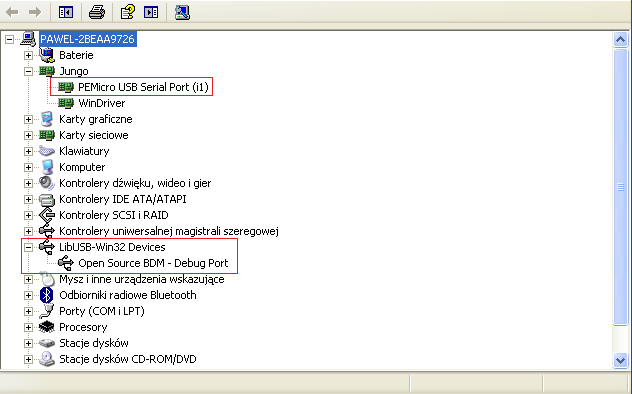
For the PEMicro USB Serial Port (i1) the version is 12.2.0.0 and for Debug Port version is 1.2.3.0.
- 新着としてマーク
- ブックマーク
- 購読
- ミュート
- RSS フィードを購読する
- ハイライト
- 印刷
- 不適切なコンテンツを報告
Hi Pawel Niewiadomski,
The Confirm in your post means your firmware need to be updated.
When the note happens, you should follow these steps:
1:power down your board
2:put jumper on J10
3:power on your board again and click "OK" in the Confirm windows.
waiting for the firmware update finished.
4. power off
5, take off the jumper on J10
6 power on, click yes on the window, then you can download the code.
Wish it helps you!
If you still have question, please contact me!
Have a great day,
Jingjing
-----------------------------------------------------------------------------------------------------------------------
Note: If this post answers your question, please click the Correct Answer button. Thank you!
-----------------------------------------------------------------------------------------------------------------------
- 新着としてマーク
- ブックマーク
- 購読
- ミュート
- RSS フィードを購読する
- ハイライト
- 印刷
- 不適切なコンテンツを報告
I did exactly what you describe but when I disconnect my board before update and put jumper on J10 and reconnect it myc computer cannot detect the device. It's only when I'm in bootloader mode. When I click OK nothing happens and the window shows again.
Greetings.
- 新着としてマーク
- ブックマーク
- 購読
- ミュート
- RSS フィードを購読する
- ハイライト
- 印刷
- 不適切なコンテンツを報告
Hi Pawel Niewiadomski,
Actually, P&E micro have a software which named as P&E firmware updater utility.
You can try that sofware to update your tower firmware.
Wish it helps you!
Have a great day,
Jingjing
-----------------------------------------------------------------------------------------------------------------------
Note: If this post answers your question, please click the Correct Answer button. Thank you!
-----------------------------------------------------------------------------------------------------------------------