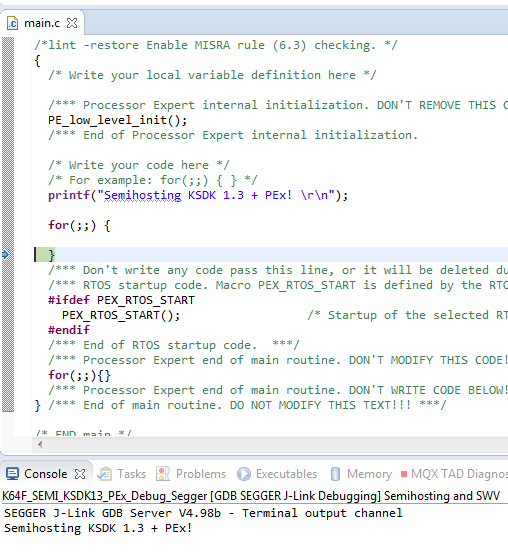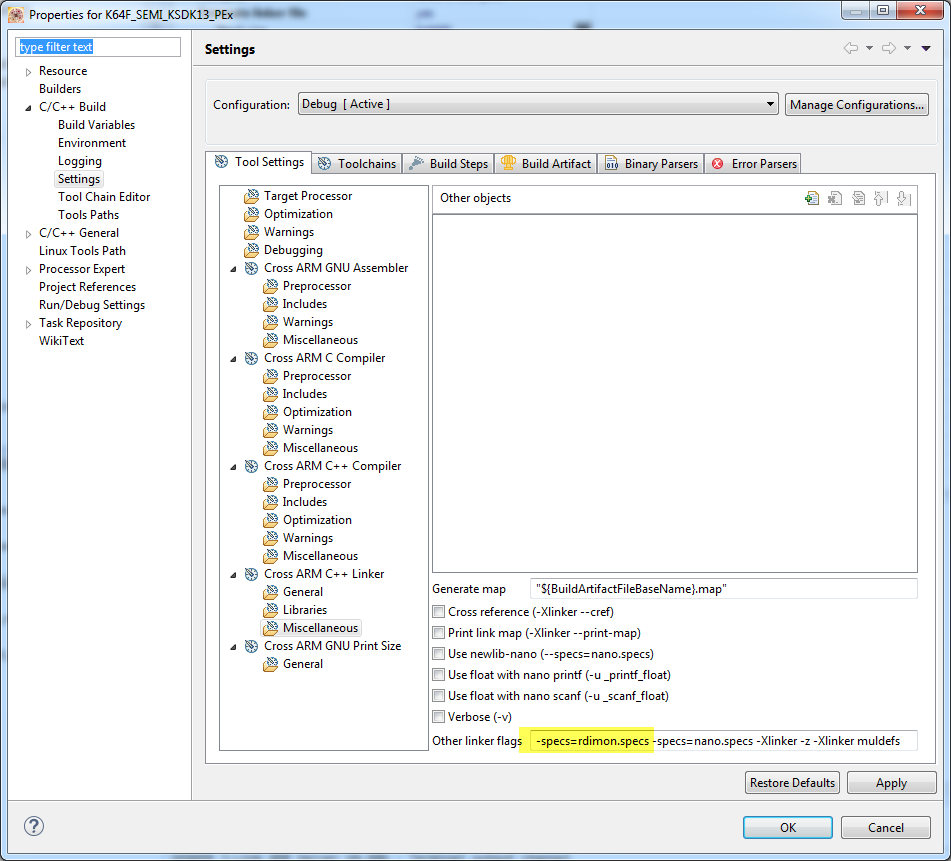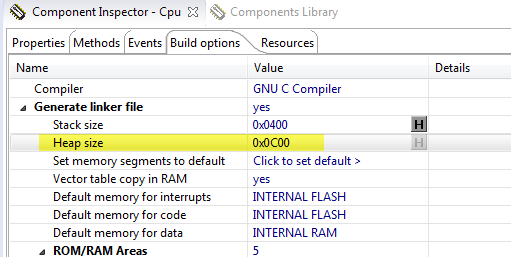- Forums
- Product Forums
- General Purpose MicrocontrollersGeneral Purpose Microcontrollers
- i.MX Forumsi.MX Forums
- QorIQ Processing PlatformsQorIQ Processing Platforms
- Identification and SecurityIdentification and Security
- Power ManagementPower Management
- Wireless ConnectivityWireless Connectivity
- RFID / NFCRFID / NFC
- MCX Microcontrollers
- S32G
- S32K
- S32V
- MPC5xxx
- Other NXP Products
- S12 / MagniV Microcontrollers
- Powertrain and Electrification Analog Drivers
- Sensors
- Vybrid Processors
- Digital Signal Controllers
- 8-bit Microcontrollers
- ColdFire/68K Microcontrollers and Processors
- PowerQUICC Processors
- OSBDM and TBDML
- S32M
-
- Solution Forums
- Software Forums
- MCUXpresso Software and ToolsMCUXpresso Software and Tools
- CodeWarriorCodeWarrior
- MQX Software SolutionsMQX Software Solutions
- Model-Based Design Toolbox (MBDT)Model-Based Design Toolbox (MBDT)
- FreeMASTER
- eIQ Machine Learning Software
- Embedded Software and Tools Clinic
- S32 SDK
- S32 Design Studio
- GUI Guider
- Zephyr Project
- Voice Technology
- Application Software Packs
- Secure Provisioning SDK (SPSDK)
- Processor Expert Software
-
- Topics
- Mobile Robotics - Drones and RoversMobile Robotics - Drones and Rovers
- NXP Training ContentNXP Training Content
- University ProgramsUniversity Programs
- Rapid IoT
- NXP Designs
- SafeAssure-Community
- OSS Security & Maintenance
- Using Our Community
-
- Cloud Lab Forums
-
- Knowledge Bases
- ARM Microcontrollers
- i.MX Processors
- Identification and Security
- Model-Based Design Toolbox (MBDT)
- QorIQ Processing Platforms
- S32 Automotive Processing Platform
- Wireless Connectivity
- CodeWarrior
- MCUXpresso Suite of Software and Tools
- MQX Software Solutions
- RFID / NFC
-
- Home
- :
- MCUXpresso Software and Tools
- :
- Kinetis Design Studio
- :
- frdm-k64f semihosting troubles with ProcessorExpert and/or newer toolchain
frdm-k64f semihosting troubles with ProcessorExpert and/or newer toolchain
- Subscribe to RSS Feed
- Mark Topic as New
- Mark Topic as Read
- Float this Topic for Current User
- Bookmark
- Subscribe
- Mute
- Printer Friendly Page
frdm-k64f semihosting troubles with ProcessorExpert and/or newer toolchain
- Mark as New
- Bookmark
- Subscribe
- Mute
- Subscribe to RSS Feed
- Permalink
- Report Inappropriate Content
Hello everyone,
I have been trying to make semi-hosting to work with my FRDM-K64F board, with mixed results so far. Before anyone starts pointing out some other similar threads here in the community forum or Erich Styger's blog, please let me assure you that I did read all of them, and no, the issue is not resolved yet. I also have some additional observations and information, which might be just enough for someone to figure out where the problem is, so please read on...
My setup is Windows 10 Pro x64, with Kinetis Design Studio 3.0 (with all recent updates, PE version is 3.0.2) and KSDK 1.3.0. I checked and this comes with GNU ARM Embedded v.4.8.4 from Launchpad. In addition, I also have a custom Mars.1 x64 Eclipse installation with the most recent GNU ARM Eclipse plugins, Processor Expert 3.0.2, KSDK 1.3.0 (same location as used with KDS 3.0), and GNU ARM Embedded GCC v. 4.9.3 from Launchpad. For programming and debugging I use J-Link EDU directly on the SWD header of the MK64FNxxxxx MCU.
Here is the tale of my woes:
In KDS 3.0.0, I created a new Kinetis project with KSDK 1.3.0 and no Processor Expert code. I changed the project linker settings to use -spec=rdimon.spec instead of -spec=nosys.spec and compiled the project. When I start a debugging session using the SEGGER launch configuration, printf debug messages started showing in the semihosting console window without problems. YAY!
The second test was almost the same with the only difference in the setup - adding Processor Expert with KSDK via the New Project wizard. I did not change any of the PE components settings, only replaced nosys.spec with rdimon.spec, added #include <stdio.h> to main.c and started spitting out printf in the for loop at the end of main.... but nothing showed up in the semihosting console.
I had even less success with the custom Eclipse installation: neither test (only KSDK 1.3.0, and KSDK + PE) produced any output. This is with the newer toolchain. When I replaced the toolchain location in the Eclipse project settings with the location from KDS 3.0.0, I had the same result as with KDS: in the *pure* KSDK project semihosting works, when I add Processor Expert, it doesn't.
At this point I wen't back to KDS 3.0.0 and did the very first test again, but replaced the version 4.8.4 toolchain with the newer one and recompiled the project. No printf output!!!
So it seems that semihosting stops working with newer toolchains than 4.8.4 (or maybe it's just gdb at fault only?) and/or after adding Processor Expert to the mix. I even tried using the 5.x GCC branch from Launchpad, bit it did not work at all. I cannot figure it out and would appreciate some help here. I am out of ideas...
- Mark as New
- Bookmark
- Subscribe
- Mute
- Subscribe to RSS Feed
- Permalink
- Report Inappropriate Content
Hi Todor,
I have done some tests using KDS and a new project with KSDK 1.3 and Processor Expert enabled and semihosting works:
As you mentioned, I had to change the linker flag to -specs=rdimon.specs:
And finally I increased the heap size in the CPU component:
Hope it helps!
Best Regards,
Carlos Mendoza
Technical Support Engineer