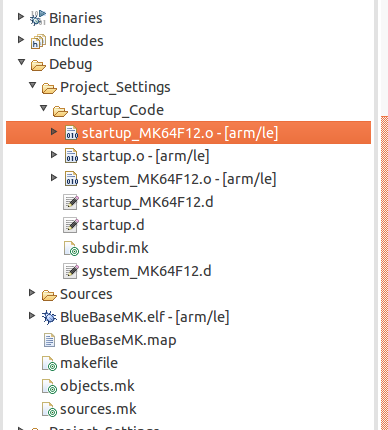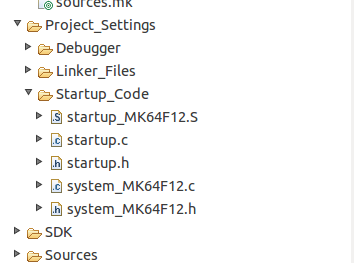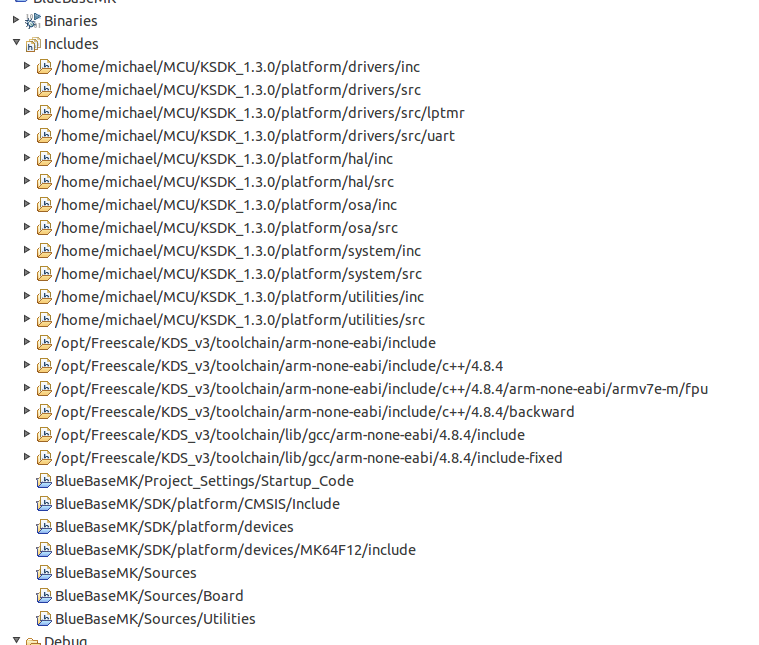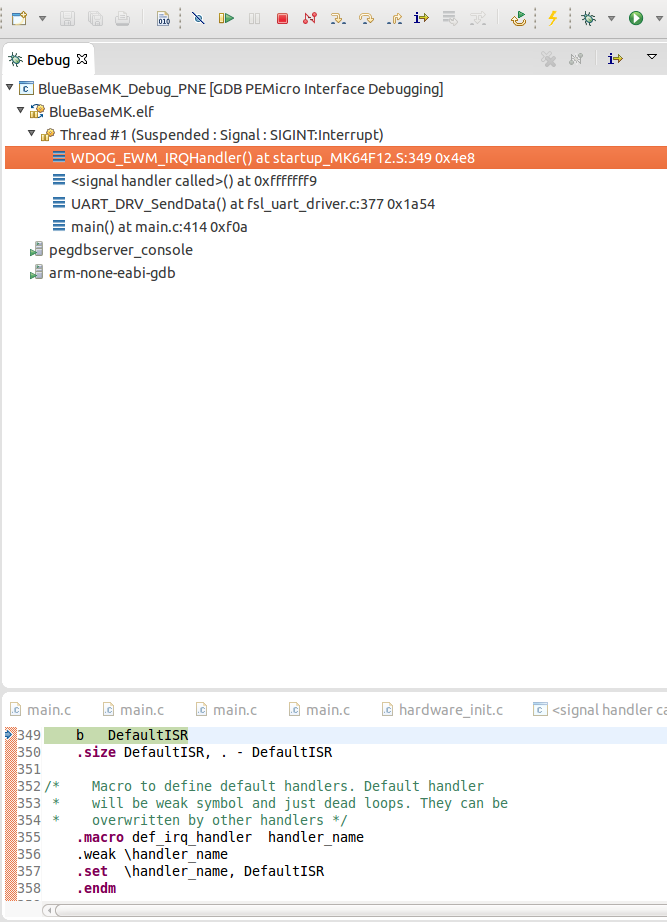- Forums
- Product Forums
- General Purpose MicrocontrollersGeneral Purpose Microcontrollers
- i.MX Forumsi.MX Forums
- QorIQ Processing PlatformsQorIQ Processing Platforms
- Identification and SecurityIdentification and Security
- Power ManagementPower Management
- Wireless ConnectivityWireless Connectivity
- RFID / NFCRFID / NFC
- Advanced AnalogAdvanced Analog
- MCX Microcontrollers
- S32G
- S32K
- S32V
- MPC5xxx
- Other NXP Products
- S12 / MagniV Microcontrollers
- Powertrain and Electrification Analog Drivers
- Sensors
- Vybrid Processors
- Digital Signal Controllers
- 8-bit Microcontrollers
- ColdFire/68K Microcontrollers and Processors
- PowerQUICC Processors
- OSBDM and TBDML
- S32M
- S32Z/E
-
- Solution Forums
- Software Forums
- MCUXpresso Software and ToolsMCUXpresso Software and Tools
- CodeWarriorCodeWarrior
- MQX Software SolutionsMQX Software Solutions
- Model-Based Design Toolbox (MBDT)Model-Based Design Toolbox (MBDT)
- FreeMASTER
- eIQ Machine Learning Software
- Embedded Software and Tools Clinic
- S32 SDK
- S32 Design Studio
- GUI Guider
- Zephyr Project
- Voice Technology
- Application Software Packs
- Secure Provisioning SDK (SPSDK)
- Processor Expert Software
- Generative AI & LLMs
-
- Topics
- Mobile Robotics - Drones and RoversMobile Robotics - Drones and Rovers
- NXP Training ContentNXP Training Content
- University ProgramsUniversity Programs
- Rapid IoT
- NXP Designs
- SafeAssure-Community
- OSS Security & Maintenance
- Using Our Community
-
- Cloud Lab Forums
-
- Knowledge Bases
- ARM Microcontrollers
- i.MX Processors
- Identification and Security
- Model-Based Design Toolbox (MBDT)
- QorIQ Processing Platforms
- S32 Automotive Processing Platform
- Wireless Connectivity
- CodeWarrior
- MCUXpresso Suite of Software and Tools
- MQX Software Solutions
- RFID / NFC
- Advanced Analog
-
- NXP Tech Blogs
- Home
- :
- MCUXpressoソフトウェアとツール
- :
- Kinetisデザインスタジオ
- :
- Re: Stuck with Default ISR
Stuck with Default ISR
- RSS フィードを購読する
- トピックを新着としてマーク
- トピックを既読としてマーク
- このトピックを現在のユーザーにフロートします
- ブックマーク
- 購読
- ミュート
- 印刷用ページ
- 新着としてマーク
- ブックマーク
- 購読
- ミュート
- RSS フィードを購読する
- ハイライト
- 印刷
- 不適切なコンテンツを報告
Hey there!
For a couple of hours now I try to get a previously working project running again.
(I have switched the Debugger from OpenOCD to PEMicro, because the K64F was unresponsive and dropped a new .bin file into the bootloader, otherwise everything should be exactly the same.)
In my project I am using Uart, SPI and the low power timer, so far.
One driver example(uart non blocking), that I modified a bit and was ok before, works to an extent, not all of it (flow control).
I made a new project to see if that maybe works. I thought I had the solution, when I noticed I had forgotten to copy the fsl_uart_irq.c, fsl_dspi_irq.c and fsl_lptmr_irq.c file into the Sources folder. So I thought, thats why I was stuck at the default ISR during runtime. But that only solved the problem for the LPTMR and DSPI.
UART still doesn't work and I suspect I have forgotten to declare or include something.
Here are my includes:
"../Sources"
"/home/michael/MCU/KSDK_1.3.0/platform/drivers/src/uart"
"../Sources/Board"
"../Sources/Utilities"
"/home/michael/MCU/KSDK_1.3.0/platform/osa/inc"
"/home/michael/MCU/KSDK_1.3.0/platform/osa/src"
"/home/michael/MCU/KSDK_1.3.0/platform/drivers/inc"
"/home/michael/MCU/KSDK_1.3.0/platform/drivers/src"
"/home/michael/MCU/KSDK_1.3.0/platform/hal/inc"
"/home/michael/MCU/KSDK_1.3.0/platform/hal/src"
"/home/michael/MCU/KSDK_1.3.0/platform/system/inc"
"/home/michael/MCU/KSDK_1.3.0/platform/system/src"
"../Project_Settings/Startup_Code"
"../SDK/platform/CMSIS/Include"
"../SDK/platform/devices"
"../SDK/platform/devices/MK64F12/include"
"${PROJECT_KSDK_PATH}/platform/utilities/inc"
"${PROJECT_KSDK_PATH}/platform/utilities/src"
"${PROJECT_KSDK_PATH}/platform/drivers/src/lptmr"
"${PROJECT_KSDK_PATH}/platform/drivers/inc"
I also have the necessary files in the Sources/Board and Sources/Utilities folder. I have found 2 pdf files that describe how to set up a new project and I've followed them.
I think it is again a beginner mistake, and maybe someone here can see it!
Thanks for any help and information,
Michael
解決済! 解決策の投稿を見る。
- 新着としてマーク
- ブックマーク
- 購読
- ミュート
- RSS フィードを購読する
- ハイライト
- 印刷
- 不適切なコンテンツを報告
Hey Alice!
So, I found the problem. I am using the following:
---UART1 for communication with my rs485 transceiver that lets me communicate with my motor drivers in that bus:
UART_DRV_SendData(UART_INSTANCE_1, rxIntCmdFromUser, 9u);
---UART_DEBUG _INSTANCE like this:
UART_DRV_ReceiveData(BOARD_DEBUG_UART_INSTANCE, rxCharCmdFromUser, 14u);
--- and UART for the printf() function
Apparently I have to do two different inits for the two usages of the debug uart.
I have attached my project anyways, maybe you can take a quick look at it and tell me if I missed something or there are other grave mistakes, if you dont mind, of course.
(For example, in my project I also use SPI0 with the Chip Select 0,1,2 and 4. Switching the Chip Select in the main while loop somehow does not work, but using only one Chip Select the whole time works fine. I know if I change the Chip Select I have to do a new MasterInit and then use the transfer, but somehow it does not work. Maybe you can point out an obvious mistake!)
Thanks a lot,
Michael
- 新着としてマーク
- ブックマーク
- 購読
- ミュート
- RSS フィードを購読する
- ハイライト
- 印刷
- 不適切なコンテンツを報告
Hey Alice!
So, I found the problem. I am using the following:
---UART1 for communication with my rs485 transceiver that lets me communicate with my motor drivers in that bus:
UART_DRV_SendData(UART_INSTANCE_1, rxIntCmdFromUser, 9u);
---UART_DEBUG _INSTANCE like this:
UART_DRV_ReceiveData(BOARD_DEBUG_UART_INSTANCE, rxCharCmdFromUser, 14u);
--- and UART for the printf() function
Apparently I have to do two different inits for the two usages of the debug uart.
I have attached my project anyways, maybe you can take a quick look at it and tell me if I missed something or there are other grave mistakes, if you dont mind, of course.
(For example, in my project I also use SPI0 with the Chip Select 0,1,2 and 4. Switching the Chip Select in the main while loop somehow does not work, but using only one Chip Select the whole time works fine. I know if I change the Chip Select I have to do a new MasterInit and then use the transfer, but somehow it does not work. Maybe you can point out an obvious mistake!)
Thanks a lot,
Michael
- 新着としてマーク
- ブックマーク
- 購読
- ミュート
- RSS フィードを購読する
- ハイライト
- 印刷
- 不適切なコンテンツを報告
Hello Michael,
Before you do a new MasterInit , please shots down the DSPI use MasterDeinit() function .
dspi_status_t DSPI_DRV_MasterDeinit(uint32_t instance);
Hope it helps
Have a great day,
Alice
-----------------------------------------------------------------------------------------------------------------------
Note: If this post answers your question, please click the Correct Answer button. Thank you!
-----------------------------------------------------------------------------------------------------------------------
- 新着としてマーク
- ブックマーク
- 購読
- ミュート
- RSS フィードを購読する
- ハイライト
- 印刷
- 不適切なコンテンツを報告
Hey Alice!
Thank you, I'll try that now!
If it doesn't work I would be glad if I could send you the project, that's a very generous offer.
Cheers and have a great day, too,
Michael
- 新着としてマーク
- ブックマーク
- 購読
- ミュート
- RSS フィードを購読する
- ハイライト
- 印刷
- 不適切なコンテンツを報告
Hello Alice,
yeah, I have the startup file in the startup code folder of my project.
I created my project with the New->Project->1.x option.
I have installed the KSDK 1.3
Here are some screenshots:
I have everythin included that the UART non blocking example has included. What could be the problem?
Thanks for your help,
Michael
PS: I have the default ISR problem in all projects that use UART at the moment.
PPS: I have included the OSA includes, but not called OSA_Init() in my main. I fixed that, but there is still the default ISR. Here are screenshots from the debugger:
From reading Debugging and diagnosing hard faults on ARM Cortex-M CPUs I have learned, that the default ISR is called, if a handler is missing. How can I determine which handler that is?
- 新着としてマーク
- ブックマーク
- 購読
- ミュート
- RSS フィードを購読する
- ハイライト
- 印刷
- 不適切なコンテンツを報告
Hello Michael,
I recommend you first test the demo code under KSDK :
KSDK_1.3.0\examples\frdmk64f\driver_examples\uart
Then refer to the code to configure your code , especially
check the UART interrupt handler , the configuration about UART,
also about the flag UART interrupt .
If still can not work , you can send your project to me , i will debug and
check it on my side .
Hope it helps
Have a great day,
Alice
-----------------------------------------------------------------------------------------------------------------------
Note: If this post answers your question, please click the Correct Answer button. Thank you!
-----------------------------------------------------------------------------------------------------------------------
- 新着としてマーク
- ブックマーク
- 購読
- ミュート
- RSS フィードを購読する
- ハイライト
- 印刷
- 不適切なコンテンツを報告
Hello Michael,
Do you have the file of "startup_MK64F12.S" ?
What about your project ? Does it create base on KSDK 1.3 ? Or porting one project without KSDK to this project ?
If you just change the debugger mode , we needn't change anything code.
Hope it helps
Have a great day,
Alice
-----------------------------------------------------------------------------------------------------------------------
Note: If this post answers your question, please click the Correct Answer button. Thank you!
-----------------------------------------------------------------------------------------------------------------------