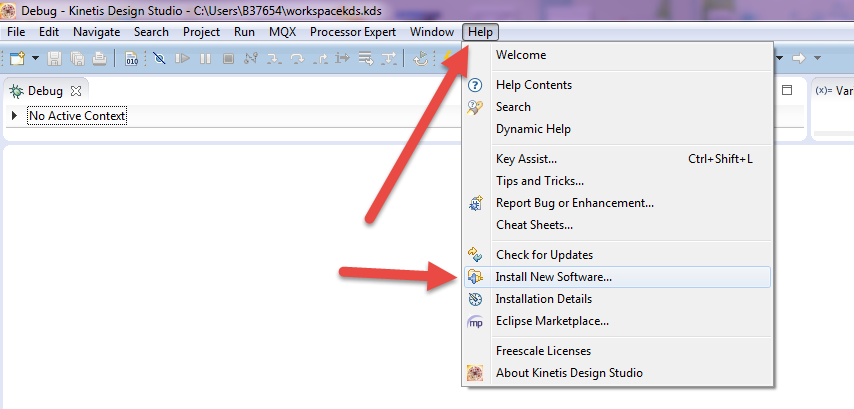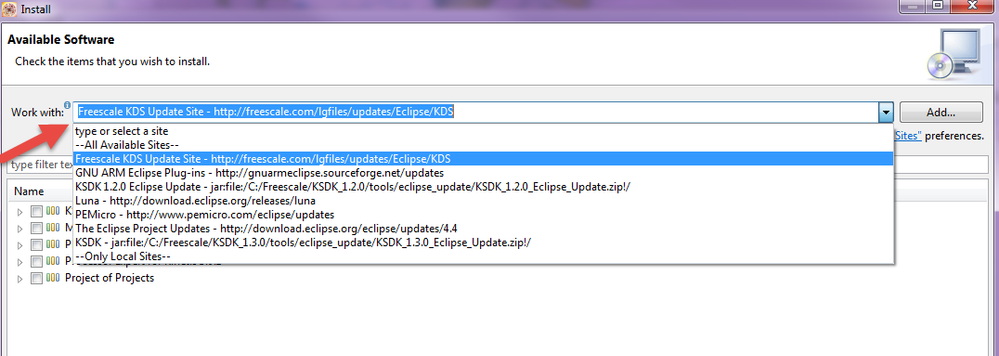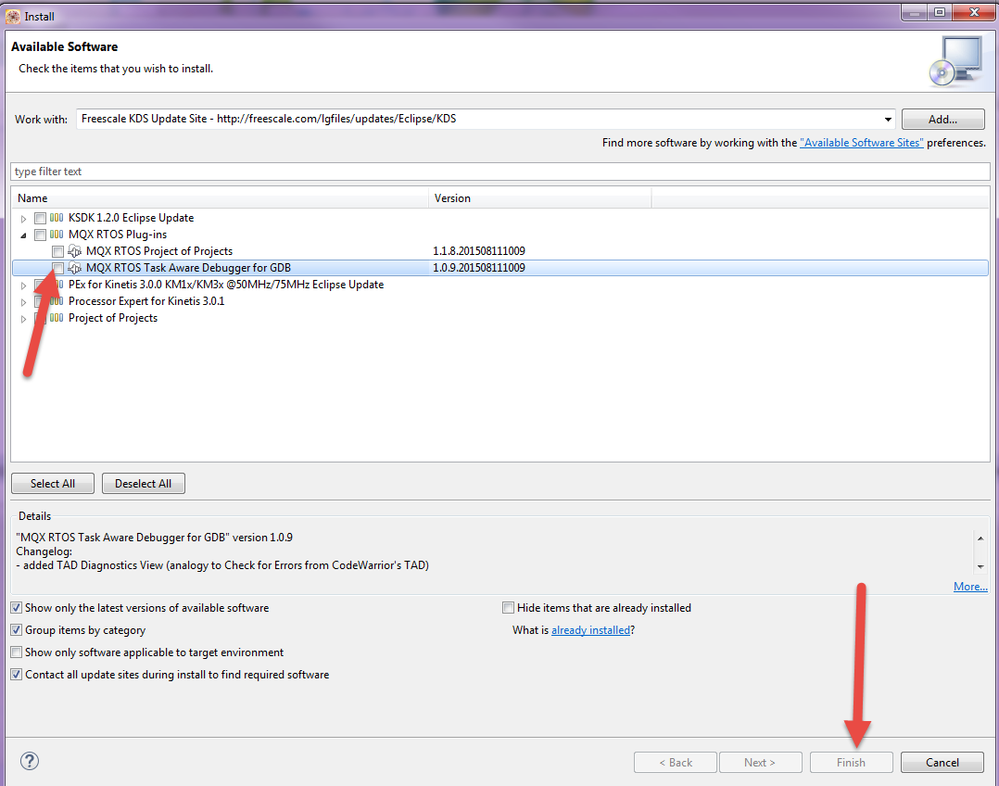- Forums
- Product Forums
- General Purpose MicrocontrollersGeneral Purpose Microcontrollers
- i.MX Forumsi.MX Forums
- QorIQ Processing PlatformsQorIQ Processing Platforms
- Identification and SecurityIdentification and Security
- Power ManagementPower Management
- Wireless ConnectivityWireless Connectivity
- RFID / NFCRFID / NFC
- Advanced AnalogAdvanced Analog
- MCX Microcontrollers
- S32G
- S32K
- S32V
- MPC5xxx
- Other NXP Products
- S12 / MagniV Microcontrollers
- Powertrain and Electrification Analog Drivers
- Sensors
- Vybrid Processors
- Digital Signal Controllers
- 8-bit Microcontrollers
- ColdFire/68K Microcontrollers and Processors
- PowerQUICC Processors
- OSBDM and TBDML
- S32M
- S32Z/E
-
- Solution Forums
- Software Forums
- MCUXpresso Software and ToolsMCUXpresso Software and Tools
- CodeWarriorCodeWarrior
- MQX Software SolutionsMQX Software Solutions
- Model-Based Design Toolbox (MBDT)Model-Based Design Toolbox (MBDT)
- FreeMASTER
- eIQ Machine Learning Software
- Embedded Software and Tools Clinic
- S32 SDK
- S32 Design Studio
- GUI Guider
- Zephyr Project
- Voice Technology
- Application Software Packs
- Secure Provisioning SDK (SPSDK)
- Processor Expert Software
- Generative AI & LLMs
-
- Topics
- Mobile Robotics - Drones and RoversMobile Robotics - Drones and Rovers
- NXP Training ContentNXP Training Content
- University ProgramsUniversity Programs
- Rapid IoT
- NXP Designs
- SafeAssure-Community
- OSS Security & Maintenance
- Using Our Community
-
- Cloud Lab Forums
-
- Knowledge Bases
- ARM Microcontrollers
- i.MX Processors
- Identification and Security
- Model-Based Design Toolbox (MBDT)
- QorIQ Processing Platforms
- S32 Automotive Processing Platform
- Wireless Connectivity
- CodeWarrior
- MCUXpresso Suite of Software and Tools
- MQX Software Solutions
- RFID / NFC
- Advanced Analog
-
- NXP Tech Blogs
- Home
- :
- MCUXpressoソフトウェアとツール
- :
- Kinetisデザインスタジオ
- :
- Re: MQX Kernel Log window is empty
MQX Kernel Log window is empty
- RSS フィードを購読する
- トピックを新着としてマーク
- トピックを既読としてマーク
- このトピックを現在のユーザーにフロートします
- ブックマーク
- 購読
- ミュート
- 印刷用ページ
MQX Kernel Log window is empty
- 新着としてマーク
- ブックマーク
- 購読
- ミュート
- RSS フィードを購読する
- ハイライト
- 印刷
- 不適切なコンテンツを報告
Hello, I'm trying to activate kernel logging and see it by TAD window in Kinetis Design Studio. By debugging, I figured out that the logging is successfully running, and the function _klog_display() sends the data. But I can't see anything in MQX Kernel Log window. It’s empty. The window MQX Lightweight Log is empty too. Is there any way to solve this issue? And are there any others plugins or something else for seeing the kernel log in usable view? May be like a timeline?
Thanks a lot.
- 新着としてマーク
- ブックマーク
- 購読
- ミュート
- RSS フィードを購読する
- ハイライト
- 印刷
- 不適切なコンテンツを報告
I installed the MQX from the Help menu but NOTHING.
WHY do i have to sift through 9 pages of "MQX KDS MENU missing"????
This is so infuriating because it works on my HDD laptop but now i upgrade and KDS wants to screw around.
- 新着としてマーク
- ブックマーク
- 購読
- ミュート
- RSS フィードを購読する
- ハイライト
- 印刷
- 不適切なコンテンツを報告
- 新着としてマーク
- ブックマーク
- 購読
- ミュート
- RSS フィードを購読する
- ハイライト
- 印刷
- 不適切なコンテンツを報告
I have exactly the same question. I already installed MQX RTOS Task Aware Debbuger for GDB and have the same log message.
(15:51:44.119) INFO: [TadState] TAD state changed from DEBUG_RESUMED to READY (Suspended, SIGNAL)
(15:51:47.020) ReadingException: com.freescale.mqx.gdb.tad.model.globalstatus.TadGlobalStatusFactory.getGlobalStatus() at 33.line "readLongVariableSafely(_mqxlite_version_number)"
(15:51:47.052) INFO: [TadGlobalStatusFactory] MQX data valid (version 4.2.0 (0x04020000))
(15:51:47.052) INFO: [TadModel$3] Loading of TAD Global Status took 2933 ms
(15:51:47.052) INFO: [TadGlobalStatusController] TAD global status data is ready!
(15:51:48.206) NullPointerException: com.freescale.mqx.gdb.tad.model.tasklist.TaskFactory.getData() at 71.line "readMemoryBlock32bit()"
(15:51:50.031) NullPointerException: com.freescale.mqx.gdb.tad.model.tasklist.TaskFactory.getData() at 71.line "readMemoryBlock32bit()"
(15:51:51.732) NullPointerException: com.freescale.mqx.gdb.tad.model.tasklist.TaskFactory.getData() at 71.line "readMemoryBlock32bit()"
My MQX is : 4.1.1
My KDS is: 3.2
My OS: Ubuntu 12.04 64 bits
I already compiled bsp, psp, rtcs and my project with debug ( gcc -pg) and without optimization (gcc -O0) and set #define MQX_KERNEL_LOGGING 1 and #define MQX_ENABLE_LOGS 1 but the TAD doesn't work.
Does anybody could solve this problem?
- 新着としてマーク
- ブックマーク
- 購読
- ミュート
- RSS フィードを購読する
- ハイライト
- 印刷
- 不適切なコンテンツを報告
Hello Alexey,
Could you please add a screenshot of this issue??
Regards
Sol
- 新着としてマーク
- ブックマーク
- 購読
- ミュート
- RSS フィードを購読する
- ハイライト
- 印刷
- 不適切なコンテンツを報告
Hi, I've got similar problem to You, updated KDS to last version. This is my log from TAD plug-in
(15:51:44.119) INFO: [TadState] TAD state changed from DEBUG_RESUMED to READY (Suspended, SIGNAL)
(15:51:47.020) ReadingException: com.freescale.mqx.gdb.tad.model.globalstatus.TadGlobalStatusFactory.getGlobalStatus() at 33.line "readLongVariableSafely(_mqxlite_version_number)"
(15:51:47.052) INFO: [TadGlobalStatusFactory] MQX data valid (version 4.2.0 (0x04020000))
(15:51:47.052) INFO: [TadModel$3] Loading of TAD Global Status took 2933 ms
(15:51:47.052) INFO: [TadGlobalStatusController] TAD global status data is ready!
(15:51:48.206) NullPointerException: com.freescale.mqx.gdb.tad.model.tasklist.TaskFactory.getData() at 71.line "readMemoryBlock32bit()"
(15:51:50.031) NullPointerException: com.freescale.mqx.gdb.tad.model.tasklist.TaskFactory.getData() at 71.line "readMemoryBlock32bit()"
(15:51:51.732) NullPointerException: com.freescale.mqx.gdb.tad.model.tasklist.TaskFactory.getData() at 71.line "readMemoryBlock32bit()"
All windows like MQX TAD Diagnostic or MQX Kernel Data are greyed out, and disabled.
I'm using PEMicro debugger that embedded in TWR-K70F120, do You know what can cause that problems ?
- 新着としてマーク
- ブックマーク
- 購読
- ミュート
- RSS フィードを購読する
- ハイライト
- 印刷
- 不適切なコンテンツを報告
Hello Lukasz,
Please check you have installed the MQX RTOS Task Aware Debugger for GDB.
In menu Help, select install new software
Select Freescale KDS Update Site - http://freescale.com/lgfiles/updates/Eclipse/KDS
Install MQX RTOS Task Aware Debugger for GDB.
Have a great day,
Sol
-----------------------------------------------------------------------------------------------------------------------
Note: If this post answers your question, please click the Correct Answer button. Thank you!
-----------------------------------------------------------------------------------------------------------------------
- 新着としてマーク
- ブックマーク
- 購読
- ミュート
- RSS フィードを購読する
- ハイライト
- 印刷
- 不適切なコンテンツを報告
Thanks for the replay. I have got "MQX RTOS Task Aware Debugger for GDB" plug-in installed, without it I didn't have MQX widnow at all. My version of this plugin is 1.0.9.201508111009