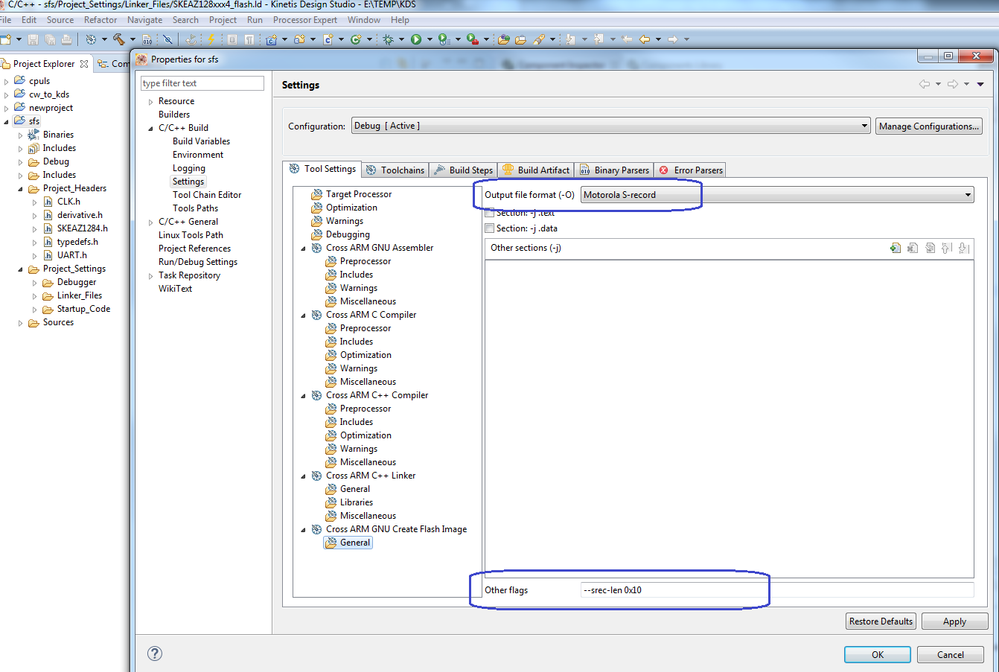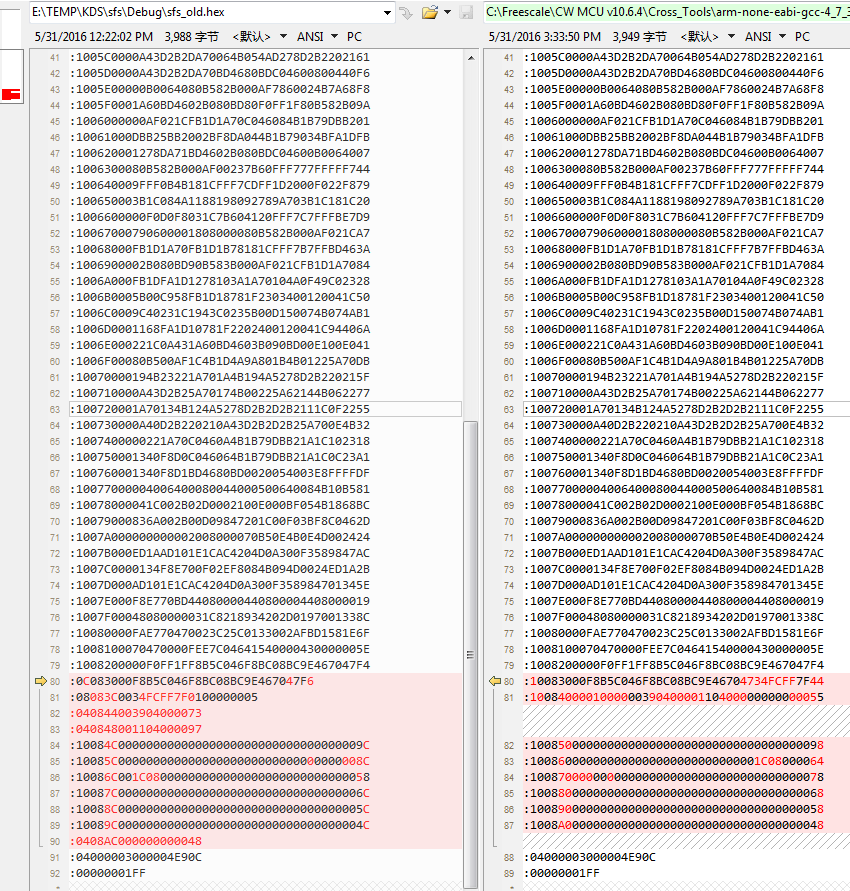- Forums
- Product Forums
- General Purpose MicrocontrollersGeneral Purpose Microcontrollers
- i.MX Forumsi.MX Forums
- QorIQ Processing PlatformsQorIQ Processing Platforms
- Identification and SecurityIdentification and Security
- Power ManagementPower Management
- Wireless ConnectivityWireless Connectivity
- RFID / NFCRFID / NFC
- Advanced AnalogAdvanced Analog
- MCX Microcontrollers
- S32G
- S32K
- S32V
- MPC5xxx
- Other NXP Products
- S12 / MagniV Microcontrollers
- Powertrain and Electrification Analog Drivers
- Sensors
- Vybrid Processors
- Digital Signal Controllers
- 8-bit Microcontrollers
- ColdFire/68K Microcontrollers and Processors
- PowerQUICC Processors
- OSBDM and TBDML
- S32M
- S32Z/E
-
- Solution Forums
- Software Forums
- MCUXpresso Software and ToolsMCUXpresso Software and Tools
- CodeWarriorCodeWarrior
- MQX Software SolutionsMQX Software Solutions
- Model-Based Design Toolbox (MBDT)Model-Based Design Toolbox (MBDT)
- FreeMASTER
- eIQ Machine Learning Software
- Embedded Software and Tools Clinic
- S32 SDK
- S32 Design Studio
- GUI Guider
- Zephyr Project
- Voice Technology
- Application Software Packs
- Secure Provisioning SDK (SPSDK)
- Processor Expert Software
- Generative AI & LLMs
-
- Topics
- Mobile Robotics - Drones and RoversMobile Robotics - Drones and Rovers
- NXP Training ContentNXP Training Content
- University ProgramsUniversity Programs
- Rapid IoT
- NXP Designs
- SafeAssure-Community
- OSS Security & Maintenance
- Using Our Community
-
- Cloud Lab Forums
-
- Knowledge Bases
- ARM Microcontrollers
- i.MX Processors
- Identification and Security
- Model-Based Design Toolbox (MBDT)
- QorIQ Processing Platforms
- S32 Automotive Processing Platform
- Wireless Connectivity
- CodeWarrior
- MCUXpresso Suite of Software and Tools
- MQX Software Solutions
- RFID / NFC
- Advanced Analog
-
- NXP Tech Blogs
- Home
- :
- MCUXpressoソフトウェアとツール
- :
- Kinetisデザインスタジオ
- :
- HEX files and customized bootloader
HEX files and customized bootloader
- RSS フィードを購読する
- トピックを新着としてマーク
- トピックを既読としてマーク
- このトピックを現在のユーザーにフロートします
- ブックマーク
- 購読
- ミュート
- 印刷用ページ
HEX files and customized bootloader
- 新着としてマーク
- ブックマーク
- 購読
- ミュート
- RSS フィードを購読する
- ハイライト
- 印刷
- 不適切なコンテンツを報告
I'm working with K64 and KDS .
since there is no USB Host Bootloader for this device I'm tring to implement my own Bootloader.
Based on a "BM USB Host" example for this device (USB Host Project with KSDK 1.3 and Processor Expert ) I create a tool which read and parse .hex file in order to program it automatically.
I edited the original linker file for the code to push adresses by 0x020000 so all the data should be writen in the rest of the memory.
When I'm asking the KDS complier to create in addition to the elf file a HEX file there is just one critical problem : somewhere in the middle of the HEX file one of the packets size takes just 4/8 bytes and then the addresses of the rest of the file now is starting from a XXX8 and XXXC address which is not aligned anymore.
tring to program this packets on the flash returns with FTFx_ERR_SIZE (0x2000) error for the first 4 Byte packet and with FTFx_ERR_ACCERR (0x0020) error for the rest packets probably since the data is not 16 byte aligned anymore.
What is the solution for this situation? is there a simple way to enforce the compiler to create a 16 bytes aligned HEX file or i should invest more time with better robust algorithm for handeling the non-align data?
- 新着としてマーク
- ブックマーク
- 購読
- ミュート
- RSS フィードを購読する
- ハイライト
- 印刷
- 不適切なコンテンツを報告
You can use http://srecord.sf.net to filter/transform .HEX files or convert between S19 and HEX.
- 新着としてマーク
- ブックマーク
- 購読
- ミュート
- RSS フィードを購読する
- ハイライト
- 印刷
- 不適切なコンテンツを報告
Hello Yaniv
I have no knowledge with your bootloader, so I cannot tell exactly why it returns ERR_SIZE and ERR_ACCERR error. Below is only a tip for your hex data align question.
The HEX file is not generated by compiler, it is created by tool “arm-none-eabi-objcopy.exe” from ELF file, this tool locates at:
C:\Freescale\CW MCU v10.6.4\Cross_Tools\arm-none-eabi-gcc-4_7_3\bin
For its options, please run “arm-none-eabi-objcopy.exe -help” to get the descriptions. Or refer to this link:
https://manned.org/arm-none-eabi-objcopy
Unfortunately This tool does not support align Hex data, I found a workaround, that is to first generate S-record file as below (this tool supports to align S-record data):
Then run “arm-none-eabi-objcopy.exe” to convert S-record data into hex, like below:
arm-none-eabi-objcopy.exe -I srec -O ihex sfs.srec fixed_result.hex
This is the comparison of HEX file generated in KDS IDE, and the one converted from S-record file.
Best Regards
Fiona Kuang
TIC - Technical Information Center
-----------------------------------------------------------------------------------------------------------------------
Note: If this post answers your question, please click the Mark Correct button. Thank you!
-----------------------------------------------------------------------------------------------------------------------
- 新着としてマーク
- ブックマーク
- 購読
- ミュート
- RSS フィードを購読する
- ハイライト
- 印刷
- 不適切なコンテンツを報告
Hello Yani,
When you erase ,it return the FTFx_ERR_SIZE , it is not the reason of the HEX file .
What about the part number of your chip ? What about the size of one sector ?
And when you erase , the least size is one sector , please check. You can show how do
you call the function of "FlashEraseSector()" .
Hope it helps
Alice