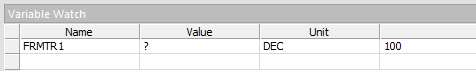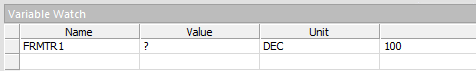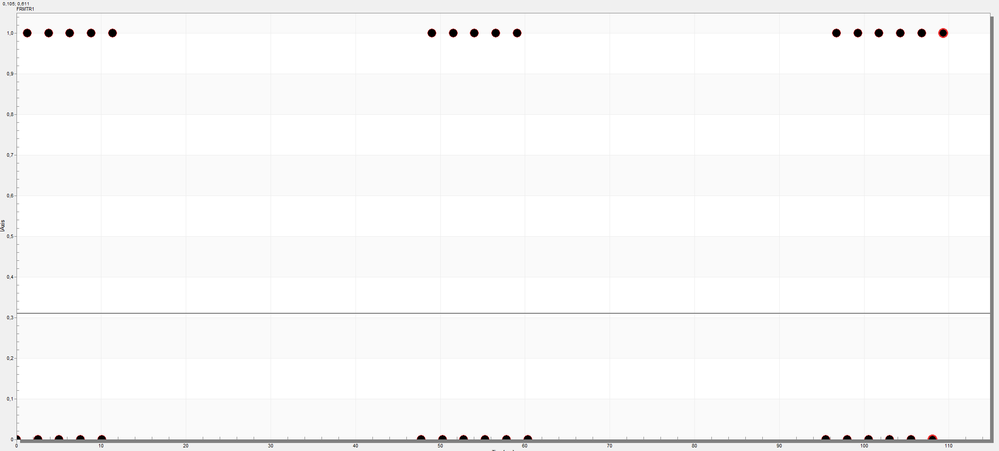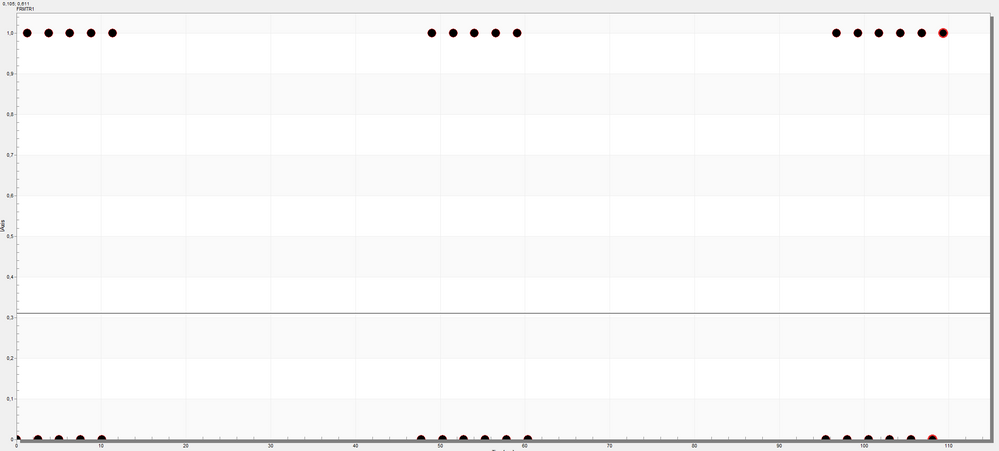- Forums
- Product Forums
- General Purpose MicrocontrollersGeneral Purpose Microcontrollers
- i.MX Forumsi.MX Forums
- QorIQ Processing PlatformsQorIQ Processing Platforms
- Identification and SecurityIdentification and Security
- Power ManagementPower Management
- Wireless ConnectivityWireless Connectivity
- RFID / NFCRFID / NFC
- Advanced AnalogAdvanced Analog
- MCX Microcontrollers
- S32G
- S32K
- S32V
- MPC5xxx
- Other NXP Products
- S12 / MagniV Microcontrollers
- Powertrain and Electrification Analog Drivers
- Sensors
- Vybrid Processors
- Digital Signal Controllers
- 8-bit Microcontrollers
- ColdFire/68K Microcontrollers and Processors
- PowerQUICC Processors
- OSBDM and TBDML
- S32M
- S32Z/E
-
- Solution Forums
- Software Forums
- MCUXpresso Software and ToolsMCUXpresso Software and Tools
- CodeWarriorCodeWarrior
- MQX Software SolutionsMQX Software Solutions
- Model-Based Design Toolbox (MBDT)Model-Based Design Toolbox (MBDT)
- FreeMASTER
- eIQ Machine Learning Software
- Embedded Software and Tools Clinic
- S32 SDK
- S32 Design Studio
- GUI Guider
- Zephyr Project
- Voice Technology
- Application Software Packs
- Secure Provisioning SDK (SPSDK)
- Processor Expert Software
- Generative AI & LLMs
-
- Topics
- Mobile Robotics - Drones and RoversMobile Robotics - Drones and Rovers
- NXP Training ContentNXP Training Content
- University ProgramsUniversity Programs
- Rapid IoT
- NXP Designs
- SafeAssure-Community
- OSS Security & Maintenance
- Using Our Community
-
- Cloud Lab Forums
-
- Knowledge Bases
- ARM Microcontrollers
- i.MX Processors
- Identification and Security
- Model-Based Design Toolbox (MBDT)
- QorIQ Processing Platforms
- S32 Automotive Processing Platform
- Wireless Connectivity
- CodeWarrior
- MCUXpresso Suite of Software and Tools
- MQX Software Solutions
- RFID / NFC
- Advanced Analog
-
- NXP Tech Blogs
- Home
- :
- MCUXpressoソフトウェアとツール
- :
- Kinetisデザインスタジオ
- :
- Re: FreeMASTER variable loses scope
FreeMASTER variable loses scope
- RSS フィードを購読する
- トピックを新着としてマーク
- トピックを既読としてマーク
- このトピックを現在のユーザーにフロートします
- ブックマーク
- 購読
- ミュート
- 印刷用ページ
- 新着としてマーク
- ブックマーク
- 購読
- ミュート
- RSS フィードを購読する
- ハイライト
- 印刷
- 不適切なコンテンツを報告
Hello again,
currently, I am trying to use freemaster for debugging. I includes the PE Freemaster module into my project and I was able to open to communication path to freemaster and read global variables.
my code is pretty easy at the moment. something like:
static uint8_t FRMTR1; /*lint -save -e970 Disable MISRA rule (6.3) checking. */ int main(void) /*lint -restore Enable MISRA rule (6.3) checking. */ { /* Write your local variable definition here */ uint8_t state=0; /*** Processor Expert internal initialization. DON'T REMOVE THIS CODE!!! ***/ PE_low_level_init(); /*** End of Processor Expert internal initialization. ***/ /* Write your code here */ WAIT1_Waitms(200); LED1_Neg(); FRMTR1=0; for(;;){ WAIT1_Waitms(200); FRMTR1=!FRMTR1; FMSTR1_Poll(); FMSTR1_Recorder(); } }
So generally very easy. In FreeMASTER I generated a Subblock which is watching FRMTR1 and a Scope to graph the behaviour. The scope is configured to be a line graph...
What bothers me is, that the variable does not have a constant toggling value but seems to loose its scope in between. I made a gif to show that, hopefully that will play here:
the according scope consequently looks like
I already tried to increase the sampling rate in FreeMASTER to maximum but it didn't chance anything.
I am using the TWR-K60F120M and FreeMASTER is configured over the OSJTAG USB serial bridge.
Thanks for any answer,
best regards,
Jan
解決済! 解決策の投稿を見る。
- 新着としてマーク
- ブックマーク
- 購読
- ミュート
- RSS フィードを購読する
- ハイライト
- 印刷
- 不適切なコンテンツを報告
I have solved the Problem
I realized that FreeMASTER showed errors in the scope:
ERROR code=0x80000081
ERROR code=0x80000101
unfortunately, I didn't find any translation of these codes. The second one means response timeout, I think. I couldn't explain the errors, but there obviously a problem with my connection.
Till then I used direct RS232 over the OSJTAG Port. So just as a guess, I changed that to the FreeMASTER BDM Communication Plug-in and miraculously everything worked like a charm. No errors anymore and the variable is continuous. :smileyhappy:
- 新着としてマーク
- ブックマーク
- 購読
- ミュート
- RSS フィードを購読する
- ハイライト
- 印刷
- 不適切なコンテンツを報告
Dear Jan,
I think that you call FMSTR_poll slower according the uart setting you select.
If you try to slow down the setting of the uart you will solve the issue.
If your main loop there are too many call you'll need to call FMSTR_Isr and put in a interrupt.
Always pay attention at the speed you seclect for the uart. ( call period = 1 char at uart speed ) .
Ciao,
- 新着としてマーク
- ブックマーク
- 購読
- ミュート
- RSS フィードを購読する
- ハイライト
- 印刷
- 不適切なコンテンツを報告
I have solved the Problem
I realized that FreeMASTER showed errors in the scope:
ERROR code=0x80000081
ERROR code=0x80000101
unfortunately, I didn't find any translation of these codes. The second one means response timeout, I think. I couldn't explain the errors, but there obviously a problem with my connection.
Till then I used direct RS232 over the OSJTAG Port. So just as a guess, I changed that to the FreeMASTER BDM Communication Plug-in and miraculously everything worked like a charm. No errors anymore and the variable is continuous. :smileyhappy: