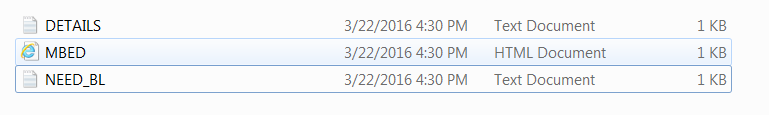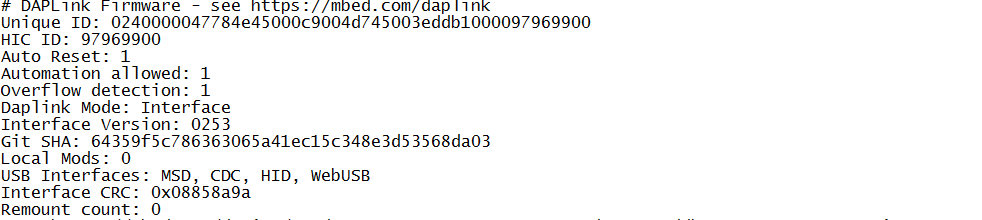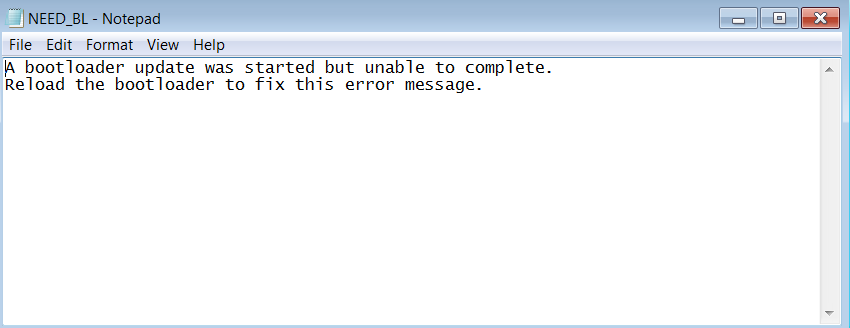- Forums
- Product Forums
- General Purpose MicrocontrollersGeneral Purpose Microcontrollers
- i.MX Forumsi.MX Forums
- QorIQ Processing PlatformsQorIQ Processing Platforms
- Identification and SecurityIdentification and Security
- Power ManagementPower Management
- Wireless ConnectivityWireless Connectivity
- RFID / NFCRFID / NFC
- Advanced AnalogAdvanced Analog
- MCX Microcontrollers
- S32G
- S32K
- S32V
- MPC5xxx
- Other NXP Products
- S12 / MagniV Microcontrollers
- Powertrain and Electrification Analog Drivers
- Sensors
- Vybrid Processors
- Digital Signal Controllers
- 8-bit Microcontrollers
- ColdFire/68K Microcontrollers and Processors
- PowerQUICC Processors
- OSBDM and TBDML
- S32M
- S32Z/E
-
- Solution Forums
- Software Forums
- MCUXpresso Software and ToolsMCUXpresso Software and Tools
- CodeWarriorCodeWarrior
- MQX Software SolutionsMQX Software Solutions
- Model-Based Design Toolbox (MBDT)Model-Based Design Toolbox (MBDT)
- FreeMASTER
- eIQ Machine Learning Software
- Embedded Software and Tools Clinic
- S32 SDK
- S32 Design Studio
- GUI Guider
- Zephyr Project
- Voice Technology
- Application Software Packs
- Secure Provisioning SDK (SPSDK)
- Processor Expert Software
- Generative AI & LLMs
-
- Topics
- Mobile Robotics - Drones and RoversMobile Robotics - Drones and Rovers
- NXP Training ContentNXP Training Content
- University ProgramsUniversity Programs
- Rapid IoT
- NXP Designs
- SafeAssure-Community
- OSS Security & Maintenance
- Using Our Community
-
- Cloud Lab Forums
-
- Knowledge Bases
- ARM Microcontrollers
- i.MX Processors
- Identification and Security
- Model-Based Design Toolbox (MBDT)
- QorIQ Processing Platforms
- S32 Automotive Processing Platform
- Wireless Connectivity
- CodeWarrior
- MCUXpresso Suite of Software and Tools
- MQX Software Solutions
- RFID / NFC
- Advanced Analog
-
- NXP Tech Blogs
- Home
- :
- MCUXpressoソフトウェアとツール
- :
- Kinetisデザインスタジオ
- :
- FRDM-K64F OpenSDA Debugger Problem
FRDM-K64F OpenSDA Debugger Problem
- RSS フィードを購読する
- トピックを新着としてマーク
- トピックを既読としてマーク
- このトピックを現在のユーザーにフロートします
- ブックマーク
- 購読
- ミュート
- 印刷用ページ
FRDM-K64F OpenSDA Debugger Problem
- 新着としてマーク
- ブックマーク
- 購読
- ミュート
- RSS フィードを購読する
- ハイライト
- 印刷
- 不適切なコンテンツを報告
Hello,
I am trying to configure an OpenSDA debugger probe in KDS 3.0 to load my application to a FRDM-K64F development board. When I go to the configuration screen and select "OpenSDA Embedded Debug", I have no options under the port dropdown.
From referencing this NXP post: OpenSDA Serial and Debug Adapter | NXP , I have tried setting my board into bootloader mode by holding the reset button down as I attach my USB cable. On the first startup, it was enumerated as MAINTENANCE. Once the drivers were installed by Windows, the name of the device changed to DAPLINK. Following the flow chart presented in step 1. on the linked page, I tried to drag and drop the latest firmware bin file onto the board, and it disconnects and reconnects with the following three files:
The details file lists the following:
and the NEED_BL file shows this:
When I try reloading the bootloader by disconnecting, holding down the reset button and reconnecting, the drive re-enumerates as DAPLINK and the same three files are present.
I am wondering what my next steps should be, as it appears that I cannot load any firmware onto my development board, but it does not appear to be "bricked" by the standards listed in the flowchart in page I linked above. I contacted NXP support through their online chat and was directed to post here in order to receive a response from an engineer.
Thanks for your help with this matter,
#kds-3.0 #bootloader frdm k64f #daplink #opensda #nxp_support
- 新着としてマーク
- ブックマーク
- 購読
- ミュート
- RSS フィードを購読する
- ハイライト
- 印刷
- 不適切なコンテンツを報告
Hi,
Only when it was mounted as "maintenance", you drag the firmware to it .
And if it can not be mounted as "maintenance", it will be fixed after you re-download the opensda's bootloader to it via a j-link .
Jianyu:
Have a great day,
TIC
-------------------------------------------------------------------------------
Note:
- If this post answers your question, please click the "Mark Correct" button. Thank you!
- We are following threads for 7 weeks after the last post, later replies are ignored
Please open a new thread and refer to the closed one, if you have a related question at a later point in time.
-------------------------------------------------------------------------------
- 新着としてマーク
- ブックマーク
- 購読
- ミュート
- RSS フィードを購読する
- ハイライト
- 印刷
- 不適切なコンテンツを報告
Thank you for your reply, Jianyu,
I have a J-Link base model, which does not have a license for using J-Flash. Is using J-Flash to load the bootloader firmware my only option for repairing the firmware on my FRDM-K64F board?
- 新着としてマーク
- ブックマーク
- 購読
- ミュート
- RSS フィードを購読する
- ハイライト
- 印刷
- 不適切なコンテンツを報告
Hi Carson,
First: you only need a J-Link to reprogram the board if you bricked it (e.g. always in maintenance mode).
And you can use the JLinkLite.exe instead of the JFlash.exe.
I recommend you load the SEGGER J-Link OpenSDA v2.0 firmware on your board, see Segger J-Link Firmware for OpenSDAv2 | MCU on Eclipse .
If you are using Windows 10: be aware of Recovering OpenSDA Boards with Windows 10 | MCU on Eclipse and in case of an emergency How to Recover the OpenSDA V2.x Bootloader | MCU on Eclipse .
I hope this helps,
Erich
- 新着としてマーク
- ブックマーク
- 購読
- ミュート
- RSS フィードを購読する
- ハイライト
- 印刷
- 不適切なコンテンツを報告
Thanks Erich, I intended to reply to this a few weeks ago but it slipped my mind.
For future readers, although my board was not "bricked" in the sense that NXP or Erich describes, using JFlashLite to load the SEGGER J-Link OpenSDA firmware was successful and has solved my problem.
Thanks to everyone who responded for their help.