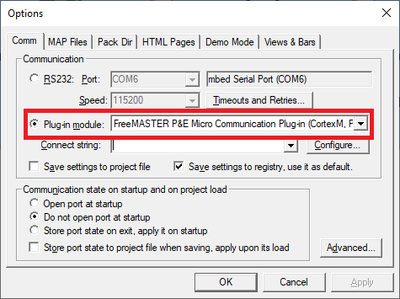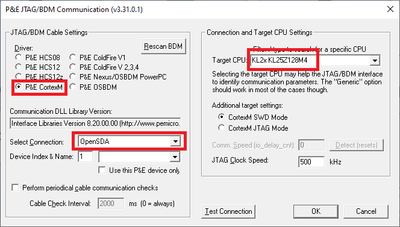- Forums
- Product Forums
- General Purpose MicrocontrollersGeneral Purpose Microcontrollers
- i.MX Forumsi.MX Forums
- QorIQ Processing PlatformsQorIQ Processing Platforms
- Identification and SecurityIdentification and Security
- Power ManagementPower Management
- Wireless ConnectivityWireless Connectivity
- RFID / NFCRFID / NFC
- Advanced AnalogAdvanced Analog
- MCX Microcontrollers
- S32G
- S32K
- S32V
- MPC5xxx
- Other NXP Products
- S12 / MagniV Microcontrollers
- Powertrain and Electrification Analog Drivers
- Sensors
- Vybrid Processors
- Digital Signal Controllers
- 8-bit Microcontrollers
- ColdFire/68K Microcontrollers and Processors
- PowerQUICC Processors
- OSBDM and TBDML
- S32M
- S32Z/E
-
- Solution Forums
- Software Forums
- MCUXpresso Software and ToolsMCUXpresso Software and Tools
- CodeWarriorCodeWarrior
- MQX Software SolutionsMQX Software Solutions
- Model-Based Design Toolbox (MBDT)Model-Based Design Toolbox (MBDT)
- FreeMASTER
- eIQ Machine Learning Software
- Embedded Software and Tools Clinic
- S32 SDK
- S32 Design Studio
- GUI Guider
- Zephyr Project
- Voice Technology
- Application Software Packs
- Secure Provisioning SDK (SPSDK)
- Processor Expert Software
- Generative AI & LLMs
-
- Topics
- Mobile Robotics - Drones and RoversMobile Robotics - Drones and Rovers
- NXP Training ContentNXP Training Content
- University ProgramsUniversity Programs
- Rapid IoT
- NXP Designs
- SafeAssure-Community
- OSS Security & Maintenance
- Using Our Community
-
- Cloud Lab Forums
-
- Knowledge Bases
- ARM Microcontrollers
- i.MX Processors
- Identification and Security
- Model-Based Design Toolbox (MBDT)
- QorIQ Processing Platforms
- S32 Automotive Processing Platform
- Wireless Connectivity
- CodeWarrior
- MCUXpresso Suite of Software and Tools
- MQX Software Solutions
- RFID / NFC
- Advanced Analog
-
- NXP Tech Blogs
- Home
- :
- Software Forums
- :
- FreeMASTER
- :
- FreeMASTER on FRDM-KL25
Re: FREEMaster error codes
- Subscribe to RSS Feed
- Mark Topic as New
- Mark Topic as Read
- Float this Topic for Current User
- Bookmark
- Subscribe
- Mute
- Printer Friendly Page
Re: FREEMaster error codes
- Mark as New
- Bookmark
- Subscribe
- Mute
- Subscribe to RSS Feed
- Permalink
- Report Inappropriate Content
I´m trying to make a new baremetal project using Freemaster (I´m new with this) for FRDM-KL25Z board. The example worked fine for me, but I coudn´t watch it running on Freemaster. I saw the source code but there is no libraries at all on it to communicate with Freemaster, so how the variables are displayed there? I also tryed to run a demo from FreeMASTER_Serial_Communication_Driver_V2.0 I have download at NXP, but some libraries (for example freemaster_example.h) are missing when I build the project thus getting a lot of errors.
Can you please help me to solve this problem?
- Mark as New
- Bookmark
- Subscribe
- Mute
- Subscribe to RSS Feed
- Permalink
- Report Inappropriate Content
Dear Jeremiah,
I have moved your message to a new thread, so it can be more easily located by other users.
A quick question before I start: would it be possible for you to start with a different board or processor? Honestly, the FRDM-KL25 support is quite outdated. I would recommend FRDM-K64F or some newer i.MX-RT or LPC parts, which are covered by the latest version of MCUXpresso SDK.
Here are some general comments.
- The serial driver V2.0 is old. There is a version 3.x of the FreeMASTER driver available for most of the parts covered by MCUXpresso SDK v 2.9 and later (the current SDK version is 2.11)
- The last FRDM-KL25 SDK version is 2.2 and it is no longer updated for this microcontroller. This old version did not contain the FreeMASTER driver.
- Anyway, it is quite easy to pull the latest FreeMASTER driver from a different project created e.g. for FRDM-K64F from SDK 2.11. Visit https://mcuxpresso.nxp.com/, select the K64F board, and include FreeMASTER middleware in the package. The driver will download as a part of the SDK package.
- I will give you more details and steps to import the driver files into the KL25Z project if you are interested (please confirm that you really want to stay with the FRDM-KL25Z).
Note that FreeMASTER can also connect to any NXP microcontroller over a JTAG without use of any communication driver. I think (not sure now) that the FDM-KL25Z board uses the OpenSDA interface with a P&E Micro firmware. In the FreeMASTER tool, open the Project/Options dialog, select a plug-in communication and use the "P&E Micro communication".
Then select the OpenSDA and specify the target processor:
Make sure your debugger is not connected as it would block the JTAG line.
Then use the FreeMASTER to connect to the board. Refer to user guide for more detail. Use the same Options dialog at the "MAP Files" tab to Load the application's ELF file and you should be able to define and monitor variables of your target application.
I know it might be quite brief for you if are just starting with FreeMASTER. I will give you more info later, but first please consider using a more recent microcontroller with a fresher SDK version for these early experiments.
Thanks,
Michal