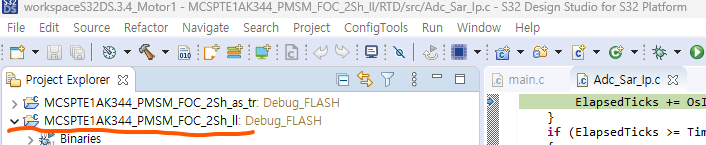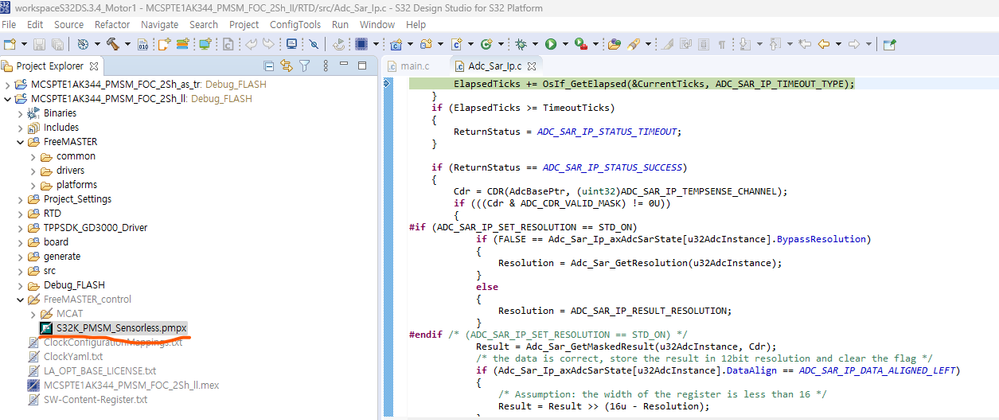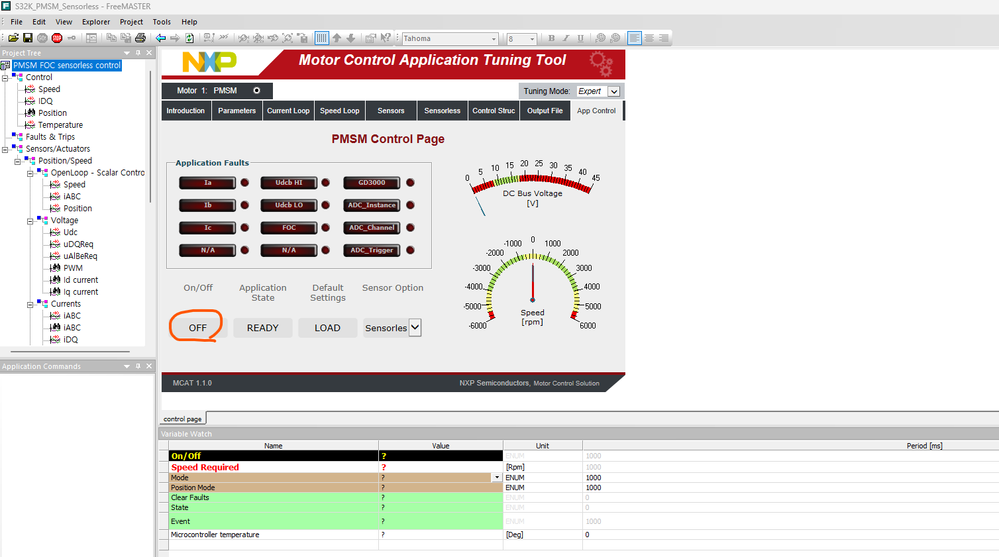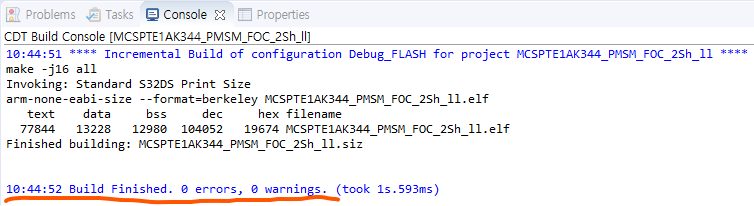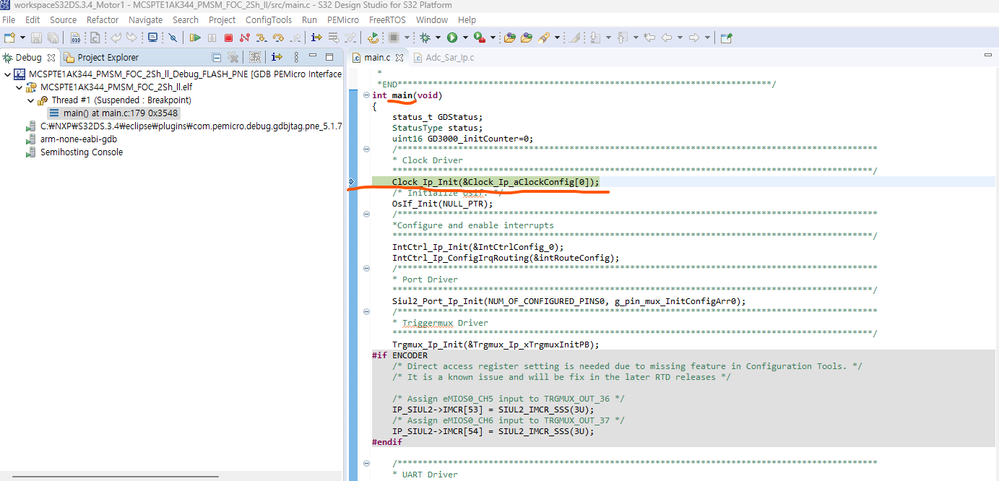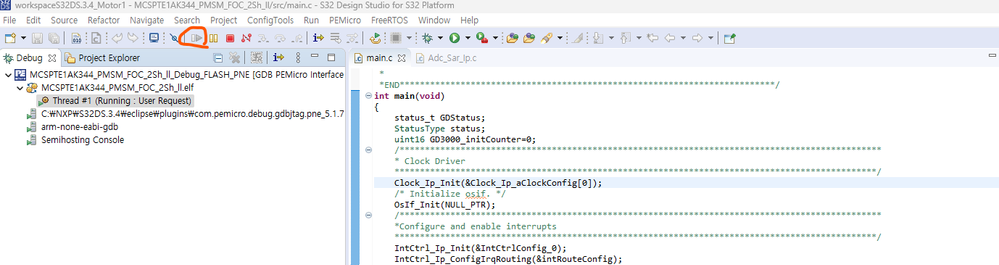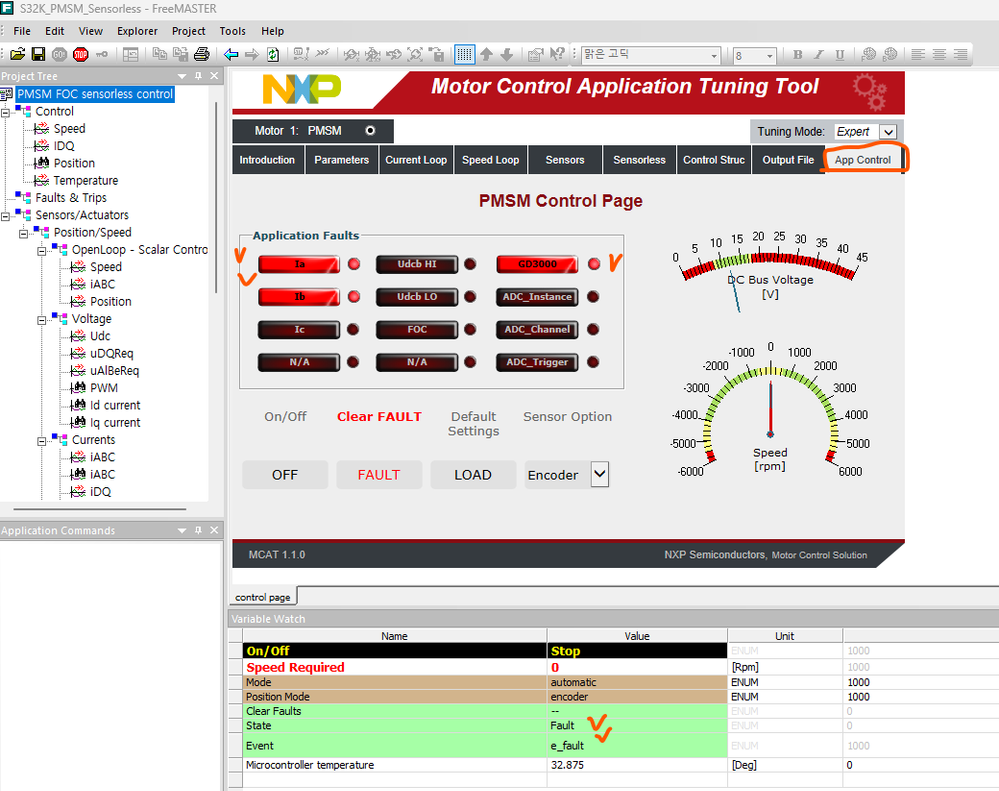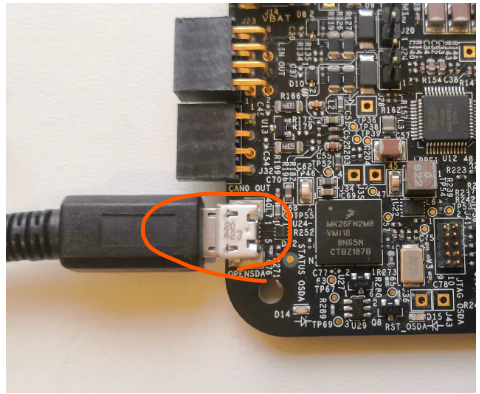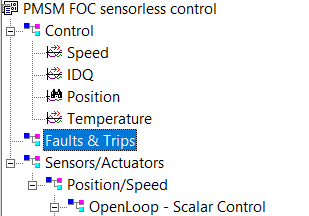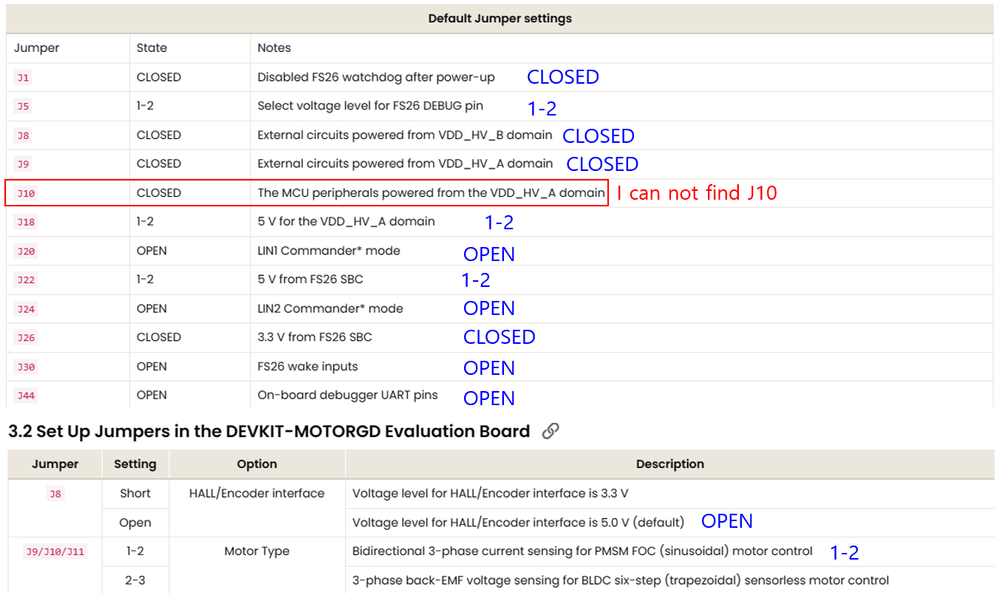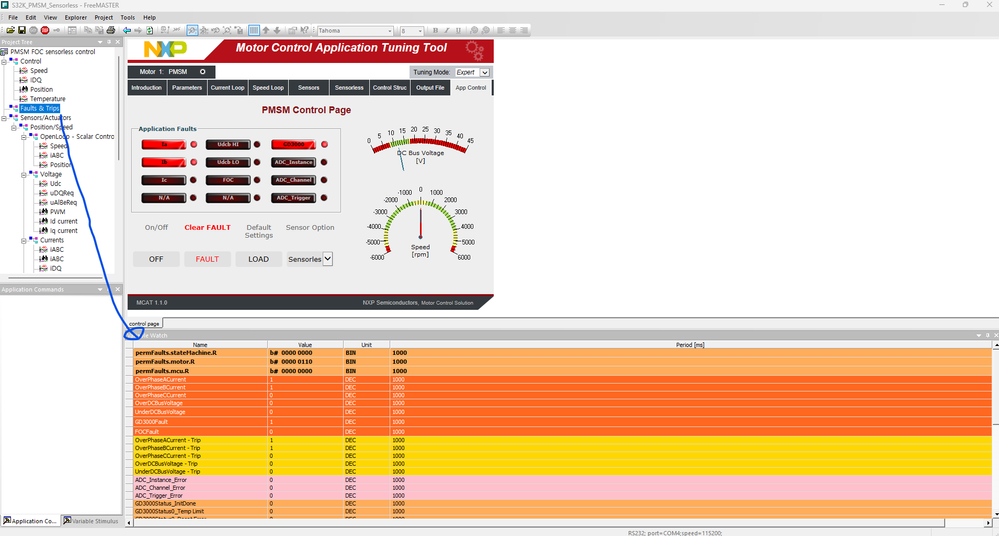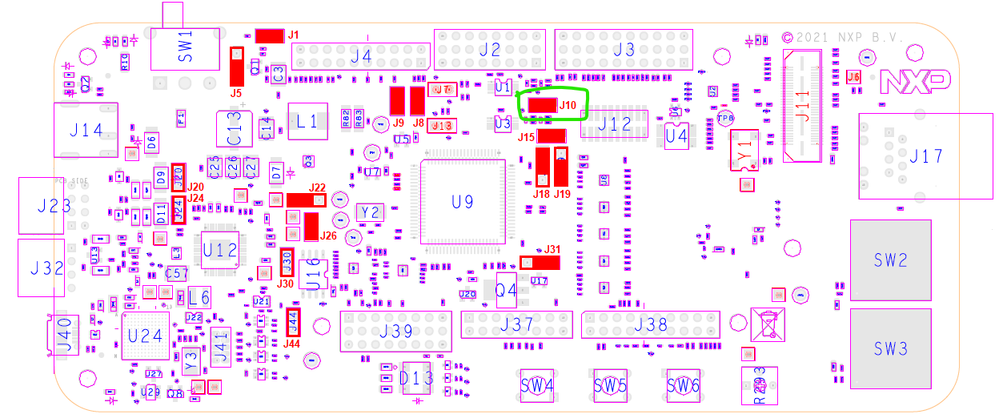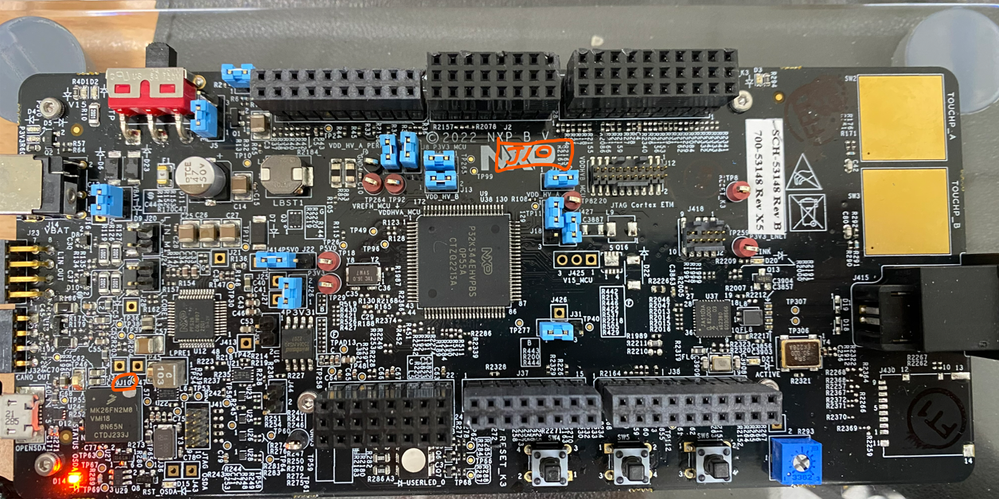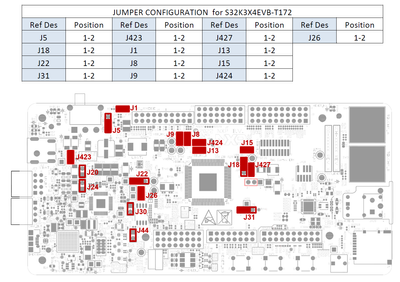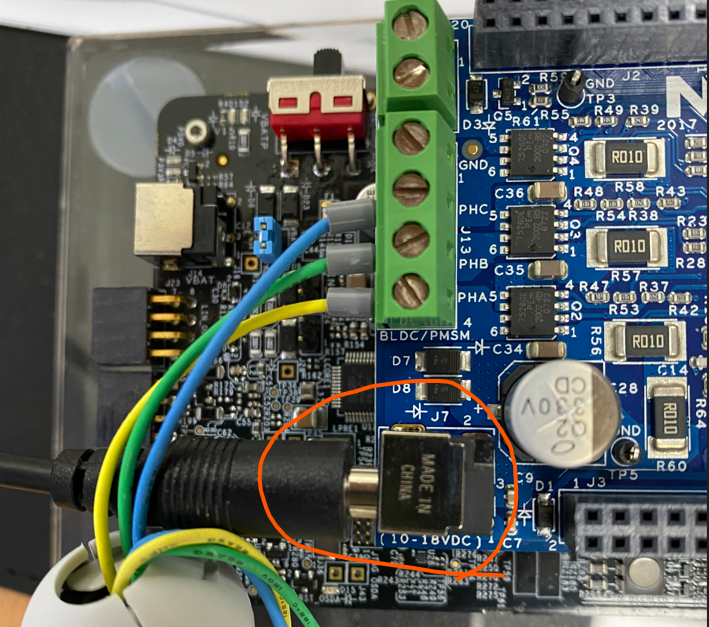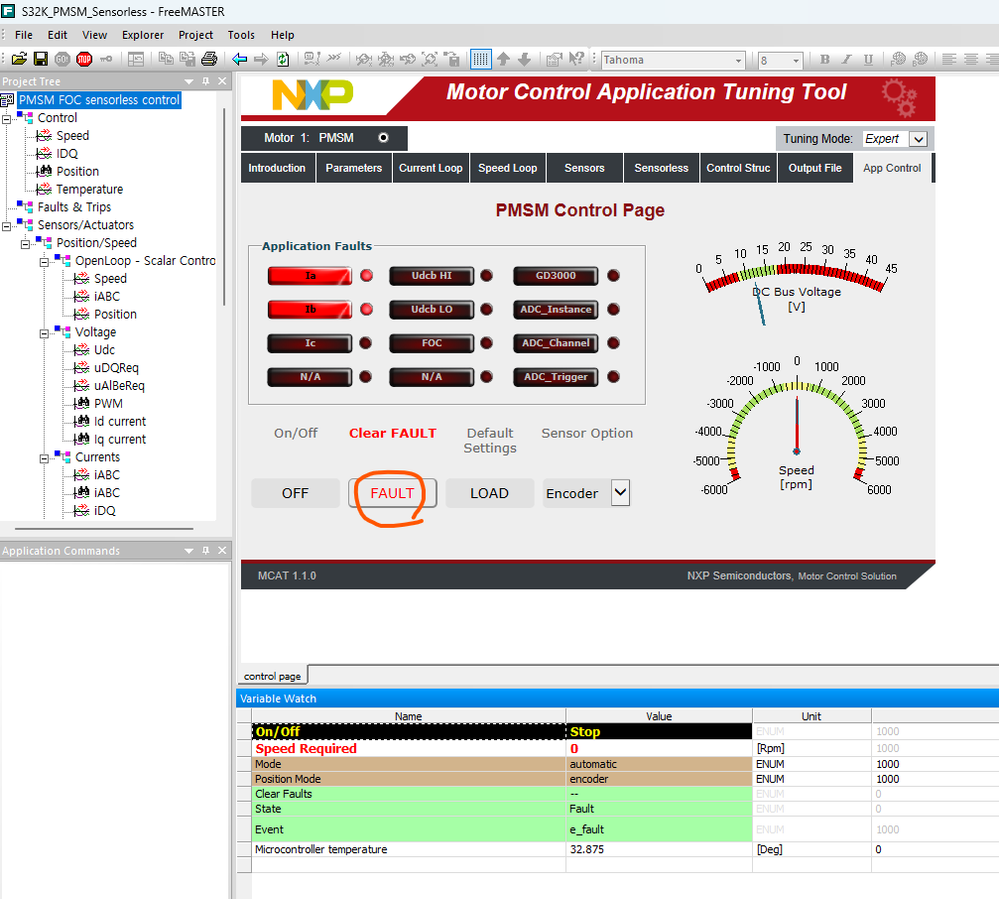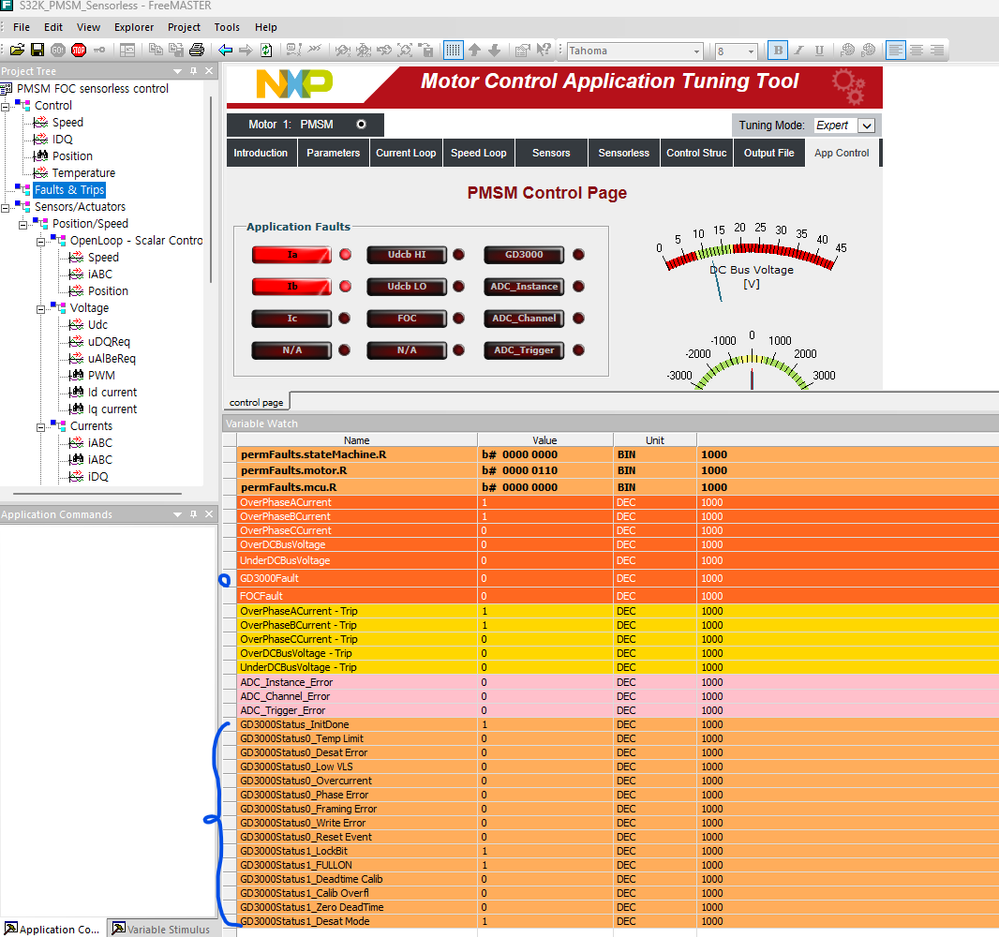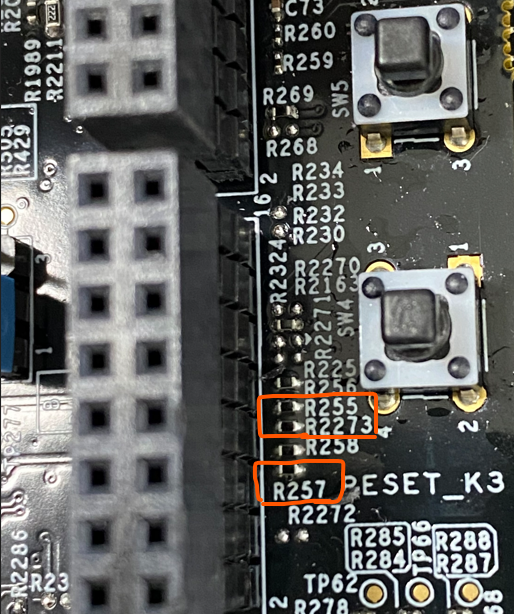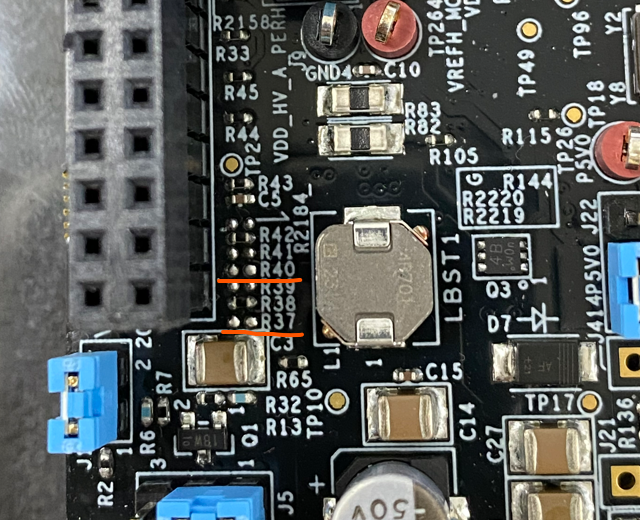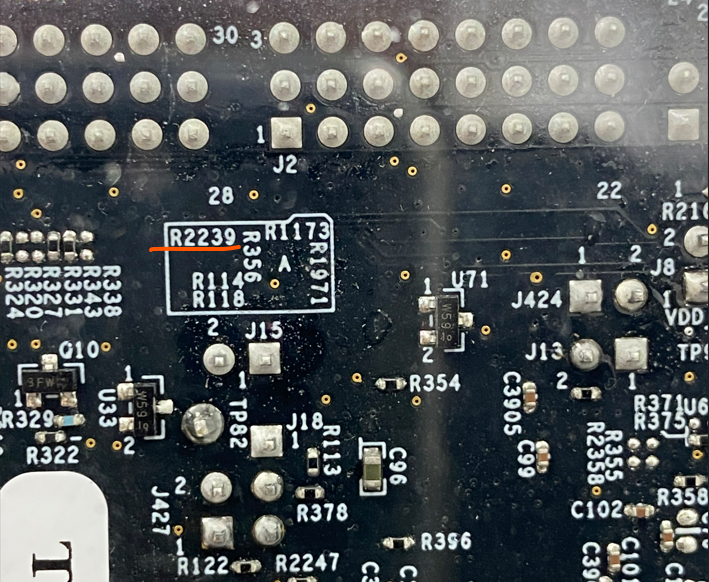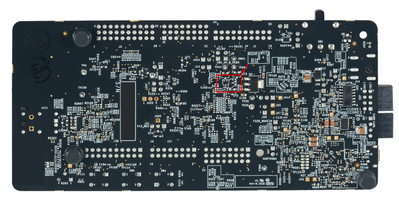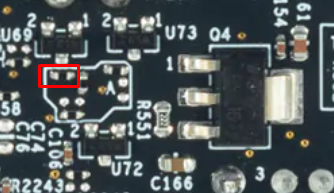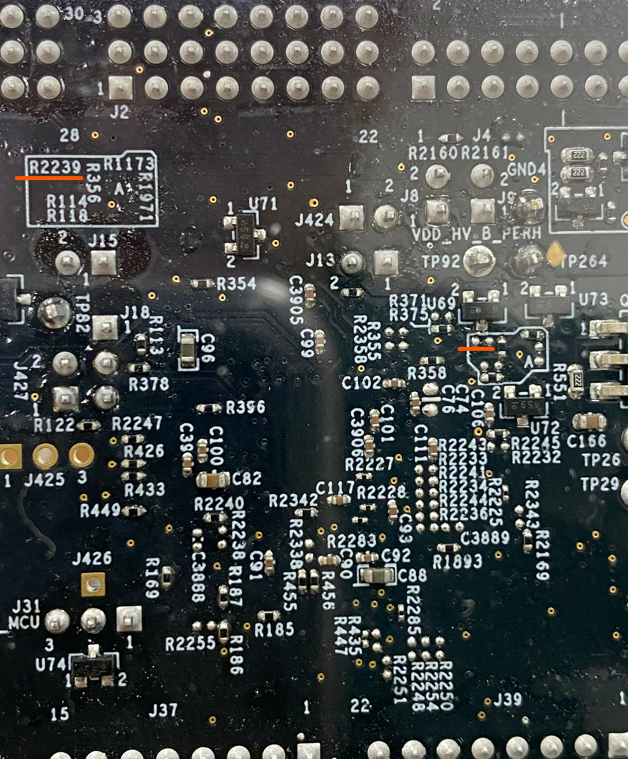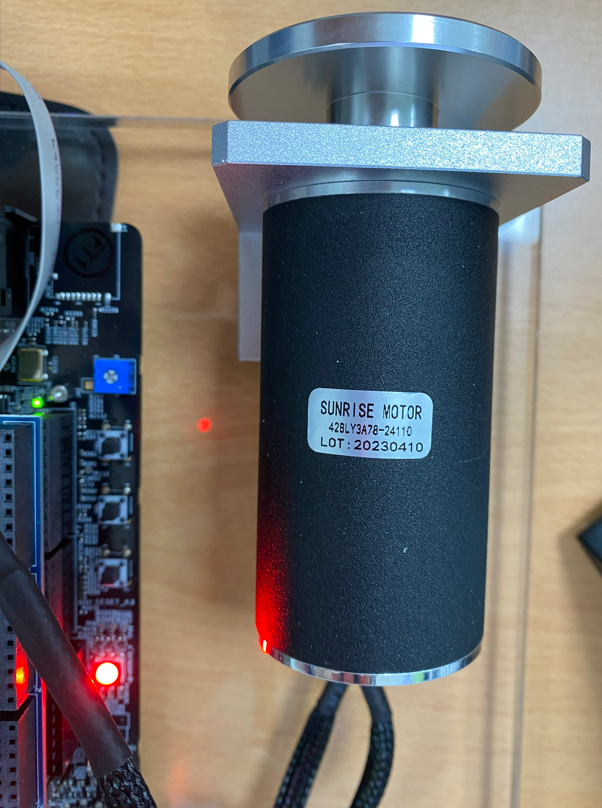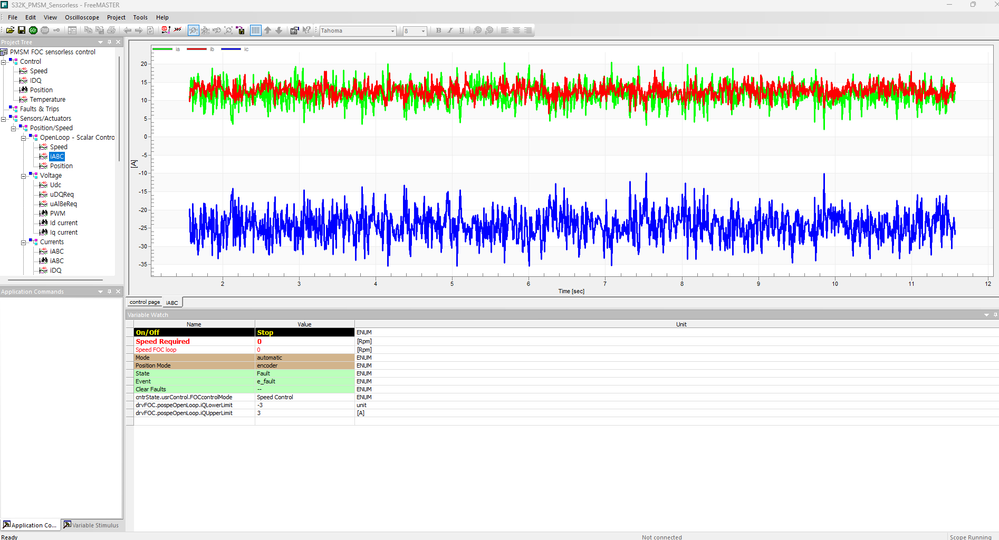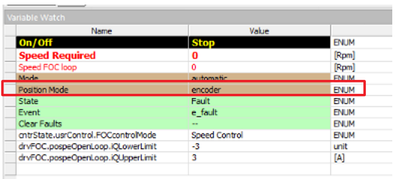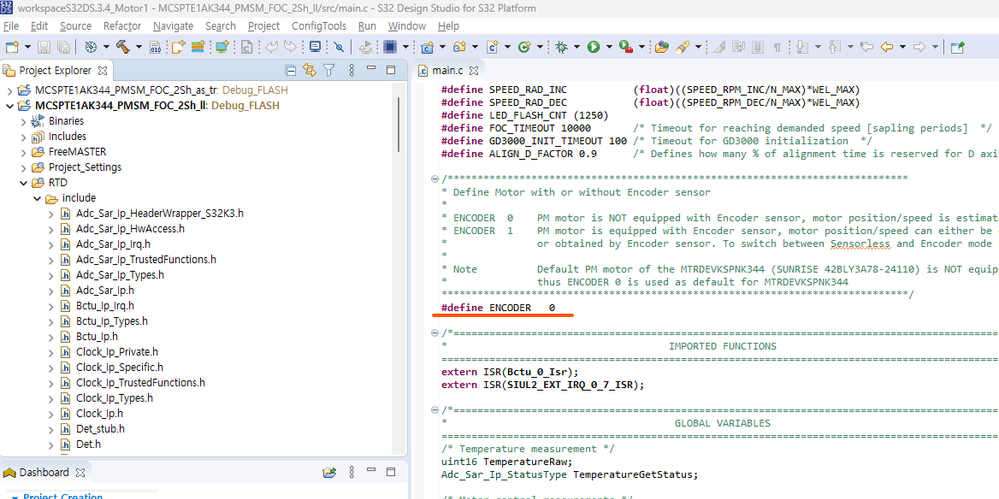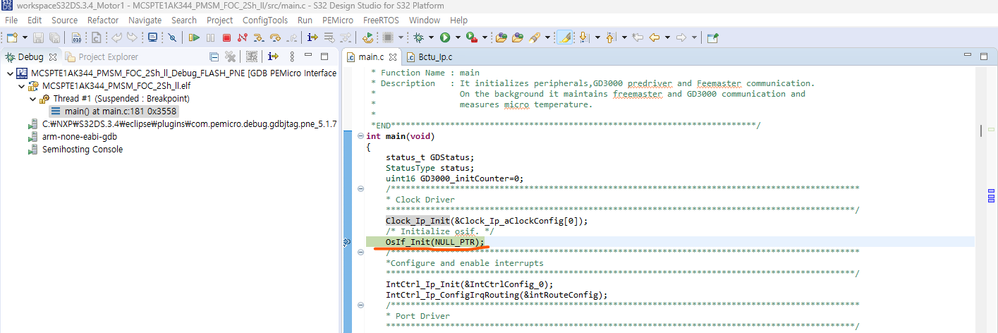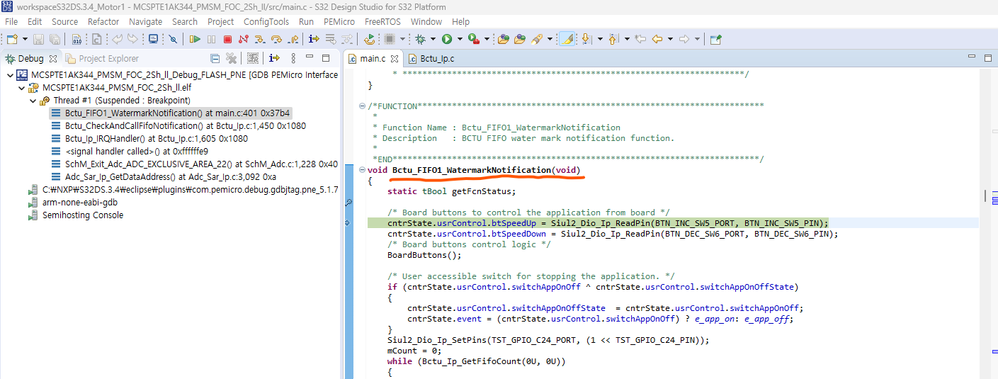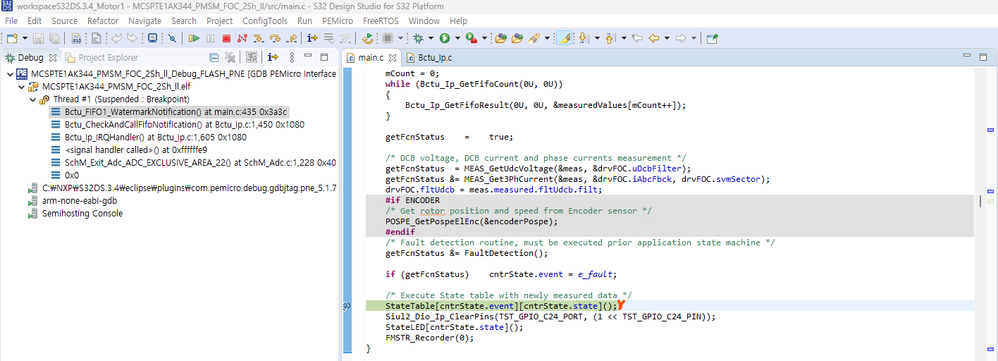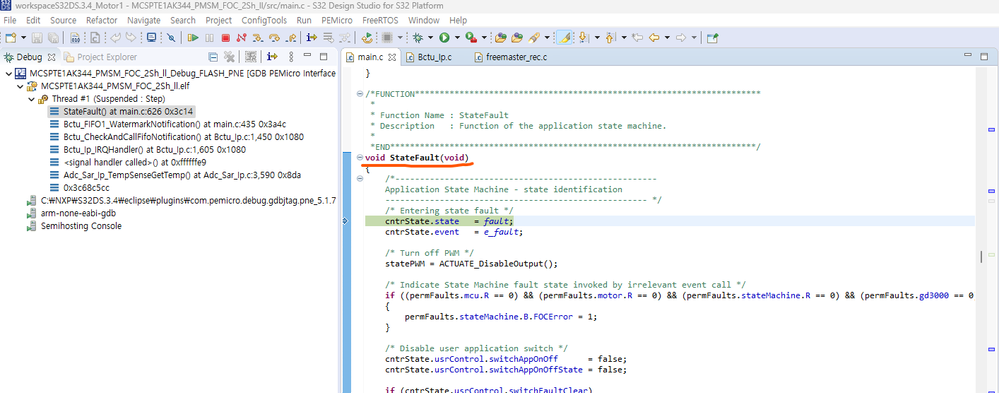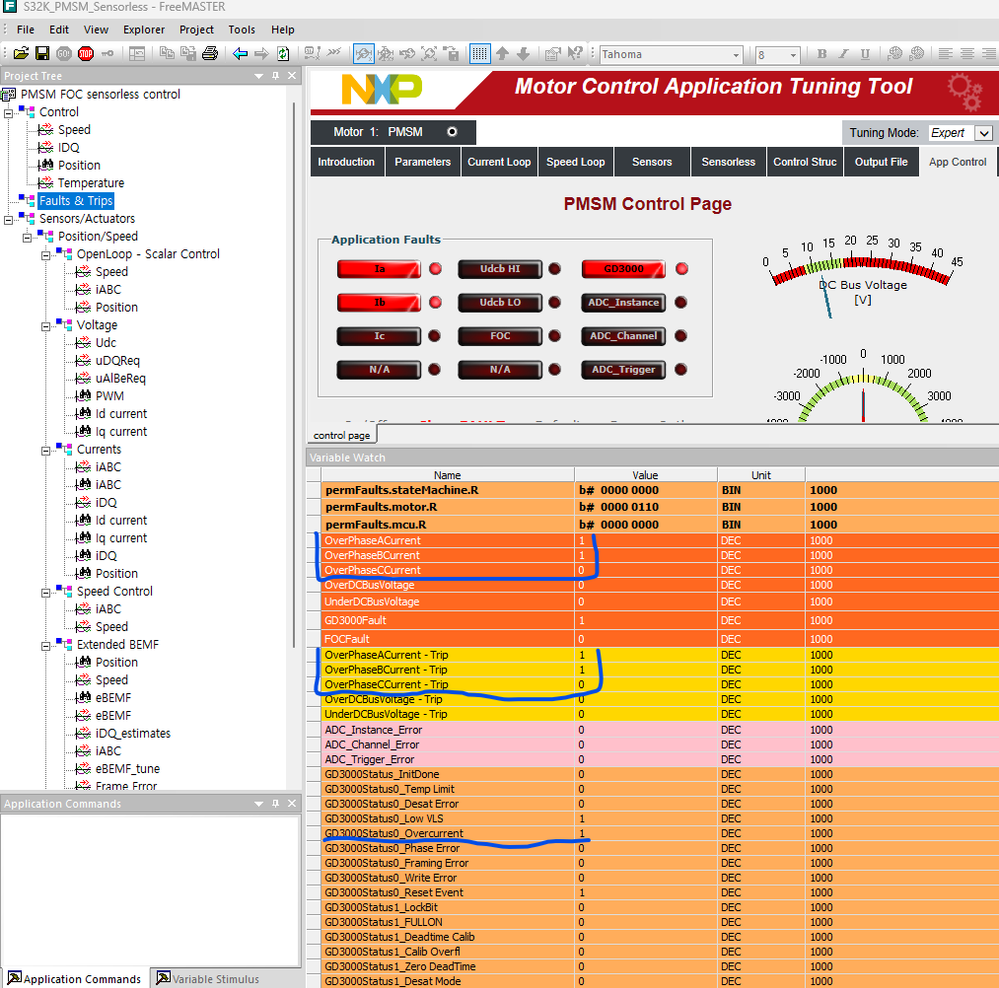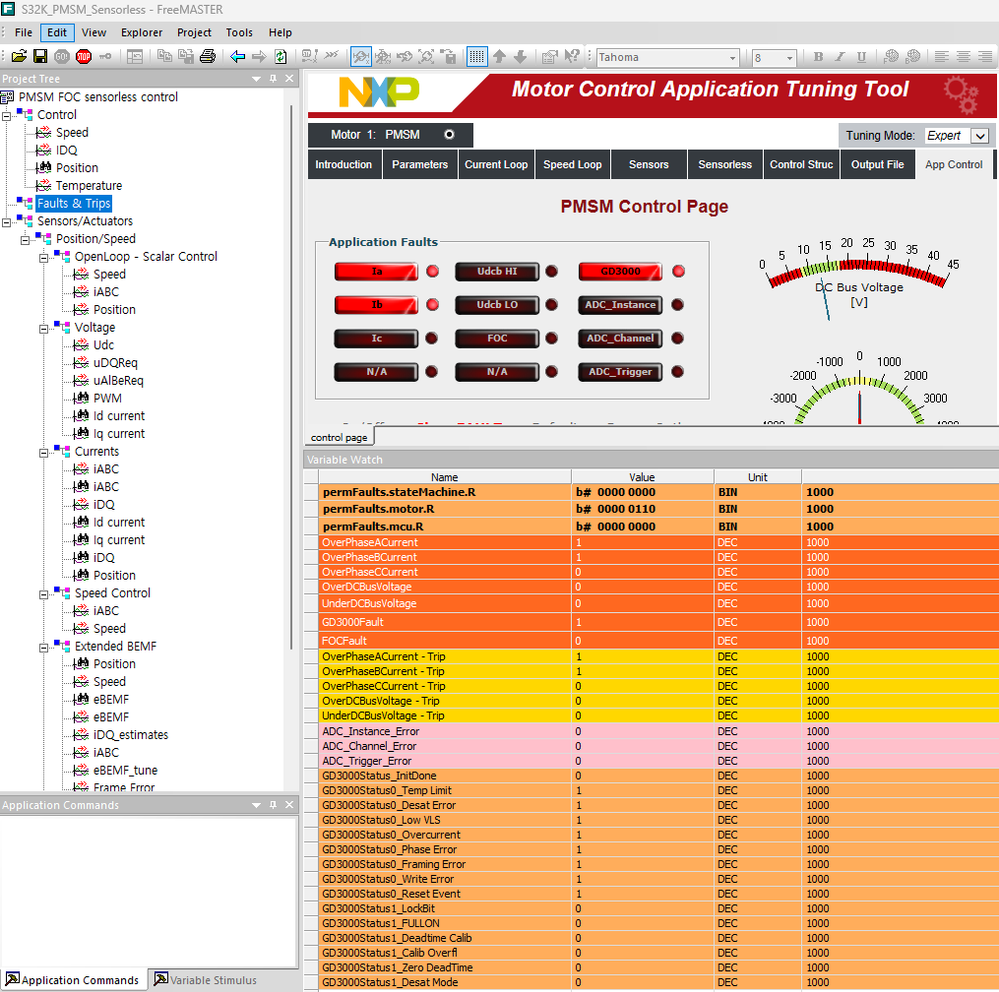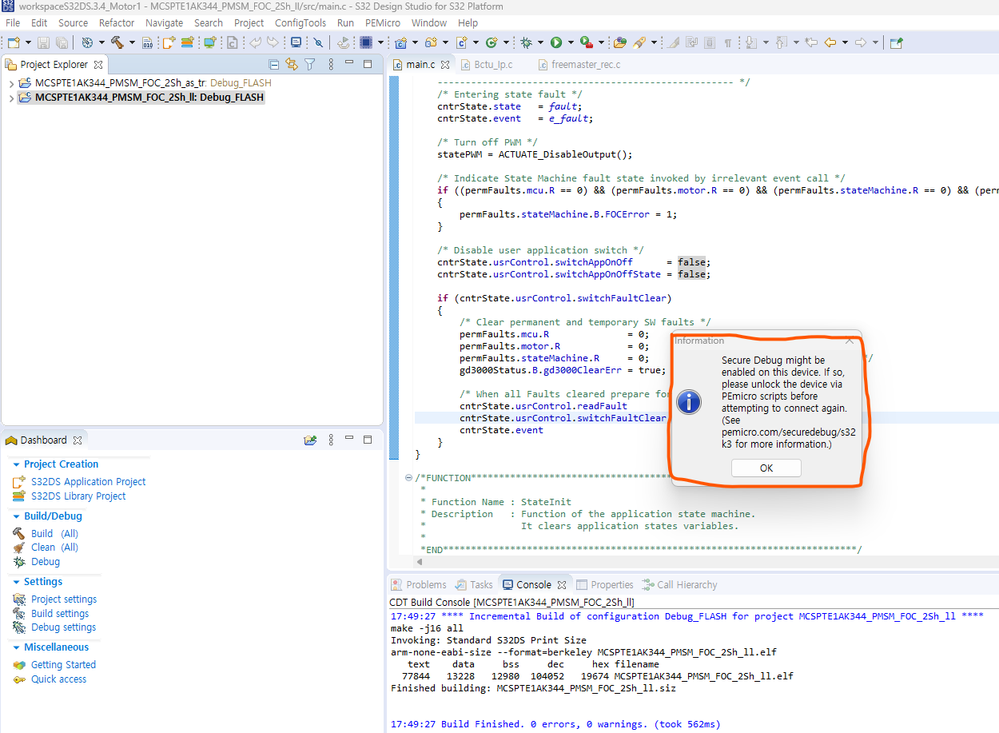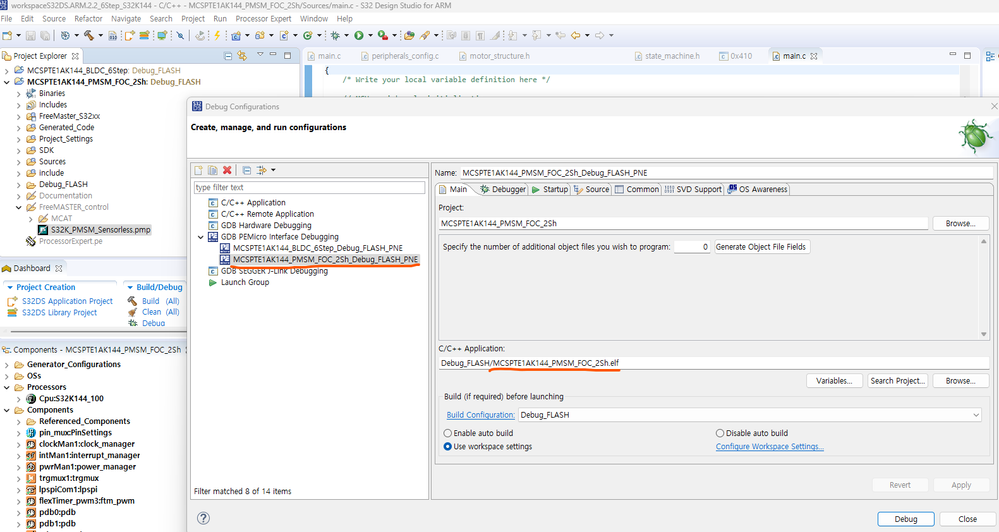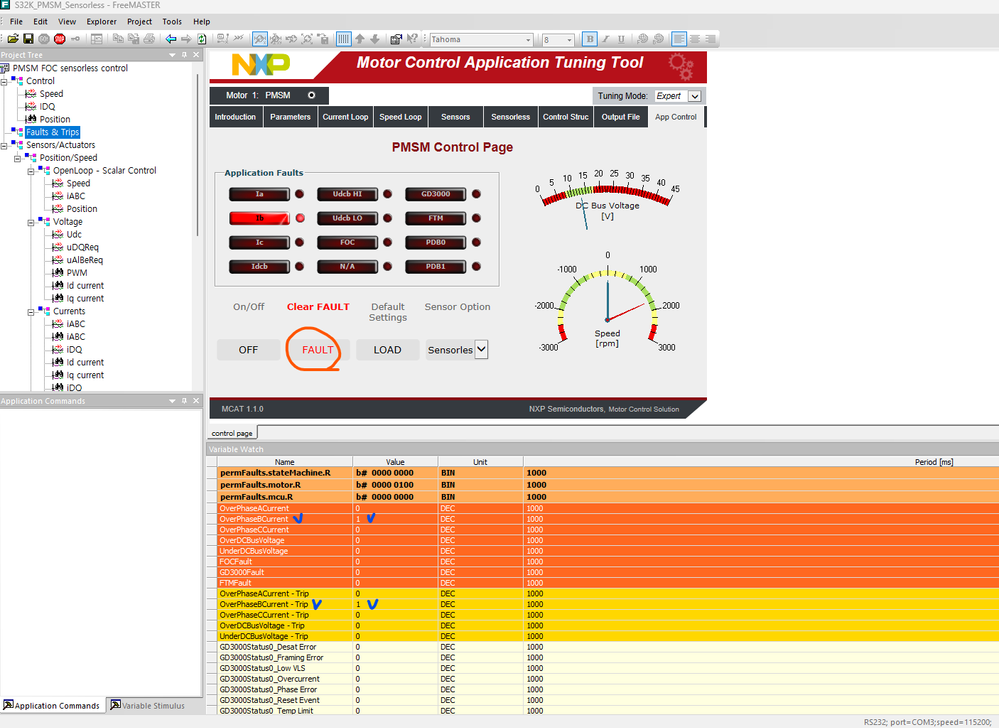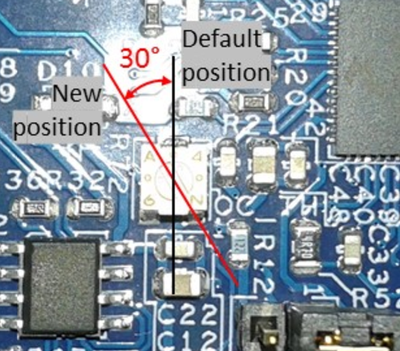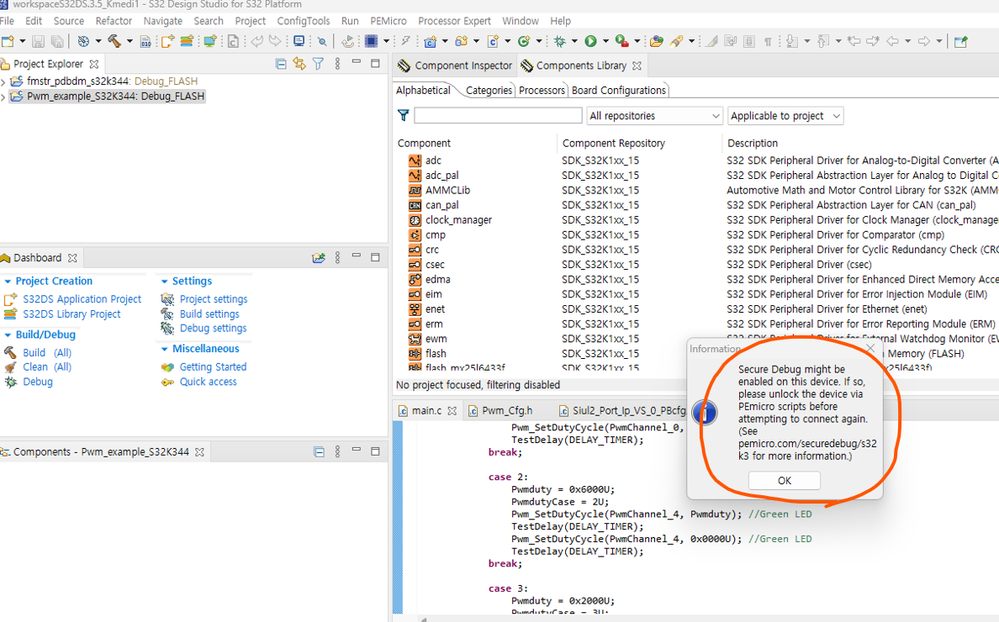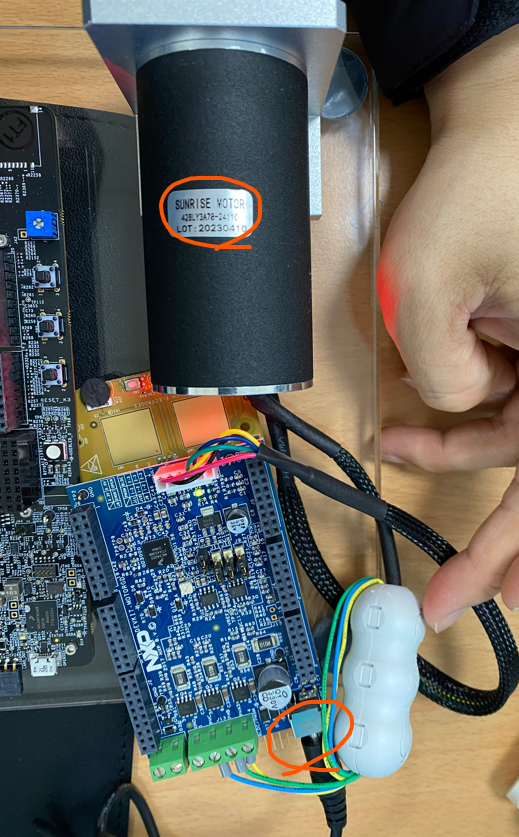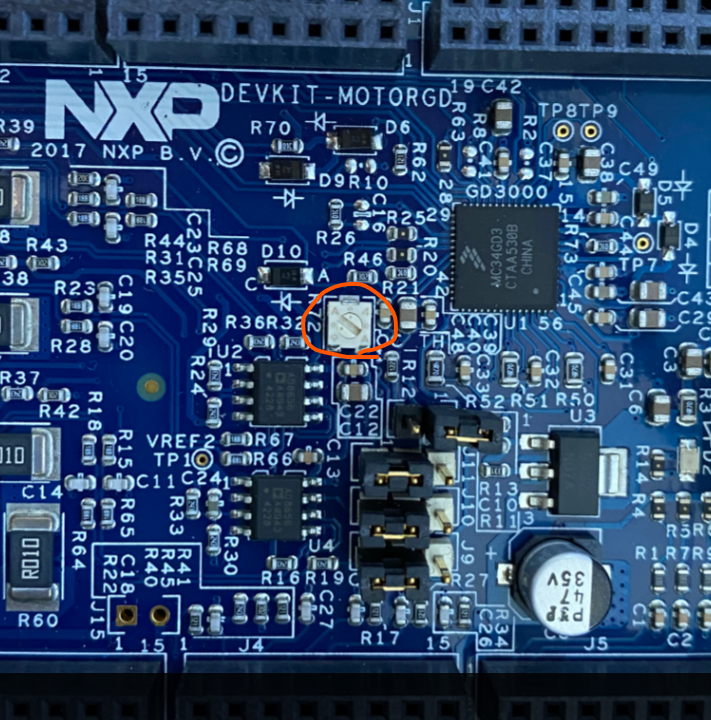- Forums
- Product Forums
- General Purpose MicrocontrollersGeneral Purpose Microcontrollers
- i.MX Forumsi.MX Forums
- QorIQ Processing PlatformsQorIQ Processing Platforms
- Identification and SecurityIdentification and Security
- Power ManagementPower Management
- Wireless ConnectivityWireless Connectivity
- RFID / NFCRFID / NFC
- MCX Microcontrollers
- S32G
- S32K
- S32V
- MPC5xxx
- Other NXP Products
- S12 / MagniV Microcontrollers
- Powertrain and Electrification Analog Drivers
- Sensors
- Vybrid Processors
- Digital Signal Controllers
- 8-bit Microcontrollers
- ColdFire/68K Microcontrollers and Processors
- PowerQUICC Processors
- OSBDM and TBDML
- S32M
-
- Solution Forums
- Software Forums
- MCUXpresso Software and ToolsMCUXpresso Software and Tools
- CodeWarriorCodeWarrior
- MQX Software SolutionsMQX Software Solutions
- Model-Based Design Toolbox (MBDT)Model-Based Design Toolbox (MBDT)
- FreeMASTER
- eIQ Machine Learning Software
- Embedded Software and Tools Clinic
- S32 SDK
- S32 Design Studio
- GUI Guider
- Zephyr Project
- Voice Technology
- Application Software Packs
- Secure Provisioning SDK (SPSDK)
- Processor Expert Software
-
- Topics
- Mobile Robotics - Drones and RoversMobile Robotics - Drones and Rovers
- NXP Training ContentNXP Training Content
- University ProgramsUniversity Programs
- Rapid IoT
- NXP Designs
- SafeAssure-Community
- OSS Security & Maintenance
- Using Our Community
-
- Cloud Lab Forums
-
- Knowledge Bases
- ARM Microcontrollers
- i.MX Processors
- Identification and Security
- Model-Based Design Toolbox (MBDT)
- QorIQ Processing Platforms
- S32 Automotive Processing Platform
- Wireless Connectivity
- CodeWarrior
- MCUXpresso Suite of Software and Tools
- MQX Software Solutions
- RFID / NFC
-
- Home
- :
- ソフトウェア・フォーラム
- :
- FreeMASTER
- :
- Re: ON/OFF icon in the App control tab of FreeMASTER is fixed to OFF. What should I do?
ON/OFF icon in the App control tab of FreeMASTER is fixed to OFF. What should I do?
- RSS フィードを購読する
- トピックを新着としてマーク
- トピックを既読としてマーク
- このトピックを現在のユーザーにフロートします
- ブックマーク
- 購読
- ミュート
- 印刷用ページ
ON/OFF icon in the App control tab of FreeMASTER is fixed to OFF. What should I do?
- 新着としてマーク
- ブックマーク
- 購読
- ミュート
- RSS フィードを購読する
- ハイライト
- 印刷
- 不適切なコンテンツを報告
I want to check the motor operation in MCSPTE1AK344 Development Kit. However, the ON/OFF icon in the App control tab of FreeMASTER is fixed to OFF. What should I do?
[The order in which I worked]
1. Import the file in the path below from the workspace
- C:\NXP\MC_DevKits\MCSPTE1AK344\sw
2. Double-click S32K_PMSM_Sensorless.pmpx inside the FreeMaster folder.
3. FreeMASTER runs
4. I try to press ON on the app control screen, but it appears as OFF.
- 新着としてマーク
- ブックマーク
- 購読
- ミュート
- RSS フィードを購読する
- ハイライト
- 印刷
- 不適切なコンテンツを報告
Hello,
before discussing this issue with NXP motor control team, let me first ask few questions related to FreeMASTER connection itself. The graphical motor control page will not work until the FreeMASTER will establish a communication between PC and the target MCU (e.g. there should be no question marks in the Watch view):
- In your step #1, did you compile, flash and run the application on the target board?
- Were you able to see the application running under debugger? - the debugger should stop at the beginning of the main() function and you should resume it to running state.
- Did you get any error in FreeMASTER when starting the communication? (Ctrl+K or the green GO button)
- How is your board connected to the PC?
Regards,
Michal
- 新着としてマーク
- ブックマーク
- 購読
- ミュート
- RSS フィードを購読する
- ハイライト
- 印刷
- 不適切なコンテンツを報告
Hi.
Thank you for your reply. And I wrote down the answers to your questions
1. In your step #1, did you compile, flash and run the application on the target board? YES
2. Were you able to see the application running under debugger? - the debugger should stop at the beginning of the main() function and you should resume it to running state. YES
3. Did you get any error in FreeMASTER when starting the communication? (Ctrl+K or the green GO button) NO(No error occurred in FreeMASTER). But at app Control page, there are some faults as below
4. How is your board connected to the PC? I used a micro-USB cable as below
- 新着としてマーク
- ブックマーク
- 購読
- ミュート
- RSS フィードを購読する
- ハイライト
- 印刷
- 不適切なコンテンツを報告
I am waiting for a response to the inquiry in the above article.
Is it possible for you to update me on what is going on?
Thank you.
- 新着としてマーク
- ブックマーク
- 購読
- ミュート
- RSS フィードを購読する
- ハイライト
- 印刷
- 不適切なコンテンツを報告
Hi Trunie,
please verify steps from "Get Started with the MCSPTE1AK344 Development Kit"
There is section "Plug It in" describes HW settings (connections, jumper settings ...).
Detail about faults can be found in tab.
Best regards,
Tomas.
- 新着としてマーク
- ブックマーク
- 購読
- ミュート
- RSS フィードを購読する
- ハイライト
- 印刷
- 不適切なコンテンツを報告
Hello.
I confirmed what you explained in your reply, and I share the results as below. I hope you can help me solve the problem
1. I checked the HW Setting and there seems to be no problem except for J10. (There is no J10 at the location in 'Figure 3.1')
2. There is a lot of information in Free MASTER's Fault and Trip, but I can't find any information about what the problem is.
[J10 Location - 3.1 Check The Default Jumper Positions in the MCSPTE1AK344 Development Kit]
[J10 - board]
Best regards,
Trunie
- 新着としてマーク
- ブックマーク
- 購読
- ミュート
- RSS フィードを購読する
- ハイライト
- 印刷
- 不適切なコンテンツを報告
Hello Trunie,
FYI: your jumper settings are OK. The Getting Started contains the jumper settings description for S32K3X4EVB-Q172 board.
Here is settings for S32K3X4EVB-T172 board:
BR
RadekS
- 新着としてマーク
- ブックマーク
- 購読
- ミュート
- RSS フィードを購読する
- ハイライト
- 印刷
- 不適切なコンテンツを報告
Hi Trunie,
1) Are you using J7 of the DEVKIT-MOTORGD for 12V power supply? (S32K3X4EVB also contains 12V power supply connector but DEVKIT-MOTORGD should be used for power supply).
2) have you tried to clear the faults by pressings clear button?
3) from the "Faults & Trips" tab could you share information related to GD3000 (it is not seen well from the print screen).
4) what is the status of the following resistors on EVB (populated / not populated)
R255, R257, R2273, R37, R40 and R2239 ?
Best regards,
Tomas Fedor.
- 新着としてマーク
- ブックマーク
- 購読
- ミュート
- RSS フィードを購読する
- ハイライト
- 印刷
- 不適切なコンテンツを報告
Hello.
I have confirmed the questions you asked as above.
1) Are you using J7 of the DEVKIT-MOTORGD for 12V power supply? (S32K3X4EVB also contains 12V power supply connector but DEVKIT-MOTORGD should be used for power supply).
YES. I am using J7.
2) have you tried to clear the faults by pressings clear button?
YES. I pressed FAULT button but the fault continued to exist.
3) from the "Faults & Trips" tab could you share information related to GD3000 (it is not seen well from the print screen).
Please refer to the picture below (Marked in blue)
4) what is the status of the following resistors on EVB (populated / not populated) R255, R257, R2273, R37, R40 and R2239 ?
- R255, R257, R2273 : The parts are soldered
- R37, R40 : The parts are not soldered
- R2239 : I don't know if the parts are soldered
Best regards,
trunie
- 新着としてマーク
- ブックマーク
- 購読
- ミュート
- RSS フィードを購読する
- ハイライト
- 印刷
- 不適切なコンテンツを報告
Hello trunie1,
Just a note regarding R2239:
Unfortunately, there is not enough space for silkscreen around R2239, therefore the part of PCB is marked by the block (in this case "A" without a circle around) and the silkscreen is moved to the area without any components.
This is the position of block A with R2239 on S32K3X4EVB-T172 RevA:
Note:If you have board RevB, the R2239 position is the same (close to big Q4 transistor), but silkcreen description will be on the left side.
BR
RadekS
- 新着としてマーク
- ブックマーク
- 購読
- ミュート
- RSS フィードを購読する
- ハイライト
- 印刷
- 不適切なコンテンツを報告
Hello RadekS
Thank you for your reply to R2239
I checked the location and soldering of R2239 on my board, and it was the same as the picture you posted.
[my board - Rev B : R2239 not soldered]
Best regards
trunie
- 新着としてマーク
- ブックマーク
- 購読
- ミュート
- RSS フィードを購読する
- ハイライト
- 印刷
- 不適切なコンテンツを報告
Hi Trunie,
could you please share :
1) Motor which you are using (photo and description).
2) Waveform from iABC scope (in freemaster).
Best regards,
Tomas Fedor.
- 新着としてマーク
- ブックマーク
- 購読
- ミュート
- RSS フィードを購読する
- ハイライト
- 印刷
- 不適切なコンテンツを報告
Hi.
I have attached the two pieces of information you requested.
1. Motor (MCSPTE1AK344)
2. Waveform from iABC scope (in freemaster)
Best regards,
trunie
- 新着としてマーク
- ブックマーク
- 購読
- ミュート
- RSS フィードを購読する
- ハイライト
- 印刷
- 不適切なコンテンツを報告
Hi Trunie,
I noticed in your screenshot that "Position Mode" is "encoder"
Did you change default settings from sensorless to encoder ?
This settings is in main.c Macro : #define ENCODER
Does the project work in sensoreless when "#define ENCODER 0"?
Sunrise motor (default devkit motor) is equipped with hall sensor. SW example is prepared for encoder if customer wants to use motor equipped with encoder. Encoder settings were tested with Buhler motor (1.25.037.403.00).
Best regards,
Tomas Fedor.
- 新着としてマーク
- ブックマーク
- 購読
- ミュート
- RSS フィードを購読する
- ハイライト
- 印刷
- 不適切なコンテンツを報告
Hello.
Thank you for your reply. I've written a reply to your question below.
1) Did you change default settings from sensorless to encoder ?
- I didn't change the default settings.
2) Does the project work in sensoreless when "#define ENCODER 0"?
- Since the source code in main.c is #define ENCODER 0, I understood the current project to be sensorless. And when I run FreeMASTER, a Fault occurs Therefore I think the current project is not working.
Actually I didn't understand what the above question was asking. I would like you to ask a specific question.
[source code - main.c : #define ENCODER 0]
■ Update
I think your question in number 2 is asking whether StateRun() in main.c is executed
When I run the project, StateFault() is executed.
- All 5 functions StateRun(), StateAlign(), StateCalib(), StateReady(), and StateInit() are not called.
Please refer to the order below.
- order : main() -> Bctu_FIFO1_WatermarkNotification() -> StateTable[cntrState.event][cntrState.state]() -> StateFault()
main()
Bctu_FIFO1_WatermarkNotification()
StateTable[cntrState.event][cntrState.state]()
StateFault()
Best regards,
trunie
- 新着としてマーク
- ブックマーク
- 購読
- ミュート
- RSS フィードを購読する
- ハイライト
- 印刷
- 不適切なコンテンツを報告
Hi Trunie,
Thanks you provided what I have asked about macro ENCODER, so there is a default setting for sensorless in the source code.
Just next couple of points which could help to identify a difference between our setups.
1) Are you using OPENSDA interface for flashing the microcontroller or are you using external debugger?
I noticed a ribbon cable when you shared the photo with motor.
2) When you disconnect the motor does overcurrent fault appear?
3) Could you measure the voltages on DEVKIT-MOTORGD J9, J10, J11 pin 2 (with jumper setting for PMSM 1-2)
4) Could you measure the voltages on DEVKIT-MOTORGD test point TP1 and J3 PIN3.
Best regards,
Tomas Fedor.
- 新着としてマーク
- ブックマーク
- 購読
- ミュート
- RSS フィードを購読する
- ハイライト
- 印刷
- 不適切なコンテンツを報告
Hello. Tomas Fedor
The results of your inquiry are as follows.
1) Are you using OPENSDA interface for flashing the microcontroller or are you using external debugger?
A fault occurred when I ran the project, so I wanted to find the cause. So I tried running FreeMASTER using OPENSDA, and then tried running FreeMASTER using MULTILINK. As a result, faults occurred in both cases.
2) When you disconnect the motor does overcurrent fault appear?
I don't know what indicates an overcurrent fault in FreeMASTER. So I attached the picture below.
- motor connect (Phase A~C wire connected) : Value of overcurrent related variable - 1
- motor disconnect (Phase A~C wire disconnected) : 1 (Same result as above)
motor connect (Phase A~C wire connected)
motor disconnect (Phase A~C wire connected)
3) Could you measure the voltages on DEVKIT-MOTORGD J9, J10, J11 pin 2 (with jumper setting for PMSM 1-2)
I measured the voltage between pin2 of J9, J10, J11 and gnd. Why is this voltage needed?
J9 : 2.491V
J10 : 2.507V
J11 : 2.512V
4) Could you measure the voltages on DEVKIT-MOTORGD test point TP1 and J3 PIN3.
A short occurred while measuring the voltage between TP1 and J3 pin3. I applied power to the DEVKIT-MOTORGD board, but it does not work. So I couldn't measure the voltage... Why is this voltage needed?
- 新着としてマーク
- ブックマーク
- 購読
- ミュート
- RSS フィードを購読する
- ハイライト
- 印刷
- 不適切なコンテンツを報告
Hi Trunie,
explanation to voltage measurement:
J3 PIN 3 is 5V power supply (coming from evb to DEVKIT-MOTORGD).
TP1 is 2.5V voltage reference (created by voltage follower circuit on DEVKIT-MOTORGD).
J9,J10,J11 pin 2 (with jumper setting for PMSM 1-2) are outputs from the current measurement circuits.
if currents on shunt resistors(R56, R57, R58) are 0A we see 2.5V reference on outputs as you measured.
For more details see DEVKIT-MOTORGD Schematic.
Overall comment:
Sw example from https://www.nxp.com/design/design-center/development-boards/automotive-motor-control-solutions/s32k3... is working on my setup and I tried to find protentional difference, but based on the fault report with connected/disconnected motor (you tried in point 2), in my opinion there is an HW issue on DEVKIT-MOTORGD with GD3000 predriver and MOSFETs.
I would suggest to replace DEVKIT-MOTORGD board.
If the issue was present from beginning you can follow https://www.nxp.com/support/sample-and-buy/buy-from-nxp/returns-and-warranty-information:WTBUY_DTD_R...
Best regard,
Tomas Fedor.
- 新着としてマーク
- ブックマーク
- 購読
- ミュート
- RSS フィードを購読する
- ハイライト
- 印刷
- 不適切なコンテンツを報告
Hello.
I would like to update what I have been doing so far.
1. I replaced the DEVKIT-MOTORGD board. (bought new)
2. I connected the newly purchased DEVKIT-MOTORGD board to the S32K344 board and clicked debug. However, openSDA was not connected. I think when the short occurred, the S32K344EVB board also broke
3. So I connected the newly purchased DEVKIT-MOTORGD board with the S32K144EVB board
4. I clicked debug and flashed the elf file in the project as below
5. I ran FreeMASTER.
6. A FAULT occurs, which appears to be similar to what occurred in S32K344EVB
The DEVKIT-MOTORGD board is a new product, but similar problems appear. What should I do?
※ When I apply power to the board(S32K344EVB board+DEVKIT-MOTORGD), I hear a small noise(Beep~~) from the motor during short time.
- 新着としてマーク
- ブックマーク
- 購読
- ミュート
- RSS フィードを購読する
- ハイライト
- 印刷
- 不適切なコンテンツを報告
Hi Trunie,
regarding to S32K344 board:
The issue is that it is not possible to flash the board with OpenSDA neither with PE micro Multilink?
Is it possible to flash the S32K3X4EVB-T172 board when DEVKIT-MOTORGD is disconected (in this case S32K3X4EVB-T172 needs to be powered by its 12V power supply connector) or it is the same?
regarding to S32K144 board:
What motor are you using for experiment (steps 3 - 6)?
Sunrise motor (delivered with MCSPTE1AK344 devkit) or Linix motor (delivered with MCSPTE1AK144)?
MCSPTE1AK144 project is tuned defaultly for the Linix motor.
Note:
R72 on DEVKIT- MOTORGD board (limit for DC bus overcurrent protection) needs to be slightly turned from default to the left side (aprox. 30°) as indicated in photo. This setting is already applied in MCSPTE1AK344 and MCSPTE1AK144 but newly purchased DEVKIT-MOTORGD is delivered with default settings.
Best regards,
Tomas Fedor.
- 新着としてマーク
- ブックマーク
- 購読
- ミュート
- RSS フィードを購読する
- ハイライト
- 印刷
- 不適切なコンテンツを報告
Hi. Tomas
I've updated what I found out about what you answered above.
regarding to S32K344 board:
The issue is that it is not possible to flash the board with OpenSDA neither with PE micro Multilink?
- YES
Is it possible to flash the S32K3X4EVB-T172 board when DEVKIT-MOTORGD is disconected (in this case S32K3X4EVB-T172 needs to be powered by its 12V power supply connector) or it is the same?
- It is the Same. Without connecting DEVKIT-MOTORGD to S32K344 EVB, I applied 12V to S32K344 EVB and flashed it. Then Flash does not work, and the same warning message appears.
regarding to S32K144 board:
What motor are you using for experiment (steps 3 - 6)? Sunrise motor (delivered with MCSPTE1AK344 devkit) or Linix motor (delivered with MCSPTE1AK144)?MCSPTE1AK144 project is tuned defaultly for the Linix motor.
- The motor used is Sunrise motor (delivered with MCSPTE1AK344 devkit).
Note:
R72 on DEVKIT- MOTORGD board (limit for DC bus overcurrent protection) needs to be slightly turned from default to the left side (aprox. 30°) as indicated in photo. This setting is already applied in MCSPTE1AK344 and MCSPTE1AK144 but newly purchased DEVKIT-MOTORGD is delivered with default settings.
- R72 was already turned as shown in the picture you uploaded.
Best regards,
trunie