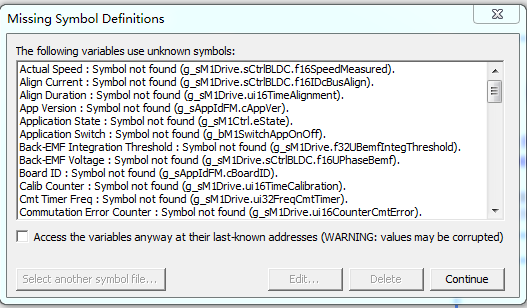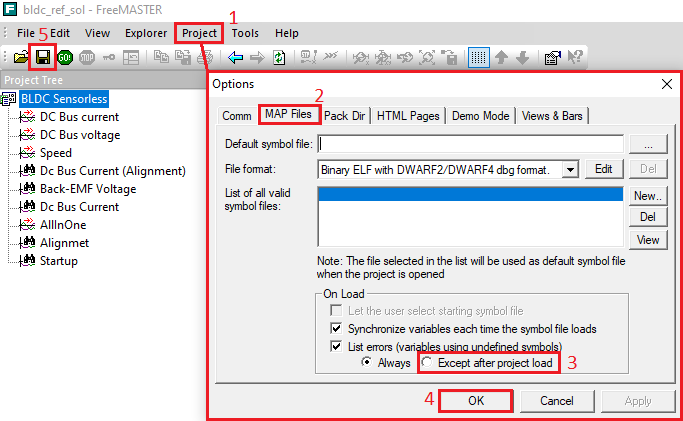- Forums
- Product Forums
- General Purpose MicrocontrollersGeneral Purpose Microcontrollers
- i.MX Forumsi.MX Forums
- QorIQ Processing PlatformsQorIQ Processing Platforms
- Identification and SecurityIdentification and Security
- Power ManagementPower Management
- Wireless ConnectivityWireless Connectivity
- RFID / NFCRFID / NFC
- Advanced AnalogAdvanced Analog
- MCX Microcontrollers
- S32G
- S32K
- S32V
- MPC5xxx
- Other NXP Products
- S12 / MagniV Microcontrollers
- Powertrain and Electrification Analog Drivers
- Sensors
- Vybrid Processors
- Digital Signal Controllers
- 8-bit Microcontrollers
- ColdFire/68K Microcontrollers and Processors
- PowerQUICC Processors
- OSBDM and TBDML
- S32M
- S32Z/E
-
- Solution Forums
- Software Forums
- MCUXpresso Software and ToolsMCUXpresso Software and Tools
- CodeWarriorCodeWarrior
- MQX Software SolutionsMQX Software Solutions
- Model-Based Design Toolbox (MBDT)Model-Based Design Toolbox (MBDT)
- FreeMASTER
- eIQ Machine Learning Software
- Embedded Software and Tools Clinic
- S32 SDK
- S32 Design Studio
- GUI Guider
- Zephyr Project
- Voice Technology
- Application Software Packs
- Secure Provisioning SDK (SPSDK)
- Processor Expert Software
- Generative AI & LLMs
-
- Topics
- Mobile Robotics - Drones and RoversMobile Robotics - Drones and Rovers
- NXP Training ContentNXP Training Content
- University ProgramsUniversity Programs
- Rapid IoT
- NXP Designs
- SafeAssure-Community
- OSS Security & Maintenance
- Using Our Community
-
- Cloud Lab Forums
-
- Knowledge Bases
- ARM Microcontrollers
- i.MX Processors
- Identification and Security
- Model-Based Design Toolbox (MBDT)
- QorIQ Processing Platforms
- S32 Automotive Processing Platform
- Wireless Connectivity
- CodeWarrior
- MCUXpresso Suite of Software and Tools
- MQX Software Solutions
- RFID / NFC
- Advanced Analog
-
- NXP Tech Blogs
- Home
- :
- Software Forums
- :
- FreeMASTER
- :
- Missing Symbol Definitions
Missing Symbol Definitions
- Subscribe to RSS Feed
- Mark Topic as New
- Mark Topic as Read
- Float this Topic for Current User
- Bookmark
- Subscribe
- Mute
- Printer Friendly Page
Missing Symbol Definitions
- Mark as New
- Bookmark
- Subscribe
- Mute
- Subscribe to RSS Feed
- Permalink
- Report Inappropriate Content
When I open bldc_ref_sol.pmp in MCRSP_BLDC_V1.3.0 with FreeMASTER3.0, the following prompt appears. How do I solve this problem?
- Mark as New
- Bookmark
- Subscribe
- Mute
- Subscribe to RSS Feed
- Permalink
- Report Inappropriate Content
Hi,
I have checked this and it seems that bldc_ref_sol.pmp project file in MCRSP_BLDC_V1.3.0 is configured to check for missing symbols even after the FreeMASTER project opening.
All the sensorless BLDC control SW examples are using FreeMASTER Target-Side Addressing (TSA) so all symbols (addresses, names, and sizes of selected variables within MCU) are loaded when the communication with the target MCU is established (you must do this manually by clicking green GO! button - see more details in users guide). You can read more about the FreeMASTER TSA here: https://www.nxp.com/docs/en/user-guide/FMSTRSCIDRVUG.pdf
Therefore, the Missing Symbol Definition dialog window after opening the pmp file has no significance (the target MCU is not connected at that time).
If you want, then there is a simple way to disable this warning in FreeMASTER 3.0. After opening the bldc_ref_sol.pmp project file, do the following:
- Go Project→Options... or press Ctrl+T.
- In the Options window, go to MAP Files tab.
- Select the Except after project load option for On Load List Errors setting.
- Click OK.
- Save the changes to the FreeMASTER project file.
- Close the pmp file and open it again - the warning should be gone.
I hope that this will help :smileyhappy: