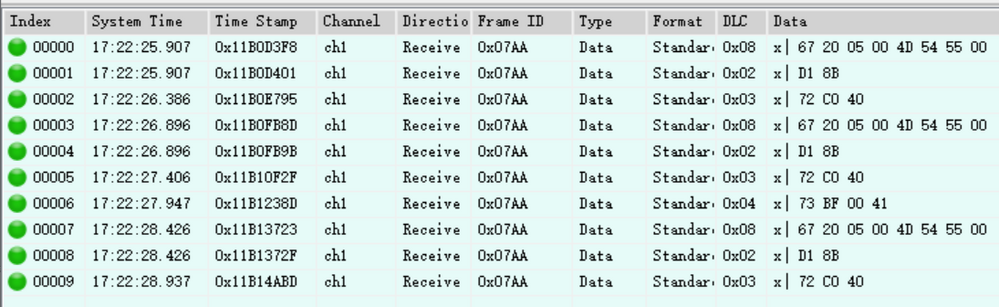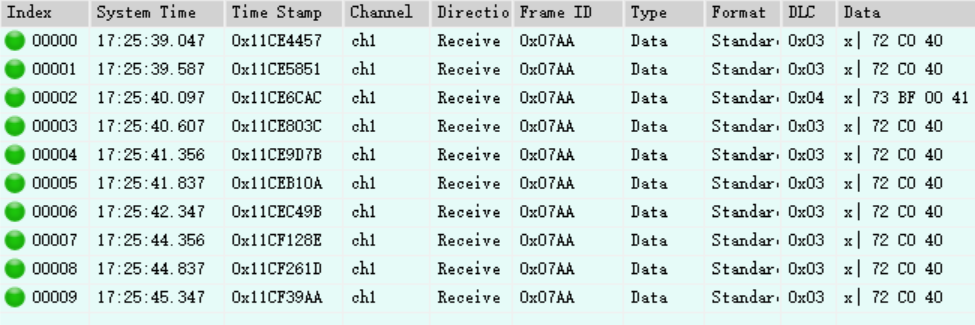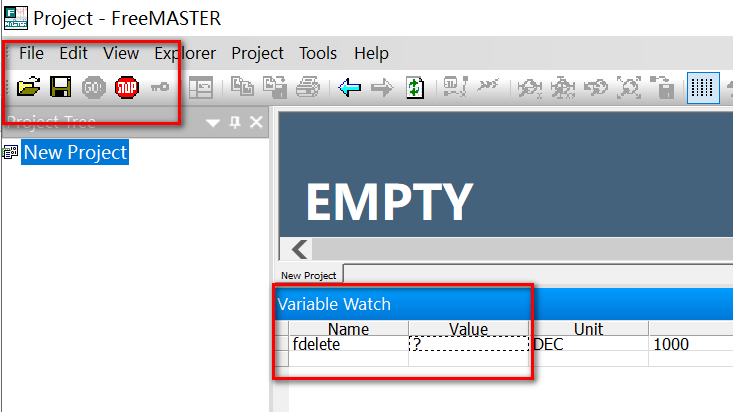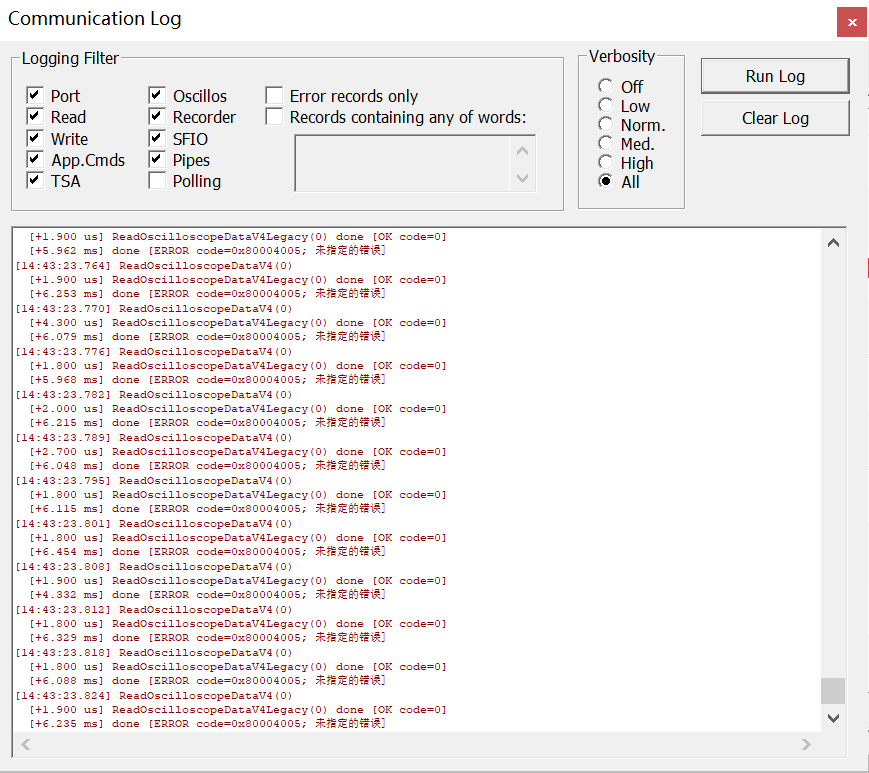- Forums
- Product Forums
- General Purpose MicrocontrollersGeneral Purpose Microcontrollers
- i.MX Forumsi.MX Forums
- QorIQ Processing PlatformsQorIQ Processing Platforms
- Identification and SecurityIdentification and Security
- Power ManagementPower Management
- Wireless ConnectivityWireless Connectivity
- RFID / NFCRFID / NFC
- Advanced AnalogAdvanced Analog
- MCX Microcontrollers
- S32G
- S32K
- S32V
- MPC5xxx
- Other NXP Products
- S12 / MagniV Microcontrollers
- Powertrain and Electrification Analog Drivers
- Sensors
- Vybrid Processors
- Digital Signal Controllers
- 8-bit Microcontrollers
- ColdFire/68K Microcontrollers and Processors
- PowerQUICC Processors
- OSBDM and TBDML
- S32M
- S32Z/E
-
- Solution Forums
- Software Forums
- MCUXpresso Software and ToolsMCUXpresso Software and Tools
- CodeWarriorCodeWarrior
- MQX Software SolutionsMQX Software Solutions
- Model-Based Design Toolbox (MBDT)Model-Based Design Toolbox (MBDT)
- FreeMASTER
- eIQ Machine Learning Software
- Embedded Software and Tools Clinic
- S32 SDK
- S32 Design Studio
- GUI Guider
- Zephyr Project
- Voice Technology
- Application Software Packs
- Secure Provisioning SDK (SPSDK)
- Processor Expert Software
- Generative AI & LLMs
-
- Topics
- Mobile Robotics - Drones and RoversMobile Robotics - Drones and Rovers
- NXP Training ContentNXP Training Content
- University ProgramsUniversity Programs
- Rapid IoT
- NXP Designs
- SafeAssure-Community
- OSS Security & Maintenance
- Using Our Community
-
- Cloud Lab Forums
-
- Knowledge Bases
- ARM Microcontrollers
- i.MX Processors
- Identification and Security
- Model-Based Design Toolbox (MBDT)
- QorIQ Processing Platforms
- S32 Automotive Processing Platform
- Wireless Connectivity
- CodeWarrior
- MCUXpresso Suite of Software and Tools
- MQX Software Solutions
- RFID / NFC
- Advanced Analog
-
- NXP Tech Blogs
- Home
- :
- ソフトウェア・フォーラム
- :
- FreeMASTER
- :
- Re: FreeMaster Version
FreeMaster Version
- RSS フィードを購読する
- トピックを新着としてマーク
- トピックを既読としてマーク
- このトピックを現在のユーザーにフロートします
- ブックマーク
- 購読
- ミュート
- 印刷用ページ
- 新着としてマーク
- ブックマーク
- 購読
- ミュート
- RSS フィードを購読する
- ハイライト
- 印刷
- 不適切なコンテンツを報告
Hi,
I try to run freemaster with CAN communication on MPC5746R ,and I use the driver "FreeMASTER_Serial_Communication_Driver_V2.0".Now I find that the CAN communication protocol in freemaster 3.0 and freemaster 2.0 are different.When starting communication in freemaster ,the messages are shown as the picture below.Which freemaster should I choose ?
freemaster3.0
freemaster2.0
解決済! 解決策の投稿を見る。
- 新着としてマーク
- ブックマーク
- 購読
- ミュート
- RSS フィードを購読する
- ハイライト
- 印刷
- 不適切なコンテンツを報告
Hello,
yes there are two versions of the communication protocol. MCU driver v2.0 implements the older version and is widely available for majority of NXP and legacy Freescale or even Motorola platforms. MCU driver v3.0 implements the new version; it is officially available for the CortexM-based platforms. Some unofficial ports also exist for S12Z, Power Architecture and DSC56F800EX (they were made available earlier through this community site).
FreeMASTER compatibility:
- FreeMASTER versions 2.0 and earlier only support the old protocol version.
- FreeMASTER 2.5 supports both protocol versions, but it does not let you to leverage all new features brought by the new protocol version.
- FreeMASTER 3.0 keeps the compatibility with both versions and also adds new UI elements to support the new features like multiple oscilloscopes or recorders running simultaneously, protocol password protection and others.
We definitely recommend to use the latest FreeMASTER 3.0 going forward. Please report any incompatibilities which would prevent you from migrating from older versions.
Best regards,
Michal
- 新着としてマーク
- ブックマーク
- 購読
- ミュート
- RSS フィードを購読する
- ハイライト
- 印刷
- 不適切なコンテンツを報告
Hello,
yes there are two versions of the communication protocol. MCU driver v2.0 implements the older version and is widely available for majority of NXP and legacy Freescale or even Motorola platforms. MCU driver v3.0 implements the new version; it is officially available for the CortexM-based platforms. Some unofficial ports also exist for S12Z, Power Architecture and DSC56F800EX (they were made available earlier through this community site).
FreeMASTER compatibility:
- FreeMASTER versions 2.0 and earlier only support the old protocol version.
- FreeMASTER 2.5 supports both protocol versions, but it does not let you to leverage all new features brought by the new protocol version.
- FreeMASTER 3.0 keeps the compatibility with both versions and also adds new UI elements to support the new features like multiple oscilloscopes or recorders running simultaneously, protocol password protection and others.
We definitely recommend to use the latest FreeMASTER 3.0 going forward. Please report any incompatibilities which would prevent you from migrating from older versions.
Best regards,
Michal
- 新着としてマーク
- ブックマーク
- 購読
- ミュート
- RSS フィードを購読する
- ハイライト
- 印刷
- 不適切なコンテンツを報告
- 新着としてマーク
- ブックマーク
- 購読
- ミュート
- RSS フィードを購読する
- ハイライト
- 印刷
- 不適切なコンテンツを報告
There can be more reasons why variable values cannot be read:
- wrong ELF file loaded in FreeMASTER (if using ELF)
- accessing variable not described by TSA table (if using TSA instead of ELF)
- other problems with communication
I recommend to open Tools / Communication Debug Log and select "All" details. You should get more information about the issue.
Regards,
Michal
- 新着としてマーク
- ブックマーク
- 購読
- ミュート
- RSS フィードを購読する
- ハイライト
- 印刷
- 不適切なコンテンツを報告
Hi Michal,
You are right.FMSTR_USE_TSA should be defined "0" because I use ELF,and then the FreeMASTER works well.But when adding an oscilloscope,the CAN communication will be unstable and some errors appear in Communication Debug Log.The unknown error code is 0x80004005.CAN you help me solve it?
Best regards,
HJ
- 新着としてマーク
- ブックマーク
- 購読
- ミュート
- RSS フィードを購読する
- ハイライト
- 印刷
- 不適切なコンテンツを報告
Can you tell me what CAN interface are you using on the computer? Can you try to lower the communication baudrate and make sure the CAN bus is properly terminated?
When this issue occurs, does the other variables (e.g. in Variable Watch) still work or do they show question marks?
Thanks,
Michal
- 新着としてマーク
- ブックマーク
- 購読
- ミュート
- RSS フィードを購読する
- ハイライト
- 印刷
- 不適切なコンテンツを報告
Hi,
I use ZLG device (USBCAN-II)and its baudrate is 500K.The error code occurs only when the oscilloscope is used.If I delete the oscilloscope ,the error code will disappear immediately.Even this issue occurs,the variables still work.
- 新着としてマーク
- ブックマーク
- 購読
- ミュート
- RSS フィードを購読する
- ハイライト
- 印刷
- 不適切なコンテンツを報告
Hello,
ok, this looks like a problem with Oscilloscope variables. Are you sure you only have "standard" 8, 16 or 32 bit variables in the scope?
Let's make few experiments:
- Can you create an Oscilloscope with just single variable (8, 16 or 32-bit) to see if this would work?
- Also please try defining FMSTR_USE_SCOPE to 0. In this case, the oscilloscope feature will be disabled and FreeMASTER will use general sequential reading of variables to put them to graph. Such setting is definitely not good for normal work due to much higher communication bandwidth, but we will at least test the general graphing feature.
- For normal Oscilloscope operation, make sure you have the FMSTR_USE_SCOPE defined to 1 (or more). And also make sure to set FMSTR_MAX_SCOPE_VARS to 8 or other reasonable value.
Thank you,
Michal
- 新着としてマーク
- ブックマーク
- 購読
- ミュート
- RSS フィードを購読する
- ハイライト
- 印刷
- 不適切なコンテンツを報告
Hi Michal,
There is just single variable(8 bit) in the scope and the FMSTR_MAX_SCOPE_VARS is 8.
The experiment results:
- When defining FMSTR_USE_SCOPE to 1,error code 0x80004005 occurs all the time.
- When defining FMSTR_USE_SCOPE to 0,error code disappears.
But it seems that no matter FMSTR_USE_SCOPE is 0 or 1,the general graphing feature is OK.