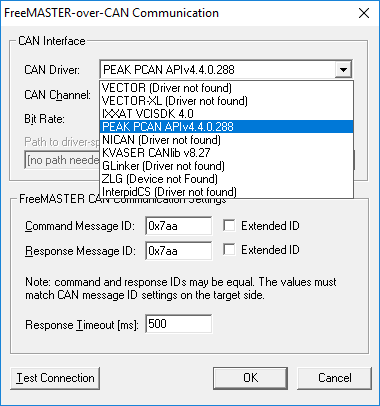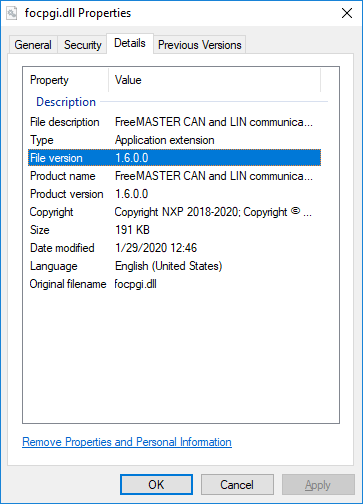- Forums
- Product Forums
- General Purpose MicrocontrollersGeneral Purpose Microcontrollers
- i.MX Forumsi.MX Forums
- QorIQ Processing PlatformsQorIQ Processing Platforms
- Identification and SecurityIdentification and Security
- Power ManagementPower Management
- Wireless ConnectivityWireless Connectivity
- RFID / NFCRFID / NFC
- MCX Microcontrollers
- S32G
- S32K
- S32V
- MPC5xxx
- Other NXP Products
- S12 / MagniV Microcontrollers
- Powertrain and Electrification Analog Drivers
- Sensors
- Vybrid Processors
- Digital Signal Controllers
- 8-bit Microcontrollers
- ColdFire/68K Microcontrollers and Processors
- PowerQUICC Processors
- OSBDM and TBDML
- S32M
-
- Solution Forums
- Software Forums
- MCUXpresso Software and ToolsMCUXpresso Software and Tools
- CodeWarriorCodeWarrior
- MQX Software SolutionsMQX Software Solutions
- Model-Based Design Toolbox (MBDT)Model-Based Design Toolbox (MBDT)
- FreeMASTER
- eIQ Machine Learning Software
- Embedded Software and Tools Clinic
- S32 SDK
- S32 Design Studio
- GUI Guider
- Zephyr Project
- Voice Technology
- Application Software Packs
- Secure Provisioning SDK (SPSDK)
- Processor Expert Software
-
- Topics
- Mobile Robotics - Drones and RoversMobile Robotics - Drones and Rovers
- NXP Training ContentNXP Training Content
- University ProgramsUniversity Programs
- Rapid IoT
- NXP Designs
- SafeAssure-Community
- OSS Security & Maintenance
- Using Our Community
-
- Cloud Lab Forums
-
- Knowledge Bases
- ARM Microcontrollers
- i.MX Processors
- Identification and Security
- Model-Based Design Toolbox (MBDT)
- QorIQ Processing Platforms
- S32 Automotive Processing Platform
- Wireless Connectivity
- CodeWarrior
- MCUXpresso Suite of Software and Tools
- MQX Software Solutions
- RFID / NFC
-
- Home
- :
- 软件论坛
- :
- FreeMASTER知识库
- :
- FreeMASTER 3.0.1 Update - Release Announcement
FreeMASTER 3.0.1 Update - Release Announcement
FreeMASTER 3.0.1 Update - Release Announcement
FreeMASTER 3.0.1 Update - Release Announcement
Updated version 3.0.1 of the NXP FreeMASTER tool has just been published online.
For more details, please read the recently posted FreeMASTER 3.0 Announcement. Also see downloads, documentation and other resources at http://www.nxp.com/freemaster.
Major changes introduced in the new version:
- Added support for PEAK-System CAN (PCAN) devices using the PCANBasic API
- P&E Micro BDM plug-in has been updated to support the latest P&E debugging interface cables.
- Packet-driven BDM plug-in configuration dialog extends the list of available target devices and valid RAM ranges when searching for a PDBDM command buffer.
Bug-fixes and other minor changes:
- Fixed oscilloscope data reading using old V1-V3 protocol versions on big-endian systems.
- Fixed manual recorder stopping when using old protocol versions.
- The expanded/collapsed state of project tree items is now stored to project file and restored when project is open (PMPX file format only).
- Reading large block of data (e.g. reading embedded project file using the fmstr:// protocol) has been made more robust and prone to communication errors.
- Fixed confusing recorder name "not found" when using old protocol versions.
- Fixed calculation of total recorded point size in Recorder Properties dialog.
- Fixed wrong JSON keys in exported FreeMASTER Lite configuration file.
Thank you for using the NXP products and FreeMASTER tool.
Hello Michal,
Thank you very much for pushing my wish list :smileyhappy:.
Unfortunately, I can not use the PCAN interface. I have placed the PCANBasic.dll in all folders and tried to register it with regsvr32. But I do not get a new line in the CAN drop down list...
Hope you can point me in the right direction.
(Btw: pmpx with expanded/collapsed state is working - but why is loading a pmpx file so much slower than pmp?)
Best regards
Sebastian
Dear Sebastian,
yes, adding PEAK support was on our list for a long time. And you posting your workaround was a good trigger to have it finally done.
Anyway, I'm sorry to hear that you do not see the PCAN added. In general, the new plug-in would show the item in the drop-down list even without PCANBasic.dll (it would just tell that "driver was not found" like the others). So I suspect your plug in is not registered well or is a wrong version. I think re-installing 3.0.1 should help. But before you do it, please check the following things. It could help to track what has caused the issue.
Note: PCANBasic.dll is installed by PEAK driver installer directly to Windows/System32 folder. This is a good place to have it (any PATH place is a good one).
So, first of all: this is how it should look like. Are you sure it is not there?
Check that the CAN plug-in is registered. In regedit, please locate this node (I assume you have 64-bit Windows):
Locate the "c:\NXP\FreeMASTER 3.0\FreeMASTER\plugins\can\focpgi.dll" and display properties. The version should be 1.6.0.0
Thank you for your help,
Michal