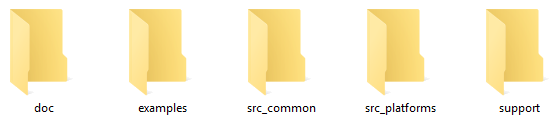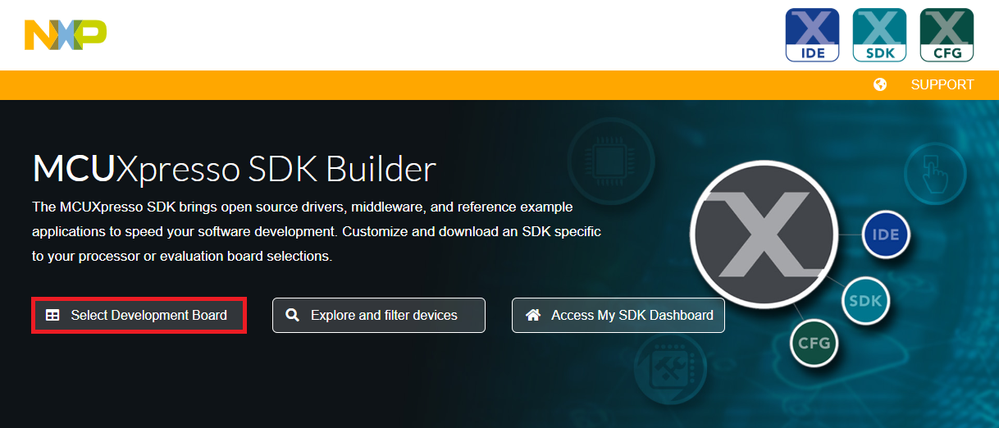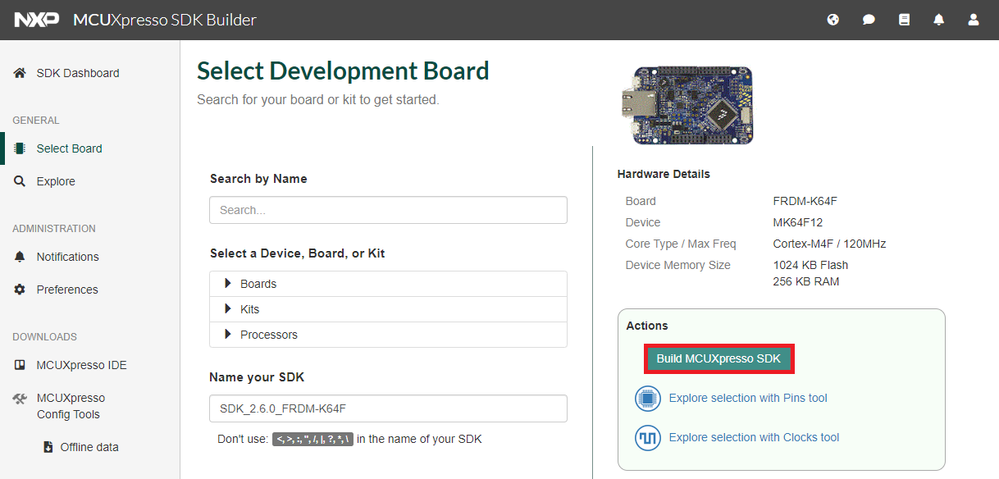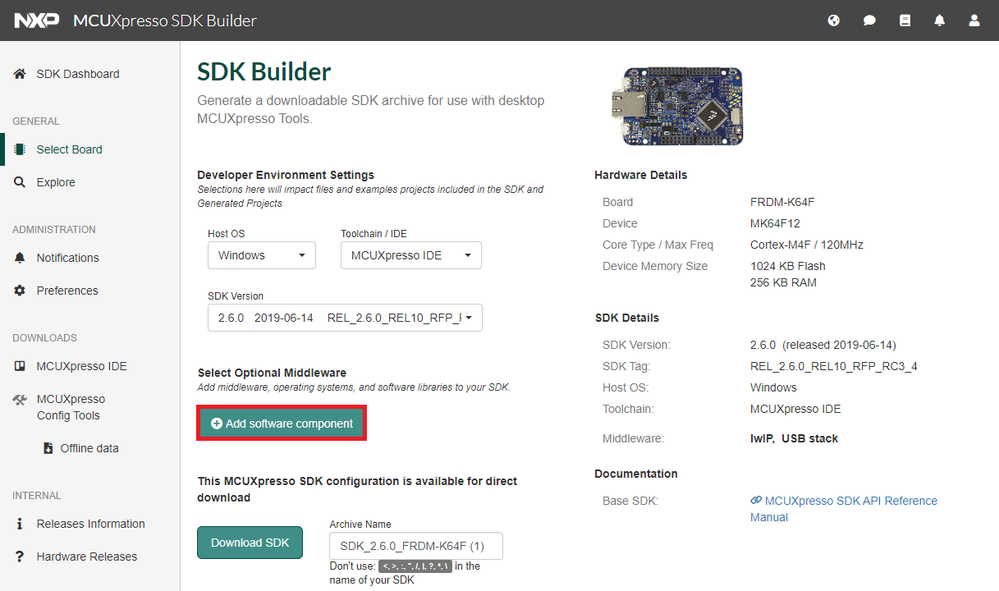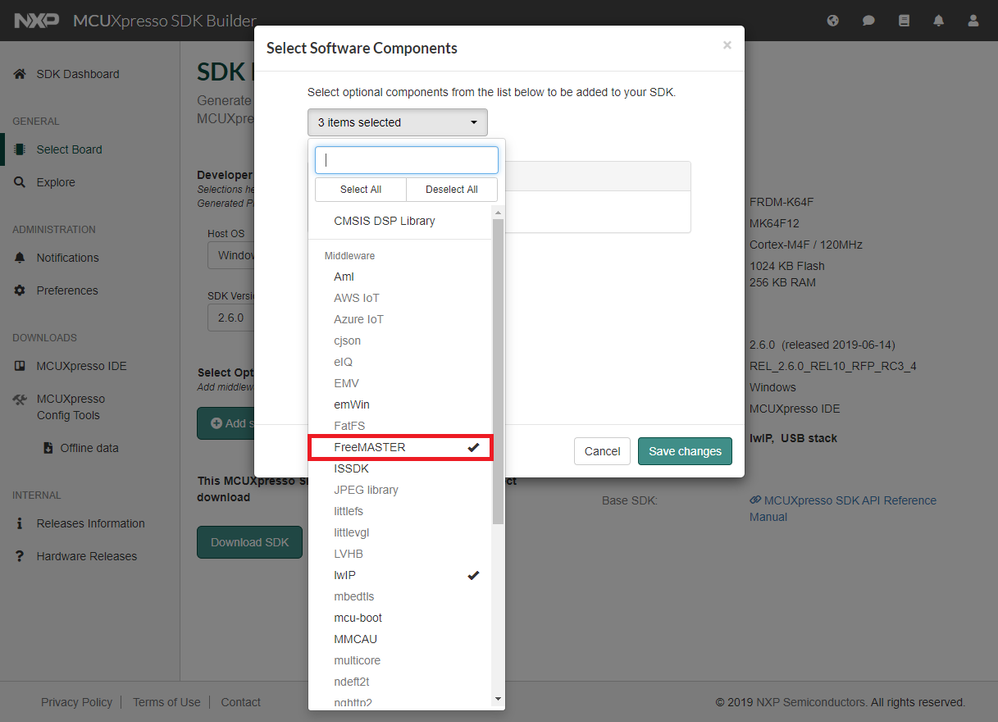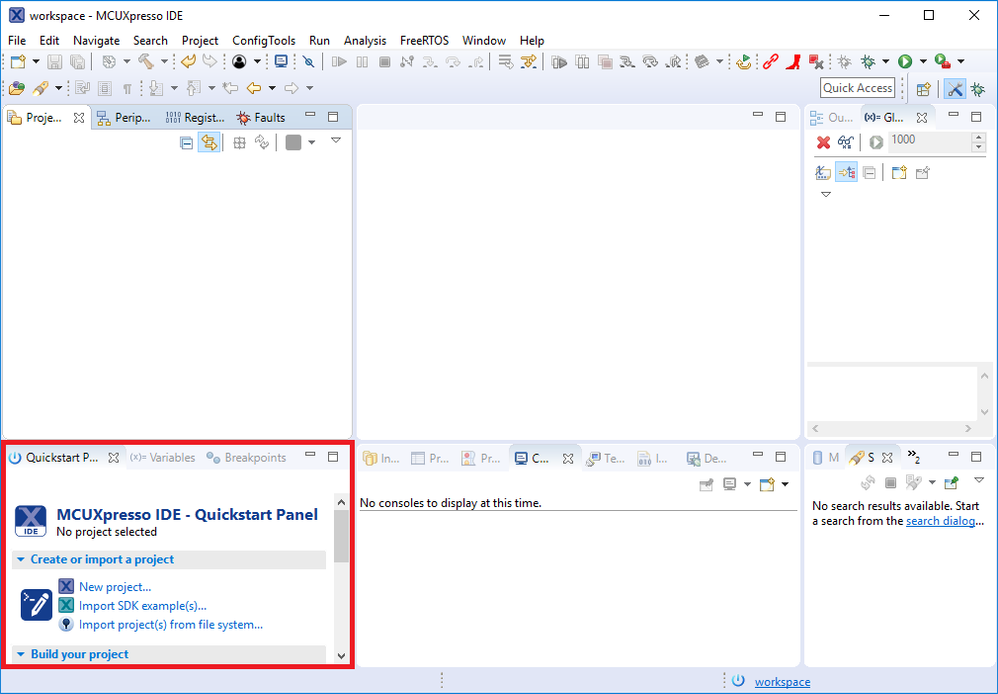- Forums
- Product Forums
- General Purpose MicrocontrollersGeneral Purpose Microcontrollers
- i.MX Forumsi.MX Forums
- QorIQ Processing PlatformsQorIQ Processing Platforms
- Identification and SecurityIdentification and Security
- Power ManagementPower Management
- Wireless ConnectivityWireless Connectivity
- RFID / NFCRFID / NFC
- Advanced AnalogAdvanced Analog
- MCX Microcontrollers
- S32G
- S32K
- S32V
- MPC5xxx
- Other NXP Products
- S12 / MagniV Microcontrollers
- Powertrain and Electrification Analog Drivers
- Sensors
- Vybrid Processors
- Digital Signal Controllers
- 8-bit Microcontrollers
- ColdFire/68K Microcontrollers and Processors
- PowerQUICC Processors
- OSBDM and TBDML
- S32M
- S32Z/E
-
- Solution Forums
- Software Forums
- MCUXpresso Software and ToolsMCUXpresso Software and Tools
- CodeWarriorCodeWarrior
- MQX Software SolutionsMQX Software Solutions
- Model-Based Design Toolbox (MBDT)Model-Based Design Toolbox (MBDT)
- FreeMASTER
- eIQ Machine Learning Software
- Embedded Software and Tools Clinic
- S32 SDK
- S32 Design Studio
- GUI Guider
- Zephyr Project
- Voice Technology
- Application Software Packs
- Secure Provisioning SDK (SPSDK)
- Processor Expert Software
- Generative AI & LLMs
-
- Topics
- Mobile Robotics - Drones and RoversMobile Robotics - Drones and Rovers
- NXP Training ContentNXP Training Content
- University ProgramsUniversity Programs
- Rapid IoT
- NXP Designs
- SafeAssure-Community
- OSS Security & Maintenance
- Using Our Community
-
- Cloud Lab Forums
-
- Knowledge Bases
- ARM Microcontrollers
- i.MX Processors
- Identification and Security
- Model-Based Design Toolbox (MBDT)
- QorIQ Processing Platforms
- S32 Automotive Processing Platform
- Wireless Connectivity
- CodeWarrior
- MCUXpresso Suite of Software and Tools
- MQX Software Solutions
- RFID / NFC
- Advanced Analog
-
- NXP Tech Blogs
- Home
- :
- Software Forums
- :
- FreeMASTER Knowledge Base
- :
- Communication Driver
Communication Driver
- Subscribe to RSS Feed
- Mark as New
- Mark as Read
- Bookmark
- Subscribe
- Printer Friendly Page
- Report Inappropriate Content
Communication Driver
Communication Driver
This article will focus on the embedded side of the FreeMASTER tool - the communication driver. It is a lightweight library that implements FreeMASTER communication protocol and enables FreeMASTER features in the application running on the target device. Currently there are three sources you can get it from:
- Driver Package
- MCUXpresso SDK
- S32 Design Studio SDK
The following sections will guide you through each separate approach.
Driver Package
This package includes the implementation of FreeMASTER protocol versions 2 and 3.
Refer to MCUXpresso SDK section for a driver which implements the latest protocol version 4.
PC tools, FreeMASTER 3.0 and FreeMASTER Lite, are backward compatible and work with all protocol versions.
Self-extracting installation package is available on FreeMASTER download page under BSPs and Device Drivers section. After installation it will create a folder (default path - C:\NXP\FreeMASTER_Serial_Communication_Driver_V2.0) on your system with the following content:
You can start with ready to use projects from examples\SCI_driver_examples folder:
Each example contains a readme file specifying environment requirements (target board and used IDE). To start a new project you would require to add just two folders to your project src_common containing generic protocol implementation and platform specific sources from src_platform. The latter has a similar layout to the examples (with a per platform sub-folder).
Refer to documentation (doc folder) for further library configuration.
MCUXpresso SDK
Currently, only MCUXpresso SDK includes latest version of FreeMASTER Communication Driver which implements the communication protocol v4.
Latest implementation of the FreeMASTER Communication Protocol (v4.0) was integrated into MCUXpresso SDK. In case you don't have the IDE you can get it from MCUXpresso IDE download page. If have it already installed proceed to SDK builder.
Navigate to Development Board Selection, choose a Board/Kit/Processor and build the SDK.
Once the build is ready make sure that FreeMASTER Component is included.
Save your changes and download the SDK. You can import the it from MCUXpresso IDE QuickStart Panel :
In case it is not visible you can add it to your view from: Window → Show View → Quickstart Panel.
Check this video on how you can import SDK into MCUXpresso IDE:
Now you can start a new project and add FreeMASTER middle-ware component
or import FreeMASTER example from SDK
S32 Design Studio SDK
S32 Design Studio includes FreeMASTER Communication Driver v2.0 out of the box - no additional installation required.
Refer to this article for FreeMASTER Driver usage with S32 Design Studio.
- Mark as Read
- Mark as New
- Bookmark
- Permalink
- Report Inappropriate Content
Do the FreeMASTER Communication Protocol (v4.0) support S12Z platform?
- Mark as Read
- Mark as New
- Bookmark
- Permalink
- Report Inappropriate Content
Hello, yes we have a test application for S12Z which supports the new protocol over SCI and CAN. I have attached the ZIP file to the document above. The build projects are in the /boards/s12zvmx128evb/fmstr_can and fmstr_uart directories.
- Mark as Read
- Mark as New
- Bookmark
- Permalink
- Report Inappropriate Content
Hello Michal,
I am very glad that the S12Z is still in the support list of protocol V4.0. Otherwise, it would be difficult for the users of S12Z to try the new features of FreeMaster.
I will try it in the coming days.
Thanks very much.
- Mark as Read
- Mark as New
- Bookmark
- Permalink
- Report Inappropriate Content
Do the FreeMASTER Communication Protocol (v4.0) support PowerPC platform (MPC57xx)?
- Mark as Read
- Mark as New
- Bookmark
- Permalink
- Report Inappropriate Content
Dear Daniel,
we have some test/example code for Serial communication only so far. No CAN support yet.. It is not an official release. I or some of my colleagues should be able to share the code here during the next week.
- Mark as Read
- Mark as New
- Bookmark
- Permalink
- Report Inappropriate Content
Does the FreeMASTER Communication Protocol v4.0 support 56F8xx platform?
- Mark as Read
- Mark as New
- Bookmark
- Permalink
- Report Inappropriate Content
Dear Viktor,
we are currently working on a driver which is going to support the 56F83789 (and the DSC family in general). The official version is going to be part of the planned MCUXpresso SDK release targeting 56F83789 - it is going to support Serial, CAN and even the direct USB interfaces (JTAG/EOnCE to come later). The same driver will be also be available for the DSC Quick Start and will use bare register access - that one should be easily portable to custom frameworks.
Prototype already exists. Please reach out to me if you are interested to evaluate one.
Thanks,
Michal