The bootloader offers the possibility to be activated via a CAN message received on one of the available controllers. The following steps must be executed in order to remove the feature, as it is optional.
1. Disable the Enable CAN boot trigger tick box from the Bootloader configuration plugin.
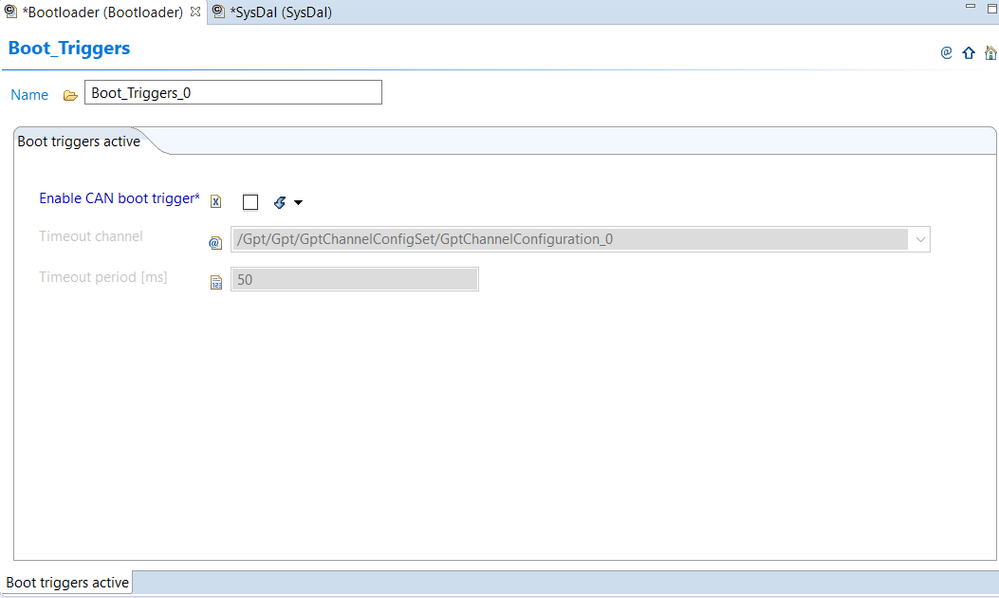
2. Disable ComDal, Gpt, Can and CanIf plugins, by right clicking on each of the plugins and selecting the Disable Module.
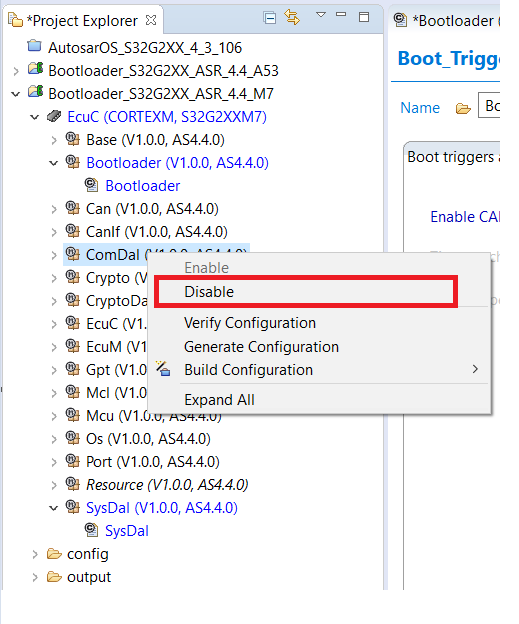
3. Update the initialization and de-initialization sequence.
a. Select the SysDal plugin, go to PowerUp, InitList and remove Gpt_Init, Can_Init and ComDal_Init entries from the list:
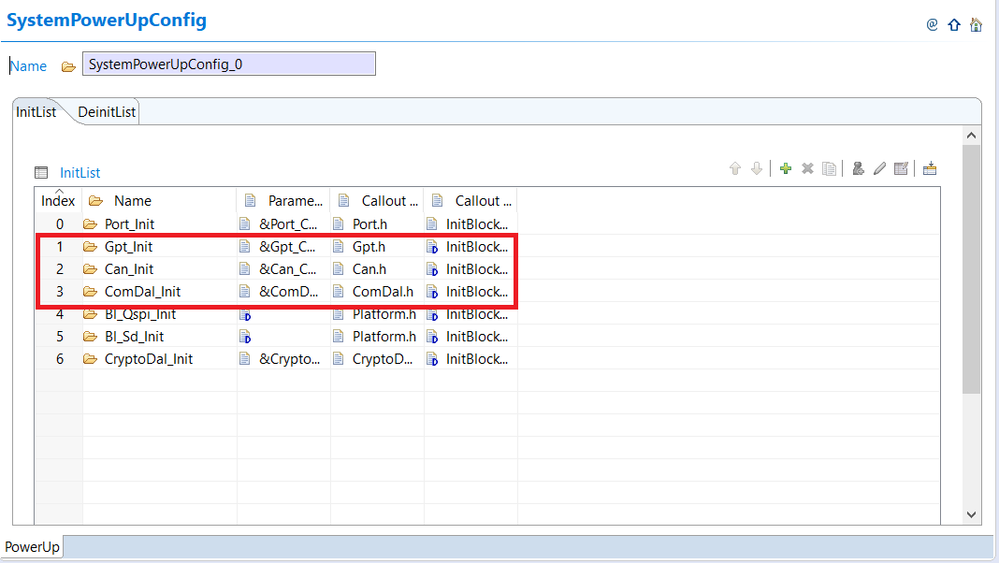
b. Select the SysDal plugin, go to PowerUp, DeInitList and remove Gpt_DeInit, Can_DeInit and ComDal_DeInit entries from the list:
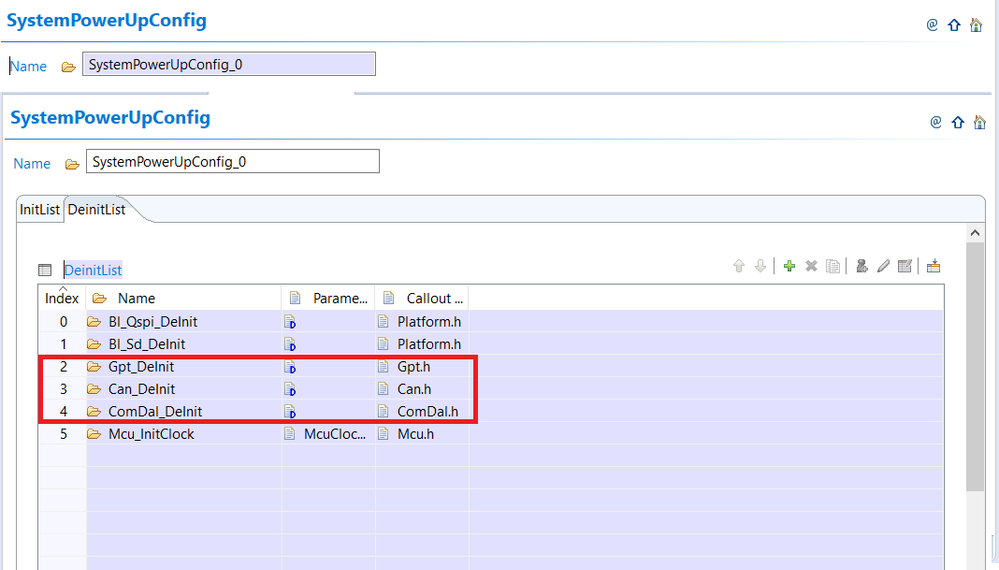
4. Clear the workspace. Go to your workspace location and remove all the .c generated files. Typically found under tresos/workspace/<your_project_name>/output/src.
5. Re-generate the workspace and build.