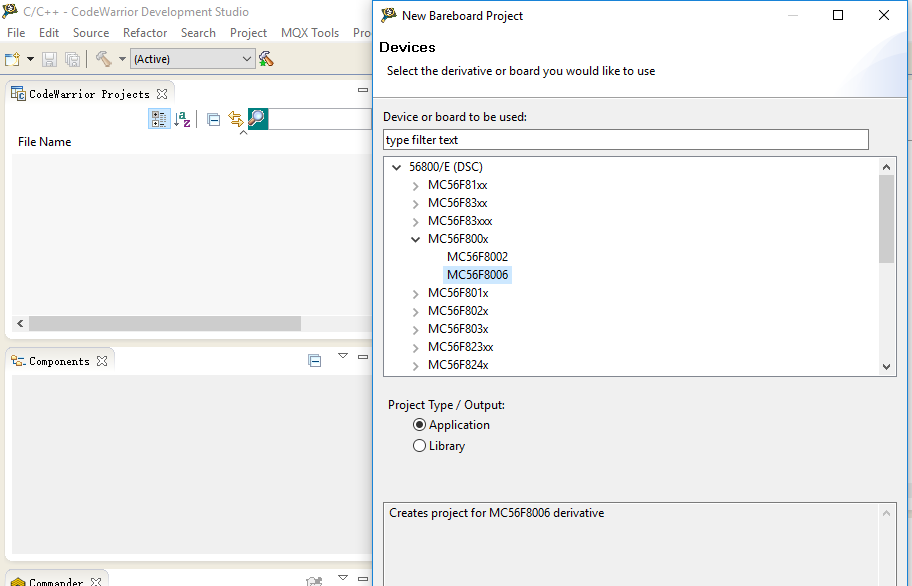- Forums
- Product Forums
- General Purpose MicrocontrollersGeneral Purpose Microcontrollers
- i.MX Forumsi.MX Forums
- QorIQ Processing PlatformsQorIQ Processing Platforms
- Identification and SecurityIdentification and Security
- Power ManagementPower Management
- Wireless ConnectivityWireless Connectivity
- RFID / NFCRFID / NFC
- Advanced AnalogAdvanced Analog
- MCX Microcontrollers
- S32G
- S32K
- S32V
- MPC5xxx
- Other NXP Products
- S12 / MagniV Microcontrollers
- Powertrain and Electrification Analog Drivers
- Sensors
- Vybrid Processors
- Digital Signal Controllers
- 8-bit Microcontrollers
- ColdFire/68K Microcontrollers and Processors
- PowerQUICC Processors
- OSBDM and TBDML
- S32M
- S32Z/E
-
- Solution Forums
- Software Forums
- MCUXpresso Software and ToolsMCUXpresso Software and Tools
- CodeWarriorCodeWarrior
- MQX Software SolutionsMQX Software Solutions
- Model-Based Design Toolbox (MBDT)Model-Based Design Toolbox (MBDT)
- FreeMASTER
- eIQ Machine Learning Software
- Embedded Software and Tools Clinic
- S32 SDK
- S32 Design Studio
- GUI Guider
- Zephyr Project
- Voice Technology
- Application Software Packs
- Secure Provisioning SDK (SPSDK)
- Processor Expert Software
- Generative AI & LLMs
-
- Topics
- Mobile Robotics - Drones and RoversMobile Robotics - Drones and Rovers
- NXP Training ContentNXP Training Content
- University ProgramsUniversity Programs
- Rapid IoT
- NXP Designs
- SafeAssure-Community
- OSS Security & Maintenance
- Using Our Community
-
- Cloud Lab Forums
-
- Knowledge Bases
- ARM Microcontrollers
- i.MX Processors
- Identification and Security
- Model-Based Design Toolbox (MBDT)
- QorIQ Processing Platforms
- S32 Automotive Processing Platform
- Wireless Connectivity
- CodeWarrior
- MCUXpresso Suite of Software and Tools
- MQX Software Solutions
- RFID / NFC
- Advanced Analog
-
- NXP Tech Blogs
- Home
- :
- Product Forums
- :
- Digital Signal Controllers
- :
- Problem With Quick Start r2.7
Problem With Quick Start r2.7
- Subscribe to RSS Feed
- Mark Topic as New
- Mark Topic as Read
- Float this Topic for Current User
- Bookmark
- Subscribe
- Mute
- Printer Friendly Page
Problem With Quick Start r2.7
- Mark as New
- Bookmark
- Subscribe
- Mute
- Subscribe to RSS Feed
- Permalink
- Report Inappropriate Content
hi every one
i use Freescale Codewarrior IDE version 8 (but in about menu ide version is 5.9) for mc56f8006.
i have problem with NXP Stationery New Project Wizard.
i cant add this to codewarrior new project window.
i install Quick Start r2.7
can anyone help.
thanks
- Mark as New
- Bookmark
- Subscribe
- Mute
- Subscribe to RSS Feed
- Permalink
- Report Inappropriate Content
Hi, Milad,
I suggest you use CodeWarrior for MCU version11.x to develop code for MC56F8006. After you install the CW for mcu ver11.x, you can click File->New->BareBoard project, then input project name and select the processor, it is okay.
Hope it can help you
BR
XiangJun Rong
- Mark as New
- Bookmark
- Subscribe
- Mute
- Subscribe to RSS Feed
- Permalink
- Report Inappropriate Content
hi sir
thanks for your replay
no , i use codewarrior for dsc version 8.3 , the full name :
"FreeScale CodeWarrior for 56800E Digital Signal Controllers v8.3.exe"
and after i install "DSC56800EX-QUICK-START" i can not see :
"DSP56800E Quick Start r2.7 Stationary"
in my new project window.
also after installing "DSC56800EX-QUICK-START" , the readme file say that you must go to project properties and do some settings but i cannot find "project properties" in codewarrior.
- Mark as New
- Bookmark
- Subscribe
- Mute
- Subscribe to RSS Feed
- Permalink
- Report Inappropriate Content
Hi, Milad,
If you use the classic codewarrior for dsc version 8.3, I suppose that you can use Processor Expert or write peripheral register directly to develop code.
But the "DSC56800EX-QUICK-START" is a plug-in component only for CodeWarrior for MCU version11.x, I suppose it can not be installed on the classic codewarrior for dsc version 8.3.
BR
XiangJun Rong
- Mark as New
- Bookmark
- Subscribe
- Mute
- Subscribe to RSS Feed
- Permalink
- Report Inappropriate Content
i installed last version of codewarrior and my problem solved.
but in quick start tool version r2.7 , do not support mc56f8006 and i must instal quick satrt version 2.5
but i can not find it.
can you put a link of quick start tool version 2.5 ??
i attach a picture of supported device in r2.7 version.
thanks
- Mark as New
- Bookmark
- Subscribe
- Mute
- Subscribe to RSS Feed
- Permalink
- Report Inappropriate Content
Hi, Milad,
Pls refer to the following section, you have to install the "DSC56800EX-QUICK-START" to the CodeWarrior for Microcontrollers CodeWarrior Development Studio V11.1 (or later) rather than the Codewarrior for DSP56800E version 8.3(classic). The Codewarrior for DSP56800E version 8.3(classic) is very old.
BR
XiangJun Rong
From the UM of "DSC56800EX-QUICK-START:
"
1.2.1 CodeWarrior for Microcontrollers CodeWarrior Development Studio V11.1 (or later) is a complete Integrated Development Environment (IDE) that provides a highly visual and automated framework to accelerate development of the most complex embedded applications. CodeWarrior for Microcontrollers integrates the development tools for the ColdFire®, ColdFire+, DSC, Kinetis, Qorivva, PX, RS08, S08, and S12Z architectures into a single product based on the Eclipse open development platform. Eclipse offers an excellent framework for building software development environments and is a standard framework used by many embedded software vendors. As previously mentioned, DSC56800EX_Quick_Start tool is designed for and can be integrated with CodeWarrior for Microcontrollers development tool. With CodeWarrior for Microcontrollers tool, users can build applications and integrate other software included as part of the DSC56800EX_Quick_Start release. Once the software is built, CodeWarrior tools allows users to download executable images into the target platform and run or debug the downloaded code. To install CodeWarrior for Microcontrollers V11.1, it is recommended to use the installation guide attached to the actual version of CodeWarrior for Microcontrollers, if available.
"
- Mark as New
- Bookmark
- Subscribe
- Mute
- Subscribe to RSS Feed
- Permalink
- Report Inappropriate Content
Thanks Dear XiangJun
i do that.