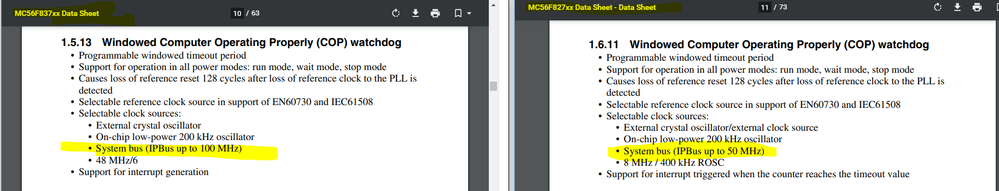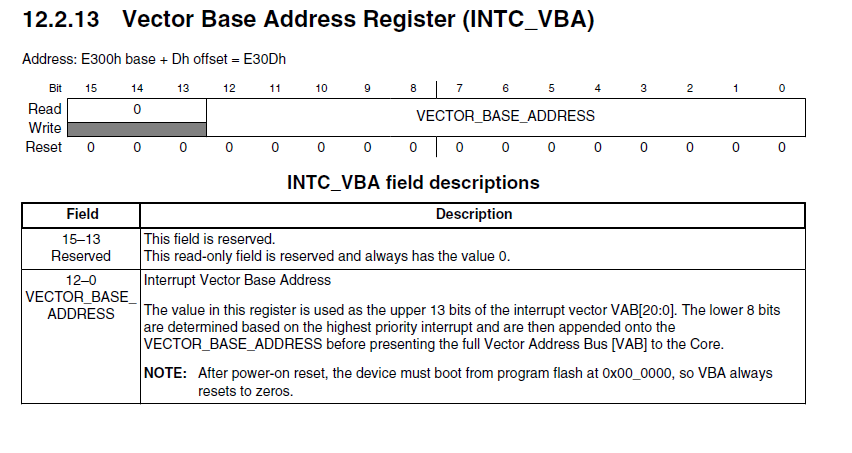- Forums
- Product Forums
- General Purpose MicrocontrollersGeneral Purpose Microcontrollers
- i.MX Forumsi.MX Forums
- QorIQ Processing PlatformsQorIQ Processing Platforms
- Identification and SecurityIdentification and Security
- Power ManagementPower Management
- Wireless ConnectivityWireless Connectivity
- RFID / NFCRFID / NFC
- Advanced AnalogAdvanced Analog
- MCX Microcontrollers
- S32G
- S32K
- S32V
- MPC5xxx
- Other NXP Products
- S12 / MagniV Microcontrollers
- Powertrain and Electrification Analog Drivers
- Sensors
- Vybrid Processors
- Digital Signal Controllers
- 8-bit Microcontrollers
- ColdFire/68K Microcontrollers and Processors
- PowerQUICC Processors
- OSBDM and TBDML
- S32M
- S32Z/E
-
- Solution Forums
- Software Forums
- MCUXpresso Software and ToolsMCUXpresso Software and Tools
- CodeWarriorCodeWarrior
- MQX Software SolutionsMQX Software Solutions
- Model-Based Design Toolbox (MBDT)Model-Based Design Toolbox (MBDT)
- FreeMASTER
- eIQ Machine Learning Software
- Embedded Software and Tools Clinic
- S32 SDK
- S32 Design Studio
- GUI Guider
- Zephyr Project
- Voice Technology
- Application Software Packs
- Secure Provisioning SDK (SPSDK)
- Processor Expert Software
- Generative AI & LLMs
-
- Topics
- Mobile Robotics - Drones and RoversMobile Robotics - Drones and Rovers
- NXP Training ContentNXP Training Content
- University ProgramsUniversity Programs
- Rapid IoT
- NXP Designs
- SafeAssure-Community
- OSS Security & Maintenance
- Using Our Community
-
- Cloud Lab Forums
-
- Knowledge Bases
- ARM Microcontrollers
- i.MX Processors
- Identification and Security
- Model-Based Design Toolbox (MBDT)
- QorIQ Processing Platforms
- S32 Automotive Processing Platform
- Wireless Connectivity
- CodeWarrior
- MCUXpresso Suite of Software and Tools
- MQX Software Solutions
- RFID / NFC
- Advanced Analog
-
- NXP Tech Blogs
- Home
- :
- Product Forums
- :
- Digital Signal Controllers
- :
- Re: Changing address of application code
Changing address of application code
- Subscribe to RSS Feed
- Mark Topic as New
- Mark Topic as Read
- Float this Topic for Current User
- Bookmark
- Subscribe
- Mute
- Printer Friendly Page
Changing address of application code
- Mark as New
- Bookmark
- Subscribe
- Mute
- Subscribe to RSS Feed
- Permalink
- Report Inappropriate Content
I want to remove my bootloader so I can only upload the firmware using JTAG.
This means that when I power up, it should driectly run the application code.
How can I move up the application code to address 0000? Is there something I need to change in IDE settings or in build files?
folder where I get the bin file to upload on target
my systemconfig folder
- Mark as New
- Bookmark
- Subscribe
- Mute
- Subscribe to RSS Feed
- Permalink
- Report Inappropriate Content
can you explain the difference in flash speed between these two DSCs?
will the MC56F83763 provide better performance compared to MC56f82748 if we run the code in FLASH? I ask this because there is difference in both the DSC's internal clock frequency? 50Mhz vs 100Mhz
And will running MC56F83763 code in FLASH v/s RAM provide any speed difference? I know it helps for MC56f82748. But not sure about the new MC56F83763
- Mark as New
- Bookmark
- Subscribe
- Mute
- Subscribe to RSS Feed
- Permalink
- Report Inappropriate Content
Hi, Fasih,
Regarding your question, even if you have bootloader code in flash, after you download your application code to flash, and the Reset vector points to your application code, after Reset, only your application code is executed.
If you do want to remove your bootloader code, you can execute mass erase, which erase all flash.
BTW, can you tell us the part number?
BR
XiangJun Rong
- Mark as New
- Bookmark
- Subscribe
- Mute
- Subscribe to RSS Feed
- Permalink
- Report Inappropriate Content
it is MC56F82748.
Can you tell me how to find and change the reset vector pointing to application code from code warrior or from linker/builder files?
I am new to this part of embedded :smileyhappy:
- Mark as New
- Bookmark
- Subscribe
- Mute
- Subscribe to RSS Feed
- Permalink
- Report Inappropriate Content
Hi, Fasih,
Pls refer to the following Figure, you can write the INTC_VBA to relocate the vector table.
BR
XiangJun Rong
- Mark as New
- Bookmark
- Subscribe
- Mute
- Subscribe to RSS Feed
- Permalink
- Report Inappropriate Content
- Mark as New
- Bookmark
- Subscribe
- Mute
- Subscribe to RSS Feed
- Permalink
- Report Inappropriate Content
Hi, Fasih,
I have checked the code of the example generated by the CW tools.
In the main.c
adding the code:
INTC->VBA = (uint16_t)(&vba_vector_addr);
In the ***_Vectors.c
adding the lines.
volatile asm void _vect(void);
#pragma define_section interrupt_vectors "interrupt_vectors.text" RX
#pragma section interrupt_vectors begin
volatile asm void _vect(void) {
JMP >_EntryPoint /* Interrupt no. 0 (Used)*/
JMP >_EntryPoint /* Interrupt no. 1 (Used)*/
JSR >ivINT_ILLEGAL_OP /* Interrupt no. 2*/
JSR >ivINT_SWI3 /* Interrupt no. 3*/
JSR >ivINT_OVERFLOW /* Interrupt no. 4*/
JSR >ivINT_MISALIGNED /* Interrupt no. 5*/
JSR >ivINT_STPCNT /* Interrupt no. 6*/
JSR >ivINT_BKPT /* Interrupt no. 7*/
JSR >ivINT_TRBUF /* Interrupt no. 8*/
JSR >ivINT_TX_REG /* Interrupt no. 9*/
JSR >ivINT_RX_REG /* Interrupt no. 10*/
JSR >ivINT_BUS_ERR /* Interrupt no. 11*/
JSR >ivINT_PLAT_3 /* Interrupt no. 12*/
..............
}
#pragma section interrupt_vectors end
In the linker command file
adding
MEMORY {
.....................
.p_Interrupts (RWX): ORIGIN = 0x0000xxxx, LENGTH = 0x000000E0
.............
}
.interrupt_vectors :
{
F_vector_addr = .;
# interrupt vectors
* (interrupt_vectors.text)
Fvba_vector_addr = (F_vector_addr >>8);
} > .p_Interrupts
Hope it can help you
BR
XiangJun Rong